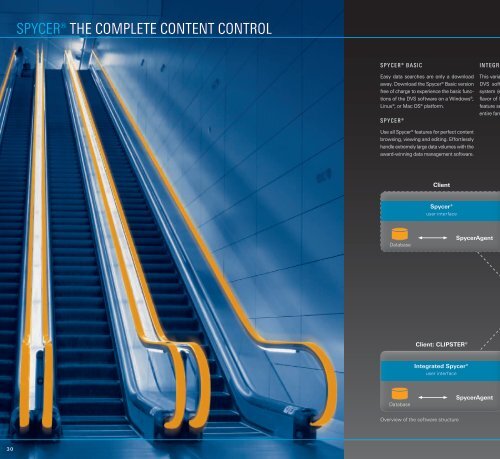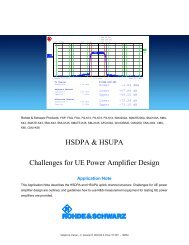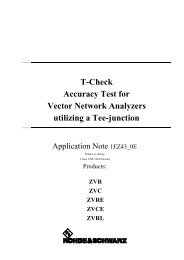Storage Brochure - Rohde & Schwarz
Storage Brochure - Rohde & Schwarz
Storage Brochure - Rohde & Schwarz
- No tags were found...
You also want an ePaper? Increase the reach of your titles
YUMPU automatically turns print PDFs into web optimized ePapers that Google loves.
SPYCER® THE COMPLETE CONTENT CONTROLSPYCER® BASICEasy data searches are only a downloadaway. Download the Spycer® Basic versionfree of charge to experience the basic functionsof the DVS software on a Windows®,Linux®, or Mac OS® platform.SPYCER®Use all Spycer® features for perfect contentbrowsing, viewing and editing. Effortlesslyhandle extremely large data volumes with theaward-winning data management software.DatabaseClientSpycer®user interfaceSpycerAgentINTEGRATED SPYCER®This variant of Spycer® is integrated in theDVS software running on a DVS videosystem (e. g. CLIPSTER®). As the standardflavor of Spycer® it provides the completefeature set and works seamlessly with theentire family of DVS solutions.DatabaseSPYCER® FOR DVS-SANImplement Spycer® on your DVS-SAN toeffectively manage hundreds of terabytesand even petabytes of stored data. Spycer®for DVS-SAN supports the QuantumStorNext File System (SNFS) that is usedwith the DVS-SAN. Spycer® for DVS-SANis also capable of defragmenting andde-scattering the SNFS file system.Client: File ServerSpycer® for DVS-SANuser interfaceSpycerAgentKEY FEATURESSpycer® Spycer® Integrated Spycer® forBasic Spycer® DVS-SANBrowsing local disks and the SpycerNet + + + +Searching local watch folders and the SpycerNet + + + +Controlling other Spycers remotely via SpycerNet + + +Renaming feature for file sequences + + +Renaming file sequences on the DVS-SAN +Metadata and header editing + + +Metadata and header editing on the DVS-SAN +DVS's high-speed copying + + +Defragmenting, de-scattering file sequences, drives and files + + +Defragmenting and de-scattering DVS-SAN systems +Automatic metadata generation for clips in watch folders + + + +Automatic metadata generation for clips in watch folders on the DVS-SAN +Search function with several parameters + + + +Finding file sequences via keycode + + + +Support of more than 100 graphic formats + + + +3D LUT and 1D LUT display as a color cube + + + +Generating preview proxies + + +Integrated media player + + +Direct copying via SpycerNet + + +Simple file conversion + + + +Time-controlled job scheduler + + +The freely scalable SpycerNet connects individualVisualization of 3D LUTs in a color cubeworkstations to build a distributed content control systemJob scheduler to automate copying, de-scatteringHigh-speed copying processes for accelerated Ethernetor indexingSpycerNetDVS-SANand 10GigE copyingIdentical GUIs to simplify file sharing for Windows®,Linux® and Mac OS®Automatic metadata extraction for watch folder contentSaveable searches with metadata parameters (keycode,timecode, resolution, comments, project names, etc.)Browsing and display of single-frame sequencesEditing of file headers for correcting embedded metadata(e. g. JPEG2000, DPX, TIFF, BMP, TGA, CIN, OpenEXR)(timecode, creator, etc.) for single files or whole sequencesClient: CLIPSTER®Clientwith the built-in media playerBrowsing and display of container formatsDefragmentation and de-scattering of clips and imagesequences(e. g. QuickTime®, AVI, MXF, R3D) and more thanIntegrated Spycer®user interfaceSpycer®user interface100 video and image formatsDatabaseSpycerAgent[local content management disabled]Overview of the software structure3032