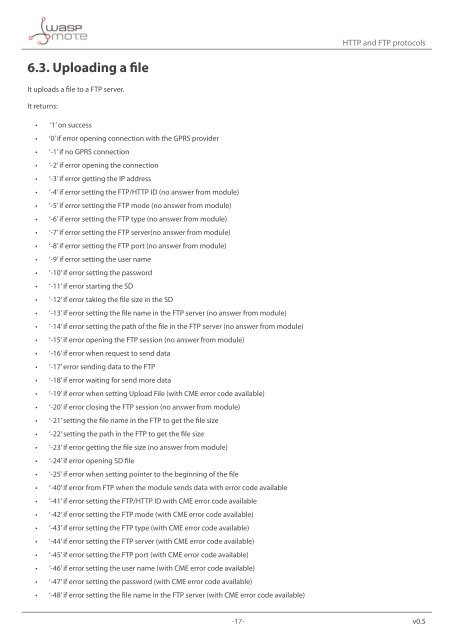Create successful ePaper yourself
Turn your PDF publications into a flip-book with our unique Google optimized e-Paper software.
HTTP and FTP <strong>pr</strong>otocols6.3. Uploading a fileIt uploads a file to a FTP server.It returns:• ‘1’ on success• ‘0’ if error opening connection with the GPRS <strong>pr</strong>ovider• ‘-1’ if no GPRS connection• ‘-2’ if error opening the connection• ‘-3’ if error getting the IP address• ‘-4’ if error setting the FTP/HTTP ID (no answer from module)• ‘-5’ if error setting the FTP mode (no answer from module)• ‘-6’ if error setting the FTP type (no answer from module)• ‘-7’ if error setting the FTP server(no answer from module)• ‘-8’ if error setting the FTP port (no answer from module)• ‘-9’ if error setting the user name• ‘-10’ if error setting the password• ‘-11’ if error starting the SD• ‘-12’ if error taking the file size in the SD• ‘-13’ if error setting the file name in the FTP server (no answer from module)• ‘-14’ if error setting the path of the file in the FTP server (no answer from module)• ‘-15’ if error opening the FTP session (no answer from module)• ‘-16’ if error when request to send data• ‘-17’ error sending data to the FTP• ‘-18’ if error waiting for send more data• ‘-19’ if error when setting Upload File (with CME error code available)• ‘-20’ if error closing the FTP session (no answer from module)• ‘-21’ setting the file name in the FTP to get the file size• ‘-22’ setting the path in the FTP to get the file size• ‘-23’ if error getting the file size (no answer from module)• ‘-24’ if error opening SD file• ‘-25’ if error when setting pointer to the beginning of the file• ‘-40’ if error from FTP when the module sends data with error code available• ‘-41’ if error setting the FTP/HTTP ID with CME error code available• ‘-42’ if error setting the FTP mode (with CME error code available)• ‘-43’ if error setting the FTP type (with CME error code available)• ‘-44’ if error setting the FTP server (with CME error code available)• ‘-45’ if error setting the FTP port (with CME error code available)• ‘-46’ if error setting the user name (with CME error code available)• ‘-47’ if error setting the password (with CME error code available)• ‘-48’ if error setting the file name in the FTP server (with CME error code available)-17- v0.5