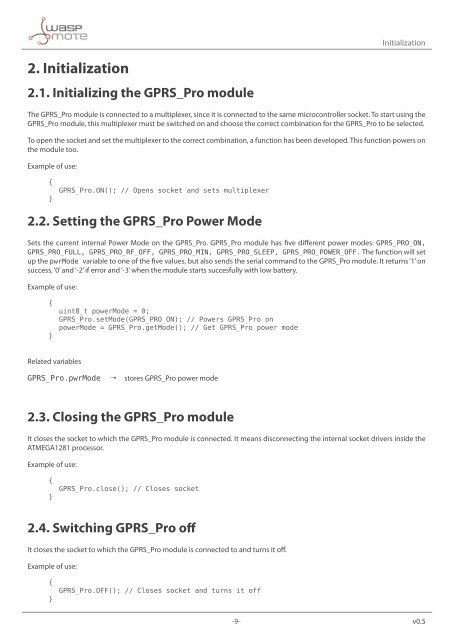You also want an ePaper? Increase the reach of your titles
YUMPU automatically turns print PDFs into web optimized ePapers that Google loves.
Initialization2. Initialization2.1. Initializing the GPRS_Pro moduleThe GPRS_Pro module is connected to a multiplexer, since it is connected to the same microcontroller socket. To start using theGPRS_Pro module, this multiplexer must be switched on and choose the correct combination for the GPRS_Pro to be selected.To open the socket and set the multiplexer to the correct combination, a function has been developed. This function powers onthe module too.Example of use:{}GPRS_Pro.ON(); // Opens socket and sets multiplexer2.2. Setting the GPRS_Pro Power ModeSets the current internal Power Mode on the GPRS_Pro. GPRS_Pro module has five different power modes: GPRS_PRO_ON,GPRS_PRO_FULL, GPRS_PRO_RF_OFF, GPRS_PRO_MIN, GPRS_PRO_SLEEP, GPRS_PRO_POWER_OFF. The function will setup the pwrMode variable to one of the five values, but also sends the serial command to the GPRS_Pro module. It returns ‘1’ onsuccess, ‘0’ and ‘-2’ if error and ‘-3’ when the module starts succesfully with low battery.Example of use:{}uint8_t powerMode = 0;GPRS_Pro.setMode(GPRS_PRO_ON); // Powers GPRS_Pro onpowerMode = GPRS_Pro.getMode(); // Get GPRS_Pro power modeRelated variablesGPRS_Pro.pwrMode stores GPRS_Pro power mode2.3. Closing the GPRS_Pro moduleIt closes the socket to which the GPRS_Pro module is connected. It means disconnecting the internal socket drivers inside theATMEGA1281 <strong>pr</strong>ocessor.Example of use:{}GPRS_Pro.close(); // Closes socket2.4. Switching GPRS_Pro offIt closes the socket to which the GPRS_Pro module is connected to and turns it off.Example of use:{}GPRS_Pro.OFF(); // Closes socket and turns it off-9- v0.5