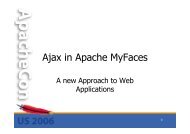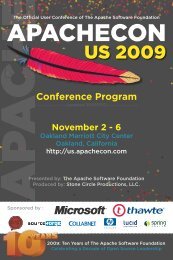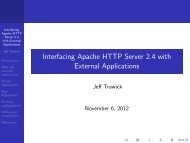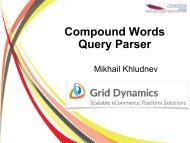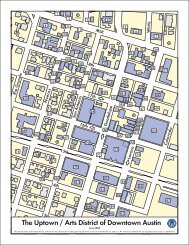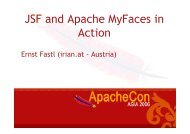13:45-Intro to Apache Shiro.pdf - ApacheCon
13:45-Intro to Apache Shiro.pdf - ApacheCon
13:45-Intro to Apache Shiro.pdf - ApacheCon
Create successful ePaper yourself
Turn your PDF publications into a flip-book with our unique Google optimized e-Paper software.
Authen+ca+on Defined Identity verification:Proving a user is who he says he is
How <strong>to</strong> Authen+cate with <strong>Shiro</strong> Steps1. Collect principals & credentials2. Submit <strong>to</strong> Authentication System3. Allow, retry, or block access
Step 1: Collec+ng Principals & Creden+als UsernamePasswordToken <strong>to</strong>ken = newUsernamePasswordToken(username, password);//”Remember Me” built-in:<strong>to</strong>ken.setRememberMe(true);
Step 2: Submission Subject currentUser =SecurityUtils.getSubject();currentUser.login(<strong>to</strong>ken);
Step 3: Grant Access or Handle Failuretry {currentUser.login(<strong>to</strong>ken);} catch (UnknownAccountException uae ){ ...} catch (IncorrectCredentialsException ice { ...} catch ( LockedAccountException lae ) { ...} catch ( ExcessiveAttemptsException eae ) { ...} ... catch your own ...} catch ( AuthenticationException ae ) {//unexpected error?}//No problems, show authenticated view…
How does it work? Subject .login(<strong>to</strong>ken)
How does it work? Subject .login(<strong>to</strong>ken) SecurityManager Authen9ca<strong>to</strong>r
How does it work? Subject .login(<strong>to</strong>ken) SecurityManager Authen9ca<strong>to</strong>r Realm 1 Realm 2 … Realm N
How does it work? Subject .login(<strong>to</strong>ken) SecurityManager Authen9ca<strong>to</strong>r Authen9ca9on Strategy Realm 1 Realm 2 … Realm N
Authoriza+on Authen9ca9on Session Management Authoriza+on Cryp<strong>to</strong>graphy Web Support Auxiliary Features
Authoriza+on Defined Process of determining “who can do what” AKA Access Control Elements of Authoriza+on • Permissions • Roles • Users
Permissions Defined • Most a<strong>to</strong>mic security element • Describes resource types and their behavior • The “what” of an applica9on • Does not define “who” • AKA “rights”
Roles Defined • Implicit or Explicit construct • Implicit: Name only • Explicit: A named collec9on of Permissions Allows behavior aggrega9on Enables dynamic (run9me) altera9on of user abili9es.
Users Defined • The “who” of the applica9on • What each user can do is defined by their associa9on with Roles or Permissions Example: User’s roles imply PrinterPermission
Authoriza+on Features • Subject-‐centric (current user) • Checks based on roles or permissions • Powerful out-‐of-‐the-‐box WildcardPermission • Any data model – Realms decide
How <strong>to</strong> Authorize with <strong>Shiro</strong> Mul9ple means of checking access control: • Programma9cally • JDK 1.5 annota9ons & AOP • JSP/GSP/JSF* TagLibs (web support)
Programma+c Authoriza+on Role Check //get the current SubjectSubject currentUser =SecurityUtils.getSubject();if (currentUser.hasRole(“administra<strong>to</strong>r”)) {but<strong>to</strong>n //show the ‘delete user’} else {(?but<strong>to</strong>n //don’t show the}
Programma+c Authoriza+on Permission Check Subject currentUser =SecurityUtils.getSubject();Permission deleteUser =new UserPermission(“jsmith”,“delete”);If (currentUser.isPermitted(deleteUser)) {but<strong>to</strong>n //show the ‘delete user’} else {//don’t show the but<strong>to</strong>n?}
Programma+c Authoriza+on Permission Check (String-‐based) String perm = “user:delete:jsmith”;if(currentUser.isPermitted(perm)){//show the ‘delete user’ but<strong>to</strong>n} else {//don’t show the but<strong>to</strong>n?}
Annota+on Authoriza+on Role Check @RequiresRoles( “teller” )public void openAccount(Account a) {//do something in here that//only a ‘teller’ should do}
Annota+on Authoriza+on Permission Check @RequiresPermissions(“account:create”)public void openAccount(Account a) {//create the account}
Enterprise Session Management Authen9ca9on Session Management Authoriza9on Cryp<strong>to</strong>graphy Web Support Auxiliary Features
Session Management Defined Managing the lifecycle of Subject-‐specific temporal data context
Session Management Features • Heterogeneous client access • POJO/J2SE based (IoC friendly) • Event listeners • Host address reten9on • Inac9vity/expira9on support (<strong>to</strong>uch()) • Transparent web use -‐ HJpSession • Container-‐Independent Clustering!
Acquiring and Crea+ng Sessions Subject currentUser =SecurityUtils.getSubject()//guarantee a sessionSession session = subject.getSession();//get a session if it existssubject.getSession(false);
Session API getStartTimestamp()getLastAccessTime()getAttribute(key)setAttribute(key, value)get/setTimeout(long)<strong>to</strong>uch()...
Cryp<strong>to</strong>graphy Authen9ca9on Session Management Authoriza9on Cryp<strong>to</strong>graphy Web Support Auxiliary Features
Cryp<strong>to</strong>graphy Defined Protec9ng informa9on from undesired access by hiding it or conver9ng it in<strong>to</strong> nonsense. Elements of Cryp<strong>to</strong>graphy • Ciphers • Hashes
Ciphers Defined Encryp9on and decryp9on data based on shared or public/private keys. • Symmetric Cipher – same key • Block Cipher – chunks of bits • Stream Cipher – stream of bits • Asymmetric Cipher -‐ different keys
Hashes Defined A one-‐way, irreversible conversion of an input source (a.k.a. Message Digest) Used for: • Creden9als transforma9on, Checksum • Data with underlying byte array Files, Streams, etc
Cryp<strong>to</strong>graphy Features Simplicity • Interface-‐driven, POJO based • Simplified wrapper over JCE infrastructure. • “Object Orien9fies” cryp<strong>to</strong>graphy concepts • Easier <strong>to</strong> understand API
Cipher Features • OO Hierarchy JcaCipherService, AbstractSymmetricCipherService, DefaultBlockCipherService, etc • Just instan9ate a class No “Transforma9on String”/Fac<strong>to</strong>ry methods • More secure default seings than JDK! Cipher Modes, Ini9aliza9on Vec<strong>to</strong>rs, et. al.
Example: Plaintext (image courtesy WikiPedia)
Example: ECB Mode (JDK Default!) (image courtesy WikiPedia)
Example: <strong>Shiro</strong> Defaults (image courtesy WikiPedia)
<strong>Shiro</strong>’s CipherService Interface public interface CipherService {ByteSource encrypt(byte[] raw,byte[] key);void encrypt(InputStream in,OutputStream out, byte[] key);ByteSource decrypt( byte[] cipherText,byte[] key);}void decrypt(InputStream in,OutputStream out, byte[] key);
Hash Features • Default interface implementa9ons MD5, SHA1, SHA-‐256, et. al. • Built in Hex & Base64 conversion • Built-‐in support for Salts and repeated hashing
<strong>Shiro</strong>’s Hash Interface public interface Hash {byte[] getBytes();String <strong>to</strong>Hex();String <strong>to</strong>Base64();}
Intui+ve OO Hash API //some examples:new Md5Hash(“foo”).<strong>to</strong>Hex();//File MD5 Hash value for checksum:new Md5Hash( aFile ).<strong>to</strong>Hex();//s<strong>to</strong>re password, but not plaintext:new Sha512(aPassword, salt,1024).<strong>to</strong>Base64();
Web Support Authen9ca9on Cryp<strong>to</strong>graphy Authoriza9on Session Management Web Support Auxiliary Features
Web Support Features • Simple <strong>Shiro</strong>Filter web.xml defini9on • Protects all URLs • Innova9ve Filtering (URL-‐specific chains) • JSP Tag support • Transparent HJpSession support
web.xml <strong>Shiro</strong>Filterorg.apache.shiro.web.servlet.Ini<strong>Shiro</strong>Filter<strong>Shiro</strong>Filter/*
shiro.ini [main]ldapRealm = org.apache.shiro.realm.ldap.JndiLdapRealmldapRealm.userDnTemplate = uid={0},ou=users,dc=mycompany,dc=comldapRealm.contextFac<strong>to</strong>ry.url = ldap://ldapHost:389securityManager.realm = $realm[urls]/images/** = anon/account/** = authc/rest/** = authcBasic/remoting/** = authc, roles[b2bClient], …
JSP TagLib Authoriza+on Click here <strong>to</strong> manage usersNo user admin for you!
JSP TagLibs
Auxiliary Features Authen9ca9on Cryp<strong>to</strong>graphy Authoriza9on Session Management Web Support Auxiliary Features
Auxiliary Features • Threading & Concurrency Callable/Runnable & Execu<strong>to</strong>r/Execu<strong>to</strong>rService • “Run As” support • Ad-‐hoc Subject instance crea9on • Unit Tes9ng • Remembered vs Authen9cated
Logging Out One method: //Logs the user out, relinquishes account//data, and invalidates any SessionSecurityUtils.getSubject().logout();App-‐specific log-‐out logic: Before/Amer the call Listen for Authen9ca9on or S<strong>to</strong>ppedSession events.
Coming in 1.3, 2.0 • Typesafe EventBus • OOTB Hazelcast Session clustering • Lower coupling in components Composi9on over Inheritance • Stronger JEE (CDI, JSF) support • Default Realm Pluggable authc lookup, authz lookup • Default Authen9ca9on Filter (mul9ple HTTP schemes + UI fallback)
S<strong>to</strong>rmpath: Applica+on Security Service Applica+on + S<strong>to</strong>rmpath Realm • Realms + Plug-‐ins • REST API Authen+ca+on S<strong>to</strong>rmpath Access Control Out-‐of-‐the-‐box Features • Managed security data model • Secure creden9al s<strong>to</strong>rage • Password self-‐service • Management GUI
S<strong>to</strong>rmpath: Cloud Deployment Applica+on Public Cloud Corporate Network Applica+on REST S<strong>to</strong>rmpath Firewall Outbound Sync Ac+ve Direc<strong>to</strong>ry Applica+on
Thank You! • les@s<strong>to</strong>rmpath.com • TwiJer: @lhazlewood • hJp://www.s<strong>to</strong>rmpath.com