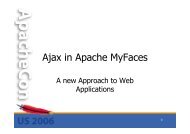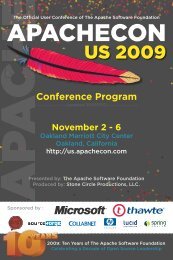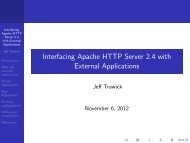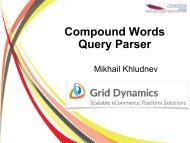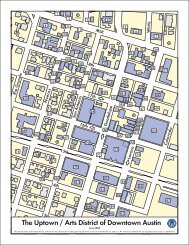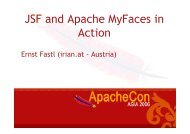Introduction to the Apache Web Server - ApacheCon
Introduction to the Apache Web Server - ApacheCon
Introduction to the Apache Web Server - ApacheCon
Create successful ePaper yourself
Turn your PDF publications into a flip-book with our unique Google optimized e-Paper software.
<strong>Introduction</strong> <strong>to</strong> <strong>the</strong> <strong>Apache</strong> <strong>Web</strong> <strong>Server</strong><br />
Rich Bowen, Cooper McGregor, Inc<br />
May 2, 2005
Contents<br />
1 His<strong>to</strong>ry 1<br />
1.1 Pre-his<strong>to</strong>ry . . . . . . . . . . . . . . . . . . . . . . . . . . . . . . . . . . . . . . . . . . . . . . 1<br />
1.1.1 As We May Think . . . . . . . . . . . . . . . . . . . . . . . . . . . . . . . . . . . . . . 1<br />
1.1.2 WWW . . . . . . . . . . . . . . . . . . . . . . . . . . . . . . . . . . . . . . . . . . . . . 1<br />
1.1.3 NCSA . . . . . . . . . . . . . . . . . . . . . . . . . . . . . . . . . . . . . . . . . . . . . 2<br />
1.1.4 Netscape . . . . . . . . . . . . . . . . . . . . . . . . . . . . . . . . . . . . . . . . . . . 2<br />
1.2 <strong>Apache</strong> . . . . . . . . . . . . . . . . . . . . . . . . . . . . . . . . . . . . . . . . . . . . . . . . 2<br />
1.3 The <strong>Apache</strong> Software Foundation . . . . . . . . . . . . . . . . . . . . . . . . . . . . . . . . . . 3<br />
2 Installing 5<br />
2.1 Section objectives . . . . . . . . . . . . . . . . . . . . . . . . . . . . . . . . . . . . . . . . . . . 5<br />
2.2 Building from source . . . . . . . . . . . . . . . . . . . . . . . . . . . . . . . . . . . . . . . . . 5<br />
2.3 Contents of distribution file, 1.3 . . . . . . . . . . . . . . . . . . . . . . . . . . . . . . . . . . . 7<br />
2.4 Contents of distribution file, 2.0 . . . . . . . . . . . . . . . . . . . . . . . . . . . . . . . . . . . 8<br />
2.5 Running configure . . . . . . . . . . . . . . . . . . . . . . . . . . . . . . . . . . . . . . . . . . 9<br />
2.5.1 Building with mod perl . . . . . . . . . . . . . . . . . . . . . . . . . . . . . . . . . . . 10<br />
2.5.2 O<strong>the</strong>r, more complex installs . . . . . . . . . . . . . . . . . . . . . . . . . . . . . . . . 10<br />
2.5.3 <strong>Apache</strong> ToolBox . . . . . . . . . . . . . . . . . . . . . . . . . . . . . . . . . . . . . . . 11<br />
2.5.4 2.0 . . . . . . . . . . . . . . . . . . . . . . . . . . . . . . . . . . . . . . . . . . . . . . . 11<br />
2.6 apxs . . . . . . . . . . . . . . . . . . . . . . . . . . . . . . . . . . . . . . . . . . . . . . . . . . 12<br />
3 Starting and S<strong>to</strong>pping 13<br />
iii
3.1 <strong>Apache</strong> process architecture . . . . . . . . . . . . . . . . . . . . . . . . . . . . . . . . . . . . . 13<br />
3.1.1 <strong>Apache</strong> 1.3 . . . . . . . . . . . . . . . . . . . . . . . . . . . . . . . . . . . . . . . . . . 13<br />
3.1.2 <strong>Apache</strong> 2.0 . . . . . . . . . . . . . . . . . . . . . . . . . . . . . . . . . . . . . . . . . . 14<br />
3.2 apachectl . . . . . . . . . . . . . . . . . . . . . . . . . . . . . . . . . . . . . . . . . . . . . . . 17<br />
3.3 httpd . . . . . . . . . . . . . . . . . . . . . . . . . . . . . . . . . . . . . . . . . . . . . . . . . 18<br />
3.3.1 start . . . . . . . . . . . . . . . . . . . . . . . . . . . . . . . . . . . . . . . . . . . . . . 18<br />
3.3.2 s<strong>to</strong>p . . . . . . . . . . . . . . . . . . . . . . . . . . . . . . . . . . . . . . . . . . . . . . 18<br />
3.3.3 O<strong>the</strong>r options . . . . . . . . . . . . . . . . . . . . . . . . . . . . . . . . . . . . . . . . . 19<br />
3.4 Starting at boot . . . . . . . . . . . . . . . . . . . . . . . . . . . . . . . . . . . . . . . . . . . 19<br />
4 Configuration files 21<br />
4.1 <strong>Introduction</strong> . . . . . . . . . . . . . . . . . . . . . . . . . . . . . . . . . . . . . . . . . . . . . . 21<br />
4.2 The files . . . . . . . . . . . . . . . . . . . . . . . . . . . . . . . . . . . . . . . . . . . . . . . . 21<br />
4.3 Config file syntax . . . . . . . . . . . . . . . . . . . . . . . . . . . . . . . . . . . . . . . . . . . 22<br />
4.3.1 Directives . . . . . . . . . . . . . . . . . . . . . . . . . . . . . . . . . . . . . . . . . . . 22<br />
4.3.2 Ana<strong>to</strong>my of directive docs . . . . . . . . . . . . . . . . . . . . . . . . . . . . . . . . . . 22<br />
4.3.3 Comments . . . . . . . . . . . . . . . . . . . . . . . . . . . . . . . . . . . . . . . . . . . 23<br />
4.4 Sections . . . . . . . . . . . . . . . . . . . . . . . . . . . . . . . . . . . . . . . . . . . . . . . . 24<br />
4.5 Options . . . . . . . . . . . . . . . . . . . . . . . . . . . . . . . . . . . . . . . . . . . . . . . . 26<br />
4.6 Different config file . . . . . . . . . . . . . . . . . . . . . . . . . . . . . . . . . . . . . . . . . . 26<br />
4.6.1 Running multiple apache daemons . . . . . . . . . . . . . . . . . . . . . . . . . . . . . 26<br />
4.7 GUI Configuration Tools . . . . . . . . . . . . . . . . . . . . . . . . . . . . . . . . . . . . . . . 26<br />
5 .htaccess files 27<br />
5.1 Configuration . . . . . . . . . . . . . . . . . . . . . . . . . . . . . . . . . . . . . . . . . . . . . 27<br />
5.1.1 AccessFileName . . . . . . . . . . . . . . . . . . . . . . . . . . . . . . . . . . . . . . . 27<br />
5.1.2 AllowOverride . . . . . . . . . . . . . . . . . . . . . . . . . . . . . . . . . . . . . . . . 27<br />
5.2 Performance . . . . . . . . . . . . . . . . . . . . . . . . . . . . . . . . . . . . . . . . . . . . . . 27<br />
5.3 Exercise . . . . . . . . . . . . . . . . . . . . . . . . . . . . . . . . . . . . . . . . . . . . . . . . 29<br />
iv
6 Virtual Hosts 31<br />
6.1 IP-based virtual hosts . . . . . . . . . . . . . . . . . . . . . . . . . . . . . . . . . . . . . . . . 31<br />
6.2 Name-based virtual hosts . . . . . . . . . . . . . . . . . . . . . . . . . . . . . . . . . . . . . . 32<br />
6.3 General caveats, comments . . . . . . . . . . . . . . . . . . . . . . . . . . . . . . . . . . . . . 33<br />
6.4 Exercise . . . . . . . . . . . . . . . . . . . . . . . . . . . . . . . . . . . . . . . . . . . . . . . . 33<br />
6.5 Additional notes, examples, etc . . . . . . . . . . . . . . . . . . . . . . . . . . . . . . . . . . . 34<br />
6.5.1 /etc/hosts . . . . . . . . . . . . . . . . . . . . . . . . . . . . . . . . . . . . . . . . . . . 34<br />
6.5.2 Your example virtual host sections . . . . . . . . . . . . . . . . . . . . . . . . . . . . . 34<br />
6.5.3 #apache . . . . . . . . . . . . . . . . . . . . . . . . . . . . . . . . . . . . . . . . . . . . 34<br />
6.5.4 mod vhost alias . . . . . . . . . . . . . . . . . . . . . . . . . . . . . . . . . . . . . . . . 35<br />
7 MIME 37<br />
7.1 HTTP headers . . . . . . . . . . . . . . . . . . . . . . . . . . . . . . . . . . . . . . . . . . . . 37<br />
7.2 MIME configuration . . . . . . . . . . . . . . . . . . . . . . . . . . . . . . . . . . . . . . . . . 38<br />
7.2.1 AddType . . . . . . . . . . . . . . . . . . . . . . . . . . . . . . . . . . . . . . . . . . . 38<br />
7.2.2 RemoveType . . . . . . . . . . . . . . . . . . . . . . . . . . . . . . . . . . . . . . . . . 39<br />
7.2.3 DefaultType . . . . . . . . . . . . . . . . . . . . . . . . . . . . . . . . . . . . . . . . . 39<br />
7.2.4 ForceType . . . . . . . . . . . . . . . . . . . . . . . . . . . . . . . . . . . . . . . . . . . 39<br />
7.3 mod mime magic . . . . . . . . . . . . . . . . . . . . . . . . . . . . . . . . . . . . . . . . . . . 40<br />
7.4 Encoding . . . . . . . . . . . . . . . . . . . . . . . . . . . . . . . . . . . . . . . . . . . . . . . 40<br />
7.4.1 AddEncoding . . . . . . . . . . . . . . . . . . . . . . . . . . . . . . . . . . . . . . . . . 40<br />
7.4.2 RemoveEncoding . . . . . . . . . . . . . . . . . . . . . . . . . . . . . . . . . . . . . . . 40<br />
7.4.3 mod gzip . . . . . . . . . . . . . . . . . . . . . . . . . . . . . . . . . . . . . . . . . . . 41<br />
7.5 Language . . . . . . . . . . . . . . . . . . . . . . . . . . . . . . . . . . . . . . . . . . . . . . . 41<br />
7.6 Multiple file extensions . . . . . . . . . . . . . . . . . . . . . . . . . . . . . . . . . . . . . . . . 41<br />
7.7 Experiment . . . . . . . . . . . . . . . . . . . . . . . . . . . . . . . . . . . . . . . . . . . . . . 41<br />
8 URL Mapping 43<br />
8.1 URL Mapping procedure . . . . . . . . . . . . . . . . . . . . . . . . . . . . . . . . . . . . . . . 43<br />
8.2 Location . . . . . . . . . . . . . . . . . . . . . . . . . . . . . . . . . . . . . . . . . . . . . . . . 43<br />
v
8.3 Alias . . . . . . . . . . . . . . . . . . . . . . . . . . . . . . . . . . . . . . . . . . . . . . . . . . 44<br />
8.4 ScriptAlias . . . . . . . . . . . . . . . . . . . . . . . . . . . . . . . . . . . . . . . . . . . . . . 44<br />
8.5 AliasMatch and ScriptAliasMatch . . . . . . . . . . . . . . . . . . . . . . . . . . . . . . . . . . 45<br />
8.6 Regular Expressions . . . . . . . . . . . . . . . . . . . . . . . . . . . . . . . . . . . . . . . . . 45<br />
8.7 Redirect . . . . . . . . . . . . . . . . . . . . . . . . . . . . . . . . . . . . . . . . . . . . . . . . 45<br />
8.8 RedirectMatch . . . . . . . . . . . . . . . . . . . . . . . . . . . . . . . . . . . . . . . . . . . . 46<br />
8.9 RedirectTemp and RedirectPermanent . . . . . . . . . . . . . . . . . . . . . . . . . . . . . . . 46<br />
8.10 DocumentRoot . . . . . . . . . . . . . . . . . . . . . . . . . . . . . . . . . . . . . . . . . . . . 46<br />
8.11 Error documents . . . . . . . . . . . . . . . . . . . . . . . . . . . . . . . . . . . . . . . . . . . 46<br />
8.12 Error documents in <strong>Apache</strong> 2.0 . . . . . . . . . . . . . . . . . . . . . . . . . . . . . . . . . . . 47<br />
8.13 O<strong>the</strong>r modules that handler URL mapping . . . . . . . . . . . . . . . . . . . . . . . . . . . . 49<br />
8.13.1 mod speling . . . . . . . . . . . . . . . . . . . . . . . . . . . . . . . . . . . . . . . . . . 49<br />
8.13.2 mod rewrite . . . . . . . . . . . . . . . . . . . . . . . . . . . . . . . . . . . . . . . . . . 50<br />
8.13.3 mod userdir and public html . . . . . . . . . . . . . . . . . . . . . . . . . . . . . . . . 50<br />
9 Content Negotiation 53<br />
9.1 Client configuration . . . . . . . . . . . . . . . . . . . . . . . . . . . . . . . . . . . . . . . . . 53<br />
9.1.1 Accept* headers . . . . . . . . . . . . . . . . . . . . . . . . . . . . . . . . . . . . . . . 53<br />
9.1.2 Quality fac<strong>to</strong>rs . . . . . . . . . . . . . . . . . . . . . . . . . . . . . . . . . . . . . . . . 53<br />
9.2 Negotiation Methods . . . . . . . . . . . . . . . . . . . . . . . . . . . . . . . . . . . . . . . . . 54<br />
9.2.1 MultiViews . . . . . . . . . . . . . . . . . . . . . . . . . . . . . . . . . . . . . . . . . . 54<br />
9.2.2 Type map files . . . . . . . . . . . . . . . . . . . . . . . . . . . . . . . . . . . . . . . . 54<br />
9.3 Caching . . . . . . . . . . . . . . . . . . . . . . . . . . . . . . . . . . . . . . . . . . . . . . . . 55<br />
10 Indexing with mod au<strong>to</strong>index 57<br />
10.1 Options . . . . . . . . . . . . . . . . . . . . . . . . . . . . . . . . . . . . . . . . . . . . . . . . 57<br />
10.2 Direc<strong>to</strong>ryIndex . . . . . . . . . . . . . . . . . . . . . . . . . . . . . . . . . . . . . . . . . . . . 57<br />
10.3 IndexOptions . . . . . . . . . . . . . . . . . . . . . . . . . . . . . . . . . . . . . . . . . . . . . 58<br />
10.4 Additional directives . . . . . . . . . . . . . . . . . . . . . . . . . . . . . . . . . . . . . . . . . 60<br />
10.4.1 HeaderName . . . . . . . . . . . . . . . . . . . . . . . . . . . . . . . . . . . . . . . . . 60<br />
vi
10.4.2 ReadmeName . . . . . . . . . . . . . . . . . . . . . . . . . . . . . . . . . . . . . . . . . 60<br />
10.4.3 IndexIgnore . . . . . . . . . . . . . . . . . . . . . . . . . . . . . . . . . . . . . . . . . . 60<br />
10.5 Searching and sorting . . . . . . . . . . . . . . . . . . . . . . . . . . . . . . . . . . . . . . . . 60<br />
10.5.1 <strong>Apache</strong> 1.3 . . . . . . . . . . . . . . . . . . . . . . . . . . . . . . . . . . . . . . . . . . 60<br />
10.5.2 <strong>Apache</strong> 2.0 . . . . . . . . . . . . . . . . . . . . . . . . . . . . . . . . . . . . . . . . . . 60<br />
10.6 Security Concerns . . . . . . . . . . . . . . . . . . . . . . . . . . . . . . . . . . . . . . . . . . 61<br />
11 Performance Tuning 63<br />
11.1 Optimization, benchmarking and profiling . . . . . . . . . . . . . . . . . . . . . . . . . . . . . 63<br />
11.2 ab . . . . . . . . . . . . . . . . . . . . . . . . . . . . . . . . . . . . . . . . . . . . . . . . . . . 63<br />
11.3 Perl . . . . . . . . . . . . . . . . . . . . . . . . . . . . . . . . . . . . . . . . . . . . . . . . . . 64<br />
11.4 Optimizing hardware . . . . . . . . . . . . . . . . . . . . . . . . . . . . . . . . . . . . . . . . . 64<br />
11.5 Tuning configuration settings . . . . . . . . . . . . . . . . . . . . . . . . . . . . . . . . . . . . 65<br />
11.5.1 HostnameLookups . . . . . . . . . . . . . . . . . . . . . . . . . . . . . . . . . . . . . . 65<br />
11.5.2 Symbolic links . . . . . . . . . . . . . . . . . . . . . . . . . . . . . . . . . . . . . . . . 65<br />
11.5.3 .htaccess files . . . . . . . . . . . . . . . . . . . . . . . . . . . . . . . . . . . . . . . . . 65<br />
11.5.4 Negotiation . . . . . . . . . . . . . . . . . . . . . . . . . . . . . . . . . . . . . . . . . . 65<br />
11.5.5 Caching and proxying . . . . . . . . . . . . . . . . . . . . . . . . . . . . . . . . . . . . 66<br />
11.5.6 mod mmap static . . . . . . . . . . . . . . . . . . . . . . . . . . . . . . . . . . . . . . . 67<br />
11.6 Process Creation . . . . . . . . . . . . . . . . . . . . . . . . . . . . . . . . . . . . . . . . . . . 67<br />
11.6.1 MaxRequestsPerChild . . . . . . . . . . . . . . . . . . . . . . . . . . . . . . . . . . . . 67<br />
11.7 KeepAlive . . . . . . . . . . . . . . . . . . . . . . . . . . . . . . . . . . . . . . . . . . . . . . . 67<br />
11.8 CGI/O<strong>the</strong>r dynamic content . . . . . . . . . . . . . . . . . . . . . . . . . . . . . . . . . . . . . 67<br />
12 CGI programming 69<br />
12.1 <strong>Introduction</strong> - The CGI . . . . . . . . . . . . . . . . . . . . . . . . . . . . . . . . . . . . . . . 69<br />
12.2 <strong>Apache</strong> configuration . . . . . . . . . . . . . . . . . . . . . . . . . . . . . . . . . . . . . . . . . 70<br />
12.3 How a CGI program works . . . . . . . . . . . . . . . . . . . . . . . . . . . . . . . . . . . . . 70<br />
12.4 Common problems . . . . . . . . . . . . . . . . . . . . . . . . . . . . . . . . . . . . . . . . . . 73<br />
vii
13 SSI 75<br />
13.1 Configuration for SSI . . . . . . . . . . . . . . . . . . . . . . . . . . . . . . . . . . . . . . . . . 75<br />
13.2 XBitHack . . . . . . . . . . . . . . . . . . . . . . . . . . . . . . . . . . . . . . . . . . . . . . . 76<br />
13.3 mod include configuration directives . . . . . . . . . . . . . . . . . . . . . . . . . . . . . . . . 76<br />
13.4 SSI directives . . . . . . . . . . . . . . . . . . . . . . . . . . . . . . . . . . . . . . . . . . . . . 77<br />
13.4.1 config . . . . . . . . . . . . . . . . . . . . . . . . . . . . . . . . . . . . . . . . . . . . . 77<br />
13.4.2 timefmt . . . . . . . . . . . . . . . . . . . . . . . . . . . . . . . . . . . . . . . . . . . . 77<br />
13.4.3 echo . . . . . . . . . . . . . . . . . . . . . . . . . . . . . . . . . . . . . . . . . . . . . . 78<br />
13.4.4 exec . . . . . . . . . . . . . . . . . . . . . . . . . . . . . . . . . . . . . . . . . . . . . . 78<br />
13.4.5 fsize . . . . . . . . . . . . . . . . . . . . . . . . . . . . . . . . . . . . . . . . . . . . . . 78<br />
13.4.6 flastmod . . . . . . . . . . . . . . . . . . . . . . . . . . . . . . . . . . . . . . . . . . . . 78<br />
13.4.7 include . . . . . . . . . . . . . . . . . . . . . . . . . . . . . . . . . . . . . . . . . . . . 78<br />
13.4.8 printenv . . . . . . . . . . . . . . . . . . . . . . . . . . . . . . . . . . . . . . . . . . . . 79<br />
13.5 Variables and flow control . . . . . . . . . . . . . . . . . . . . . . . . . . . . . . . . . . . . . . 79<br />
13.6 Security . . . . . . . . . . . . . . . . . . . . . . . . . . . . . . . . . . . . . . . . . . . . . . . . 79<br />
14 Handlers and Filters 81<br />
14.1 Handlers . . . . . . . . . . . . . . . . . . . . . . . . . . . . . . . . . . . . . . . . . . . . . . . . 81<br />
14.1.1 Configuration directives . . . . . . . . . . . . . . . . . . . . . . . . . . . . . . . . . . . 81<br />
14.1.2 Standard handlers . . . . . . . . . . . . . . . . . . . . . . . . . . . . . . . . . . . . . . 83<br />
14.1.3 Cus<strong>to</strong>m handlers . . . . . . . . . . . . . . . . . . . . . . . . . . . . . . . . . . . . . . . 86<br />
14.2 Filters . . . . . . . . . . . . . . . . . . . . . . . . . . . . . . . . . . . . . . . . . . . . . . . . . 86<br />
14.2.1 Chaining filters - CGI + SSI . . . . . . . . . . . . . . . . . . . . . . . . . . . . . . . . 87<br />
14.2.2 mod deflate . . . . . . . . . . . . . . . . . . . . . . . . . . . . . . . . . . . . . . . . . . 87<br />
15 mod perl 89<br />
15.1 Overview - What is mod perl? . . . . . . . . . . . . . . . . . . . . . . . . . . . . . . . . . . . 89<br />
15.2 Installation . . . . . . . . . . . . . . . . . . . . . . . . . . . . . . . . . . . . . . . . . . . . . . 89<br />
15.3 mod perl installation caveats . . . . . . . . . . . . . . . . . . . . . . . . . . . . . . . . . . . . 89<br />
15.4 Configuration . . . . . . . . . . . . . . . . . . . . . . . . . . . . . . . . . . . . . . . . . . . . . 90<br />
viii
15.4.1 PerlRequire . . . . . . . . . . . . . . . . . . . . . . . . . . . . . . . . . . . . . . . . . . 90<br />
15.5 Connecting <strong>to</strong> your database . . . . . . . . . . . . . . . . . . . . . . . . . . . . . . . . . . . . 90<br />
15.6 CGI under mod perl . . . . . . . . . . . . . . . . . . . . . . . . . . . . . . . . . . . . . . . . . 90<br />
15.6.1 <strong>Apache</strong>::PerlRun . . . . . . . . . . . . . . . . . . . . . . . . . . . . . . . . . . . . . . . 90<br />
15.6.2 <strong>Apache</strong>::Registry . . . . . . . . . . . . . . . . . . . . . . . . . . . . . . . . . . . . . . . 92<br />
15.7 <strong>Apache</strong> handlers with mod perl . . . . . . . . . . . . . . . . . . . . . . . . . . . . . . . . . . . 92<br />
15.7.1 Installing a mod perl handler from CPAN . . . . . . . . . . . . . . . . . . . . . . . . . 92<br />
15.8 Writing a mod perl handler . . . . . . . . . . . . . . . . . . . . . . . . . . . . . . . . . . . . . 93<br />
15.8.1 Example mod perl handlers . . . . . . . . . . . . . . . . . . . . . . . . . . . . . . . . . 93<br />
15.8.2 Installing <strong>the</strong> example mod perl handler . . . . . . . . . . . . . . . . . . . . . . . . . . 94<br />
15.8.3 Configuring <strong>the</strong> mod perl handler . . . . . . . . . . . . . . . . . . . . . . . . . . . . . . 94<br />
15.9 Common problems . . . . . . . . . . . . . . . . . . . . . . . . . . . . . . . . . . . . . . . . . . 94<br />
15.9.1 Don’t exit . . . . . . . . . . . . . . . . . . . . . . . . . . . . . . . . . . . . . . . . . . . 94<br />
15.9.2 Restart <strong>the</strong> server . . . . . . . . . . . . . . . . . . . . . . . . . . . . . . . . . . . . . . 94<br />
15.9.3 Global values . . . . . . . . . . . . . . . . . . . . . . . . . . . . . . . . . . . . . . . . . 95<br />
15.10O<strong>the</strong>r phases . . . . . . . . . . . . . . . . . . . . . . . . . . . . . . . . . . . . . . . . . . . . . 95<br />
15.10.1PerlAccessHandler . . . . . . . . . . . . . . . . . . . . . . . . . . . . . . . . . . . . . . 95<br />
15.10.2PerlLogHandler . . . . . . . . . . . . . . . . . . . . . . . . . . . . . . . . . . . . . . . . 96<br />
15.10.3Perl configuration sections . . . . . . . . . . . . . . . . . . . . . . . . . . . . . . . . . . 96<br />
15.11More information . . . . . . . . . . . . . . . . . . . . . . . . . . . . . . . . . . . . . . . . . . . 96<br />
16 Logging 97<br />
16.1 Standard log files . . . . . . . . . . . . . . . . . . . . . . . . . . . . . . . . . . . . . . . . . . . 97<br />
16.1.1 access log . . . . . . . . . . . . . . . . . . . . . . . . . . . . . . . . . . . . . . . . . . . 97<br />
16.2 Location and format of <strong>the</strong> log file . . . . . . . . . . . . . . . . . . . . . . . . . . . . . . . . . 99<br />
16.3 mod log io . . . . . . . . . . . . . . . . . . . . . . . . . . . . . . . . . . . . . . . . . . . . . . . 99<br />
16.4 Exercises . . . . . . . . . . . . . . . . . . . . . . . . . . . . . . . . . . . . . . . . . . . . . . . 100<br />
16.4.1 Error logs . . . . . . . . . . . . . . . . . . . . . . . . . . . . . . . . . . . . . . . . . . . 100<br />
16.4.2 LogLevel . . . . . . . . . . . . . . . . . . . . . . . . . . . . . . . . . . . . . . . . . . . 100<br />
ix
16.5 Typical errors . . . . . . . . . . . . . . . . . . . . . . . . . . . . . . . . . . . . . . . . . . . . . 100<br />
16.5.1 Things <strong>to</strong> remember! . . . . . . . . . . . . . . . . . . . . . . . . . . . . . . . . . . . . . 101<br />
16.6 Logfile reporting . . . . . . . . . . . . . . . . . . . . . . . . . . . . . . . . . . . . . . . . . . . 101<br />
16.6.1 What your log file tells you . . . . . . . . . . . . . . . . . . . . . . . . . . . . . . . . . 101<br />
16.6.2 What your log file does not tell you . . . . . . . . . . . . . . . . . . . . . . . . . . . . 101<br />
16.6.3 Log file parsing . . . . . . . . . . . . . . . . . . . . . . . . . . . . . . . . . . . . . . . . 102<br />
16.7 Logging <strong>to</strong> a process . . . . . . . . . . . . . . . . . . . . . . . . . . . . . . . . . . . . . . . . . 102<br />
16.8 Logging <strong>to</strong> syslog . . . . . . . . . . . . . . . . . . . . . . . . . . . . . . . . . . . . . . . . . . . 102<br />
16.9 Rotating log files . . . . . . . . . . . . . . . . . . . . . . . . . . . . . . . . . . . . . . . . . . . 103<br />
16.9.1 Logfile::Rotate . . . . . . . . . . . . . . . . . . . . . . . . . . . . . . . . . . . . . . . . 103<br />
16.9.2 rotatelogs . . . . . . . . . . . . . . . . . . . . . . . . . . . . . . . . . . . . . . . . . . . 104<br />
16.9.3 logresolve . . . . . . . . . . . . . . . . . . . . . . . . . . . . . . . . . . . . . . . . . . . 104<br />
16.10Logging for multiple virtual hosts . . . . . . . . . . . . . . . . . . . . . . . . . . . . . . . . . . 104<br />
17 Au<strong>the</strong>ntication, Authorization, Access Control 105<br />
17.1 Definitions . . . . . . . . . . . . . . . . . . . . . . . . . . . . . . . . . . . . . . . . . . . . . . . 105<br />
17.2 Basic Au<strong>the</strong>ntication . . . . . . . . . . . . . . . . . . . . . . . . . . . . . . . . . . . . . . . . . 105<br />
17.3 Configuration . . . . . . . . . . . . . . . . . . . . . . . . . . . . . . . . . . . . . . . . . . . . . 105<br />
17.4 FAQ . . . . . . . . . . . . . . . . . . . . . . . . . . . . . . . . . . . . . . . . . . . . . . . . . . 106<br />
17.5 Basic Auth Caveats . . . . . . . . . . . . . . . . . . . . . . . . . . . . . . . . . . . . . . . . . 107<br />
17.6 Digest Auth . . . . . . . . . . . . . . . . . . . . . . . . . . . . . . . . . . . . . . . . . . . . . . 107<br />
17.7 Configuration for Digest auth . . . . . . . . . . . . . . . . . . . . . . . . . . . . . . . . . . . . 107<br />
17.8 Au<strong>the</strong>ntication against o<strong>the</strong>r things . . . . . . . . . . . . . . . . . . . . . . . . . . . . . . . . . 107<br />
17.8.1 mod auth db . . . . . . . . . . . . . . . . . . . . . . . . . . . . . . . . . . . . . . . . . 108<br />
17.8.2 mod auth mysql . . . . . . . . . . . . . . . . . . . . . . . . . . . . . . . . . . . . . . . 108<br />
17.9 Access Control . . . . . . . . . . . . . . . . . . . . . . . . . . . . . . . . . . . . . . . . . . . . 108<br />
17.9.1 Satisfy . . . . . . . . . . . . . . . . . . . . . . . . . . . . . . . . . . . . . . . . . . . . . 109<br />
18 Spiders 111<br />
18.1 <strong>Introduction</strong> . . . . . . . . . . . . . . . . . . . . . . . . . . . . . . . . . . . . . . . . . . . . . . 111<br />
x
18.2 Potential problems . . . . . . . . . . . . . . . . . . . . . . . . . . . . . . . . . . . . . . . . . . 111<br />
18.3 Spiders in <strong>the</strong> logs . . . . . . . . . . . . . . . . . . . . . . . . . . . . . . . . . . . . . . . . . . 111<br />
18.4 Excluding spiders from your site . . . . . . . . . . . . . . . . . . . . . . . . . . . . . . . . . . 112<br />
18.4.1 robots.txt . . . . . . . . . . . . . . . . . . . . . . . . . . . . . . . . . . . . . . . . . . . 112<br />
18.4.2 ROBOTS metatag . . . . . . . . . . . . . . . . . . . . . . . . . . . . . . . . . . . . . . 112<br />
18.4.3 Yell at <strong>the</strong> opera<strong>to</strong>r . . . . . . . . . . . . . . . . . . . . . . . . . . . . . . . . . . . . . 112<br />
18.4.4 Block by address . . . . . . . . . . . . . . . . . . . . . . . . . . . . . . . . . . . . . . . 113<br />
18.4.5 Blocking with Deny from Env . . . . . . . . . . . . . . . . . . . . . . . . . . . . . . . . 113<br />
18.5 Writing your own spider . . . . . . . . . . . . . . . . . . . . . . . . . . . . . . . . . . . . . . . 113<br />
19 Security 115<br />
19.1 Overview . . . . . . . . . . . . . . . . . . . . . . . . . . . . . . . . . . . . . . . . . . . . . . . 115<br />
19.2 File permissions . . . . . . . . . . . . . . . . . . . . . . . . . . . . . . . . . . . . . . . . . . . . 116<br />
19.2.1 Content direc<strong>to</strong>ries . . . . . . . . . . . . . . . . . . . . . . . . . . . . . . . . . . . . . . 116<br />
19.2.2 Library . . . . . . . . . . . . . . . . . . . . . . . . . . . . . . . . . . . . . . . . . . . . 116<br />
19.2.3 bin . . . . . . . . . . . . . . . . . . . . . . . . . . . . . . . . . . . . . . . . . . . . . . . 116<br />
19.2.4 logs . . . . . . . . . . . . . . . . . . . . . . . . . . . . . . . . . . . . . . . . . . . . . . 117<br />
19.2.5 proxy . . . . . . . . . . . . . . . . . . . . . . . . . . . . . . . . . . . . . . . . . . . . . 117<br />
19.2.6 public html . . . . . . . . . . . . . . . . . . . . . . . . . . . . . . . . . . . . . . . . . . 118<br />
19.3 Configuration . . . . . . . . . . . . . . . . . . . . . . . . . . . . . . . . . . . . . . . . . . . . . 118<br />
19.3.1 <strong>Server</strong>Tokens . . . . . . . . . . . . . . . . . . . . . . . . . . . . . . . . . . . . . . . . . 118<br />
19.3.2 <strong>Server</strong>Tokens - hacking <strong>the</strong> source . . . . . . . . . . . . . . . . . . . . . . . . . . . . . 119<br />
19.3.3 <strong>Server</strong>Signature . . . . . . . . . . . . . . . . . . . . . . . . . . . . . . . . . . . . . . . . 120<br />
19.4 SSI . . . . . . . . . . . . . . . . . . . . . . . . . . . . . . . . . . . . . . . . . . . . . . . . . . . 120<br />
19.5 CGI . . . . . . . . . . . . . . . . . . . . . . . . . . . . . . . . . . . . . . . . . . . . . . . . . . 120<br />
19.5.1 CGI exploit example - trusting form input . . . . . . . . . . . . . . . . . . . . . . . . . 121<br />
19.5.2 CGI exploit example - hidden form fields . . . . . . . . . . . . . . . . . . . . . . . . . 121<br />
19.6 Default file system settings . . . . . . . . . . . . . . . . . . . . . . . . . . . . . . . . . . . . . 122<br />
19.7 UserDir . . . . . . . . . . . . . . . . . . . . . . . . . . . . . . . . . . . . . . . . . . . . . . . . 122<br />
xi
19.8 Modules . . . . . . . . . . . . . . . . . . . . . . . . . . . . . . . . . . . . . . . . . . . . . . . . 123<br />
19.9 suexec . . . . . . . . . . . . . . . . . . . . . . . . . . . . . . . . . . . . . . . . . . . . . . . . . 123<br />
19.10mod security . . . . . . . . . . . . . . . . . . . . . . . . . . . . . . . . . . . . . . . . . . . . . 124<br />
19.11mod dosevasive . . . . . . . . . . . . . . . . . . . . . . . . . . . . . . . . . . . . . . . . . . . . 124<br />
20 SSL 127<br />
20.1 Intro . . . . . . . . . . . . . . . . . . . . . . . . . . . . . . . . . . . . . . . . . . . . . . . . . . 127<br />
20.2 Installing SSL . . . . . . . . . . . . . . . . . . . . . . . . . . . . . . . . . . . . . . . . . . . . . 127<br />
20.3 Certificates . . . . . . . . . . . . . . . . . . . . . . . . . . . . . . . . . . . . . . . . . . . . . . 128<br />
20.4 Configuration . . . . . . . . . . . . . . . . . . . . . . . . . . . . . . . . . . . . . . . . . . . . . 128<br />
21 modules 131<br />
21.1 Module list . . . . . . . . . . . . . . . . . . . . . . . . . . . . . . . . . . . . . . . . . . . . . . 131<br />
21.1.1 <strong>Apache</strong> 1.3 modules: . . . . . . . . . . . . . . . . . . . . . . . . . . . . . . . . . . . . . 131<br />
21.1.2 <strong>Apache</strong> 2.0 modules: . . . . . . . . . . . . . . . . . . . . . . . . . . . . . . . . . . . . . 132<br />
21.1.3 What’s new, and what’s missing . . . . . . . . . . . . . . . . . . . . . . . . . . . . . . 132<br />
21.2 mod access . . . . . . . . . . . . . . . . . . . . . . . . . . . . . . . . . . . . . . . . . . . . . . 132<br />
21.3 mod actions . . . . . . . . . . . . . . . . . . . . . . . . . . . . . . . . . . . . . . . . . . . . . . 133<br />
21.4 mod alias . . . . . . . . . . . . . . . . . . . . . . . . . . . . . . . . . . . . . . . . . . . . . . . 133<br />
21.5 mod asis . . . . . . . . . . . . . . . . . . . . . . . . . . . . . . . . . . . . . . . . . . . . . . . . 133<br />
21.6 mod auth . . . . . . . . . . . . . . . . . . . . . . . . . . . . . . . . . . . . . . . . . . . . . . . 134<br />
21.7 mod auth anon . . . . . . . . . . . . . . . . . . . . . . . . . . . . . . . . . . . . . . . . . . . . 134<br />
21.8 mod auth db . . . . . . . . . . . . . . . . . . . . . . . . . . . . . . . . . . . . . . . . . . . . . 134<br />
21.9 mod auth dbm . . . . . . . . . . . . . . . . . . . . . . . . . . . . . . . . . . . . . . . . . . . . 134<br />
21.10mod auth digest . . . . . . . . . . . . . . . . . . . . . . . . . . . . . . . . . . . . . . . . . . . 135<br />
21.11mod au<strong>to</strong>index . . . . . . . . . . . . . . . . . . . . . . . . . . . . . . . . . . . . . . . . . . . . 135<br />
21.12mod cern meta . . . . . . . . . . . . . . . . . . . . . . . . . . . . . . . . . . . . . . . . . . . . 135<br />
21.13mod cgi . . . . . . . . . . . . . . . . . . . . . . . . . . . . . . . . . . . . . . . . . . . . . . . . 136<br />
21.14mod digest . . . . . . . . . . . . . . . . . . . . . . . . . . . . . . . . . . . . . . . . . . . . . . 136<br />
21.15mod dir . . . . . . . . . . . . . . . . . . . . . . . . . . . . . . . . . . . . . . . . . . . . . . . . 136<br />
xii
21.16mod env . . . . . . . . . . . . . . . . . . . . . . . . . . . . . . . . . . . . . . . . . . . . . . . . 136<br />
21.17mod example . . . . . . . . . . . . . . . . . . . . . . . . . . . . . . . . . . . . . . . . . . . . . 137<br />
21.18mod expires . . . . . . . . . . . . . . . . . . . . . . . . . . . . . . . . . . . . . . . . . . . . . . 137<br />
21.19mod headers . . . . . . . . . . . . . . . . . . . . . . . . . . . . . . . . . . . . . . . . . . . . . 137<br />
21.20mod imap . . . . . . . . . . . . . . . . . . . . . . . . . . . . . . . . . . . . . . . . . . . . . . . 137<br />
21.21mod include . . . . . . . . . . . . . . . . . . . . . . . . . . . . . . . . . . . . . . . . . . . . . . 138<br />
21.22mod info . . . . . . . . . . . . . . . . . . . . . . . . . . . . . . . . . . . . . . . . . . . . . . . . 138<br />
21.23mod log agent . . . . . . . . . . . . . . . . . . . . . . . . . . . . . . . . . . . . . . . . . . . . . 138<br />
21.24mod log config . . . . . . . . . . . . . . . . . . . . . . . . . . . . . . . . . . . . . . . . . . . . 138<br />
21.25mod log referer . . . . . . . . . . . . . . . . . . . . . . . . . . . . . . . . . . . . . . . . . . . . 139<br />
21.26mod mime . . . . . . . . . . . . . . . . . . . . . . . . . . . . . . . . . . . . . . . . . . . . . . . 139<br />
21.27mod mime magic . . . . . . . . . . . . . . . . . . . . . . . . . . . . . . . . . . . . . . . . . . . 139<br />
21.28mod mmap static . . . . . . . . . . . . . . . . . . . . . . . . . . . . . . . . . . . . . . . . . . . 139<br />
21.29mod negotiation . . . . . . . . . . . . . . . . . . . . . . . . . . . . . . . . . . . . . . . . . . . 140<br />
21.30mod proxy . . . . . . . . . . . . . . . . . . . . . . . . . . . . . . . . . . . . . . . . . . . . . . . 140<br />
21.31mod rewrite . . . . . . . . . . . . . . . . . . . . . . . . . . . . . . . . . . . . . . . . . . . . . . 140<br />
21.32mod setenvif . . . . . . . . . . . . . . . . . . . . . . . . . . . . . . . . . . . . . . . . . . . . . 141<br />
21.33mod so . . . . . . . . . . . . . . . . . . . . . . . . . . . . . . . . . . . . . . . . . . . . . . . . . 141<br />
21.34mod speling . . . . . . . . . . . . . . . . . . . . . . . . . . . . . . . . . . . . . . . . . . . . . . 141<br />
21.35mod status . . . . . . . . . . . . . . . . . . . . . . . . . . . . . . . . . . . . . . . . . . . . . . 142<br />
21.36mod unique id . . . . . . . . . . . . . . . . . . . . . . . . . . . . . . . . . . . . . . . . . . . . 142<br />
21.37mod usertrack . . . . . . . . . . . . . . . . . . . . . . . . . . . . . . . . . . . . . . . . . . . . . 142<br />
21.38mod vhost alias . . . . . . . . . . . . . . . . . . . . . . . . . . . . . . . . . . . . . . . . . . . . 142<br />
22 <strong>Web</strong>DAV 143<br />
22.1 mod dav on 1.3 . . . . . . . . . . . . . . . . . . . . . . . . . . . . . . . . . . . . . . . . . . . . 143<br />
22.2 mod dav on 2.0 . . . . . . . . . . . . . . . . . . . . . . . . . . . . . . . . . . . . . . . . . . . . 143<br />
22.3 DAV clients . . . . . . . . . . . . . . . . . . . . . . . . . . . . . . . . . . . . . . . . . . . . . . 144<br />
23 mod proxy 145<br />
xiii
23.1 Caching . . . . . . . . . . . . . . . . . . . . . . . . . . . . . . . . . . . . . . . . . . . . . . . . 145<br />
23.2 Proxying . . . . . . . . . . . . . . . . . . . . . . . . . . . . . . . . . . . . . . . . . . . . . . . . 146<br />
23.3 Rewrite and proxying . . . . . . . . . . . . . . . . . . . . . . . . . . . . . . . . . . . . . . . . 146<br />
23.4 mod proxy html . . . . . . . . . . . . . . . . . . . . . . . . . . . . . . . . . . . . . . . . . . . 146<br />
23.5 General comments . . . . . . . . . . . . . . . . . . . . . . . . . . . . . . . . . . . . . . . . . . 146<br />
xiv
Section 1<br />
His<strong>to</strong>ry<br />
This section is an attempt <strong>to</strong> acquaint <strong>the</strong> student with <strong>the</strong> his<strong>to</strong>ry, as well as <strong>the</strong> his<strong>to</strong>rical roots, of <strong>the</strong><br />
<strong>Apache</strong> project - how it came <strong>to</strong> be, why it came <strong>to</strong> be, and how it has progressed. Additionally, we attempt<br />
<strong>to</strong> give a little bit of context of <strong>the</strong> surrounding people and projects which shaped <strong>the</strong> web, and <strong>the</strong> <strong>Apache</strong><br />
project.<br />
Finally, we try <strong>to</strong> give some understanding of <strong>the</strong> <strong>Apache</strong> Software Foundation, and what its goals are.<br />
1.1 Pre-his<strong>to</strong>ry<br />
1.1.1 As We May Think<br />
<strong>Apache</strong> came in<strong>to</strong> existence 4 years after <strong>the</strong> creation of <strong>the</strong> World Wide <strong>Web</strong>. The Internet had been around<br />
for a while by <strong>the</strong>n, and frameworks such as Gopher were already in place and in widespread use. But <strong>the</strong><br />
ideas that formed <strong>the</strong> <strong>Web</strong> had been around for at least 45 years.<br />
As We May Think, in In 1945, Vannevar Bush wrote a paper called which he discusses <strong>the</strong> way that<br />
we think, <strong>the</strong> way that our minds move from one <strong>to</strong>pic <strong>to</strong> ano<strong>the</strong>r, and <strong>the</strong> ways that technology needed<br />
<strong>to</strong> evolve <strong>to</strong> service <strong>the</strong> way that we think. Reading his thoughts on this matter, couched in terms of <strong>the</strong><br />
technology that was <strong>the</strong>n available, is provides interesting insights in<strong>to</strong> our own time. You can obtain this<br />
entire document at<br />
http://www.<strong>the</strong>atlantic.com/unbound/flashbks/computer/bushf.htm<br />
1.1.2 WWW<br />
The initial uses of <strong>the</strong> Internet were primarily communication driven. Email has always been <strong>the</strong> “killer<br />
app” of <strong>the</strong> Internet.<br />
In 1990, Tim Berners Lee (TBL) was working at <strong>the</strong> CERN (European Center for Nuclear Research) and<br />
needed a way <strong>to</strong> make large amounts of information available <strong>to</strong> <strong>the</strong> researchers in a quick, efficient manner.<br />
Building on ideas already in widespread use, like HyperCard and its relatives, he invented <strong>the</strong> World Wide<br />
<strong>Web</strong>, and coined <strong>the</strong> terms hyperlink and hypertext.<br />
1
He wrote <strong>the</strong> CERN web server, and <strong>the</strong> www client software, terming it a “browser”.<br />
1.1.3 NCSA<br />
In 1992 or <strong>the</strong>reabouts, a project started at NCSA (The National Center for Supercomputing Activities)<br />
at UIUC (University of Illinois at Urbana-Champaign <strong>to</strong> develop a graphical web browser, which was codenamed<br />
“Mosaic”, although <strong>the</strong> name “Mozilla” was also used.<br />
As part of that project, <strong>the</strong> NCSA HTTPd was also written.<br />
Mosaic was not <strong>the</strong> first graphical web browser, as has sometimes been claimed since <strong>the</strong>n, but it quickly<br />
became <strong>the</strong> most popular.<br />
You can read more about this at http://www.webhis<strong>to</strong>ry.org/www.lists/www-talk.1993q1/0262.html<br />
Rob McCool was <strong>the</strong> primary author of <strong>the</strong> NCSA NTTPd code, and his name still appears in <strong>the</strong> default<br />
httpd.conf file.<br />
1.1.4 Netscape<br />
In 1995, Mosaic Communications, quickly renamed <strong>to</strong> Netscape Communications, was founded taking most<br />
of <strong>the</strong> programming talent from <strong>the</strong> NCSA HTTPd project<br />
This left a void for those web sites which were running <strong>the</strong> NCSA software, particularly in a growing economy<br />
where people had come <strong>to</strong> rely on <strong>the</strong>ir web sites.<br />
1.2 <strong>Apache</strong><br />
The <strong>Apache</strong> project was started simply as a place <strong>to</strong> collect patches for <strong>the</strong> NCSA HTTPd. The original<br />
“<strong>Apache</strong> Group” consisted of 8 guys who wanted <strong>to</strong> add functionality <strong>to</strong>, and fix problems with, <strong>the</strong> existing<br />
HTTPd code.<br />
• Brian Behlendorf<br />
• Roy T. Fielding<br />
• Rob Hartill<br />
• David Robinson<br />
• Cliff Skolnick<br />
• Randy Terbush<br />
• Robert S. Thau<br />
• Andrew Wilson<br />
2
The name “<strong>Apache</strong>” was, apparently, picked by Ben Laurie out of respect for <strong>the</strong> <strong>Apache</strong> people. 1<br />
The o<strong>the</strong>r form of this s<strong>to</strong>ry is that <strong>Apache</strong> is simply ano<strong>the</strong>r way of saying that it was “A Patchy” server.<br />
See also http://httpd.apache.org/ABOUT\_APACHE.html and<br />
http://www.geocrawler.com/mail/thread.php3?subject=name&list=417<br />
Randy Terbush wrote <strong>the</strong> <strong>Apache</strong> Software License, based on <strong>the</strong> BSD Software License, ensuring that <strong>the</strong><br />
software will be free and open.<br />
• C2.net donates server space for <strong>Apache</strong>.org<br />
• April 1995 - <strong>Apache</strong> 0.6.2 released<br />
• December 1995 - <strong>Apache</strong> 1.0, a complete rewrite, released.<br />
– Main advance here is modularization of code.<br />
– Project codenamed ”Shambala”<br />
– Robert Thau main developer of this code<br />
– Same basic code base in use <strong>to</strong>day in 1.3.x<br />
• 1997 - Open/Free software goes mainstream<br />
– 1997 - The Ca<strong>the</strong>dral and The Bazaar<br />
– <strong>Apache</strong> deal with IBM - <strong>Apache</strong> forms codebase for <strong>Web</strong>Sphere<br />
– <strong>Apache</strong> Software Foundation formed<br />
– Revision of License <strong>to</strong> be more palatable <strong>to</strong> IBM - Advertising clause removed<br />
– 1997 - <strong>Apache</strong> 1.3 released, with Windows support<br />
• May 2000 - <strong>Apache</strong>con Orlando - <strong>Apache</strong> 2.0 alpha released<br />
• Oc<strong>to</strong>ber 2000 - <strong>Apache</strong>Con Europe - Douglas Adams speaks, one of his final speaking ops before he<br />
suddenly died.<br />
• April 2001 - <strong>Apache</strong>Con Santa Clara - <strong>Apache</strong> 2.0 initial beta release<br />
• April 2002 - <strong>Apache</strong> 2.0.35 releases as GA (General Availability). 2.0.36 follows shortly after with some<br />
important fixes.<br />
• May 2002 - <strong>Apache</strong> 1.3 enters maintenance mode (No new features, just bug fixes and documentation<br />
updates).<br />
• http://uptime.netcraft.com/up/<strong>to</strong>day/<strong>to</strong>p.avg.html<br />
1.3 The <strong>Apache</strong> Software Foundation<br />
The ASF was formed for a number of reasons. The catalyst was <strong>the</strong> IBM deal, and <strong>the</strong>ir desire <strong>to</strong> deal with<br />
an actual legal entity. However, <strong>the</strong> impact of creating <strong>the</strong> ASF was ra<strong>the</strong>r larger than that.<br />
The goals of <strong>the</strong> ASF are:<br />
1 I recommend reading Chasing Shadows by Shelley Ann Bowen Hatfieid (no relation) about <strong>the</strong> <strong>Apache</strong> people.<br />
http://www.amazon.com/exec/obidos/asin/0826318533<br />
3
• provide a foundation for open, collaborative software development projects by supplying hardware,<br />
communication, and business infrastructure;<br />
• create an independent legal entity <strong>to</strong> which companies and individuals can donate resources and be<br />
assured that those resources will be used for <strong>the</strong> public benefit;<br />
• provide a means for individual volunteers <strong>to</strong> be sheltered from legal suits directed at <strong>the</strong> Foundation’s<br />
projects; and,<br />
• protect <strong>the</strong> ’<strong>Apache</strong>’ brand, as applied <strong>to</strong> its software products, from being abused by o<strong>the</strong>r organizations.<br />
4
Section 2<br />
Installing<br />
http://httpd.apache.org/docs/install.html<br />
2.1 Section objectives<br />
In this section, <strong>the</strong> students will each have <strong>to</strong> install <strong>Apache</strong> <strong>the</strong>mselves. They should each have a server<br />
system which does not have <strong>Apache</strong> installed. They should download <strong>the</strong> <strong>Apache</strong> source, verify <strong>the</strong> pgp<br />
signature and MD5 sum, unpack and install from source. They should experiment with <strong>the</strong> arguments <strong>to</strong><br />
./configure and should install <strong>Apache</strong> with and without DSO support. If <strong>the</strong> machines are reasonably fast,<br />
<strong>the</strong>y should try multiple installations, and see what happens.<br />
Students should install <strong>Apache</strong> 1.3 and <strong>Apache</strong> 2.0, and should verify that both are functioning correctly, at<br />
<strong>the</strong> same time, running on different ports.<br />
Students should <strong>the</strong>n reinstall <strong>Apache</strong> 1.3 using <strong>Apache</strong> ToolBox, enabling any modules which you wish <strong>to</strong><br />
use in <strong>the</strong> remainder of <strong>the</strong> course. In particular, you will probably want <strong>to</strong> enable mod ssl, mod perl, and<br />
mod php.<br />
Make sure that <strong>Apache</strong> 2 is installed with DAV and dav-fs enabled.<br />
2.2 Building from source<br />
Although many Unixes come with some version of <strong>Apache</strong> preinstalled, <strong>the</strong>re are many arguments for installing<br />
<strong>the</strong> server yourself.<br />
• Exactly <strong>the</strong> way you need it<br />
• Optimized for your hardware<br />
• Ensure nothing strange added<br />
• Direc<strong>to</strong>ry structure that makes sense <strong>to</strong> you<br />
5
This is a good point <strong>to</strong> encourage discussion of package management systems, particularly if your students are<br />
already fond of a particular unix distribution that is tied <strong>to</strong> a package management system. The arguments<br />
for installing from source seem ra<strong>the</strong>r weak when weighed against <strong>the</strong> convenience of a package management<br />
system. However, <strong>the</strong>re are times when it is necessary <strong>to</strong> install from source, and so it is useful <strong>to</strong> know how<br />
<strong>to</strong> do it.<br />
Get source from http://httpd.apache.org<br />
Latest releases are 1.3.33 and 2.0.52. 2.1 is in development, and <strong>the</strong>re is not yet a downloadable packaged<br />
version of it.<br />
The site is mirrored around <strong>the</strong> world, and downloading <strong>Apache</strong> from a mirror site is of great benefit <strong>to</strong> <strong>the</strong><br />
ASF, financially. Our monthly bandwidth bill is astronomical.<br />
Next, you really need <strong>to</strong> verify <strong>the</strong> distribution using <strong>the</strong> MD5 sum, and, if possible, <strong>the</strong> PGP signature<br />
that are available from <strong>the</strong> site. However, you should get <strong>the</strong>se from <strong>the</strong> official <strong>Apache</strong> site, ra<strong>the</strong>r than <strong>the</strong><br />
mirror site. The rationale here is that if <strong>the</strong> distro was compromised, <strong>the</strong> signature files probably were also.<br />
Verify <strong>the</strong> distribution<br />
There are two ways <strong>to</strong> verify <strong>the</strong> distribution. The MD5 sum can be used as follows:<br />
md5sum httpd 2.0.52.tar.gz<br />
Verify that <strong>the</strong> output of that command matches <strong>the</strong> contents of <strong>the</strong> .md5 file. Note that <strong>the</strong> md5sum utility<br />
is just called md5 on some Unixes.<br />
To verify <strong>the</strong> pgp signature, you will need <strong>to</strong> first import <strong>the</strong> keyring from <strong>the</strong> <strong>Apache</strong> site:<br />
Download http://www.apache.org/dist/httpd/KEYS:<br />
wget http://www.apache.org/dist/httpd/KEYS<br />
gpg --import KEYS<br />
You can use curl or GET, if you have one of those installed. The GET utility gets installed when you install<br />
<strong>the</strong> LWP suite of modules for Perl.<br />
Finally, verify <strong>the</strong> signature with:<br />
gpg --verify httpd_2.0.52.tar.gz.asc<br />
Unpack <strong>the</strong> distribution<br />
tar -vzxf httpd-2.0.52.tar.gz<br />
6
Note that <strong>the</strong> -z flag is a gnu-tar thing, and may not be available in all versions of tar, although it is more<br />
common now than it used <strong>to</strong> be.<br />
Change in<strong>to</strong> <strong>the</strong> direc<strong>to</strong>ry<br />
Build it ...<br />
./configure --prefix=/usr/local/apache<br />
make<br />
make install<br />
Note that if you run ./configure as a non-root user, <strong>Apache</strong> will be configured <strong>to</strong> run on port 8080. This<br />
is very annoying, but being aware of it mostly solves <strong>the</strong> problem. Tell students that <strong>the</strong>y really only need<br />
<strong>to</strong> be root in order <strong>to</strong> make install, and <strong>the</strong>n see what happens. This is mostly for your own information,<br />
since at least one student will do this, and <strong>the</strong>n you’ll be left wondering why it’s not working.<br />
2.3 Contents of distribution file, 1.3<br />
We now take a brief step back <strong>to</strong> look at <strong>the</strong> contents of <strong>the</strong> distribution file, so that <strong>the</strong> student knows<br />
what we’re working with. You’ll need <strong>to</strong> familiarize yourself with <strong>the</strong> contents of each of <strong>the</strong> direc<strong>to</strong>ries in<br />
<strong>the</strong> distribution, so that you can explain any files that <strong>the</strong>y may ask about. Note that <strong>the</strong> layout for 2.0 is<br />
different from that for 1.3, having been reorganized for a variety of reasons.<br />
• cgi-bin<br />
• conf<br />
– Sample CGI programs<br />
– Usually not executable, for security reasons<br />
The rationale here is that, if every web server on <strong>the</strong> planet has a particular CGI program installed<br />
and enabled, and some day, for some reason, someone finds a security exploit in it, it will be a<br />
simple matter <strong>to</strong> crack any server on <strong>the</strong> planet. Thus, we ship sample cgi programs, but don’t<br />
enable <strong>the</strong>m by default, and recommend that <strong>the</strong>y be used for testing only.<br />
– --cgidir=DIR<br />
– Starter configuration files<br />
– Will not overwrite your existing configs<br />
That is, if you modify your configuration file, and <strong>the</strong>n reinstall <strong>Apache</strong>, your changes will be<br />
preserved. This is particularly important for this exercise, as, after installing <strong>Apache</strong> <strong>the</strong> first<br />
time, we want <strong>to</strong> install it again, perhaps several times, with a very different configuration. Thus,<br />
each time, we want <strong>to</strong> remove our configuration file before installing <strong>Apache</strong> again. Make sure<br />
that you explicitly talk about this at this point, as at least one student will forget <strong>to</strong> do this, and<br />
you need <strong>to</strong> have mentioned it so that you don’t look like this problem caught you off-guard.<br />
– Variables filled in based on your build arguments<br />
<strong>Server</strong>Root @@<strong>Server</strong>Root@@<br />
LockFile @rel_logfiledir@/accept.lock<br />
7
• htdocs<br />
• icons<br />
Show <strong>the</strong> students <strong>the</strong>se variables in <strong>the</strong> pre-install configuration file, and demonstrate <strong>to</strong> <strong>the</strong>m<br />
how <strong>the</strong>se variables are filled in after <strong>the</strong> fact. Demonstrate this with several different arguments<br />
for <strong>the</strong> various direc<strong>to</strong>ries, or with a –with-layout= flag.<br />
– --sysconfdir=DIR<br />
– ”It’s working” page<br />
This page is available in 20 or 30 languages. You should get <strong>the</strong> correct one, based on your<br />
browser preferences. You might want <strong>to</strong> demonstrate this as a preview of <strong>the</strong> content negotiation<br />
chapter.<br />
– Manual<br />
– --manualdir=DIR Specifying <strong>the</strong> –manualdir flag will cause <strong>the</strong> entire user manual <strong>to</strong> be placed<br />
elsewhere, and an Alias <strong>to</strong> be inserted in <strong>the</strong> configuration file pointing <strong>to</strong> that location<br />
– Icons used in au<strong>to</strong> direc<strong>to</strong>ry listings<br />
– --iconsdir=DIR<br />
The manual and <strong>the</strong> icons are <strong>the</strong> only direc<strong>to</strong>ries of content that are generally installed by default.<br />
icons is always installed outside of <strong>the</strong> document direc<strong>to</strong>ry, but <strong>the</strong> manual is usually installed inside<br />
<strong>the</strong> document direc<strong>to</strong>ry. There was an attempt <strong>to</strong> change this, several versions ago, and move <strong>the</strong><br />
manual outside of <strong>the</strong> document direc<strong>to</strong>ry by default. For some reason, this confused people, and it<br />
was made an option, with <strong>the</strong> default being inside <strong>the</strong> document direc<strong>to</strong>ry. Thus, <strong>the</strong> --manualdir<br />
flag is fairly new.<br />
• logs<br />
• src<br />
– Initially empty<br />
– Source code for <strong>Apache</strong> server<br />
– Subdirs for a variety of things - main, modules, helper apps, etc<br />
It would be useful at this point <strong>to</strong> demonstrate modifying a source code file, and rebuilding <strong>Apache</strong><br />
with <strong>the</strong> change. The recommended example follows:<br />
<strong>Apache</strong> 1.3<br />
src/include/httpd.h, line 429 (in version 1.3.27, anyways)<br />
Modify <strong>the</strong> name of <strong>the</strong> product (SERVER BASEPRODUCT) <strong>to</strong> be something else, like ”Harry’s<br />
Happy HTTPd”, <strong>the</strong>n rebuild. Demonstrate what a HEAD request returns now.<br />
Note that this is just a gimmic, not a security measure. See<br />
http://httpd.apache.org/docs/misc/FAQ.html#serverheader for more discussion on this matter.<br />
2.4 Contents of distribution file, 2.0<br />
Mostly <strong>the</strong> same, somewhat different layout.<br />
Root-level direc<strong>to</strong>ries:<br />
8
• build<br />
• docs<br />
• include<br />
• modules<br />
• os<br />
• server<br />
• srclib<br />
• support<br />
• test<br />
docs contains several subdirs that used <strong>to</strong> be elsewhere:<br />
• cgi-examples<br />
• conf<br />
• docroot<br />
• error (Error documents)<br />
• icons<br />
• man<br />
• manual<br />
These were placed in a docs/ folder primarily so that <strong>the</strong> documentation team could have one cvs checkout<br />
on which <strong>to</strong> work. In o<strong>the</strong>r words, it got moved because I complained. It’s nice <strong>to</strong> have a little influence<br />
sometimes! ;-)<br />
The cgi examples and <strong>the</strong> default configuration are, technically, considered <strong>to</strong> be <strong>the</strong> realm of <strong>the</strong> documentation<br />
team, because <strong>the</strong>y are about best practices.<br />
2.5 Running configure<br />
The configure script, located in <strong>the</strong> root direc<strong>to</strong>ry of <strong>the</strong> <strong>Apache</strong> distribution, configures your <strong>Apache</strong><br />
compilation.<br />
9
./configure --help<br />
./configure --prefix=/home/httpd --show-layout<br />
./configure --prefix=/usr/local/apache --enable-module=most<br />
--enable-shared=max<br />
./configure --prefix=/usr/local/apache --enable-module=speling<br />
./configure --prefix=/usr/local/apache --enable-module=speling<br />
--enable-shared=speling<br />
You need <strong>to</strong> run each of <strong>the</strong> above commands on <strong>the</strong> big screen, and explain <strong>to</strong> <strong>the</strong> students what each of<br />
<strong>the</strong>se commands do. Of particular importance are <strong>the</strong> lines relating <strong>to</strong> shared objects, as this will come up<br />
repeatedly later. When you are done with this section, you really should end up with an <strong>Apache</strong> installation<br />
where everything is a so. We will later build a module with apxs, and swap out <strong>the</strong> so, <strong>to</strong> show how easy<br />
this is.<br />
You should also demonstrate <strong>the</strong> config.layout file, and building <strong>Apache</strong> with a different layout. This<br />
should be demonstrated with <strong>the</strong> --show-layout flag, ra<strong>the</strong>r than doing an actual install. You will find that<br />
installing everything in /usr/local/apache, as <strong>the</strong> default setting, will give you less <strong>to</strong> clean up afterwards,<br />
and make it easy for everyone <strong>to</strong> find things that <strong>the</strong>y need <strong>to</strong> find during <strong>the</strong> class. It is important for<br />
everyone <strong>to</strong> have files in <strong>the</strong> same place, in order for your examples not <strong>to</strong> confuse <strong>the</strong> folks who put it<br />
somewhere else.<br />
2.5.1 Building with mod perl<br />
gunzip mod_perl-1.xx.tar.gz<br />
tar -vxf mod_perl-1.xx.tar<br />
cd mod_perl-1.xx<br />
perl Makefile.PL APACHE_SRC=../apache_1.3.20/src<br />
DO_HTTPD=1 USE_APACI=1 EVERYTHING=1<br />
make<br />
make install<br />
2.5.2 O<strong>the</strong>r, more complex installs<br />
README.configure is a wonderful resource for installing strange and wonderful combinations of modules.<br />
And any 3rd party modules should have detailed instructions for building <strong>the</strong>m.<br />
You should read README.configure at least once through, <strong>to</strong> see <strong>the</strong> sorts of things that are mentioned in<br />
<strong>the</strong>re. Going through one of <strong>the</strong> example installs in <strong>the</strong>re, particularly one for module(s) that you’re not<br />
familiar with, can be a very educational experience.<br />
10
2.5.3 <strong>Apache</strong> ToolBox<br />
http://www.<strong>Apache</strong>ToolBox.com/<br />
• Au<strong>to</strong>mates build process for any combination of modules.<br />
• Downloads libraries, modules, o<strong>the</strong>r stuff, that you don’t already have installed<br />
• Has <strong>to</strong> be updated for each new rev of <strong>Apache</strong>, so can be behind a little<br />
<strong>Apache</strong> Tool Box is a shell script which au<strong>to</strong>mates <strong>the</strong> process of downloading and building packages. It is<br />
useful in that it prevents you from making silly typing errors, and in that it knows how <strong>to</strong> install modules<br />
with strange requirements. Also, it will download any prerequisites that you don’t have, and verify <strong>the</strong><br />
signatures on those files. This makes (usually) for a very easy installation.<br />
Unfortunately, <strong>Apache</strong>Toolbox is only available for 1.3, Fortunately, installing additional modules on 2.0<br />
tends <strong>to</strong> be easier and less prone <strong>to</strong> problems.<br />
Note!<br />
When we reinstall from <strong>Apache</strong> ToolBox, make sure that you remove/move/backup<br />
your configuration file, as make install will not overwrite your configuration file.<br />
2.5.4 2.0<br />
./configure --help<br />
The 2.0 configure processes uses GNU au<strong>to</strong>conf, ra<strong>the</strong>r than <strong>the</strong> home-rolled thing that 1.3 used. So <strong>the</strong><br />
configure process will look much more familiar <strong>to</strong> people used <strong>to</strong> building Unix software.<br />
For <strong>the</strong> purposes of this class, you should built <strong>Apache</strong> 2.0 with:<br />
./configure --with-mpm=worker --enable-ssl<br />
We are going <strong>to</strong> add o<strong>the</strong>r modules as we go along. Hopefully you will become very familiar with apxs.<br />
• Change User and Group directives <strong>to</strong> be valid<br />
• Start it up<br />
11
2.6 apxs<br />
apxs is a Perl utility for <strong>the</strong> purpose of installing modules as shared objects. You must have mod so already<br />
installed for this <strong>to</strong> work.<br />
We’re going <strong>to</strong> add mod rewrite <strong>to</strong> our existing <strong>Apache</strong> installation using apxs<br />
/usr/local/apache/bin/apxs -cia mod_rewrite.c<br />
12
Section 3<br />
Starting and S<strong>to</strong>pping<br />
http://httpd.apache.org/docs/invoking.html<br />
http://httpd.apache.org/docs/s<strong>to</strong>pping.html<br />
In this section we discuss <strong>the</strong> utilities for starting and s<strong>to</strong>pping <strong>Apache</strong>, including persuading <strong>Apache</strong> <strong>to</strong><br />
start when your system boots up. Along <strong>the</strong> way, we’ll talk about <strong>the</strong> various <strong>Apache</strong> process architectures,<br />
and how <strong>to</strong> choose <strong>the</strong> one that’s right for you.<br />
3.1 <strong>Apache</strong> process architecture<br />
It is useful <strong>to</strong> understand <strong>the</strong> <strong>Apache</strong> architecture before we go much far<strong>the</strong>r.<br />
While this may seem like a bit of a tangent, this is by far <strong>the</strong> best place <strong>to</strong> put this in, and helps understand<br />
some basic things about how <strong>Apache</strong> uses your system. It also helps understand why you have <strong>to</strong> start it as<br />
root, but why this is still secure, as well as numerous o<strong>the</strong>r things which will be useful in <strong>the</strong> long run.<br />
This section is also crucial for understanding many future sections, such as performance, <strong>the</strong> User and Group<br />
directives, and security.<br />
3.1.1 <strong>Apache</strong> 1.3<br />
With <strong>Apache</strong> 1.3, <strong>Apache</strong> runs as multiple processes, each of which is capable of handling incoming HTTP<br />
requests. A single parent process, running as root, manages <strong>the</strong> pool of available servers, creating new ones<br />
as <strong>the</strong>y are needed, and reaping excess ones when load is reduced.<br />
The size of this pool of servers is controlled by <strong>the</strong> directivesMinSpare<strong>Server</strong>s and MaxSpare<strong>Server</strong>s, which<br />
specify how many idle processes <strong>the</strong>re should be at any given time. When a new client request comes in, one<br />
of <strong>the</strong> idle processes is delegated <strong>to</strong> handle that request. If this causes <strong>the</strong> number of idle processes <strong>to</strong> dip<br />
below MinSpare<strong>Server</strong>s, <strong>the</strong>n <strong>Apache</strong> will create a new child process <strong>to</strong> add <strong>to</strong> <strong>the</strong> pool. Likewise, when<br />
a client disconnects, <strong>Apache</strong> will, if necessary, kill off child processes <strong>to</strong> ensure that <strong>the</strong>re are no more than<br />
MaxSpare<strong>Server</strong>s idle processes in <strong>the</strong> pool.<br />
13
The “correct” value for <strong>the</strong>se directives will vary a great deal from one web site <strong>to</strong> ano<strong>the</strong>r. The goal is <strong>to</strong><br />
make sure that your spare server pool is sufficient <strong>to</strong> soak up any spikes in traffic.<br />
On Windows, <strong>the</strong>re is no reliable way <strong>to</strong> fork processes, and so a different model is used by default. There<br />
is a parent process, and a single threaded child process. Each thread is able <strong>to</strong> handle client connections.<br />
However, <strong>the</strong>re is a fixed number of threads.<br />
3.1.2 <strong>Apache</strong> 2.0<br />
<strong>Apache</strong> 2.0 introduces <strong>the</strong> MPM model<br />
The MPM - Multi Processing Module - is a way for <strong>the</strong> particular multi-processing technique of a given<br />
platform <strong>to</strong> be abstracted out. Two examples of multi-processing are threads and forking, and <strong>the</strong>se are two<br />
of <strong>the</strong> available MPMs. With <strong>Apache</strong> 1.3, this code was contained in if blocks, which were long, icky, and<br />
confusing. With 2.0, <strong>the</strong>y are moved out in<strong>to</strong> modules, and you pick <strong>the</strong> one that is most appropriate for<br />
your particular needs and platform. On Unix, you have a number of choices. On non-Unix systems, you are<br />
usually limited <strong>to</strong> a single choice.<br />
• Prefork<br />
• Worker<br />
• Perchild<br />
• Win32<br />
• OS/2<br />
• Netware<br />
• Various o<strong>the</strong>rs<br />
At this point, you may wish <strong>to</strong> rebuild <strong>Apache</strong> 2.0 using <strong>the</strong> worker MPM, so that you can see <strong>the</strong> difference<br />
that it makes in your process list, if nothing else. Since it takes a significant time <strong>to</strong> rebuild, you may want<br />
<strong>to</strong> do this and <strong>the</strong>n send folks on a coffee break while it compiles.<br />
./configure --with-mpm=worker<br />
./configure --with-mpm=prefork<br />
prefork<br />
http://httpd.apache.org/docs-2.0/mod/prefork.html<br />
14
Parent<br />
process<br />
Child<br />
1<br />
Child<br />
2<br />
...<br />
Child<br />
n<br />
• This is <strong>the</strong> default<br />
• Looks just like <strong>Apache</strong> 1.3<br />
• Very robust, but perhaps slower than worker<br />
Robust, because a crash takes out one connection only. However, creating new child processes is slower and<br />
more expensive than creating new threads. And, since <strong>the</strong>y take up a bigger memory footprint, you can run<br />
fewer of <strong>the</strong>m - hence, less scalable.<br />
worker<br />
http://httpd.apache.org/docs-2.0/mod/worker.html<br />
Parent<br />
process<br />
...<br />
Threaded child processes<br />
• Multi-process, multi-threaded<br />
• Each child, fixed number of threads<br />
• Launch, reap child processes <strong>to</strong> deal with changes in load<br />
• ThreadsPerChild<br />
Faster, and less memory use. But less robust because a crash takes out a large number of connections, and<br />
so a single problem affects many users. This is <strong>the</strong> most-recommended MPM, with <strong>the</strong> following caveats:<br />
• Threading does not work very well on some platforms, like FreeBSD<br />
15
• Some modules, like mod php, don’t work very well in a threaded environment, and so you need <strong>to</strong> stick<br />
with prefork if you’re using php.<br />
• Of course, some modules just don’t work at all on 2.0 yet, and in that case you have <strong>to</strong> stick with 1.3<br />
perchild<br />
http://httpd.apache.org/docs-2.0/mod/perchild.html<br />
Parent<br />
process<br />
...<br />
Threaded child processes<br />
• Does not work yet<br />
• Multi-process, multi-threaded<br />
• Allows configuring things per child process<br />
In a nutshell, here’s what perchild does, and why it is cool:<br />
perchild lets you configure <strong>Apache</strong> per child. Hence <strong>the</strong> name. In o<strong>the</strong>r words, you can actually have a<br />
different configuration for each <strong>Apache</strong> child process.<br />
This allows you <strong>to</strong> run virtual hosts as a particular user (as opposed <strong>to</strong> just <strong>the</strong> cgi programs, like suexec lets<br />
you do). It lets you configure one vhost <strong>to</strong> run 10 threads, and ano<strong>the</strong>r <strong>to</strong> run 200 threads. To specifically<br />
assign a particular child process <strong>to</strong> a particular vhost. And so on. It is very cool. But we should probably<br />
quit talking about it, since it is largely imaginary, and likely <strong>to</strong> remain so for some time.<br />
win32<br />
Parent<br />
Threaded<br />
Child<br />
16
• Windows only<br />
• Way faster than <strong>Apache</strong> 1.3 on Win32<br />
• Uses completion ports for additional performance<br />
Clearly, this course could use more meat on <strong>the</strong> Win32 sections. It would be nice <strong>to</strong> have at least screen shots<br />
of a Win32 installation, and <strong>the</strong> <strong>Apache</strong> Moni<strong>to</strong>r thingy that <strong>the</strong>y’ve added. I’m ashamed <strong>to</strong> admit that I<br />
now know almost nothing about <strong>Apache</strong> in Windows, having given a number of presentations at <strong>Apache</strong>Con<br />
about it in <strong>the</strong> past.<br />
3.2 apachectl<br />
• start<br />
• s<strong>to</strong>p<br />
• restart<br />
– Signals parent process<br />
– Parent kills child processes<br />
– Kills self<br />
– If you just kill child processes, parent will respawn <strong>the</strong>m<br />
– Unceremoniously kills child processes<br />
– Re-reads config file<br />
– Respawns child processes<br />
• graceful<br />
Like restart, but waits for each child <strong>to</strong> finish what it is doing.<br />
Note that if you have long-running processes, this will cause a restart <strong>to</strong> take a very long time. During<br />
<strong>the</strong> restart, no new connections will be accepted.<br />
• startssl<br />
– Starts SSL<br />
– Uses -D argument<br />
– Talk about this when we get <strong>to</strong> SSL<br />
• configtest<br />
• status<br />
– Checks conf files<br />
– Talk about this when we get <strong>to</strong> configuration<br />
– Checks status<br />
– Need <strong>to</strong> have mod status installed<br />
– Talk about this when we get <strong>to</strong> handlers<br />
17
• help<br />
apachectl symlink<br />
You may want <strong>to</strong>:<br />
cd /usr/local/bin<br />
ln -sf /usr/local/apache/bin/apachectl ./<br />
so that apachectl is in your path. This will make life easier throughout <strong>the</strong> rest of <strong>the</strong><br />
course.<br />
3.3 httpd<br />
3.3.1 start<br />
/usr/local/apache/bin/httpd<br />
/usr/local/apache/bin/httpd -f /path/<strong>to</strong>/o<strong>the</strong>r/config.file<br />
/usr/local/apache/bin/httpd -DSSL -DO<strong>the</strong>rVar<br />
3.3.2 s<strong>to</strong>p<br />
cat /usr/local/apache/logs/httpd.pid | xargs kill<br />
killall -9 httpd<br />
rm -f /usr/local/apache/logs/httpd.pid<br />
• httpd.pid contains <strong>the</strong> PID (process ID) of <strong>the</strong> parent <strong>Apache</strong> process<br />
• Each child runs as a separate process<br />
• If you kill children first, parent relaunches <strong>the</strong>m<br />
18
3.3.3 O<strong>the</strong>r options<br />
# /usr/local/apache/bin/httpd -h<br />
Usage: /usr/local/apache/bin/httpd [-D name] [-d direc<strong>to</strong>ry] [-f file]<br />
[-C "directive"] [-c "directive"]<br />
[-v] [-V] [-h] [-l] [-L] [-S] [-t] [-T]<br />
Options:<br />
-D name : define a name for use in directives<br />
-d direc<strong>to</strong>ry : specify an alternate initial <strong>Server</strong>Root<br />
-f file : specify an alternate <strong>Server</strong>ConfigFile<br />
-C "directive" : process directive before reading config files<br />
-c "directive" : process directive after reading config files<br />
-v : show version number<br />
-V : show compile settings<br />
-h : list available command line options (this page)<br />
-l : list compiled-in modules<br />
-L : list available configuration directives<br />
-t -D DUMP_VHOSTS: show parsed settings (currently only vhost settings)<br />
-t : run syntax check for config files (with docroot check)<br />
-T : run syntax check for config files (without docroot check)<br />
Have <strong>the</strong> students run this command, and experiment with various of <strong>the</strong> command line options. Encouraging<br />
<strong>the</strong> students <strong>to</strong> experiment tends <strong>to</strong> be very hard work, but it is richly rewarding for <strong>the</strong>m later.<br />
3.4 Starting at boot<br />
Various systems will have different ways of doing this. Most Unixes have scripts in /etc/rc.d which run on<br />
system startup. Somewhere in here, you will want <strong>to</strong> put ...<br />
/usr/local/apache/bin/apachectl start<br />
.. in one of those startup scripts, like, perhaps, rc.local or rc.httpd<br />
Note that some Unixes, like Solaris and RedHat Linux, for example, have a more developed concept of run<br />
levels, and you have <strong>to</strong> work within that framework if you want different things <strong>to</strong> happen at different run<br />
levels.<br />
Also, many Linux’es have ra<strong>the</strong>r advanced ideas of what a startup script should or should not do. This<br />
can cause confusion in later tech support questions, but knowing how <strong>the</strong> underlying system works tends <strong>to</strong><br />
simplify <strong>the</strong>se questions.<br />
19
Section 4<br />
Configuration files<br />
http://httpd.apache.org/docs/mod/directives.htmlhttp://httpd.apache.org/docs/mod/core.html#include<br />
4.1 <strong>Introduction</strong><br />
<strong>Apache</strong> is configured with plain text files. While <strong>the</strong>re are GUI (Graphical User Interface) <strong>to</strong>ols for configuring<br />
<strong>Apache</strong>, most of this section, as well as <strong>the</strong> rest of this book, will assume that you will configure <strong>Apache</strong><br />
using a text edi<strong>to</strong>r, and editing <strong>the</strong>se files. (See Section 4.7 for information about GUI configuration <strong>to</strong>ols.)<br />
4.2 The files<br />
Configuration may be in several places:<br />
• httpd.conf<br />
There used <strong>to</strong> be 3 distinct configuration files, each of which could contain only a<br />
particular type of configuration directive. httpd.conf was <strong>the</strong> main server configuration<br />
file, and contained directives relating <strong>to</strong> <strong>the</strong> operation of <strong>the</strong> primary functions<br />
of <strong>the</strong> server. srm.comf (<strong>Server</strong> Resource Management) contained directives relating<br />
<strong>to</strong> <strong>the</strong> resources that <strong>the</strong> server could use, such as files and direc<strong>to</strong>ries. access.conf<br />
contained directives relating <strong>to</strong> access control and au<strong>the</strong>ntication.<br />
There was a great deal of confusion as <strong>to</strong> what directives should go in<strong>to</strong> which files. This<br />
confusion was actually increased when <strong>the</strong> restriction was lifted, and any configuration<br />
directive could go anywhere. Seems that people would ra<strong>the</strong>r be <strong>to</strong>ld where <strong>to</strong> put<br />
what than <strong>to</strong> be able <strong>to</strong> choose.<br />
Finally, in 1.3.7, this whole state of affairs was put <strong>to</strong> rest, and <strong>the</strong> three configuration<br />
files were combined in<strong>to</strong> httpd.conf. The two o<strong>the</strong>r files were retained, but contained<br />
nothing more than a comment encouraging you not <strong>to</strong> use <strong>the</strong> files for real directives.<br />
httpd.conf is <strong>the</strong> main server configuration file. Some third party distributions of <strong>Apache</strong> may call<br />
this file something different. Popular choices are apache.conf and apache2.conf.<br />
21
The location of this file is built in<strong>to</strong> <strong>the</strong> <strong>Apache</strong> binary, and can be ascertained by running:<br />
% /usr/local/apache2/bin/httpd -V | grep SERVER CONFIG<br />
(Of course, <strong>the</strong> location and name of <strong>the</strong> httpd binary can vary <strong>to</strong>o, so you may need <strong>to</strong> find that<br />
first.)<br />
• .htaccess files<br />
• Include ano<strong>the</strong>r file<br />
• Include a direc<strong>to</strong>ry<br />
– Path relative <strong>to</strong> <strong>Server</strong>Root<br />
– All files - watch out for temp files<br />
4.3 Config file syntax<br />
4.3.1 Directives<br />
<strong>Server</strong>Name www.apacheadmin.com<br />
<strong>Server</strong>Alias www apache.rcbowen.com apache<br />
4.3.2 Ana<strong>to</strong>my of directive docs<br />
Syntax<br />
A description of <strong>the</strong> syntax of <strong>the</strong> directive<br />
Default<br />
The default value, if any. Many directives have a setting in <strong>the</strong> default configuration file, and that this is<br />
not necessarily <strong>the</strong> same thing as <strong>the</strong> default value.<br />
Context<br />
Where are you allowed <strong>to</strong> use this directive? One or more of <strong>the</strong> following:<br />
server config - Means that it can be used in <strong>the</strong> main body of <strong>the</strong> server configuration file, outside of any<br />
containers or sections.<br />
virtual host - Can be used within a VirtualHost container.<br />
22
direc<strong>to</strong>ry - Can be used in a section, or similar section (ie, , , etc.<br />
.htaccess - May be used within a .htaccess file, if AllowOverride is set appropriately. (See <strong>the</strong> value of<br />
Override for details.)<br />
Override<br />
What AllowOverride setting is necessary in order <strong>to</strong> permit <strong>the</strong> use of this directive in .htaccess files?<br />
Status<br />
What is <strong>the</strong> status of <strong>the</strong> module which provides this directive? (Core, Base, Extension, Experimental)<br />
Module<br />
What module provides this directive<br />
Compatibility<br />
Are <strong>the</strong>re differences between different <strong>Apache</strong> versions that you need <strong>to</strong> know about?<br />
AcceptPathInfo Directive<br />
Description: Resources accept trailing pathname information<br />
Syntax: AcceptPathInfo On|Off|Default<br />
Default: AcceptPathInfo Default<br />
Context: server config, virtual host, direc<strong>to</strong>ry, .htaccess<br />
Status: Core<br />
Module: core<br />
Compatibility: Available in <strong>Apache</strong> 2.0.30 and later<br />
4.3.3 Comments<br />
# This is a comment. I like comments.<br />
Comments are ignored during <strong>the</strong> loading of <strong>the</strong> configuration file. The default configuration file is roughly<br />
70% comments, which serve <strong>to</strong> explain <strong>the</strong> configuration directives. A comment is any line that begins with<br />
a # character. The # should be <strong>the</strong> first non-whitespace character in <strong>the</strong> line. You cannot add comments<br />
on<strong>to</strong> <strong>the</strong> end of a directive line. A comment appears by itself on a line. There is no block comment notation<br />
- each line must begin with a #.<br />
23
4.4 Sections<br />
May also see <strong>the</strong>m referred <strong>to</strong> as containers, or scope.<br />
<br />
... directives ...<br />
<br />
A section defines <strong>the</strong> scope in which a particular directive, or directives, are effective. In <strong>the</strong> above example,<br />
<strong>the</strong> directives are effective only when content is being loaded from <strong>the</strong> direc<strong>to</strong>ry/usr/local/apache/htdocs.<br />
Sections apply <strong>to</strong> everything beneath <strong>the</strong>m. That is <strong>to</strong> say, content coming out of/usr/local/apache/htdocs/rodents<br />
is also subject <strong>to</strong> <strong>the</strong>se directives.<br />
• <br />
<br />
Options +Indexes<br />
<br />
Restricts <strong>the</strong> contained directives <strong>to</strong> <strong>the</strong> specified direc<strong>to</strong>ry, and subdirec<strong>to</strong>ries <strong>the</strong>reof.<br />
• <br />
<br />
Options +Indexes<br />
<br />
Restricts <strong>the</strong> contained directives <strong>to</strong> direc<strong>to</strong>ries that match <strong>the</strong> specified pattern. In <strong>the</strong> given example,<br />
any direc<strong>to</strong>ry that contains <strong>the</strong> string download or Download will have <strong>the</strong> directive applied <strong>to</strong> it.<br />
• <br />
• <br />
Allowing you <strong>to</strong> be a little more fine-grained, you can specify a particular file or set of files. The<br />
directive takes just one file as an argument, which is perhaps not expected, given <strong>the</strong> name<br />
of <strong>the</strong> directive. To specify more than one file, you can use FilesMatch:<br />
<br />
SetType text/plain<br />
<br />
• <br />
If a particular -D variable is defined, <strong>the</strong>n use this configuration. For example, you might start <strong>the</strong><br />
server with:<br />
24
httpd -DUSESSL<br />
Then you could add a config like:<br />
<br />
SSLEngine On<br />
<br />
• <br />
Checks <strong>to</strong> see if a particular module is loaded.<br />
<br />
SetHandler perl-script<br />
<br />
The configuration section is completely ignored if <strong>the</strong> specified module is not loaded.<br />
• <br />
• <br />
Limits directive scope by method. Very seldom useful.<br />
<br />
order deny,allow<br />
deny from all<br />
allow from 192.168<br />
<br />
You’ll see many Au<strong>the</strong>ntication tu<strong>to</strong>rials that tell you <strong>to</strong> use this syntax when setting up password<br />
protection. Ignore <strong>the</strong>m.<br />
• <br />
• <br />
Map a URL <strong>to</strong> a handler. We’ll look at Location more when we talk about handlers. See Section 14<br />
for more details.<br />
• <br />
Specifies <strong>the</strong> layout and function of a virtual host.<br />
Much more about this at a later date. See Section 6 for more details.<br />
• <br />
Allows configuration <strong>to</strong> be applied <strong>to</strong> proxied content. See Section 23 for more details.<br />
• O<strong>the</strong>r<br />
Any third-party module is free <strong>to</strong> define its own sections. For example,mod perl lets you create<br />
sections containing Perl code <strong>to</strong> be executed at server startup.<br />
25
4.5 Options<br />
• ExecCGI (See CGI)<br />
• FollowSymLinks (See security, performance)<br />
• SymLinksIfOwnerMatch (See security, performance)<br />
• Includes (See SSI)<br />
• IncludesNOEXEC (See SSI)<br />
• Indexes (See au<strong>to</strong>indexing)<br />
• MultiViews (See Content Negotiation)<br />
• All<br />
• None<br />
4.6 Different config file<br />
apachectl -f /usr/local/apache/conf/o<strong>the</strong>r.conf<br />
• Multiple <strong>Apache</strong> daemons<br />
• Test configurations<br />
• Restarting <strong>to</strong> a backup config when something new breaks<br />
4.6.1 Running multiple apache daemons<br />
You can run multiple <strong>Apache</strong> servers off of <strong>the</strong> same <strong>Apache</strong> binary, simply by starting it up with different<br />
configuration files.<br />
Each <strong>Apache</strong> server process must run on a different port and/or address. Also make very sure that you set<br />
<strong>the</strong> PidFile directive differently for each server, so that each process can be managed independently.<br />
You can talk <strong>to</strong> <strong>the</strong> correct process by using <strong>the</strong> -f flag on apachectl<br />
apachectl -f /etc/apache/server1.conf -k restart<br />
apachectl -f /etc/apache/server2.conf -k s<strong>to</strong>p<br />
4.7 GUI Configuration Tools<br />
26
Section 5<br />
.htaccess files<br />
5.1 Configuration<br />
5.1.1 AccessFileName<br />
Configures <strong>the</strong> name of <strong>the</strong> file that will be looked for in each direc<strong>to</strong>ry.<br />
5.1.2 AllowOverride<br />
• AuthConfig<br />
• FileInfo<br />
• Indexes<br />
• Limit<br />
• Options<br />
• All<br />
• None<br />
http://httpd.apache.org/docs-2.0/mod/core.html#allowoverride<br />
5.2 Performance<br />
Checks for .htaccess in EVERY direc<strong>to</strong>ry up <strong>to</strong> <strong>the</strong> location of <strong>the</strong> file that is being served. Possibly a big<br />
performance hit.<br />
For example, if you are serving a file out of <strong>the</strong> direc<strong>to</strong>ry/usr/local/apache/htdocs/services/training/apache/tu<strong>to</strong>rial<br />
<strong>the</strong>n <strong>Apache</strong> will (possibly) look for <strong>the</strong> files:<br />
27
.htaccess<br />
/usr/.htaccess<br />
/usr/local/.htaccess<br />
/usr/local/apache/.htaccess<br />
/usr/local/apache/htdocs/.htaccess<br />
/usr/local/apache/htdocs/services/.htaccess<br />
/usr/local/apache/htdocs/services/training/.htaccess<br />
/usr/local/apache/htdocs/services/training/apache/.htaccess<br />
Note that this is <strong>the</strong> absurd worst case, and never happens in practice. In order <strong>to</strong> make this happen,<br />
you’d have <strong>to</strong> have AllowOveride All set for / which nobody in <strong>the</strong>ir right mind would ever do. On <strong>the</strong><br />
o<strong>the</strong>r hand, we should not assume anything. People unaware of <strong>the</strong> impact of this might indeed <strong>to</strong> that for<br />
convenience. But in practice, you end up checking for .htaccess files down <strong>to</strong> whatever lowest level you have<br />
permitted AllowOverride.<br />
Thus, if you:<br />
<br />
AllowOverride All<br />
<br />
Then you’d really only get requests for:<br />
/usr/local/apache/htdocs/.htaccess<br />
/usr/local/apache/htdocs/services/.htaccess<br />
/usr/local/apache/htdocs/services/training/.htaccess<br />
/usr/local/apache/htdocs/services/training/apache/.htaccess<br />
Which is still a little much, but less serious. Note, however, that dropping <strong>the</strong> AllowOverride directive<br />
in this scenario gives 2- or 3-fold performance improvement, even for direc<strong>to</strong>ries where you’re not using<br />
.htaccess files at all, based on my benchmarks. I’d recommend that you do your own benchmarks <strong>to</strong> verify<br />
<strong>the</strong>se numbers.<br />
• Directives found will be applied in <strong>the</strong> order that <strong>the</strong>y are found, overriding previous settings.<br />
• This is done every time a file is served<br />
• Can have multiple settings for AccessFileName<br />
AccessFileName .htaccess .acl direc<strong>to</strong>ry.conf<br />
In which case, it will look for each of <strong>the</strong>se files in each direc<strong>to</strong>ry<br />
28
5.3 Exercise<br />
Create .htaccess file in your document direc<strong>to</strong>ry, containing <strong>the</strong> following, or something like it:<br />
Direc<strong>to</strong>ryIndex default.htm<br />
Create a default.htm file in that direc<strong>to</strong>ry, and get <strong>the</strong> .htaccess file working.<br />
Students seem <strong>to</strong> require a lot of hand-holding here. They will need <strong>to</strong> do a number of things <strong>to</strong> get this<br />
working, and <strong>the</strong> idea is <strong>to</strong> get <strong>the</strong>m <strong>to</strong> do as much of it by <strong>the</strong>mselves as possible. They will need <strong>to</strong>:<br />
Create default.htm<br />
Create .htaccess<br />
Enable AllowOverride appropriately for <strong>the</strong> direc<strong>to</strong>ry in question.<br />
Encourage <strong>the</strong>m <strong>to</strong> use <strong>the</strong> correct AllowOverride setting, ra<strong>the</strong>r than just using All. Impress upon <strong>the</strong>m<br />
<strong>the</strong> dangers of using AllowOverride Options, which is, of course, included in All.<br />
29
Section 6<br />
Virtual Hosts<br />
http://httpd.apache.org/docs/vhosts/index.html<br />
A virtual host (vhost for short) is a means of running more than one web site on <strong>the</strong> same <strong>Apache</strong> server.<br />
This can be done one of two ways:<br />
• IP-based virtual hosts<br />
• Name-based virtual hosts<br />
Fortunately, <strong>the</strong> procedure is almost identical. There’s really just one small difference.<br />
What you’ll need <strong>to</strong>day<br />
• Ability <strong>to</strong> edit hosts file<br />
• Basic understanding of DNS and/or name resolution in general<br />
• Some patience<br />
6.1 IP-based virtual hosts<br />
http://httpd.apache.org/docs/vhosts/ip-based.html<br />
• Requires a unique IP address for each host<br />
• The preferred (only, really) way <strong>to</strong> do SSL hosts<br />
• A little less confusion as <strong>to</strong> which vhost gets picked<br />
31
<strong>Server</strong>Name www.foo.com<br />
DocumentRoot /home/foo/htdocs<br />
Cus<strong>to</strong>mLog /home/foo/logs/access_log common<br />
<br />
You should use <strong>the</strong> IP address, ra<strong>the</strong>r than <strong>the</strong> server name, as <strong>the</strong> argument <strong>to</strong> <strong>the</strong> VirtualHost directive.<br />
Most directives are valid in a VirtualHost section. See <strong>the</strong> docs for a particular directive <strong>to</strong> see what context<br />
<strong>the</strong>y are valid in.<br />
If you like, you can have students bind a secondary IP address <strong>to</strong> <strong>the</strong>ir network card, and set up virtual<br />
hosting that way. Alternately, and much easier, you can have <strong>the</strong>m set up vhosts on 127.0.0.2, 127.0.0.3,<br />
etc. This can be entertaining, and often students learn something <strong>the</strong>y didn’t know about networking in <strong>the</strong><br />
process.<br />
Also, setting up IP-based vhosts first tends <strong>to</strong> help people understand name-based vhosts a little better.<br />
6.2 Name-based virtual hosts<br />
http://httpd.apache.org/docs/vhosts/name-based.html<br />
• One IP address, multiple hosts<br />
• Can’t do SSL this way<br />
• Can end up having overlaps and/or conflicts if you misunderstand <strong>the</strong> configuration<br />
NameVirtualHost 192.168.1.7<br />
<br />
<strong>Server</strong>Name www.foo.com<br />
...<br />
<br />
<br />
<strong>Server</strong>Name www.boxofclue.com<br />
...<br />
<br />
Notes:<br />
32
• Argument <strong>to</strong> NameVirtualHost and <strong>to</strong> VirtualHost must <strong>the</strong> exactly <strong>the</strong> same literal string, or it will<br />
not know that you are dealing with <strong>the</strong> same address Best <strong>to</strong> use * ra<strong>the</strong>r than a particular address<br />
NameVirtualHost *<br />
<br />
<strong>Server</strong>Name www.coopermcgregor.com<br />
DocumentRoot /usr/local/apache/vhosts/cmi<br />
<br />
<br />
<strong>Server</strong>Name www.boxofclue.com<br />
<strong>Server</strong>Alias boxofclue.com clueful.com<br />
DocumentRoot /usr/local/apache/vhosts/clue<br />
<br />
• Can specify a port:<br />
NameVirtualHost *:443<br />
NameVirtualHost 192.168.1.5:8080<br />
• The only real difference between name-based and IP-based (in <strong>the</strong> configuration, that is) is <strong>the</strong><br />
NameVirtualHost directive.<br />
• You only need <strong>to</strong> put directives in one of <strong>the</strong>se sections where <strong>the</strong>y differ from <strong>the</strong> global setting<br />
• See later section on logging for info about per-vhost logs<br />
Make sure that <strong>the</strong> class understands that <strong>the</strong>se vhosts are running on <strong>the</strong> same IP address, and <strong>the</strong> same<br />
port. The only way that <strong>the</strong> server knows which vhost you want is <strong>the</strong> Host: header that gets sent with <strong>the</strong><br />
request. This is why old browsers (ie, pre 1996 - nothing <strong>to</strong> worry about) and telnet requests tend <strong>to</strong> get<br />
<strong>the</strong> wrong vhost.<br />
6.3 General caveats, comments<br />
• If you set one host up as a vhost, you should probably set all hosts up that way. 50+ % of <strong>the</strong> vhost<br />
problems that we see on #apache are because default configurations are overriding vhost configurations<br />
• Use Listen not Port<br />
• Consider putting each vhost config in its own file. This will save you hassle and confusion later<br />
6.4 Exercise<br />
1. Add 2 or more additional names <strong>to</strong> your ”/etc/hosts” file (virtual1 and virtual2)<br />
2. Set up a virtual host for each one (put vhosts in /usr/local/apache/vhosts/servername)<br />
33
3. Verify that <strong>the</strong>y are serving content out of different direc<strong>to</strong>ries<br />
4. If you run in<strong>to</strong> any problems, ask <strong>the</strong> folks on #apache for help. They have promised <strong>to</strong> be nice.<br />
6.5 Additional notes, examples, etc<br />
6.5.1 /etc/hosts<br />
/etc/hosts is a file containing mappings from name <strong>to</strong> IP address for your machine. Entries in <strong>the</strong> file look<br />
like:<br />
192.168.1.104 virtual1<br />
Once that entry has been added, <strong>the</strong> name virtual1 will immediately start resolving <strong>to</strong> <strong>the</strong> IP address<br />
192.168.1.104. This is just for you. o<strong>the</strong>r people will not see this mapping. You may need <strong>to</strong> restart your<br />
browser <strong>to</strong> have this take effect, as most browsers cache name records.<br />
6.5.2 Your example virtual host sections<br />
For <strong>the</strong> exercise above, you should have ended up with a configuration that looked something like:<br />
NameVirtualHost *<br />
<br />
<strong>Server</strong>Name virtual1<br />
DocumentRoot /usr/local/apache2/vhosts/virtual1<br />
<br />
<br />
<strong>Server</strong>Name virtual2<br />
DocumentRoot /usr/local/apache2/vhosts/virtual2<br />
<br />
6.5.3 #apache<br />
#apache, referred <strong>to</strong> in <strong>the</strong> above section, is an IRC channel. If you are not familiar with IRC, this may<br />
seem a little odd. IRC - Internet Relay Chat - is real-time chat over <strong>the</strong> Internet. #apache is <strong>the</strong> name of<br />
a “channel” on which people talk about (most of <strong>the</strong> time) <strong>Apache</strong> and related <strong>to</strong>pics. #apache is on <strong>the</strong><br />
irc.openprojects.net network.<br />
If you have a IRC client installed (XChat is nice) you can connect <strong>to</strong> this server, and join this channel. There<br />
is usually at least one person <strong>the</strong>re who knows what <strong>the</strong>y are talking about.<br />
34
6.5.4 mod vhost alias<br />
At this point in <strong>the</strong> course, if we have time, we’ll experiment with mod vhost alias, which is a module<br />
allowing bulk virtual hosting. You’ll find a sample configuration in <strong>the</strong> examples direc<strong>to</strong>ry on your CD,<br />
which should look something like this:<br />
VirtualDocumentRoot /usr/local/apache/vhosts/%1.1/%1.2/%1.3+/htdocs<br />
VirtualScriptAlias /usr/local/apache/vhosts/%1.1/%1.2/%1.3+/cgi-bin<br />
As this is primarily a hands-on experiment, little space is given <strong>to</strong> this in <strong>the</strong> notes. Please see<br />
http://httpd.apache.org/docs-2.0/mod/mod vhost alias.html for more information.<br />
Students tend <strong>to</strong> want more experimentation here, so I’ve attempted <strong>to</strong> add some better examples that <strong>the</strong>y<br />
can play with. Have <strong>the</strong>m try one or more of <strong>the</strong> following:<br />
VirtualDocumentRoot /usr/local/apache/vhosts/%2/%1/htdocs<br />
Which should map www.foo.com <strong>to</strong> /usr/local/apache/vhosts/foo/www/htdocs and bob.foo.com <strong>to</strong><br />
/usr/local/apache/vhosts/foo/bob/htdocs<br />
or ...<br />
VirtualDocumentRoot /usr/local/apache/vhosts/%1.1/%1.2+/htdocs<br />
Which should mapwww.foo.com <strong>to</strong>/usr/local/apache/vhosts/w/ww/htdocsandbob.foo.com <strong>to</strong>/usr/local/apache/vho<br />
In order <strong>to</strong> actually try <strong>the</strong>se things, <strong>the</strong>y will need <strong>to</strong> create a lot of direc<strong>to</strong>ries and add a lot of hostfile<br />
entries. This is only useful in practice for wildcard DNS entries.<br />
35
Section 7<br />
MIME<br />
http://httpd.apache.org/docs/mod/mod mime.html<br />
MIME - Multipart Internet Mail Extensions - was created in order that attachments could be sent via email,<br />
ra<strong>the</strong>r than having email restricted <strong>to</strong> plain text only. HTTP is built around MIME, and headers in general.<br />
Perhaps this section would better be labeled HTTP Headers.<br />
• Multipart Internet Mail Extensions<br />
• RFC 2045 - 2049<br />
• HTTP based entirely on MIME standards<br />
• MIME header tells <strong>the</strong> browser what type of document it is getting<br />
• Content-Type: major/minor<br />
• Content-Type: text/html<br />
• Content-Type: image/gif<br />
• Content-Type: Application/Unknown<br />
• The browser has a list of mappings <strong>to</strong> applications, so that it knows how <strong>to</strong> display <strong>the</strong> content.<br />
7.1 HTTP headers<br />
Slight rewind here - HTTP is all about headers. Most of <strong>the</strong> information about a transaction is contained<br />
in <strong>the</strong> headers. The body is actually quite uninteresting (at least from a pro<strong>to</strong>col perspective).<br />
http://web<strong>to</strong>ols.mozilla.org/web-sniffer - Tool for viewing <strong>the</strong> complete HTTP transaction, including all<br />
headers.<br />
Or, try http://www.web-caching.org/showheaders.html<br />
or, http://www.mdb.ku.dk/tarvin/http_<strong>to</strong>ol<br />
37
• Content-Length<br />
• Content-Encoding<br />
• Location<br />
• Format is Header: value<br />
• Headers are not case-sensitive<br />
• Headers are terminated by a blank line<br />
Header: value<br />
Header: value<br />
Header: value<br />
Body here<br />
• The message is over when Content-Length bytes have been served.<br />
• On dynamic documents, ei<strong>the</strong>r <strong>the</strong> size is calculated before <strong>the</strong> document is delivered, or it is delivered<br />
in chunks, with a Content-Length header on each chunk. (This is called ”chunked encoding”.)<br />
7.2 MIME configuration<br />
TypesConfig<br />
• conf/mime.types<br />
• Maps types <strong>to</strong> file extensions<br />
• audio/x-realaudio ra<br />
• video/mpeg mpeg mpg mpe<br />
• Don’t add mime types here<br />
• Not case sensitive, dot not required<br />
The reason that you don’t edit <strong>the</strong> TypesConfig file is that on “make install” <strong>the</strong> TypesConfig file is overwritten,<br />
always, no matter what changes you have made <strong>to</strong> it. Changes may have been made <strong>to</strong> this file at<br />
<strong>the</strong> standards-board level, and you need <strong>to</strong> get those new file types, or whatever. So you should make your<br />
changes using <strong>the</strong> directives below <strong>to</strong> alter <strong>the</strong> MIME types mappings.<br />
7.2.1 AddType<br />
• AddType image/png .png<br />
• AllowOverride FileInfo lets you put <strong>the</strong>se in .htaccess files<br />
38
AddType application/x-tar tgz<br />
Note that a surprising number of students will want <strong>to</strong> get pedantic about <strong>the</strong> “x-” in <strong>the</strong> mime type above.<br />
It’s not clear why it is <strong>the</strong>re, but browsers recognize it, and expect it. Although Internet Explorer will also<br />
work without it it, some older versions of Netscape will not.<br />
7.2.2 RemoveType<br />
• Removes a mapping that was previously in place<br />
The scenario here is a site that has a cgi direc<strong>to</strong>ry with examples of <strong>the</strong> software, and <strong>the</strong>n a download<br />
subdirec<strong>to</strong>ry containing <strong>the</strong> source code, so that people can download and examine <strong>the</strong> code. While<br />
better direc<strong>to</strong>ry organization might be more in order, this at least illustrates <strong>the</strong> concept. See also<br />
RemoveEncoding.<br />
<br />
Options +Includes +ExecCGI<br />
AddType application/x-httpd-cgi cgi<br />
<br />
<br />
Options -ExecCGI<br />
RemoveType cgi<br />
<br />
• Removes <strong>the</strong> mapping<br />
• Remember that directives trickle down through <strong>the</strong> direc<strong>to</strong>ry tree unless explicitly overridden like this<br />
7.2.3 DefaultType<br />
• This type is used unless ano<strong>the</strong>r is explicitly set<br />
• Core directive, not a mod mime directive.<br />
• text/html by default, if not set<br />
7.2.4 ForceType<br />
• Sets <strong>the</strong> MIME type for all files in <strong>the</strong> scope, regardless of filename<br />
• ForceType image/gif<br />
Example: Images uploaded from digital camera called dc00034, dc00035, dc00036, etc, without a file<br />
extension. Ra<strong>the</strong>r than having <strong>to</strong> rename all <strong>the</strong> files <strong>to</strong> something.jpg, I can just:<br />
39
ForceType image/jpg<br />
<br />
7.3 mod mime magic<br />
• Determines file type based on content of file.<br />
• Runs <strong>the</strong> file program <strong>to</strong> determine<br />
• magic.conf contains mappings <strong>to</strong> mime types<br />
7.4 Encoding<br />
• Usually compression<br />
• Can be o<strong>the</strong>r encoding, such as uuencode<br />
• Is additional <strong>to</strong> content type<br />
• Can have multiple file extensions <strong>to</strong> convey this information<br />
• resume.doc - Microsoft Word document<br />
• resume.doc.zip - PKZipped Microsoft Word document<br />
• The default is that a file is sent as is, with no encoding<br />
7.4.1 AddEncoding<br />
• Adds an encoding mapping <strong>to</strong> a particular file extension<br />
• AddEncoding pkzip .zip<br />
• AddEncoding gzip .gz<br />
7.4.2 RemoveEncoding<br />
• RemoveEncoding gz<br />
• Removes any encoding that has been associated with <strong>the</strong> specified file extension<br />
This directive has been useful on <strong>the</strong> <strong>Apache</strong> download site itself. Files with a .tar.gz file extension should<br />
probably not be sent with a gzip encoding, as this will cause <strong>the</strong>m <strong>to</strong> be uncompressed upon arrival, which<br />
is typically not <strong>the</strong> desired behavior. Likewise, on <strong>the</strong> <strong>Apache</strong> site, we want .tar.gz.asc files that contain <strong>the</strong><br />
gpg signature for <strong>the</strong> corresponding .tar.gz file, but are not <strong>the</strong>mselves ei<strong>the</strong>r a .tar or a .gz file. Thus, when<br />
sent with a gzip content encoding, <strong>the</strong>y arrive as a zero-byte file, since <strong>the</strong>re is no valid gzip content in <strong>the</strong><br />
file.<br />
40
7.4.3 mod gzip<br />
More will be said about mod gzip later. Files are compressed as <strong>the</strong>y are sent out <strong>to</strong> <strong>the</strong> client, and an<br />
additional Content-Encoding header is attached <strong>to</strong> <strong>the</strong> file <strong>to</strong> let <strong>the</strong> browser know that <strong>the</strong> content needs<br />
<strong>to</strong> be decoded (uncompressed) before it can be displayed.<br />
7.5 Language<br />
• Content-Language header specifies <strong>the</strong> language that is being sent<br />
• Browser configuration can determine <strong>the</strong> preferred language (See Content Negotiation)<br />
• Can be set in addition <strong>to</strong> o<strong>the</strong>r attributes<br />
7.6 Multiple file extensions<br />
Files can have more than one file extension in order <strong>to</strong> convey more than one of <strong>the</strong> above pieces of information.<br />
file.tar.gz.en<br />
file.tar.Z.fr<br />
file.html.gz.de<br />
There’s no great value of going in<strong>to</strong> much detail here with <strong>the</strong> language stuff, as we will get in<strong>to</strong> much greater<br />
depth in <strong>the</strong> Content Negotiation section, which is just a few down <strong>the</strong> line.<br />
You may also wish <strong>to</strong> make a note that multiple file extensions conveying <strong>the</strong> same piece of information will<br />
cause all but <strong>the</strong> last one <strong>to</strong> be ignored. Thus file.doc.tar.txt is a text file, not a doc or tar file.<br />
7.7 Experiment<br />
• In your vhost direc<strong>to</strong>ry, create a file called something.abc<br />
• Add a MIME type <strong>to</strong> this file extension<br />
• Verify that your browser loads it with this MIME type, and asks you what it is supposed <strong>to</strong> do with<br />
it.<br />
The purpose of this exercise is <strong>to</strong> illustrate that you can make up your own file types, and cause <strong>the</strong> browser<br />
<strong>to</strong> behave a certain way upon receiving that file type. This is how people come up with cus<strong>to</strong>m plug ins, file<br />
handlers, or whatever. You have some client-side application that gets mapped <strong>to</strong> a particular MIME type<br />
header.<br />
Note also that Internet Explorer occasionally thinks that it is smarter than you. That is, it will, in some conditions,<br />
follow <strong>the</strong> file extension ra<strong>the</strong>r than <strong>the</strong> MIME type. Thus, a txt file with an Application/Unknown<br />
41
MIME type (in order that <strong>the</strong> user will be forced <strong>to</strong> choose a file location <strong>to</strong> download and save <strong>the</strong> file, for<br />
example) may in fact be displayed in <strong>the</strong> browser as plain text by IE, which follows <strong>the</strong> file extension ra<strong>the</strong>r<br />
than <strong>the</strong> MIME type.<br />
While this is clearly undesirable behavior, you should note that somewhere between 70 and 98% of your<br />
audience will be running IE, and you must plan accordingly.<br />
Fortunately, this is not a web design course. However, this is a reminder <strong>to</strong> test with several browsers in<br />
order <strong>to</strong> assure correct behavior everywhere.<br />
42
Section 8<br />
URL Mapping<br />
http://httpd.apache.org/docs/sections.html<br />
8.1 URL Mapping procedure<br />
The process of translating a URL in<strong>to</strong> an actual something that is sent out <strong>to</strong> <strong>the</strong> user.<br />
While most folks seem <strong>to</strong> subconsciously assume that URLs map <strong>to</strong> some file on <strong>the</strong> server, this is not always<br />
<strong>the</strong> case. In fact, as <strong>the</strong> web becomes progressively more dynamic, this is less and less <strong>the</strong> case. URLs map<br />
<strong>to</strong> resources, where <strong>the</strong> definition of “resource” varies greatly.<br />
The URL mapping phase is when <strong>the</strong> server tries <strong>to</strong> figure out what a URL means - ie, what “resource” <strong>the</strong><br />
URL refers <strong>to</strong>, whe<strong>the</strong>r it is actually a file, or something else entirely.<br />
This section covers <strong>the</strong> various ways that <strong>the</strong> server administra<strong>to</strong>r can force a particular URL <strong>to</strong> map <strong>to</strong> a<br />
particular resource, with <strong>the</strong> default behavior being <strong>to</strong> try <strong>to</strong> look for a file of <strong>the</strong> specified name.<br />
8.2 Location<br />
• Not tied <strong>to</strong> file space<br />
• Usually maps <strong>to</strong> a handler or script<br />
The Location container is used <strong>to</strong> limit <strong>the</strong> scope of directives <strong>to</strong> a range of URLs - a subset of “url-space”,<br />
if you will. It is often used for <strong>the</strong> purpose of mapping URLs <strong>to</strong> a particular handler, but this is by no means<br />
<strong>the</strong> only way that it can be used. It can occasionally be used as a substitute for <strong>the</strong> Direc<strong>to</strong>ry directive,<br />
but <strong>the</strong> meaning is somewhat different, in that it matches a URL ra<strong>the</strong>r than a direc<strong>to</strong>ry, and so applies <strong>to</strong><br />
URLs that don’t actually map <strong>to</strong> a direc<strong>to</strong>ry.<br />
43
8.3 Alias<br />
• Maps a URL <strong>to</strong> a direc<strong>to</strong>ry, often outside of <strong>the</strong> DocumentRoot direc<strong>to</strong>ry<br />
Used <strong>to</strong> map a URL <strong>to</strong> a direc<strong>to</strong>ry - usually a direc<strong>to</strong>ry outside of <strong>the</strong> main document direc<strong>to</strong>ry, although<br />
this is not necessarily <strong>the</strong> case. The default distro, for example, comes with an Alias for <strong>the</strong> documentation<br />
(/manual) which points <strong>to</strong> a direc<strong>to</strong>ry within <strong>the</strong> document root. This is so that you can move it if you want<br />
<strong>to</strong>, but is really ra<strong>the</strong>r redundant. For one release (1.3.25 perhaps?) /manual actually did move outside of<br />
<strong>the</strong> document root, but it moved back in <strong>the</strong> next release because it irritated people who don’t like change.<br />
The Alias for /icons/, on <strong>the</strong> o<strong>the</strong>r hand, points <strong>to</strong> a direc<strong>to</strong>ry that has always been outside of <strong>the</strong> document<br />
root.<br />
Important note about Alias. The slashes must match. That is, if <strong>the</strong> first argument contains a slash, <strong>the</strong><br />
second one should also. Thus:<br />
Alias /foo /var/www/foo<br />
Note that <strong>the</strong> first argument (/foo) has no trailing slash, and, thus, <strong>the</strong> second argument (/var/www/foo)<br />
also should not. When <strong>the</strong> slashes don’t match, bad things happen. Alias is taken very literally. The string<br />
in <strong>the</strong> URL is replaced verbatim with <strong>the</strong> argument provided. This can result in file paths with <strong>to</strong>o many<br />
slashes, or two few, depending on which side you erred.<br />
For example, if you have:<br />
Alias /icons/ /usr/local/apache/icons<br />
You will end up with errors in your logs which say something like:<br />
File /usr/local/apache/iconssomething.gif not found<br />
Note <strong>the</strong> missing / between icons and something.gif. That’s your clue that this is what is happening.<br />
8.4 ScriptAlias<br />
• Maps a URL <strong>to</strong> a direc<strong>to</strong>ry, and indicates that <strong>the</strong> direc<strong>to</strong>ry contains CGI programs<br />
ScriptAlias /cgi-bin/ /usr/local/apache/cgi-bin/<br />
44
Equivalent <strong>to</strong> ...<br />
Alias /cgi-bin/ /usr/local/apache/cgi-bin/<br />
<br />
Options +ExecCGI<br />
SetHandler cgi-script<br />
<br />
8.5 AliasMatch and ScriptAliasMatch<br />
• Just like Alias and ScriptAlias, but with regular expressions<br />
8.6 Regular Expressions<br />
This is a bit of an aside, but is useful for <strong>the</strong> rest of this stuff <strong>to</strong> make sense.<br />
Regular expressions are a means of matching arbitrary patterns in text. It can be a very full-featured library<br />
of pattern matches. Here’s <strong>the</strong> smaller list of <strong>the</strong>m:<br />
You can actually spend a pretty substantial amount of time on Regular Expressions if you really want <strong>to</strong>.<br />
Here we try <strong>to</strong> keep it down <strong>to</strong> <strong>the</strong> basics, with a little more detail in <strong>the</strong> next few pages. <strong>Apache</strong> 1.3 uses <strong>the</strong><br />
regex engine from egrep (or at least that same one) and <strong>Apache</strong> 2.0 uses PCRE, which is more full-featured.<br />
. Matches anything<br />
+ One or more of <strong>the</strong> previous character<br />
Zero or more of <strong>the</strong> previous character<br />
[ ] Character class - match one thing in here<br />
? Optional<br />
^ Start of string<br />
$ End of string<br />
^ (Inside a character class) Not<br />
8.7 Redirect<br />
• Maps a URL <strong>to</strong> an external URL. (Alias is always <strong>to</strong> an internal document)<br />
Redirect /HyperCal.html http://www.coopermcgregor.com/products/hypercal/<br />
45
8.8 RedirectMatch<br />
• With regexes<br />
RedirectMatch [sS]upport(.*) http://www.coopermcgregor.com/support/<br />
Redirectmatch [dD]r[Bb]acc?h?us.* http://www.drbacchus.com/<br />
RedirectMatch (.*) https://o<strong>the</strong>rserver.com$1<br />
8.9 RedirectTemp and RedirectPermanent<br />
• Generate different redirect codes<br />
8.10 DocumentRoot<br />
• If all else fails, it must be a request for an actual document, so we look in <strong>the</strong> DocumentRoot for <strong>the</strong><br />
path requested.<br />
8.11 Error documents<br />
• Maps an error condition <strong>to</strong> a more useful error message<br />
• ErrorDocument 404 /cgi-bin/404.cgi<br />
• ErrorDocument 404 http://www.errors.com/<br />
• ErrorDocument 500 /errors/500.html<br />
• ErrorDocument 403 ”You need <strong>to</strong> log in first”<br />
Quotes on ErrorDocument<br />
In <strong>Apache</strong> 1.3, when you specify a string argument <strong>to</strong> ErrorDocument, you start with<br />
quotes, but do not close <strong>the</strong> quotes on <strong>the</strong> end of <strong>the</strong> string. In <strong>Apache</strong> 2.0, you need<br />
<strong>to</strong> close <strong>the</strong> quotes.<br />
Example of a 404 CGI handler.<br />
In your configuration file, put:<br />
ErrorDocument 404 /cgi-bin/404.cgi<br />
46
Then /cgi-bin/404.cgi will look like:<br />
#!/usr/bin/perl<br />
use Mail::Sendmail;<br />
use strict;<br />
my $message = qq~<br />
Document not found: $ENV{REQUEST_URI}<br />
Link was from: $ENV{HTTP_REFERER}<br />
~;<br />
my %mail = (<br />
To => ’admin@server.com’,<br />
From => ’website@server.com’,<br />
Subject => ’Broken link’,<br />
Message => $message,<br />
);<br />
sendmail(%mail);<br />
print "Content-type: text/html\n\n";<br />
print "Document not found. Admin has been notified";<br />
This is a good hands-on exercise for <strong>the</strong> students, in that it will suggest <strong>to</strong> <strong>the</strong>m things that <strong>the</strong>y can do in<br />
<strong>the</strong>ir own environment that will be more useful. The tests can be made conditional, or set up <strong>to</strong> send batch<br />
email ra<strong>the</strong>r than one per error, or o<strong>the</strong>r things. You may wish <strong>to</strong> implement a number of <strong>the</strong>se on your<br />
own, so that you can display a few example alternatives.<br />
8.12 Error documents in <strong>Apache</strong> 2.0<br />
<strong>Apache</strong> 2.0 has a new way of handling ErrorDocument that will mean much more cus<strong>to</strong>mizable error messages,<br />
ra<strong>the</strong>r than <strong>the</strong> same old boring ”Document Not Found” errors.<br />
In you <strong>Apache</strong> 2.0 default configuration file, you will see <strong>the</strong> following:<br />
47
<br />
Alias /error/ "@@<strong>Server</strong>Root@@/error/"<br />
<br />
AllowOverride None<br />
Options IncludesNoExec<br />
AddOutputFilter Includes html<br />
AddHandler type-map var<br />
Order allow,deny<br />
Allow from all<br />
LanguagePriority en es de fr<br />
ForceLanguagePriority Prefer Fallback<br />
<br />
ErrorDocument 400 /error/HTTP_BAD_REQUEST.html.var<br />
ErrorDocument 401 /error/HTTP_UNAUTHORIZED.html.var<br />
ErrorDocument 403 /error/HTTP_FORBIDDEN.html.var<br />
ErrorDocument 404 /error/HTTP_NOT_FOUND.html.var<br />
ErrorDocument 405 /error/HTTP_METHOD_NOT_ALLOWED.html.var<br />
ErrorDocument 408 /error/HTTP_REQUEST_TIME_OUT.html.var<br />
ErrorDocument 410 /error/HTTP_GONE.html.var<br />
ErrorDocument 411 /error/HTTP_LENGTH_REQUIRED.html.var<br />
ErrorDocument 412 /error/HTTP_PRECONDITION_FAILED.html.var<br />
ErrorDocument 413 /error/HTTP_REQUEST_ENTITY_TOO_LARGE.html.var<br />
ErrorDocument 414 /error/HTTP_REQUEST_URI_TOO_LARGE.html.var<br />
ErrorDocument 415 /error/HTTP_SERVICE_UNAVAILABLE.html.var<br />
ErrorDocument 500 /error/HTTP_INTERNAL_SERVER_ERROR.html.var<br />
ErrorDocument 501 /error/HTTP_NOT_IMPLEMENTED.html.var<br />
ErrorDocument 502 /error/HTTP_BAD_GATEWAY.html.var<br />
ErrorDocument 503 /error/HTTP_SERVICE_UNAVAILABLE.html.var<br />
ErrorDocument 506 /error/HTTP_VARIANT_ALSO_VARIES.html.var<br />
<br />
<br />
In <strong>the</strong> direc<strong>to</strong>ry@@<strong>Server</strong>Root@@/error/you will find all of those .html.var files, which contain SSI directives<br />
for building cus<strong>to</strong>m ErrorDocument pages. And, thanks <strong>to</strong> <strong>the</strong> efforts of several people, <strong>the</strong>y are avaialable<br />
in several languages. These error documents can be cus<strong>to</strong>mized <strong>to</strong> your heart’s content.<br />
The 404 page, for example, looks like <strong>the</strong> following, in English:<br />
48
-----------------------------<br />
<br />
<br />
The requested URL was not found on this server.<br />
<br />
The link on <strong>the</strong><br />
8.13.2 mod rewrite<br />
• Alter URLs on <strong>the</strong> fly as <strong>the</strong>y come in<br />
• Will be covered in more detail on day 5 Examples in <strong>the</strong> slides, but we’ll not dwell on <strong>the</strong>m, as <strong>the</strong>y<br />
will be discussed in detail later.<br />
8.13.3 mod userdir and public html<br />
• URLs that begin with ~ (tilde) map <strong>to</strong> that user’s direc<strong>to</strong>ry<br />
http://www.uky.edu/~rbowen/<br />
• UserDir specifies where that home direc<strong>to</strong>ry is supposed <strong>to</strong> be<br />
# Serve files out of /home/username/public html<br />
UserDir public html<br />
# Serve files out of somewhere else<br />
UserDir /www/users/*/htdocs<br />
• Be careful with permissions.<br />
There should be a discussion here about file permissions, home direc<strong>to</strong>ry security, and why things are<br />
<strong>the</strong> way that <strong>the</strong>y are. Possibly talk about perchild here, although that may be getting a little silly,<br />
now that perchild has been un<strong>to</strong>uched for more than 6 months.<br />
If UserDir is set <strong>to</strong> public html, <strong>the</strong>n you must assure that /home and /home/username and /home/username/public htm<br />
are all readable and executable by <strong>the</strong> <strong>Apache</strong> user (defined in <strong>the</strong> User directive). The x is necessary<br />
in order for <strong>Apache</strong> <strong>to</strong> get direc<strong>to</strong>ry listings.<br />
If <strong>the</strong> users are concerned that this creates an unacceptable security situation, <strong>the</strong>n <strong>the</strong>y are paying<br />
attention. Good job.<br />
Users should not put anything directly in /home/userdir, but should put it in subdirec<strong>to</strong>ries <strong>the</strong>reof,<br />
and this really should take care of any security concerns that <strong>the</strong>y may have. I’ve never quite unders<strong>to</strong>od<br />
why people got so uptight about this.<br />
On <strong>the</strong> o<strong>the</strong>r hand, <strong>the</strong> contents of <strong>the</strong> public html direc<strong>to</strong>ry is world readable, which means that even<br />
content that is password protected on <strong>the</strong> web will be fully available <strong>to</strong> anyone that has an account<br />
on <strong>the</strong> server itself. This can be a concern on systems where multiple users are rending web space.<br />
There’s not really any way around this, unfortunately.<br />
• Disable for certain users<br />
UserDir enabled<br />
UserDir disabled root hackerdude rbowen<br />
Or, better still, only enable for a few trusted users:<br />
50
UserDir disabled<br />
UserDir enabled rbowen sungo krietz<br />
51
Section 9<br />
Content Negotiation<br />
http://httpd.apache.org/docs/mod/mod negotiation.html<br />
http://httpd.apache.org/docs/content-negotiation.html<br />
Content negotiation is a server-side means of choosing for <strong>the</strong> user <strong>the</strong> document that best suits <strong>the</strong>ir<br />
preferences, as configured in <strong>the</strong>ir browser settings<br />
This is accomplished by a combination of client-side settings and server-side configuration.<br />
Content Negotiation does not translate documents. Try not <strong>to</strong> laugh when a student asks you this. It may<br />
seem absurd, but at least one student will ask how it manages <strong>to</strong> translate <strong>the</strong> documents in<strong>to</strong> different<br />
languages, and how many languages it knows, or variations on that <strong>the</strong>me.<br />
9.1 Client configuration<br />
9.1.1 Accept* headers<br />
Sent by <strong>the</strong> client <strong>to</strong> say what content types, and languages, <strong>the</strong>y wish <strong>to</strong> receive. See content-negotiation.html<br />
(full URL above) for more complete discussion.<br />
Edit -> Preferences -> Naviga<strong>to</strong>r -> Languages for language configuration options.<br />
At this point, you should show <strong>the</strong> students <strong>the</strong> output of printenv, or ano<strong>the</strong>r of <strong>the</strong> standard CGI programs<br />
that displays environment variables, and discuss <strong>the</strong> Accept* headers at length, making sure that <strong>the</strong>y<br />
understand what each means. You should configure your browser <strong>to</strong> request several languages in order <strong>to</strong><br />
make <strong>the</strong>se headers more interesting.<br />
9.1.2 Quality fac<strong>to</strong>rs<br />
Associated with each content type, <strong>the</strong>se fur<strong>the</strong>r specify what document types (language, content type,<br />
character set) are preferred over o<strong>the</strong>rs.<br />
53
9.2 Negotiation Methods<br />
9.2.1 MultiViews<br />
Options +MultiViews<br />
Multiple variants of a particular document are placed in a direc<strong>to</strong>ry, and MultiViews turned on for that<br />
direc<strong>to</strong>ry. Following <strong>the</strong> algorithm described in <strong>the</strong> documentation, <strong>the</strong> file that most closely matches <strong>the</strong><br />
preferences specified by <strong>the</strong> user is chosen and returned.<br />
Example:<br />
Client requests <strong>the</strong> resource index<br />
In <strong>the</strong> direc<strong>to</strong>ry, we have <strong>the</strong> following files:<br />
index.html.en<br />
index.html.fr<br />
index.html.de<br />
index.txt<br />
index.pdf<br />
If <strong>the</strong> client browser specifies that it prefers <strong>to</strong> receive documents in German, <strong>the</strong>n this client will receive<br />
<strong>the</strong> document index.html.de, because it most closely matches <strong>the</strong> client’s requirements.<br />
Content negotiation via MultiViews is very slow, as it must get a direc<strong>to</strong>ry listing in order <strong>to</strong> consider <strong>the</strong><br />
files that match <strong>the</strong> name of <strong>the</strong> resource requested.<br />
Important <strong>to</strong> note that <strong>the</strong> client can request <strong>the</strong> resource as index ra<strong>the</strong>r than index.html, in order <strong>to</strong><br />
consider a wider range of possible variants of <strong>the</strong> file. If <strong>the</strong> resource index.html is requested instead, <strong>the</strong><br />
files index.txt and index.pdf would not even be considered.<br />
9.2.2 Type map files<br />
Ra<strong>the</strong>r than leaving <strong>Apache</strong> <strong>to</strong> fend for itself, you can do some of <strong>the</strong> work for it by creating a type-map<br />
file, listing all variants of a particular document, and <strong>the</strong> information about <strong>the</strong>se variants.<br />
This file would be called ei<strong>the</strong>r example.var or example.html.var, depending on whe<strong>the</strong>r you wanted <strong>to</strong><br />
negotiate for <strong>the</strong> URL “example” or “example.html”.<br />
54
URI: example<br />
URI: example.html.en<br />
Content-type: text/html<br />
Content-language: en<br />
URI: example.html.fr<br />
Content-type: text/html;charset=iso-8859-2<br />
Content-language: fr<br />
You can also specify content quality:<br />
This file would be called picture.var<br />
URI: picture<br />
URI: picture.jpg<br />
Content-type: image/jpeg; qs=0.8<br />
URI: picture.gif<br />
Content-type: image/gif; qs=0.5<br />
URI: picture.txt<br />
Content-type: text/plain; qs=0.01<br />
The scenario here is that you have a particular picture available in a high-quality jpeg image, a low-quality<br />
gif image, and as ASCII art. Depending on <strong>the</strong> browser’s preferences, <strong>the</strong>y may get one version or ano<strong>the</strong>r.<br />
Presumably, a text-only browser which rejects images entirely could still get <strong>the</strong> ASCII art version of <strong>the</strong><br />
image, and still (sort of) appreciate <strong>the</strong> experience.<br />
You’ll need <strong>the</strong> following <strong>to</strong> enable this:<br />
AddHandler type-map .var<br />
9.3 Caching<br />
Caching can be problematic because it may mean that a client might get a document that was right for<br />
someone else, but not for <strong>the</strong>mselves.<br />
For example, Pierre down <strong>the</strong> hall goes <strong>to</strong> CNN.com first thing in <strong>the</strong> morning, and gets <strong>the</strong> site in French,<br />
which is <strong>the</strong>n cached. The rest of <strong>the</strong> day, everyone else keeps getting it in French, because <strong>the</strong>y are getting<br />
it from <strong>the</strong> caching proxy server.<br />
55
Note, however, that CacheNegotiatedDocs is off by default, and it’s unlikely that anyone will ever turn it<br />
on.<br />
CacheNegotiatedDocs Off<br />
56
Section 10<br />
Indexing with mod au<strong>to</strong>index<br />
http://httpd.apache.org/docs/mod/mod au<strong>to</strong>index.html<br />
If a direc<strong>to</strong>ry is requested, such as http://www.rcbowen.com/imho/, <strong>the</strong>n <strong>Apache</strong> can ...<br />
1. Serve an index file<br />
2. Display a file listing<br />
3. Product an error message<br />
10.1 Options<br />
The Indexes option turns on <strong>the</strong> ability <strong>to</strong> display a direc<strong>to</strong>ry listing in <strong>the</strong> event that <strong>the</strong>re is no index file<br />
in <strong>the</strong> direc<strong>to</strong>ry.<br />
<br />
Options +Indexes<br />
<br />
10.2 Direc<strong>to</strong>ryIndex<br />
This directive specifies <strong>the</strong> file that is <strong>to</strong> e served when a direc<strong>to</strong>ry is requested. Multiple files can be listed<br />
in <strong>the</strong> priority order in which <strong>the</strong>y are <strong>to</strong> be considered.<br />
Direc<strong>to</strong>ryIndex index.html index.php index.cgi<br />
57
10.3 IndexOptions<br />
The arguments <strong>to</strong> IndexOptions are as follows<br />
You should demonstrate each of <strong>the</strong>se options so that <strong>the</strong> students can see what happens Note that for <strong>the</strong><br />
ones that are <strong>Apache</strong> 2.0 specific, you will need <strong>to</strong> switch over <strong>to</strong> that configuration file, which will confuse<br />
<strong>the</strong> students that are following along. Encourage <strong>the</strong>m <strong>to</strong> try each of <strong>the</strong>se options as well.<br />
• None<br />
IndexOptions None causes a direc<strong>to</strong>ry listing <strong>to</strong> be generated as a simple bullet-list of items with links<br />
<strong>to</strong> <strong>the</strong> file itself.<br />
• FancyIndexing<br />
This option is necessary for all following ones. That is, turning on FancyIndexing enables <strong>the</strong> use of<br />
all o<strong>the</strong>r index options.<br />
• DescriptionWidth<br />
• NameWidth<br />
Allows you <strong>to</strong> set <strong>the</strong> number of characters available for <strong>the</strong> description of <strong>the</strong> file or direc<strong>to</strong>ry. Or <strong>the</strong><br />
name of <strong>the</strong> file or direc<strong>to</strong>ry. Respectively.<br />
• FoldersFirst<br />
Display <strong>the</strong> folders first in <strong>the</strong> listing, as people are used <strong>to</strong> seeing in various file managers.<br />
• HTMLTable (<strong>Apache</strong> 2.0)<br />
The default direc<strong>to</strong>ry index listing is not HTML-complient, because it contains formatting and image<br />
tags inside pre tags. Some people get uptight about stuff like this. Displaying <strong>the</strong> listing as an HTML<br />
table gets around this, and produces HTML-complient listings. The purpose of <strong>the</strong> pre tags is <strong>to</strong> get<br />
<strong>the</strong> columns <strong>to</strong> line up, and pre-dates <strong>the</strong> availablilty of HTML tables. This feature is only available<br />
in <strong>Apache</strong> 2.0, because nobody has cared <strong>to</strong> back-port it <strong>to</strong> 1.3.<br />
• IconHeight, IconWidth<br />
Adds width= and height= tags <strong>to</strong> <strong>the</strong> HTML img tag <strong>to</strong> facilitate rapid page rendering.<br />
• IconsAreLinks<br />
The icons are not usually links <strong>to</strong> <strong>the</strong> file. This option makes <strong>the</strong>m such. However, it also put <strong>the</strong> large<br />
blue border around each icon, which is irritating.<br />
• IgnoreClient<br />
• SuppressColumnSorting<br />
These two options should be considered <strong>to</strong>ge<strong>the</strong>r, as it is easy <strong>to</strong> get confused which is which, and why<br />
you need both of <strong>the</strong>m.<br />
IgnoreClient ignores arguments passed in <strong>the</strong> URL for reordering <strong>the</strong> entries by column. However, <strong>the</strong><br />
links are still at <strong>the</strong> <strong>to</strong>p of each column <strong>to</strong> re-order <strong>the</strong> entries.<br />
SuppressColumnSorting removes <strong>the</strong> links at <strong>the</strong> <strong>to</strong>p of each column, but still will honor <strong>the</strong> arguments<br />
in a URL <strong>to</strong> reorder, if <strong>the</strong> user types it in, or if it is linked <strong>to</strong> explicitly.<br />
So, it really only makes sense <strong>to</strong> use both of <strong>the</strong>se options, or nei<strong>the</strong>r. I’m not sure why anyone would<br />
feel <strong>the</strong> need <strong>to</strong> do this, but perhaps a particular ordering is required for some pages.<br />
58
• ScanHTMLTitles<br />
For HTML files, <strong>the</strong> file is opened and <strong>the</strong> value of <strong>the</strong> title tag is placed in<strong>to</strong> <strong>the</strong> description field for<br />
<strong>the</strong> direc<strong>to</strong>ry listing. Note that this is a HUGE performance hit.<br />
• SuppressHTMLPreamble<br />
Useful when using HeaderName. The HTML preamble (<strong>the</strong> head and body tags, as well as <strong>the</strong> ”Index<br />
of /foo” text) are ommitted, and you can replace <strong>the</strong>m with <strong>the</strong> contents of <strong>the</strong> HeaderName file<br />
instead. O<strong>the</strong>rwise, any head or body tags that you put in <strong>the</strong> HeaderName file will probably be<br />
ignored by <strong>the</strong> client.<br />
• SuppressDescription<br />
• SuppressIcon<br />
• SuppressLastModified<br />
• SuppressSize<br />
Don’t display <strong>the</strong> column in question<br />
• SuppressRules<br />
• TrackModified<br />
Send a Last-Modified header which reflects <strong>the</strong> last time a file in this direc<strong>to</strong>ry was modified. O<strong>the</strong>rwise,<br />
<strong>the</strong> Last-Modified header will always be <strong>the</strong> time of <strong>the</strong> request, because <strong>the</strong> resulting document<br />
is being generated fresh each time.<br />
• VersionSort<br />
1.1, 1.2, 1.10 ra<strong>the</strong>r than 1.1, 1.10, 1.2<br />
O<strong>the</strong>r directives are:<br />
• AddIcon<br />
• AddIconByType<br />
• AddIconByEncoding<br />
• DefaultIcon<br />
• AddDescription<br />
Note that this directive is a substring match, not a literal file name, or even a file extension. This can<br />
cause confusion if you happen <strong>to</strong> have multiple files with similar names, and wish <strong>to</strong> give <strong>the</strong>m different<br />
descriptions. Thus:<br />
AddDescription "The Foo page" foo.html<br />
AddDescription "O<strong>the</strong>r foo stuff" foo<br />
Will not work as desired, whereas:<br />
AddDescription "O<strong>the</strong>r foo stuff" foo<br />
AddDescription "The Foo page" foo.html<br />
will. Get it?<br />
59
10.4 Additional directives<br />
In addition <strong>to</strong> <strong>the</strong> IndexOptions, <strong>the</strong>re are a few o<strong>the</strong>r directives that allow you <strong>to</strong> adjust how direc<strong>to</strong>ry<br />
listings are displayed.<br />
10.4.1 HeaderName<br />
Display a file as a header in <strong>the</strong> direc<strong>to</strong>ry listing. If this file is HTML, you can make <strong>the</strong> listing appear in<br />
<strong>the</strong> same look as <strong>the</strong> rest of your site. See SuppressHTMLPreamble.<br />
HeaderName header.html<br />
10.4.2 ReadmeName<br />
Might perhaps be better named FooterName. This displays <strong>the</strong> contents of a file at <strong>the</strong> bot<strong>to</strong>m of <strong>the</strong><br />
direc<strong>to</strong>ry listing.<br />
ReadmeName footer.html<br />
10.4.3 IndexIgnore<br />
List files that you don’t want <strong>to</strong> show up in <strong>the</strong> direc<strong>to</strong>ry listing.<br />
IndexIgnore .htaccess *.swp *.tmp<br />
10.5 Searching and sorting<br />
10.5.1 <strong>Apache</strong> 1.3<br />
• Can sort by Name, Modified, Size, and Description<br />
• http://server/direc<strong>to</strong>ry?S=D - Sort descending by size<br />
• http://server/direc<strong>to</strong>ry?M=A - Sort ascending by modified date<br />
10.5.2 <strong>Apache</strong> 2.0<br />
• Much more full-featured sorting and searching<br />
60
• http://server/direc<strong>to</strong>ry?P=*.jpg - ’glob’ style patterns<br />
• IndexOrderDefault<br />
IndexOrderDefault Ascending Size<br />
10.6 Security Concerns<br />
• Get <strong>to</strong> documents that are not linked<br />
• Security by obscurity is not really security at all<br />
61
Section 11<br />
Performance Tuning<br />
http://httpd.apache.org/docs/misc/perf-tuning.html<br />
http://httpd.apache.org/docs/programs/logresolve.html<br />
http://httpd.apache.org/docs/programs/ab.html<br />
11.1 Optimization, benchmarking and profiling<br />
Optimize <strong>the</strong> right thing<br />
People have a tendency <strong>to</strong> spend an inordinate amount of time optimizing <strong>the</strong> wrong thing. Like, for example,<br />
optimizing something that takes 5% of <strong>the</strong> time, ignoring <strong>the</strong> thing that takes 80% of <strong>the</strong> time. Or whatever.<br />
Benchmarking something gives you at least a clue as <strong>to</strong> what is taking all <strong>the</strong> time. We’re talking here about<br />
client benchmarking, and not really about profiling your actual CGI code, which is more about programming<br />
than about managing <strong>Apache</strong>, and so is, thankfully, out of scope for this course.<br />
Note that no matter what you do, <strong>the</strong> network will always be <strong>the</strong> bottleneck<br />
Of course, that’s not really true, but it’s a good myth <strong>to</strong> keep in mind. If most of your users are dialup<br />
users, or home users in general, this may be <strong>the</strong> case. If most of your users are business users, this may not<br />
be <strong>the</strong> case, but <strong>the</strong> network will still be a very big portion of any user’s performance experience.<br />
11.2 ab<br />
<strong>Apache</strong>Bench. Benchmarking for web content.<br />
/usr/local/apache/bin/ab -n 1000 http://localhost/index.html<br />
63
Make sure that everyone runs this, ponders <strong>the</strong> results, compares it <strong>to</strong> o<strong>the</strong>r students’ output, and so on.<br />
Make sure that <strong>the</strong>y look at all <strong>the</strong> fields, and know what <strong>the</strong>y mean. This may seem like a silly exercise at<br />
<strong>the</strong> time, but most of this stuff will come in useful throughout <strong>the</strong> rest of this section, and <strong>the</strong> rest of <strong>the</strong><br />
course.<br />
-k flag for KeepAlive.<br />
Can run this against o<strong>the</strong>r servers as well as your own. Try not <strong>to</strong> do this without <strong>the</strong> permission of <strong>the</strong><br />
server administra<strong>to</strong>r.<br />
Some sites will detect this as an attack, and block your address. That would be annoying.<br />
11.3 Perl<br />
use Benchmark;<br />
use LWP::Simple;<br />
time<strong>the</strong>se($count, {<br />
’Slow’ => ’$content = get("http://server/slow.cgi");’,<br />
’Fast’ => ’$content = get("http://server/fast.cgi")’,<br />
’EvenFaster’ => ’$content = get("http://server/mod perl handler")’,<br />
});<br />
• Gives comparative times for <strong>the</strong> two documents<br />
• Note that this includes network time<br />
• And, of course, this can be used <strong>to</strong> time any pieces of code that you are interested in comparing<br />
• It will be interesting <strong>to</strong> come back <strong>to</strong> this code after we have covered mod perl<br />
11.4 Optimizing hardware<br />
• More RAM<br />
• If you have <strong>to</strong> swap, all bets are off. When in doubt, buy more RAM.<br />
• Fast disk access. RAID is good.<br />
• Faster CPU<br />
• Pretty much <strong>the</strong> obvious stuff. <strong>Apache</strong> does not require any cus<strong>to</strong>m hardware.<br />
64
11.5 Tuning configuration settings<br />
11.5.1 HostnameLookups<br />
HostNameLookups Off<br />
• DNS lookups take a long time<br />
• Used <strong>to</strong> be on by default<br />
• Now is off by default. Leave it that way<br />
• /usr/local/apache/bin/logresolve < /usr/local/apache/logs/access log > report<br />
• Do log resolution and reporting somewhere o<strong>the</strong>r than on your production web server<br />
11.5.2 Symbolic links<br />
• Allow symlinks <strong>to</strong> improve performance<br />
• FollowSymlinks requires that every file path get checked for symlinks. Not just on <strong>the</strong> file itself but on<br />
every direc<strong>to</strong>ry leading up <strong>to</strong> it.<br />
• SymLinksIfOwnerMatch requires not only this, but that we check ownership of every file along <strong>the</strong><br />
way.<br />
• For best performance, always use FollowSymLinks, and never use SymlinksIfOwnerMatch<br />
11.5.3 .htaccess files<br />
• Very very bad<br />
• Must check for <strong>the</strong> existence and contents of a particular file for every direc<strong>to</strong>ry in <strong>the</strong> path <strong>to</strong> <strong>the</strong><br />
target.<br />
• AllowOverride None<br />
• Put directives in <strong>the</strong> main server configuration file<br />
11.5.4 Negotiation<br />
• It is slow. Turn it off if you don’t need it<br />
• On an increasingly global web, more and more sites will need this.<br />
• Try running ab against index.html vs index.html.en<br />
65
11.5.5 Caching and proxying<br />
<strong>Apache</strong> ships with a caching proxy server which you can configure <strong>to</strong> cache incoming or outgoing requests.<br />
mod proxy<br />
ProxyRequests On<br />
CacheRoot /var/httpd/cache<br />
Squid<br />
http://www.squid-cache.org<br />
Benefits of a caching proxy<br />
• Faster retrieval of remote content<br />
If you put your organization behind a caching proxy server, and have your users proxy all of <strong>the</strong>ir<br />
content through it, <strong>the</strong>n commonly-fetched content will be cached, so that <strong>the</strong>y will access it across<br />
<strong>the</strong> LAN, ra<strong>the</strong>r than across <strong>the</strong> Internet.<br />
• Faster serving of content, sometimes<br />
Using mod proxy and mod rewrite, you can have incoming requests farmed out <strong>to</strong> a list of servers, and<br />
have this content served through <strong>the</strong> proxy server.<br />
http://apache13/mod/mod rewrite.html#RewriteMap<br />
Disadvantages<br />
• Don’t always have fresh content<br />
• Don’t always get <strong>the</strong> negotiated document that you really wanted<br />
• May get incorrect data from cached CGI program output.<br />
Note: These last two cases should actually never happen. With CacheNegotiatedDocs Off and properly<br />
configured CGI programs, <strong>the</strong>se resources should always specify that <strong>the</strong>y don’t want <strong>to</strong> be cached.<br />
66
11.5.6 mod mmap static<br />
Map static files in<strong>to</strong> memory<br />
Replaced in 2.0 by mod file cache<br />
MMapFile /usr/local/apache/htdocs/index.html<br />
11.6 Process Creation<br />
• MinSpare<strong>Server</strong>s<br />
• MaxSpare<strong>Server</strong>s<br />
• Start<strong>Server</strong>s<br />
When additional servers are needed, <strong>the</strong>y are started on <strong>the</strong> following schedule. One is launched in <strong>the</strong> first<br />
second, 2 in <strong>the</strong> second, 4 in <strong>the</strong> third, and so on exponentially until 32 are being launched each second.<br />
This rate is maintained until <strong>the</strong> MinSpare<strong>Server</strong>s requirement is again satisfied.<br />
11.6.1 MaxRequestsPerChild<br />
• 0 means never kill <strong>the</strong> child<br />
• On Solaris, <strong>the</strong>re are <strong>Apache</strong> leaks. Set this <strong>to</strong> something non-zero<br />
• On Windows, never set this <strong>to</strong> anything o<strong>the</strong>r than 0 * KeepAlive * KeepAliveTimeout<br />
• Setting this <strong>to</strong>o high, (or <strong>to</strong>o low) causes a loss of <strong>the</strong> performance benefit of KeepAlive<br />
11.7 KeepAlive<br />
• KeepAlive On<br />
• KeepAliveTimeout<br />
11.8 CGI/O<strong>the</strong>r dynamic content<br />
• The greatest bottleneck I have had has been bad code.<br />
• Poor algorithms can cause code <strong>to</strong> work well in low-stress testing environments, but perform very<br />
poorly when faced with large amounts of real data.<br />
• Test with realistic data.<br />
• If <strong>the</strong> user hits ”reload” before a document loads <strong>the</strong> first time, you have just doubled <strong>the</strong> load.<br />
• Split dynamic content over several steps if this improves performance<br />
67
Section 12<br />
CGI programming<br />
http://httpd.apache.org/docs/how<strong>to</strong>/cgi.html<br />
http://httpd.apache.org/docs/mod/mod cgi.html<br />
Today you are going <strong>to</strong> write a CGI program and get it working. This CGI program will parse form contents<br />
and put a record in a database. (Note, if DBI is not available, we’ll put this in a text file or similar.)<br />
12.1 <strong>Introduction</strong> - The CGI<br />
• Provides an interface for arbitrary programs <strong>to</strong> provide content for web pages<br />
• CGI spec: http://hoohoo.ncsa.uiuc.edu/cgi/interface.html<br />
• CGI 2: http://cgi-spec.golux.com/<br />
• Advantages of CGI<br />
– Easy <strong>to</strong> write<br />
– Easy <strong>to</strong> maintain<br />
– Readily available examples for download<br />
• Disadvantages<br />
– Slow startup → slow runtime<br />
– No maintenance of state<br />
– Most of <strong>the</strong> ’readily available examples’ are very badly written<br />
• Alternatives <strong>to</strong> CGI<br />
– mod perl<br />
– PHP<br />
– FastCGI<br />
– ASP<br />
69
– JSP<br />
– etc, etc, etc<br />
• Each addresses <strong>the</strong> above problems in different ways, but with many of <strong>the</strong> same general concepts:<br />
– Persistent database connections<br />
– In-memory interpreter<br />
– Direct interface <strong>to</strong> <strong>the</strong> web server API<br />
12.2 <strong>Apache</strong> configuration<br />
• Options +ExecCGI<br />
• AddHandler cgi-script<br />
– Adds cgi execution <strong>to</strong> particular files<br />
• SetHandler cgi-script<br />
– Adds cgi execution <strong>to</strong> all files in <strong>the</strong> range<br />
• ScriptAlias<br />
– This is <strong>the</strong> preferred method<br />
– Keep track of your CGI programs<br />
– Don’t have <strong>to</strong> expose <strong>the</strong> mechanisms (.cgi) – See Jakob Nielsen<br />
12.3 How a CGI program works<br />
• Input<br />
Input comes in from <strong>the</strong> browser in several different formats<br />
– Environment variables:<br />
SERVER_SOFTWARE<br />
SERVER_NAME<br />
GATEWAY_INTERFACE<br />
SERVER_PROTOCOL<br />
SERVER_PORT<br />
REQUEST_METHOD<br />
PATH_INFO<br />
PATH_TRANSLATED<br />
SCRIPT_NAME<br />
QUERY_STRING<br />
REMOTE_ADDR<br />
REMOTE_HOST<br />
AUTH_TYPE<br />
REMOTE_USER<br />
REMOTE_IDENT<br />
70
CONTENT_TYPE<br />
CONTENT_LENGTH<br />
HTTP_USER_AGENT<br />
HTTP_ACCEPT<br />
– GET requests<br />
Arguments following <strong>the</strong> end of <strong>the</strong> URL are available in <strong>the</strong> variablesQUERY STRING andPATH INFO<br />
http://server/cgi-bin/script.cgi/path/info?foo=bar&one=two<br />
http://server/cgi-bin/test.cgi/path/info?var=value<br />
PATH_INFO is "/path/info"<br />
QUERY_STRING is "var=value"<br />
PATH INFO is /path/info<br />
QUERY STRING is foo=bar&one=two<br />
– Form input<br />
– POST requests<br />
Form content has a similar format <strong>to</strong> GET information. It comes in over STDIN, and is formatted<br />
as variable=value&variable=value<br />
– Decoding form data<br />
Most programming languages have some library available <strong>to</strong> decode form contents. We’ll be using<br />
primarily Perl for <strong>the</strong> purpose of this tu<strong>to</strong>rial, but o<strong>the</strong>r languages can be used.<br />
– Output<br />
– Content-type header<br />
– Content<br />
• Example programs<br />
Simple CGI programs in Perl<br />
Example 1<br />
#!/usr/bin/perl<br />
print "Content-type: text/html\n\n";<br />
print "Hello world";<br />
Example 2<br />
71
#!/usr/bin/perl<br />
use CGI;<br />
my $cgi = new CGI;<br />
$form = $cgi->Vars;<br />
print "Content-type: text/html\n\n";<br />
print "Form values ...";<br />
foreach my $key (keys %$form) {<br />
print "$key => $form->{$key}";<br />
}<br />
The above example needs an HTML form, something like:<br />
<br />
One <br />
Password <br />
<br />
Checkbox <br />
Input area <br />
<br />
<br />
Example in sh<br />
#!/bin/sh<br />
echo Content-type: text/html<br />
echo<br />
echo Hello, World<br />
Example in C<br />
#include <br />
int main()<br />
printf("Content-type: text/html\n\n");<br />
printf("Hello, world!\n");<br />
return 0;<br />
72
12.4 Common problems<br />
• Permissions<br />
• Syntax errors<br />
• Invalid headers<br />
• Asking for help in a newsgroup<br />
73
Section 13<br />
SSI<br />
http://httpd.apache.org/docs/how<strong>to</strong>/ssi.html<br />
http://httpd.apache.org/docs/mod/mod include.html<br />
Directives written in<strong>to</strong> <strong>the</strong> HTML pages, which are processed by <strong>the</strong> server as <strong>the</strong> page is being served.<br />
• Add dynamic content <strong>to</strong> an existing HTML page<br />
• Include external text files (headers, footers)<br />
13.1 Configuration for SSI<br />
• Options +Includes<br />
• Options +IncludesNOEXEC<br />
I<br />
f you have AllowOverride Options enabled (or AllowOverride All, which includes<br />
Options) <strong>the</strong>n people can put <strong>the</strong>se directives in <strong>the</strong>ir .htaccess files, overriding your<br />
security precautions.<br />
• Enabling by file extension<br />
AddType text/html .shtml<br />
AddHandler server-parsed .shtml<br />
This causes all files with a .shtml extension <strong>to</strong> be parsed for SSI directives.<br />
The disadvantage of this approach is that you have <strong>to</strong><br />
– Expose <strong>the</strong> mechanism (ie, everyone knows how you are generating <strong>the</strong> effect)<br />
75
– You have <strong>the</strong> change <strong>the</strong> name of all <strong>the</strong> files, and break all <strong>the</strong> links <strong>to</strong> those files.<br />
You could also set all .html files <strong>to</strong> be parsed for SSI directives:<br />
AddHandler server-parsed .html<br />
• Additional overhead on EVERY file<br />
• Parsing files that have no directives in <strong>the</strong>m<br />
Fortunately, <strong>the</strong>re is an alternative.<br />
13.2 XBitHack<br />
The XBitHack directive tells <strong>Apache</strong> <strong>to</strong> parse files for SSI directives if <strong>the</strong>y have <strong>the</strong> execute bit set.<br />
XBitHack On<br />
• on - parse files with u+x<br />
• off - don’t parse files with u+x<br />
• full - g+x means send <strong>the</strong> last-modified date on <strong>the</strong> file itself, ra<strong>the</strong>r than <strong>the</strong> current time<br />
Several advantages<br />
• Don’t have <strong>to</strong> change file names<br />
• Don’t expose <strong>the</strong> mechanism<br />
• Guessable URLs<br />
• Not supported on Windows - <strong>the</strong>re’s no x-bit<br />
13.3 mod include configuration directives<br />
• SSIStartTag<br />
• SSIEndTag<br />
• SSIErrorMsg<br />
• SSITimeFormat<br />
• SSIUndefinedEcho<br />
76
SSIStartTag ""<br />
13.4 SSI directives<br />
Syntax: <br />
Elements are ...<br />
• config<br />
• echo<br />
• exec<br />
• fsize<br />
• flastmod<br />
• include<br />
• printenv<br />
13.4.1 config<br />
<br />
(or abbrev)<br />
13.4.2 timefmt<br />
This supports <strong>the</strong> same time formats as strftime(). (man strftime for a complete listing.)<br />
<br />
77
13.4.3 echo<br />
13.4.4 exec<br />
• cgi<br />
• cmd<br />
13.4.5 fsize<br />
• file (full path)<br />
• virtual (URL path)<br />
13.4.6 flastmod<br />
Displays <strong>the</strong> last modified time of a file. This is different from <strong>the</strong> LAST MODIFIED variable in that you can<br />
refer <strong>to</strong> a different file than <strong>the</strong> one currently being viewed.<br />
<br />
<br />
You can only display this information file files that are accessible via <strong>the</strong> web site in some way. The file<br />
argument is relative <strong>to</strong> <strong>the</strong> current direc<strong>to</strong>ry, and cannot start with a leading slash, or contain .. in <strong>the</strong><br />
path.<br />
The output of this directive is subject <strong>to</strong> <strong>the</strong> #config timefmt directive.<br />
13.4.7 include<br />
Include a file, or <strong>the</strong> output of a CGI program.<br />
<br />
With include you can provide additional arguments <strong>to</strong> <strong>the</strong> CGI program, which you cannot do with exec:<br />
78
Most commonly, include is used <strong>to</strong> include a file, such as a header or footer. By using this technique, a<br />
footer can be maintained at one location, and included in<strong>to</strong> any number of pages. Then, when <strong>the</strong> content<br />
of <strong>the</strong> footer is updated, it is immediately changed across <strong>the</strong> entire web site.<br />
<br />
13.4.8 printenv<br />
<br />
13.5 Variables and flow control<br />
<br />
Apologetic text goes here<br />
<br />
Cool JavaScript code goes here<br />
<br />
Also available is <strong>the</strong> elif keyword.<br />
13.6 Security<br />
• exec considered harmful<br />
• Use ’include’ ra<strong>the</strong>r than ’exec’ for CGI programs<br />
– Removes security concerns with exec<br />
– Able <strong>to</strong> pass QUERY STRING arguments<br />
79
Section 14<br />
Handlers and Filters<br />
http://httpd.apache.org/docs/handler.html<br />
http://httpd.apache.org/docs-2.0/filter.html<br />
http://httpd.apache.org/docs-2.0/mod/mod actions.html<br />
14.1 Handlers<br />
Handlers are functions in <strong>Apache</strong> modules which produce dynamic content in response <strong>to</strong> a URL request.<br />
They are usually configured via a directive, or can be mapped <strong>to</strong> a particular file type.<br />
14.1.1 Configuration directives<br />
AddHandler<br />
Maps a handler <strong>to</strong> a particular file extension. That is, associates a particular action or process <strong>to</strong> a given<br />
file type.<br />
AddHandler cgi-script cgi pl py<br />
The above directive tells <strong>Apache</strong> <strong>to</strong> consider any program with a cgi, pl, or py extension <strong>to</strong> be a CGI<br />
program, execute it, and pass <strong>the</strong> resulting output back <strong>to</strong> <strong>the</strong> client.<br />
This handler is provided by <strong>the</strong> mod cgi module.<br />
81
SetHandler<br />
Much like <strong>the</strong> AddHandler directive, but specifies that all files (or URLs) in <strong>the</strong> given scope (usually a<br />
Location, Files, or Direc<strong>to</strong>ry section is <strong>to</strong> be handled by <strong>the</strong> specified handler.<br />
<br />
SetHandler server-status<br />
<br />
The server-status handler is provided by <strong>the</strong> module mod status.<br />
RemoveHandler<br />
Removes <strong>the</strong> action of a handler from a specified file extension.<br />
RemoveHandler .html<br />
Action and Script<br />
Provides for <strong>the</strong> creation of cus<strong>to</strong>m handlers, by mapping a file type <strong>to</strong> a CGI URL.<br />
There are two ways that this can be handled.<br />
You can map an action <strong>to</strong> a particular type (MIME type) of file using just <strong>the</strong> Action directive:<br />
Action image/gif /cgi-bin/watermark.cgi<br />
Or, you can map a file extension <strong>to</strong> an Action in two steps:<br />
AddHandler my-handler .gif<br />
Action my-handler /cgi-bin/watermark.cgi<br />
These two techniques are essentially equivalent. The latter creates a named handler, and <strong>the</strong>n defines that<br />
handler <strong>to</strong> be <strong>the</strong> specified CGI program.<br />
The Script directive is a little bit different, and seldom used. Script specifies that a particular script is <strong>to</strong><br />
be used every time a particular HTTP method is used in a request.<br />
82
Script POST /cgi-bin/post.cgi<br />
14.1.2 Standard handlers<br />
The following are <strong>the</strong> standard handlers - that is, those handlers that are defined by modules that come<br />
standard with <strong>Apache</strong>.<br />
default-handler<br />
Defined by <strong>the</strong> <strong>Apache</strong> core (ra<strong>the</strong>r than by an extension module) this is <strong>the</strong> handler that deals with requests<br />
for files. This is <strong>the</strong> default manner of dealing with a URL request if <strong>the</strong>re is nothing else special about it.<br />
This is <strong>the</strong> handler that was in use in <strong>the</strong> URL mapping section yesterday.<br />
send-as-is<br />
Defined by mod asis, <strong>the</strong> send-as-is handler sends a file without prefacing it with any headers. It is<br />
assumed that <strong>the</strong> file itself will contain <strong>the</strong> headers as part of <strong>the</strong> content of <strong>the</strong> file.<br />
Status: 301 Now where did I leave that URL<br />
Location: http://xyz.abc.com/foo/bar.html<br />
Content-type: text/html<br />
<br />
<br />
Lame excuses’R’us<br />
<br />
<br />
Fred’s exceptionally wonderful page has moved <strong>to</strong><br />
Joe’s site.<br />
<br />
<br />
<br />
The send-as-is handler is enabled using <strong>the</strong> AddHandler directive:<br />
AddHandler send-as-is .asis<br />
It is cus<strong>to</strong>mary <strong>to</strong> name <strong>the</strong>se pages something.asis, however, in <strong>the</strong> case of <strong>the</strong> above example, when<br />
83
advertising a page that has moved, you may want <strong>to</strong> use a section <strong>to</strong> map <strong>the</strong> send-as-is handler<br />
<strong>to</strong> just a particular file.<br />
cgi-script<br />
Provided by mod cgi, <strong>the</strong> cgi-script handler executes a program and returns <strong>the</strong> output of it <strong>to</strong> <strong>the</strong> client.<br />
AddHandler cgi-script .cgi .pl<br />
Use of this handler is permitted by use of <strong>the</strong> Options +ExecCGI directive.<br />
imap-file<br />
Sometimes a little hard <strong>to</strong> explain because it is completely archaic. There used <strong>to</strong> be server-side image maps<br />
(circa 1996) before client-side image maps came in<strong>to</strong> wide-spread use.<br />
This handler is provided by mod imap, and you should consult <strong>the</strong> documentation for this module if you are<br />
interested in more detail. You are unlikely <strong>to</strong> ever use this handler.<br />
server-info<br />
Provided by mod info, this handler provides detailed information about <strong>the</strong> server configuration and what<br />
modules are loaded.<br />
Configured with a section:<br />
<br />
SetHandler server-info<br />
<br />
server-status<br />
Provided by mod status, this handler provides a snapshot of server activity, displaying what each child<br />
process is doing.<br />
See also <strong>the</strong> ExtendedStatus directive.<br />
You can also access this information with apachectl status<br />
84
SetHandler server-status<br />
<br />
See http://httpd.apache.org/server-status/ for a good example of this in action.<br />
server-parsed<br />
Provided bymod includes, this handler parses HTML pages looking for SSI (<strong>Server</strong>-Side Includes) directives.<br />
If found, it processes <strong>the</strong>se directives and replaces <strong>the</strong>m with <strong>the</strong> result of <strong>the</strong> action described in <strong>the</strong> directive.<br />
See section on SSI for more information.<br />
Use of this handler is permitted by using <strong>the</strong> Includes argument <strong>to</strong> Options.<br />
type-map<br />
Provided by mod negotiation, this handler indicates that a particular file is a type map file, describing <strong>the</strong><br />
variants of a particular document. See Section 9 for more details on content negotiation.<br />
85
AddHandler type-map .var<br />
14.1.3 Cus<strong>to</strong>m handlers<br />
Cus<strong>to</strong>m handlers can be created using <strong>the</strong> Action and Script directives described above.<br />
For example, using <strong>the</strong> following configuration:<br />
Action text/html /cgi-bin/footer.pl<br />
you can add a footer <strong>to</strong> <strong>the</strong> bot<strong>to</strong>m of every HTML page, using a CGI program that looks like:<br />
#!/usr/bin/perl<br />
print "Content-type: text/html\n\n";<br />
my $file = $ENV{PATH_TRANSLATED};<br />
open FILE, "
specify that your CGI-generated content will pass through <strong>the</strong> Includes filter on <strong>the</strong> way out <strong>the</strong> wire <strong>to</strong><br />
<strong>the</strong> client, and those directives will be correctly processed and <strong>the</strong> desired content filled in.<br />
Options +ExecCGI<br />
AddHandler cgi-script cgi<br />
AddOutPutFilter INCLUDES cgi<br />
Alternately, you can specify that content be processed by more than one filter. In <strong>the</strong> example below, files<br />
with a .shtml extension are processed by <strong>the</strong> INCLUDES filter, and <strong>the</strong>n compressed with <strong>the</strong> DEFLATE filter:<br />
AddOutputFilter INCLUDES;DEFLATE shtml<br />
14.2.1 Chaining filters - CGI + SSI<br />
With <strong>Apache</strong> 1.3, people frequently ask how <strong>the</strong>y can have <strong>the</strong>ir CGI programs output SSI directives, and<br />
<strong>the</strong>n have those SSI directives parsed by mod includes. In 1.3, <strong>the</strong> answer is that you can’t do that. In 2.0,<br />
this is now possble.<br />
In your cgi-bin direc<strong>to</strong>ry section <strong>the</strong> <strong>Apache</strong> 2.0 httpd.conf file, add <strong>the</strong> following:<br />
Options ExecCGI Includes<br />
AddOutputFilter INCLUDES .cgi<br />
Then, in <strong>the</strong> cgi-bin direc<strong>to</strong>ry, place <strong>the</strong> following script, calling it ssi.cgi<br />
#!/usr/bin/perl<br />
print "Content-type: text/plain\n\n";<br />
print "SSI: ";<br />
Now, upon accessing http://localhost:90/cgi-bin/ssi.cgi you should see <strong>the</strong> complete output of an<br />
SSI printenv directive.<br />
14.2.2 mod deflate<br />
mod deflate compresses content as it is sent out <strong>to</strong> <strong>the</strong> client, in much <strong>the</strong> same way that mod gzip does<br />
for <strong>Apache</strong> 1.3.<br />
87
AddOutputFilterByType DEFLATE text/html<br />
<br />
Since some browsers don’t correctly handle gzipped non-html content, it is recommended that you only<br />
compress html content. The directive above does that.<br />
If you wish <strong>to</strong> create a log file a la mod gzip, you’ll also need something like <strong>the</strong> following:<br />
DeflateFilterNote ratio<br />
LogFormat ’"%r" %b (%{ratio}n) "%{User-agent}i"’ deflate<br />
Cus<strong>to</strong>mLog logs/deflate log deflate<br />
88
Section 15<br />
mod perl<br />
15.1 Overview - What is mod perl?<br />
mod perl embeds a Perl interpter in<strong>to</strong> <strong>the</strong> <strong>Apache</strong> process, for two purposes:<br />
• Make calls directly <strong>to</strong> <strong>the</strong> <strong>Apache</strong> API <strong>to</strong> write <strong>Apache</strong> modules in Perl<br />
• Improve performance of Perl CGI programs upwards of 300%<br />
15.2 Installation<br />
Unpack mod perl source, change in<strong>to</strong> <strong>the</strong> mod perl direc<strong>to</strong>ry, and <strong>the</strong>n ...<br />
perl Makefile.PL APACHE PREFIX=/usr/local/apache<br />
APACHE SRC=../apache-1.3.20/src DO HTTPD=1 USE APACI=1<br />
EVERYTHING=1<br />
APACI ARGS=’--enable-module=rewrite,--enable-module=speling’<br />
make && make install<br />
15.3 mod perl installation caveats<br />
• Don’t install as dso<br />
• php<br />
You can install it in conjunction with PHP if you are really careful, but <strong>the</strong>re are frequent problems with<br />
this interaction. In particular, <strong>the</strong>y seem <strong>to</strong> use conflicting versions of <strong>the</strong> mysql libraries, and this can cause<br />
conflicts if/when <strong>the</strong>y both attempt <strong>to</strong> connect <strong>to</strong> a mysql database.<br />
89
15.4 Configuration<br />
15.4.1 PerlRequire<br />
Perl commands that you want <strong>to</strong> run at startup. Preload modules in<strong>to</strong> shared memory. Set global variables.<br />
PerlRequire /usr/local/apache/conf/preload.pl<br />
And /usr/local/apache/conf/preload.pl would <strong>the</strong>n contain:<br />
use <strong>Apache</strong>::DBI;<br />
use DBI;<br />
use CGI qw(:Standard);<br />
use MyCompany::Utils;<br />
use lib ’/path/<strong>to</strong>/my/modules’;<br />
1;<br />
15.5 Connecting <strong>to</strong> your database<br />
<strong>Apache</strong>::DBI->connect on init( $database, $username, $password );<br />
15.6 CGI under mod perl<br />
A major use of mod perl is as a CGI speed enhancer. This can provide 10 <strong>to</strong> 20 times speed improvement,<br />
in my experience.<br />
This is done one of two ways.<br />
15.6.1 <strong>Apache</strong>::PerlRun<br />
If you have cgi code that works and you don’t want <strong>to</strong> spend much time ensuring that it is safe <strong>to</strong> run<br />
under mod perl, you can just use <strong>Apache</strong>::PerlRun <strong>to</strong> run <strong>the</strong>se programs and gain some of <strong>the</strong> benefits of<br />
mod perl.<br />
90
Alias /cgi-perl/ /usr/local/apache/cgi-bin/<br />
<br />
SetHandler perl-script<br />
PerlHandler <strong>Apache</strong>::PerlRun<br />
Options ExecCGI<br />
PerlSendHeader on<br />
<br />
Maps <strong>the</strong> URL /cgi-perl <strong>to</strong> your cgi-bin direc<strong>to</strong>ry, and arranges for mod perl <strong>to</strong> execute <strong>the</strong>se cgi programs<br />
for you, ra<strong>the</strong>r than mod cgi. You can now access your cgi programs with a new URL, and get an immediate<br />
speed improvement.<br />
Ra<strong>the</strong>r than using <strong>the</strong> URL<br />
http://servername/cgi-bin/test.cgi<br />
you can now use <strong>the</strong> URL<br />
http://servername/cgi-perl/test.cgi<br />
For <strong>the</strong> purpose of this exercise, we will use <strong>the</strong> following CGI program, and call it test.cgi. Please type<br />
in this program and place it in /usr/local/apache/cgi-bin:<br />
#!/usr/bin/perl<br />
print "Content-type: text/html\n\n";<br />
print "Hello";<br />
You now should run <strong>the</strong> following command:<br />
/usr/local/apache/bin/ab -n 1000 -c 5 http://localhost/cgi-bin/test.cgi<br />
After noting <strong>the</strong> numbers that you get, <strong>the</strong>n run <strong>the</strong> following:<br />
/usr/local/apache/bin/ab -n 1000 -c 5 http://localhost/cgi-perl/test.cgi<br />
91
Wow.<br />
15.6.2 <strong>Apache</strong>::Registry<br />
If you are certain that your program is well-written, uses strict and warnings, and does not abuse global<br />
varibles, try it under <strong>Apache</strong>::Registry<br />
Add <strong>the</strong> following configuration:<br />
Alias /perl/ /usr/local/apache/cgi-bin/<br />
<br />
SetHandler perl-script<br />
PerlHandler <strong>Apache</strong>::Registry<br />
Options +ExecCGI<br />
PerlSendHeader on<br />
<br />
Now, run:<br />
/usr/local/apache/bin/ab -n 1000 -c 5 http://localhost/perl/test.cgi<br />
Be impressed.<br />
15.7 <strong>Apache</strong> handlers with mod perl<br />
If you really want <strong>to</strong> take advantage of <strong>the</strong> power of mod perl, you should write <strong>Apache</strong> handlers using<br />
mod perl.<br />
15.7.1 Installing a mod perl handler from CPAN<br />
There are a plethora of existing mod perl handlers available for download from CPAN (<strong>the</strong> Comprehensive<br />
Perl Archive Network - http://www.cpan.org/). We’ll install one, and talk about ano<strong>the</strong>r one.<br />
Install <strong>Apache</strong>::Perldoc using:<br />
# perl -MCPAN -e shell<br />
cpan> install <strong>Apache</strong>::Perldoc<br />
92
Configure <strong>the</strong> module using:<br />
<br />
SetHandler perl-script<br />
PerlHandler <strong>Apache</strong>::Perldoc<br />
<br />
And <strong>the</strong>n use <strong>the</strong> module by going <strong>to</strong> <strong>the</strong> URL<br />
http://localhost/perldoc/<strong>Apache</strong>::Perldoc<br />
Generates full documentation for any Perl module that you have installed.<br />
<strong>Apache</strong>::Album allows you <strong>to</strong> put image files on your server, and au<strong>to</strong>matically generate image galleries with<br />
thumbnail images:<br />
http://buglet.rcbowen.com/pho<strong>to</strong>s/<br />
15.8 Writing a mod perl handler<br />
A mod perl handler is a Perl module with a single method called handler. This method should take a single<br />
argument - <strong>the</strong> <strong>Apache</strong>::Request object, traditionally called $r, and should emit content <strong>to</strong> get displayed<br />
in <strong>the</strong> browser, using <strong>the</strong> appropriate methods from <strong>the</strong> <strong>Apache</strong> API<br />
15.8.1 Example mod perl handlers<br />
package <strong>Apache</strong>::HandlerTest;<br />
sub handler {<br />
my $r = shift; # <strong>Apache</strong> session object<br />
$r->content_type(’text/html’);<br />
$r->send_http_header;<br />
$r->print( "Hello, world." );<br />
}<br />
93
15.8.2 Installing <strong>the</strong> example mod perl handler<br />
Because Perl looks certain places for Perl modules, this module needs <strong>to</strong> be placed in <strong>the</strong> Perl library<br />
direc<strong>to</strong>ry. There are a variety of ways <strong>to</strong> do this, and for <strong>the</strong> purpose of this course, we will just copy <strong>the</strong><br />
file in<strong>to</strong> <strong>the</strong> Perl library direc<strong>to</strong>ry manually.<br />
The above file is <strong>to</strong> be called HandlerTest.pm, and is <strong>to</strong> be placed in an <strong>Apache</strong> subdirec<strong>to</strong>ry of <strong>the</strong> Perl lib<br />
direc<strong>to</strong>ry.<br />
For example, if <strong>the</strong> Perl lib direc<strong>to</strong>ry is<br />
/usr/lib/perl5/site perl/5.6.0<br />
<strong>the</strong>n <strong>the</strong> file should be placed at<br />
/usr/lib/perl5/site perl/5.6.0/<strong>Apache</strong>/HandlerTest.pm<br />
To find a listing of what <strong>the</strong> Perl lib direc<strong>to</strong>ries are on your particular machine, type:<br />
perl -le ’print join "\n",@INC;’<br />
If you don’t know much about Perl, ask <strong>the</strong> instruc<strong>to</strong>r for assitance at this point.<br />
15.8.3 Configuring <strong>the</strong> mod perl handler<br />
The handler is configured by adding a section in your configuration:<br />
<br />
SetHandler perl-script<br />
PerlHandler <strong>Apache</strong>::HandlerTest<br />
<br />
15.9 Common problems<br />
15.9.1 Don’t exit<br />
Calling <strong>the</strong> Perl command exit() causes <strong>the</strong> Perl interpreter <strong>to</strong> exit, rendering that <strong>Apache</strong> child useless.<br />
Don’t do that.<br />
15.9.2 Restart <strong>the</strong> server<br />
When you restart, you actually have <strong>to</strong> s<strong>to</strong>p and start <strong>the</strong> server, as your code is often cached in <strong>the</strong> parent<br />
process, and so restarting <strong>the</strong> child processes does not cut it.<br />
94
See also:<br />
• PerlFreshRestart<br />
• PerlInitHandler <strong>Apache</strong>::StatINC<br />
15.9.3 Global values<br />
Global values in mod perl are really global. Meaning that not only can variables be seen out of scope, but<br />
<strong>the</strong>y can also be seen in o<strong>the</strong>r child processes (maybe) and in o<strong>the</strong>r client accesses. This can really ruin your<br />
whole day.<br />
15.10 O<strong>the</strong>r phases<br />
All of <strong>the</strong> mod perl handlers that we have looked at so far are content handlers. That is, <strong>the</strong>y return content,<br />
much <strong>the</strong> same way a CGI program would.<br />
mod perl can handle any phase of <strong>the</strong> <strong>Apache</strong> lifecycle, including access control, au<strong>the</strong>ntication, logging, or<br />
configuration. In this section we’ll look at a few examples of this.<br />
15.10.1 PerlAccessHandler<br />
A PerlAccessHandler will allow you <strong>to</strong> do access control based on arbitrary criteria, like <strong>the</strong> phase of <strong>the</strong><br />
moon. Acme::<strong>Apache</strong>::Werewolf 1 is a module that does just that.<br />
<br />
PerlAccessHandler Acme::<strong>Apache</strong>::Werewolf<br />
PerlSetVar MoonLength 4<br />
<br />
The lunar cycle is 28 days, with <strong>the</strong> full moon falling right in <strong>the</strong> middle. MoonLength allows you <strong>to</strong> specify<br />
how many days you want <strong>to</strong> consider <strong>to</strong> be <strong>the</strong> full moon. This gives you an safety margin around <strong>the</strong> full<br />
moon.<br />
The code itself is extremely simple:<br />
1 The Acme namespace of Perl modules indicates a module that is functional, but was written as a joke.<br />
95
package Acme::<strong>Apache</strong>::Werewolf;<br />
use strict;<br />
use Astro::MoonPhase;<br />
use <strong>Apache</strong>::Constants qw(:common);<br />
use vars qw($VERSION);<br />
$VERSION = ’1.00’;<br />
sub handler {<br />
my $r = shift;<br />
my $moonlength = $r->dir config(’MoonLength’);<br />
warn "Moon length is $moonlength";<br />
my ( $MoonPhase,<br />
$MoonIllum,<br />
$MoonAge,<br />
$MoonDist,<br />
$MoonAng,<br />
$SunDist,<br />
$SunAng ) = phase(time);<br />
}<br />
return FORBIDDEN unless abs(14 - $MoonAge) > ($moonlength/2);<br />
return OK;<br />
All <strong>the</strong> hard work in this module is done by Astro::MoonPhase, which calculates <strong>the</strong> phase that <strong>the</strong> moon<br />
is in currently. Given <strong>the</strong> MoonAge value, <strong>the</strong> module returns FORBIDDEN if this value is inside <strong>the</strong> window<br />
defined by <strong>the</strong> value that you provided for MoonLength.<br />
15.10.2 PerlLogHandler<br />
A PerlLogHandler handler will let you handle <strong>the</strong> logging phase from within Perl.<br />
15.10.3 Perl configuration sections<br />
15.11 More information<br />
http://perl.apache.org/<br />
mod perl Developer’s Cookbook (Geoff Young)<br />
Practical mod perl (Stas Bekman and Eric Cholet)<br />
96
Section 16<br />
Logging<br />
Every request <strong>to</strong> your server results in an entry in a log file. If something goes wrong, it will also result<br />
in an entry in <strong>the</strong> error log file. This means that you always have a “paper trail” for everything that goes<br />
on on your server, so that you can look back and find out what happened. This is primarily useful for two<br />
purposes - troubleshooting, and statistics ga<strong>the</strong>ring.<br />
In this chapter, we look at <strong>the</strong> standard log files, as well as at <strong>the</strong> cus<strong>to</strong>m log files which you can create <strong>to</strong><br />
fit non-standard needs.<br />
16.1 Standard log files<br />
/usr/local/apache/logs/access log<br />
First we look at a standard default access log, in Common log format (CLF). While many third-party<br />
bundlings of <strong>Apache</strong> ship with <strong>the</strong> Combined log format instead, this is still <strong>the</strong> most common log format,<br />
and <strong>the</strong> Combined is just an extension of it.<br />
16.1.1 access log<br />
Format ...<br />
216.35.116.91 - - [19/Aug/2000:14:47:37 -0400] "GET / HTTP/1.0" 200 654<br />
• 216.35.116.91 Client address (See HostNameLookups)<br />
• - (placeholder) Ident (always blank)<br />
• - (placeholder) Username<br />
• [19/Aug/2000:14:47:37 -0400] - Date/time<br />
97
• "GET / HTTP/1.0" Request<br />
– Method type (GET, POST, HEAD)<br />
– URL requested<br />
– PROTOCOL (HTTP + version number)<br />
• 200 Status code<br />
• 654 Bytes transferred<br />
• Client address - This is <strong>the</strong> IP address of <strong>the</strong> client connecting <strong>to</strong> your server. There are a number of<br />
comments that should be made about this.<br />
– It is <strong>the</strong> IP address, not <strong>the</strong> host name. If you turn on HostNameLookups, you’ll get <strong>the</strong> host name,<br />
ra<strong>the</strong>r than <strong>the</strong> IP address. Don’t do this, for reasons that will be discussed in <strong>the</strong> performance<br />
section.<br />
– Some folks will get ra<strong>the</strong>r irate that you have this information. Of course, this is silly, as <strong>the</strong><br />
information is probably worthless. However, <strong>the</strong>re are a variety of good reasons <strong>to</strong> keep your<br />
log files highly confidential. Releasing this information (this IP address visited this page at this<br />
time) can cause embarassment, or worse. The log files are useful as statistical information, but<br />
individual entries should not be public information.<br />
– Note that many hosts may be behind one address, and, conversely, one host can show up, at<br />
different times, behind many IP addresses.<br />
• Ident - This field is here for his<strong>to</strong>rical reasons. Long long ago (Netscape 0.9) this field would contain<br />
<strong>the</strong> email address of <strong>the</strong> person visiting your web site. The browser happily provided this information<br />
along with every request. As you can imagine, <strong>the</strong> marketing people got hold of this information, and<br />
started sending UCE <strong>to</strong> those addresses. Browsers quickly s<strong>to</strong>pped providing this information, and<br />
this field has been blank ever since.<br />
There is a patch available at http://mm.apache.or.jp/pipermail/apache00-01/2000-July/001181.html<br />
which adds a directive (Anonymous Email As Ident) which causes <strong>the</strong> “password” field supplied <strong>to</strong> be<br />
logged in <strong>the</strong> Ident field. This makes a lot of sense, actually, and we’ll come back <strong>to</strong> that when we get<br />
<strong>to</strong> <strong>the</strong> Auth chapter.<br />
• Username - Set only if <strong>the</strong> resource in question required au<strong>the</strong>ntication, and, in that case, will contain<br />
<strong>the</strong> username of <strong>the</strong> au<strong>the</strong>nticated user.<br />
• Date/Time - The date and time that <strong>the</strong> request was made. Granularity is 1 second, and, no, <strong>the</strong>re’s<br />
no way <strong>to</strong> make that finer.<br />
• Request - Contains <strong>the</strong> full request as received from <strong>the</strong> client. This should contain three fields, such<br />
as: ”GET / HTTP/1.0”. The first field - <strong>the</strong> method - can be one of a dozen or so methods such as<br />
GET, POST, HEAD, CONNECT, PROPFIND, and so on. The next field is <strong>the</strong> requested URL. For<br />
a local URL, this will be <strong>the</strong> path - that is, no hostname. For proxied URLs, it will be <strong>the</strong> full URL<br />
of <strong>the</strong> remote resource. Finally we have <strong>the</strong> pro<strong>to</strong>col and version, such as HTTP/1.0 or HTTP/1.1.<br />
• Status Codes:<br />
100 Informational<br />
200 OK<br />
300 Redirect<br />
400 User error<br />
500 <strong>Server</strong> error<br />
• Bytes transferred<br />
98
16.2 Location and format of <strong>the</strong> log file<br />
Cus<strong>to</strong>mLog /usr/local/apache/logs/access log common<br />
Means that <strong>the</strong> log file is <strong>to</strong> be located at /usr/local/apache/logs/access log and is <strong>to</strong> be in <strong>the</strong> format<br />
’common’. This format is defined by <strong>the</strong> LogFormat directive:<br />
LogFormat "%h %l %u %t \"%r\" %>s %b" common<br />
See http://httpd.apache.org/docs-2.0/mod/mod log config.html#formats for <strong>the</strong> full listing of options.<br />
O<strong>the</strong>r log formats:<br />
• Common Log Format (CLF) "%h %l %u %t \"%r\" %>s %b"<br />
• Common Log Format with Virtual Host<br />
"%v %h %l %u %t \"%r\" %>s %b"<br />
• NCSA extended/combined log format<br />
"%h %l %u %t \"%r\" %>s %b \"%{Referer}i\" \"%{User-agent}i\""<br />
• Referer log format "%{Referer}i -> %U"<br />
• Agent (Browser) log format "%{User-agent}i"<br />
The Cus<strong>to</strong>mLog directive can <strong>the</strong>n be used <strong>to</strong> create a new log file using <strong>the</strong> format that you have created.<br />
You can have as many log files as you like.<br />
16.3 mod log io<br />
Logs <strong>the</strong> <strong>to</strong>tal bytes transferred, including headers. Adding mod log io gives you two new variables <strong>to</strong> use<br />
in your log formats: %I and %O<br />
99
16.4 Exercises<br />
1. Construct a log file containing <strong>the</strong> exact time taken <strong>to</strong> serve <strong>the</strong> request, in microseconds.<br />
2. Construct a log file that shows which virtual host <strong>the</strong> request was made <strong>to</strong>.<br />
3. Add mod log io <strong>to</strong> your server, using apxs, and construct a log file containing <strong>the</strong> exact number of<br />
bytes transferred.<br />
16.4.1 Error logs<br />
Location of <strong>the</strong> error log<br />
ErrorLog logs/error log<br />
Note that path is Relative <strong>to</strong> <strong>Server</strong>Root<br />
16.4.2 LogLevel<br />
• emerg<br />
• alert<br />
• crit<br />
• error<br />
• warn<br />
• notice<br />
• info<br />
• debug<br />
16.5 Typical errors<br />
• Document error<br />
[Fri Aug 18 22:36:26 2000] [error] [client 192.168.1.6] File does not<br />
exist: /usr/local/apache/bugletdocs/Img/south-korea.gif<br />
As with access log, error message is in several distinct parts<br />
100
• Au<strong>the</strong>ntication error<br />
[Tue Apr 11 22:13:21 2000] [error] [client 192.168.1.3] user rbowen<br />
au<strong>the</strong>ntication failure for "/cgi-bin/hirecareers/company.cgi":<br />
password mismatch<br />
• CGI errors<br />
Wed Jun 14 16:16:37 2000] [error] [client 192.168.1.3] Premature<br />
end of script headers:<br />
/usr/local/apache/cgi-bin/TestProg/announcement.cgi<br />
Global symbol "$rv" requires explicit package name at<br />
/usr/local/apache/cgi-bin/TestProg/announcement.cgi line 81.<br />
Global symbol "%details" requires explicit package name at<br />
/usr/local/apache/cgi-bin/TestProg/announcement.cgi line 84.<br />
Global symbol "$Config" requires explicit package name at<br />
/usr/local/apache/cgi-bin/TestProg/announcement.cgi line 133.<br />
Execution of /usr/local/apache/cgi-bin/TestProg/announcement.cgi<br />
aborted due <strong>to</strong> compilation errors.<br />
16.5.1 Things <strong>to</strong> remember!<br />
• The error log is your friend<br />
• tail -f /usr/local/apache/logs/error_log<br />
• Watch <strong>the</strong> log while you are working on stuff.<br />
16.6 Logfile reporting<br />
16.6.1 What your log file tells you<br />
• Address of remote machine<br />
• Time of visit<br />
• Resource requested<br />
• What’s broken<br />
16.6.2 What your log file does not tell you<br />
• Who is visiting<br />
– Proxies<br />
– Caches<br />
101
• Precisely how many visi<strong>to</strong>rs<br />
• Name, address, credit card number<br />
• If you want <strong>to</strong> know something, you have <strong>to</strong> ask<br />
16.6.3 Log file parsing<br />
• <strong>Web</strong>alizer (www.mrunix.net/webalizer)<br />
• Analog<br />
• <strong>Web</strong>Trends<br />
• WWWStat<br />
• Wusage<br />
• <strong>Apache</strong>::ParseLog Perl module<br />
16.7 Logging <strong>to</strong> a process<br />
Cus<strong>to</strong>mLog |/usr/bin/apachelog common<br />
Logs <strong>to</strong> <strong>the</strong> program /usr/bin/apachelog, ra<strong>the</strong>r than <strong>to</strong> a file, where apachelog looks like ...<br />
#!/usr/bin/perl<br />
while (my $log = ) {<br />
DoSomethingUseful($log);<br />
}<br />
• Buffering<br />
• Performance<br />
• http://modules.apache.org/ for modules that already do this<br />
16.8 Logging <strong>to</strong> syslog<br />
Cus<strong>to</strong>mLog syslog combined<br />
Cus<strong>to</strong>mLog syslog:local1 common<br />
102
16.9 Rotating log files<br />
16.9.1 Logfile::Rotate<br />
Logfile::Rotate is a Perl module. It is on <strong>the</strong> CD. Or you can get it from<br />
http://www.cpan.org/modules/by-module/Logfile/<br />
Unpack it somewhere, run <strong>the</strong> following:<br />
perl Makefile.PL<br />
make<br />
make test<br />
make install<br />
Or, <strong>to</strong> install <strong>the</strong> module from <strong>the</strong> CPAN shell:<br />
perl -MCPAN -e shell<br />
cpan> install Logfile::Rotate<br />
cpan> quit<br />
Then put <strong>the</strong> following code in<strong>to</strong> a file called rotatelogs.pl<br />
#!/usr/bin/perl<br />
use Logfile::Rotate;<br />
$logfile = new Logfile::Rotate(<br />
File => ’/usr/local/apache/logs/access_log’,<br />
Count => 5,<br />
Gzip => ’/bin/gzip’,<br />
Post => sub {<br />
‘/usr/local/apache/bin/apachectl restart‘;<br />
}<br />
);<br />
$logfile->rotate();<br />
Run <strong>the</strong> file a few times and see what happens <strong>to</strong> your log files. You’ll want <strong>to</strong> run this program every month<br />
(or week, or whatever) via cron or o<strong>the</strong>r scheduler.<br />
103
16.9.2 rotatelogs<br />
Cus<strong>to</strong>mLog "|/usr/local/apache/bin/rotatelogs /some/where 86400" common<br />
Implemented as a piped log file, which rotates your logs au<strong>to</strong>matically every day.<br />
The /some/where is where you want it <strong>to</strong> put <strong>the</strong> old log files each day. Specifically, it will create files called<br />
/some/shere.XXXXXXX, where XXXXXXX is <strong>the</strong> time in Unix time - that is, <strong>the</strong> number of seconds since Jan<br />
1, 1970. This number can be converted back in<strong>to</strong> human-readable time by <strong>the</strong> command:<br />
perl -le ’print scalar localtime($time);’<br />
where $time is <strong>the</strong> number appended <strong>to</strong> <strong>the</strong> end of <strong>the</strong> file name.<br />
The 86400 is <strong>the</strong> number of seconds in a day, and means that <strong>the</strong> log rotation will happen once a day. You<br />
may want <strong>to</strong> set this at 300 seconds (ever 5 minutes) <strong>to</strong> see what this does.<br />
NEED TO ADD 2.0 STUFF HERE<br />
16.9.3 logresolve<br />
cp ../logs/access_log ./<br />
./logresolve -s stats < access_log > resolved.log<br />
Resolves IP addresses, generates simple statistics.<br />
16.10 Logging for multiple virtual hosts<br />
• Each vhost should have its own log file<br />
• Alternately, if you have only one log file, make sure you use <strong>the</strong> extended (combined) log file format<br />
which contains <strong>the</strong> vhost name:<br />
"%v %h %l %u %t \"%r\" %>s %b"<br />
Note that this is <strong>the</strong> canonical name for <strong>the</strong> vhost, not necessarily <strong>the</strong> name with which <strong>the</strong> host was<br />
accessed. ie, could be www.apacheadmin.com ra<strong>the</strong>r than apacheadmin.com even if that’s what was<br />
actually used.<br />
104
Section 17<br />
Au<strong>the</strong>ntication, Authorization, Access<br />
Control<br />
17.1 Definitions<br />
• Au<strong>the</strong>ntication<br />
• Authorization<br />
• Access Control<br />
17.2 Basic Au<strong>the</strong>ntication<br />
• Provided by mod auth<br />
• 401 Au<strong>the</strong>ntication Required<br />
• Browser supplies credentials if it has <strong>the</strong>m<br />
• O<strong>the</strong>rwise provides username/password dialog for user<br />
• Credentials passed with every request<br />
• Auth name/realm - used by <strong>the</strong> browser <strong>to</strong> cache login<br />
• Password passed plaintext, with every request<br />
17.3 Configuration<br />
• Create a password file<br />
– htpasswd -c filename username<br />
– htpasswd filename username<br />
105
• Set configuration <strong>to</strong> use this file<br />
– AuthType Basic<br />
– AuthName<br />
– AuthUserFile<br />
– Require user username<br />
– Require valid user<br />
– Use a different password than for your network login<br />
• Optionally, create a group<br />
– group: user1 user2 user3<br />
– 8K limit<br />
– AuthGroupFile<br />
– Require group groupname<br />
<br />
AuthType Basic<br />
AuthName "Top Sekrit"<br />
AuthUserFile /usr/local/apache/passwd/passwords<br />
Require user rbowen sungo<br />
<br />
Or<br />
<br />
AuthType Basic<br />
AuthName "Top Sekrit"<br />
AuthUserFile /usr/local/apache/passwd/passwords<br />
AuthGroupFile /usr/local/apache/passwords/groups<br />
Require group sekrit<br />
<br />
/usr/local/apache/passwords/groups looks like:<br />
sekrit: rbowen sungo dpitts<br />
17.4 FAQ<br />
• How do I log out?<br />
• How do I change what <strong>the</strong> password box looks like?<br />
• How do I make my login persist across browser sessions?<br />
• Why does it sometimes ask for my password twice?<br />
106
17.5 Basic Auth Caveats<br />
• Basic auth is not secure<br />
• Username/password passed in <strong>the</strong> clear<br />
• Content passed in <strong>the</strong> clear<br />
• Cosmetic security only<br />
17.6 Digest Auth<br />
• Same as basic, except ...<br />
• Username, password, MD5 hashed, and passed.<br />
• Password not s<strong>to</strong>red anywhere in <strong>the</strong> clear<br />
• Content still passed in <strong>the</strong> clear<br />
• Not supported by all browsers<br />
Instead of htpasswd ...<br />
htdigest -c /usr/local/apache/password/digest realm username<br />
17.7 Configuration for Digest auth<br />
AuthType Digest<br />
AuthName "Private Area"<br />
AuthDigestFile /usr/local/apache/passwords/digest<br />
Require user drbacchus dorfl<br />
Group file is identical <strong>to</strong> that used with Basic, if you want one. Use AuthDigestGroupFile with <strong>the</strong> same<br />
format.<br />
17.8 Au<strong>the</strong>ntication against o<strong>the</strong>r things<br />
• mod auth db<br />
• mod auth mysql<br />
• mod auth ldap<br />
107
• mod auth nds (Netware Direc<strong>to</strong>ry Services)<br />
• mod auth smb (SMB - NT domain au<strong>the</strong>ntication)<br />
17.8.1 mod auth db<br />
• Creating a password file<br />
dbmmanage passwords.dat adduser montressor<br />
dbmmanage groups.dat add rbowen one,two,three<br />
dbmmanage --help for full details, or man dbmmanage<br />
This is still Basic au<strong>the</strong>ntication, with all <strong>the</strong> concerns pertaining <strong>the</strong>re<strong>to</strong>. It’s just using a different<br />
file for its information.<br />
AuthName "Members Only"<br />
AuthType Basic<br />
AuthDBUserFile /usr/local/apache/passwd/passwords.dat<br />
AuthDBGroupFile /usr/local/apache/passwd/groups.dat<br />
require group three<br />
17.8.2 mod auth mysql<br />
• User and password information in mysql<br />
• Manage this information with whatever <strong>to</strong>ols you’re already using for database management.<br />
17.9 Access Control<br />
allow from address<br />
deny from address<br />
allow from 192.168<br />
deny from dev.apacheadmin.com<br />
deny from wanadoo.fr<br />
The addresses specified can be a host name (partial, or complete) or an IP address (partial or complete).<br />
To be even more specific, you need <strong>to</strong> use <strong>the</strong> Order directive:<br />
108
Order deny,allow<br />
Deny from all<br />
Allow from apacheadmin.com<br />
This can appear in a
110
Section 18<br />
Spiders<br />
18.1 <strong>Introduction</strong><br />
Spiders, also known as robots, or au<strong>to</strong>mated user agents, or a variety of o<strong>the</strong>r things, are any software which<br />
au<strong>to</strong>matically fetches content from <strong>the</strong> web. This may be done for a variety of different purposes.<br />
• Indexing<br />
• Searching<br />
• Offline browsing<br />
• Testing<br />
• Link checking<br />
• Performance testing (like ab)<br />
18.2 Potential problems<br />
• High server load<br />
• Black holes<br />
• DOS<br />
18.3 Spiders in <strong>the</strong> logs<br />
• altavista.com<br />
• yahoo.com<br />
• google.com<br />
111
• etc<br />
• Also, names like ’emailsiphon’<br />
18.4 Excluding spiders from your site<br />
There are a number of ways <strong>to</strong> exclude robots from your site.<br />
18.4.1 robots.txt<br />
Place a file called robots.txt in your DocumentRoot direc<strong>to</strong>ry.<br />
User-agent: *<br />
Disallow: /cgi-bin/<br />
Disallow: /datafiles/<br />
or<br />
User-agent: Scooter<br />
Disallow: /dont-index/<br />
18.4.2 ROBOTS metatag<br />
<br />
• INDEX<br />
• NOINDEX<br />
• FOLLOW<br />
• NOFOLLOW<br />
18.4.3 Yell at <strong>the</strong> opera<strong>to</strong>r<br />
Look up <strong>the</strong> IP address that it is coming from, and email <strong>the</strong> admin at that location.<br />
112
18.4.4 Block by address<br />
Order allow,deny<br />
Allow from all<br />
Deny from unfriendly.spider.com<br />
18.4.5 Blocking with Deny from Env<br />
SetEnvIf User-Agent EmailSiphon Spammers<br />
Order Allow,Deny<br />
Allow from all<br />
Deny from env=Spammers<br />
18.5 Writing your own spider<br />
• Don’t<br />
• Get one from somewhere else<br />
• Writing a spider is easy<br />
• Writing a good spider is hard<br />
• See sourcecode in <strong>the</strong> book<br />
113
114
Section 19<br />
Security<br />
http://httpd.apache.org/docs/misc/security-tips.html<br />
19.1 Overview<br />
<strong>Apache</strong> has a significantly lower incidence of security problems, and significantly higher speed of resolving<br />
those problems, than that o<strong>the</strong>r web server. However, <strong>the</strong> last several releases have been security bug fix<br />
releases. And, although we try <strong>to</strong> ship apache ”secure by default”, <strong>the</strong>re are a number of things that you<br />
can do <strong>to</strong> improve <strong>the</strong> situation, as well as a lot of things that you can do <strong>to</strong> make it worse.<br />
Here’s <strong>the</strong> simplistic list of what you should do.<br />
• Keep file permissions as restrictive as possible<br />
• Disable unused ports<br />
• Remove unnecessary user accounts<br />
• Don’t use telnet<br />
• Limit modules (Don’t have modules installed that you are not using)<br />
• Avoid FrontPage like <strong>the</strong> plague<br />
• Avoid SSI where not necessary<br />
• Don’t use <strong>the</strong> system password file for au<strong>the</strong>ntication<br />
• Don’t put your password file in a document direc<strong>to</strong>ry<br />
• Develop on a staging server<br />
• Keep up with OS and <strong>Apache</strong> security patches.<br />
• Restrict CGI<br />
• Use suexec for CGI<br />
Ok, now, in more detail ...<br />
115
19.2 File permissions<br />
The overriding goal in your file permissions, as with any security precaution, is <strong>to</strong> be as paranoid as possible.<br />
Set file permissions at <strong>the</strong> most restrictive possible level which still allows people <strong>to</strong> get <strong>the</strong>ir work done.<br />
Security is inconvenient. Get over it. Getting hacked is more inconvenient. Train yourself <strong>to</strong> think in terms<br />
of what damage a malicious person could cause if <strong>the</strong>y had <strong>the</strong> urge <strong>to</strong> do so.<br />
Remember that <strong>the</strong> server runs as <strong>the</strong> nobody user (or whatever you have User set <strong>to</strong>) in <strong>the</strong> nobody group<br />
(or whatever you have Group set <strong>to</strong>) and that any web-based attacks will be run as that userID. So no files<br />
should be owned by, or writeable by, that user and/or group. (Note that I’ll contradict this in <strong>the</strong> DAV<br />
chapter ( 22), but will provide a way around that.) There are a few small exeptions <strong>to</strong> this, and even <strong>the</strong>re,<br />
you should be careful.<br />
19.2.1 Content direc<strong>to</strong>ries<br />
The content direc<strong>to</strong>ries (cgi-bin, htdocs, and icons) have <strong>the</strong> unfortunate requirement that <strong>the</strong> content<br />
in <strong>the</strong>m will need <strong>to</strong> be modified from time <strong>to</strong> time. Thus, you’ll have <strong>to</strong> give someone write permission<br />
<strong>to</strong> those direc<strong>to</strong>ries. And, at <strong>the</strong> same time, you’ll need <strong>to</strong> give <strong>the</strong> <strong>Apache</strong> user read permission <strong>to</strong> those<br />
direc<strong>to</strong>ries.<br />
Clearly identify <strong>the</strong> group of people that should have write permission <strong>to</strong> this content. Put those users in a<br />
user group, and give that group write access <strong>to</strong> that direc<strong>to</strong>ry.<br />
The icons direc<strong>to</strong>ry is a little different, since <strong>the</strong> content in <strong>the</strong>re never actually changes (on most servers)<br />
and so can safely remain unwriteable. The direc<strong>to</strong>ry can be 755, and <strong>the</strong> content in it be 644, all owned by<br />
root.<br />
19.2.2 Library<br />
Library direc<strong>to</strong>ries (libexec and include) contain files that are needed by <strong>Apache</strong> at startup, and are not<br />
required by anyone else at any o<strong>the</strong>r time. In particular, libexec contains <strong>the</strong> modules which you have built<br />
as shared objects, and include contains files that may be needed when building modules using apxs.<br />
Solely for <strong>the</strong> purposes of <strong>Apache</strong>, <strong>the</strong>se direc<strong>to</strong>ries may be made mode 700, since <strong>the</strong> only time <strong>the</strong>y are<br />
needed is during startup, when <strong>Apache</strong> is root, and has not yet relinquished its priveleges. And you don’t<br />
want anyone <strong>to</strong> have an opportunity <strong>to</strong> meddle with <strong>the</strong>se files. Some folks say that this is being overly<br />
paranoid.<br />
19.2.3 bin<br />
The bin direc<strong>to</strong>ry is a little bit of a mixed bag, in that it contains files that you want everyone <strong>to</strong> have access<br />
<strong>to</strong> (or you might) and several that you don’t. This somewhat depends on how paranoid you are.<br />
The direc<strong>to</strong>ry itself must NEVER be writeable.<br />
116
drwxr-xr-x 2 root root 4096 Mar 30 20:27 .<br />
drwxr-xr-x 12 root root 4096 Mar 30 20:27 ..<br />
-rwxr-xr-x 1 root root 43452 Mar 30 20:27 ab<br />
-rwxr-xr-x 1 root root 7107 Mar 30 20:27 apachectl<br />
-rwxr-xr-x 1 root root 26591 Mar 30 20:27 apxs<br />
-rwxr-xr-x 1 root root 3636 Mar 30 20:27 checkgid<br />
-rwxr-xr-x 1 root root 10937 Mar 30 20:27 dbmmanage<br />
-rwxr-xr-x 1 root root 12788 Mar 30 20:27 htdigest<br />
-rwxr-xr-x 1 root root 35464 Mar 30 20:27 htpasswd<br />
-rwxr-xr-x 1 root root 489980 Mar 30 20:27 httpd<br />
-rwxr-xr-x 1 root root 7288 Mar 30 20:27 logresolve<br />
-rwxr-xr-x 1 root root 5944 Mar 30 20:27 rotatelogs<br />
-rws--x--x 1 root root 10476 Mar 30 20:27 suexec<br />
Users (ie, not root) will routinely have need of <strong>the</strong> htpasswd and htdigest utilities, and possibly also <strong>the</strong><br />
dbmmanage utility, <strong>to</strong> create password files for use with au<strong>the</strong>ntication.<br />
Users may wish <strong>to</strong> run httpd -v or httpd -l, for example, <strong>to</strong> get additional information about <strong>the</strong> apache<br />
server. They should probably be permitted <strong>to</strong> do this, so that <strong>the</strong>y don’t have <strong>to</strong> contact you every time<br />
<strong>the</strong>y have a question.<br />
Users probably do not need <strong>to</strong> have access <strong>to</strong> apachectl, ab, and logresolve. These files can safely be<br />
made mode 700.<br />
You should not alter <strong>the</strong> permissions on suexec or rotatelogs, as <strong>the</strong>y will be run by <strong>the</strong> unprivileged<br />
<strong>Apache</strong> processes.<br />
checkgid is only used, if ever, at install.<br />
19.2.4 logs<br />
The logs direc<strong>to</strong>ry must never be writeable by any user o<strong>the</strong>r than root. If ano<strong>the</strong>r user can write <strong>to</strong> <strong>the</strong><br />
logs direc<strong>to</strong>ry, <strong>the</strong>y can compromise <strong>Apache</strong> and gain root-level access <strong>to</strong> your server.<br />
The log files <strong>the</strong>mselves are created by <strong>Apache</strong>, and you should not modify <strong>the</strong>ir permissions.<br />
19.2.5 proxy<br />
If you are running mod proxy, <strong>the</strong>n you may have a proxy direc<strong>to</strong>ry created on server install. This direc<strong>to</strong>ry<br />
will be owned by <strong>the</strong> nobody user, or whatever user <strong>Apache</strong> is configured <strong>to</strong> run as, because <strong>Apache</strong> will<br />
need <strong>to</strong> write content <strong>to</strong> <strong>the</strong> proxy cache while it is running. This is one of <strong>the</strong> very few exceptions <strong>to</strong> <strong>the</strong><br />
rule that nothing should be owned by <strong>the</strong> <strong>Apache</strong> user. And some people will say that even this poses a<br />
security risk, as a clever CGI program, for example, could modify content in <strong>the</strong> cache, and cause a user <strong>to</strong><br />
send sensitive data <strong>to</strong> one place, while believing it was going somewhere else.<br />
117
19.2.6 public html<br />
If users have web content in <strong>the</strong>ir home direc<strong>to</strong>ry, this poses a special set of problems. In addition <strong>to</strong> having<br />
<strong>to</strong> set <strong>the</strong> permissions correctly, you also have <strong>to</strong> persuade <strong>the</strong> users, and <strong>the</strong> system administra<strong>to</strong>rs, that it<br />
is safe <strong>to</strong> do it that way.<br />
There are two requirements that have <strong>to</strong> be satisfied. First, <strong>Apache</strong> needs <strong>to</strong> be able <strong>to</strong> read <strong>the</strong> files in <strong>the</strong><br />
direc<strong>to</strong>ry. Second, <strong>Apache</strong> needs <strong>to</strong> be able <strong>to</strong> traverse <strong>the</strong> direc<strong>to</strong>ry tree <strong>to</strong> get <strong>to</strong> <strong>the</strong> files.<br />
The first requirement means that files will typically need <strong>to</strong> be mode 644 or greater. The second means that<br />
<strong>the</strong> direc<strong>to</strong>ries <strong>the</strong>mselves need <strong>to</strong> be mode 755 or greater. Also, parent direc<strong>to</strong>ries will need <strong>to</strong> be 711 or<br />
greater. For example, if user content is in /home/eddie/public html, <strong>the</strong> <strong>the</strong> direc<strong>to</strong>ry /home/eddie will<br />
need <strong>to</strong> be 711.<br />
Usually home direc<strong>to</strong>ries are created with a mode of 700, and users will tend <strong>to</strong> gripe at having <strong>to</strong> loosen<br />
<strong>the</strong>se. Although <strong>the</strong>re are some strange ways around this, <strong>the</strong> very best thing <strong>to</strong> tell <strong>the</strong>m is:<br />
• Making <strong>the</strong> direc<strong>to</strong>ry +x does not actually allow anyone <strong>to</strong> read files in <strong>the</strong>re, just <strong>to</strong> cd through it.<br />
Since <strong>the</strong> direc<strong>to</strong>ry is not +r, it doesn’t really matter.<br />
• If <strong>the</strong>y are still concerned, remind <strong>the</strong>m <strong>the</strong>y <strong>the</strong>y should not put confidential files in <strong>the</strong> root of <strong>the</strong>ir<br />
home direc<strong>to</strong>ry anyway, but should instead put it in subdirec<strong>to</strong>ries which are <strong>the</strong>mselves 700<br />
Some folks like <strong>to</strong> make <strong>the</strong> public html direc<strong>to</strong>ry owned by <strong>the</strong> apache Group, <strong>the</strong>n make <strong>the</strong> direc<strong>to</strong>ry<br />
mode 750. This has <strong>the</strong> distinct disadvantage that new files, created by <strong>the</strong> user, will not be owned by<br />
that group, and nei<strong>the</strong>r will subdirec<strong>to</strong>ries. While you presumably could make <strong>the</strong> apache Group <strong>the</strong> users’<br />
primary group, this is probably not recommended.<br />
19.3 Configuration<br />
While we try <strong>to</strong> ship <strong>Apache</strong> “secure by default”, <strong>the</strong>re are always things that you might want <strong>to</strong> do <strong>to</strong><br />
fur<strong>the</strong>r tighten it down. And <strong>the</strong>re are without question a number of things that you can do <strong>to</strong> make it<br />
worse, so need <strong>to</strong> know about so that you can avoid <strong>the</strong>m.<br />
19.3.1 <strong>Server</strong>Tokens<br />
<strong>Web</strong> servers return a <strong>Server</strong>: header as part of <strong>the</strong> response <strong>to</strong> <strong>the</strong> client. This header usually tells <strong>the</strong><br />
client something about <strong>the</strong> server, like what server software it is running.<br />
By default, it returns fairly detailed information:<br />
<strong>Server</strong>: <strong>Apache</strong>/1.3.29 (Unix) PHP/4.3.4 mod perl/1.29<br />
You may not want <strong>to</strong> give out this much information, as it gives crackers that tiny extra edge, and saves<br />
<strong>the</strong>m <strong>the</strong> work involved in figuring out what server you’re running. This lets <strong>the</strong>m launch slightly more<br />
targeted attacks.<br />
Understand that this is cosmetic security. It does not fix your vulnerabilities, it just hides <strong>the</strong>m a little bit.<br />
118
Setting <strong>Server</strong>Tokens allows you <strong>to</strong> give out less information in <strong>the</strong> <strong>Server</strong>: headers.<br />
Example:<br />
<strong>Server</strong>Tokens Min<br />
Full<br />
OS<br />
Min[imal]<br />
Minor (2.x only)<br />
Major (2.x only)<br />
Prod[uctOnly]<br />
<strong>Apache</strong>/1.3.29 (Unix) PHP/4.3.4 mod perl/1.29<br />
<strong>Apache</strong>/2.0.41 (Unix)<br />
<strong>Apache</strong>/1.3.27<br />
<strong>Apache</strong>/2.0<br />
<strong>Apache</strong>/2<br />
<strong>Apache</strong><br />
19.3.2 <strong>Server</strong>Tokens - hacking <strong>the</strong> source<br />
If you get particularly paranoid, and think that by lying about what <strong>the</strong> server is you’ll get some additional<br />
benefit, well, <strong>the</strong>re’s no direct way <strong>to</strong> do this with configuration directives. In fact, <strong>the</strong>re’s a whole FAQ<br />
about how this isn’t a particularly good idea.<br />
http://httpd.apache.org/docs/misc/FAQ.html#serverheader<br />
But, I’ll tell you how <strong>to</strong> do it anyway. Because that’s <strong>the</strong>y kind of guy I am.<br />
In <strong>Apache</strong> 1.3, you need <strong>to</strong> modify include/httpd.h and recompile:<br />
#define SERVER_BASEVENDOR "<strong>Apache</strong> Group"<br />
#define SERVER_BASEPRODUCT "<strong>Apache</strong>"<br />
#define SERVER_BASEREVISION "1.3.29"<br />
In <strong>Apache</strong> 2.0, it’s in include/ap release.h<br />
#define AP_SERVER_BASEVENDOR "<strong>Apache</strong> Software Foundation"<br />
#define AP_SERVER_BASEPRODUCT "<strong>Apache</strong>"<br />
#define AP_SERVER_MAJORVERSION "2"<br />
#define AP_SERVER_MINORVERSION "0"<br />
#define AP_SERVER_PATCHLEVEL "48"<br />
Please understand that most of <strong>the</strong> attacks against web servers are conducted by au<strong>to</strong>mated scripts, which<br />
will run attacks regardless of what server you claim <strong>to</strong> be running, so this has very little actual benefit.<br />
In fact, I tend <strong>to</strong> think that it has two very significant detrimental effects. First, it makes you feel more secure<br />
when you are not, and a false sense of security leads you <strong>to</strong> do stupid things. Second, it makes you actually<br />
forget what version you’re running. httpd -v returns incorrect information, and you can’t determine <strong>the</strong><br />
version number. So, when a new version comes out, you forget <strong>to</strong> upgrade, and end up trading cosmetic<br />
security for <strong>the</strong> real security of a patched new version.<br />
119
19.3.3 <strong>Server</strong>Signature<br />
Au<strong>to</strong>matically-generated error documents - such as when you go <strong>to</strong> a bad URL, or get a server error - have<br />
server information in <strong>the</strong>m which looks a lot like <strong>the</strong> <strong>Server</strong>: headers. However, <strong>the</strong> information here is<br />
controled by a different directive. <strong>Server</strong>Signature can be set <strong>to</strong> On, which returns <strong>the</strong> server information,<br />
Off, which does not, or Email which additionally adds <strong>the</strong> email address supplied in <strong>the</strong> <strong>Server</strong>Admin<br />
directive, with a mail<strong>to</strong>: link.<br />
On all versions prior <strong>to</strong> 2.0.44, <strong>the</strong> server information returned is <strong>the</strong> server version number and <strong>the</strong><br />
<strong>Server</strong>Name. With version 2.0.44 and later, <strong>Server</strong>Signature will return <strong>the</strong> details specified by <strong>the</strong><br />
<strong>Server</strong>Tokens directive.<br />
<strong>Server</strong>Tokens default settings<br />
Although <strong>the</strong> default value of this directive is Off, <strong>the</strong> default configuration file sets it<br />
<strong>to</strong> On.<br />
19.4 SSI<br />
<strong>Server</strong> Side Includes, which will be discussed in an upcoming chapter, can be a significant security risk. When<br />
enabling SSI, remember that you are allowing someone <strong>to</strong> execute arbitrary commands on your server. If<br />
that doesn’t give you pause, <strong>the</strong>n you’re entirely <strong>to</strong>o trusting.<br />
Don’t enable SSI unless you need <strong>to</strong>. If you need <strong>to</strong>, <strong>the</strong>n enable it for <strong>the</strong> smallest possible scope of<br />
direc<strong>to</strong>ries. And, if possible, use IncludesNoExec ra<strong>the</strong>r than Includes as your Options setting.<br />
The only saving grace here is that <strong>the</strong> arbitrary commands are executed by <strong>the</strong> <strong>Apache</strong> user, who, hopefully,<br />
doesn’t own any content on your server, as specified in <strong>the</strong> section above on file permissions.<br />
19.5 CGI<br />
As with SSI, CGI allows people <strong>to</strong> execute arbitrary code on your server. You should, <strong>the</strong>refore, be very<br />
frightened. This is much more flexible than SSI, though, because people can write arbitrarily complex<br />
programs in any language, and execute <strong>the</strong>m on your server.<br />
You should see <strong>the</strong> suexec section later for details about running CGI programs as o<strong>the</strong>r users, but by<br />
default, CGI programs are run as <strong>the</strong> user and group specificed in <strong>the</strong> User and Group directives.<br />
As with SSI, you should limit as much as possible <strong>the</strong> direc<strong>to</strong>ries in which CGI execution is permitted. If<br />
possible, allow CGI execution in ScriptAlias direc<strong>to</strong>ries only, as this will ease <strong>the</strong> burden of auditing code,<br />
since you won’t have <strong>to</strong> go hunting for it.<br />
Poorly written CGI programs are <strong>the</strong> easiest, fastest, and most common way <strong>to</strong> break in<strong>to</strong> an <strong>Apache</strong> server,<br />
or <strong>to</strong> exploit <strong>the</strong> resources of an <strong>Apache</strong> server <strong>to</strong> do various things like send spam by proxy.<br />
120
19.5.1 CGI exploit example - trusting form input<br />
One of <strong>the</strong> most common CGI exploit categories involved accepting data from HTML forms and trusting<br />
it. Remember that <strong>the</strong> user cannot be trusted. Like your mo<strong>the</strong>r always <strong>to</strong>ld you, don’t put that in your<br />
command, you don’t know where it’s been.<br />
Consider <strong>the</strong> following scenario. You have a form on your web site, which allows users <strong>to</strong> send you feedback<br />
email. Within your CGI code is something like <strong>the</strong> following:<br />
open MAIL, "|/usr/bin/sendmail -s $FORM’subject’ $FORM’<strong>to</strong>’";<br />
print MAIL $FORM’body’;<br />
print MAIL "\n\n.\n\n";<br />
close MAIL;<br />
Looks pretty straightforward. Data comes in from <strong>the</strong> form fields subject, <strong>to</strong>, and body, and this gets<br />
passed off <strong>to</strong> sendmail, which delivers <strong>the</strong> email. Email is composed <strong>to</strong> <strong>the</strong> address in <strong>to</strong> with a subject line<br />
of subject and a body of body, all specified in <strong>the</strong> form.<br />
There are two problems here.<br />
The first is that a clever (or not-so-clever, really) spammer can use this form <strong>to</strong> send as many email messages<br />
as <strong>the</strong>y want, <strong>to</strong> whomever <strong>the</strong>y want, by posting data <strong>to</strong> your CGI program. Since that email will come<br />
from your server, you will appear <strong>to</strong> be responsible for that email.<br />
The second problem is a little more subtle, and much more dangerous. It has <strong>to</strong> do with <strong>the</strong> awful way that<br />
<strong>the</strong> code here is calling sendmail. Ra<strong>the</strong>r than using a module/library <strong>to</strong> send <strong>the</strong> email, it is calling <strong>the</strong><br />
system executable, and passing arguments <strong>to</strong> it. This is universally a bad idea, because it allows a clever<br />
person <strong>to</strong> circumvent your command line and insert <strong>the</strong>ir own.<br />
Consider, for example, if I enter in<strong>to</strong> <strong>the</strong> form field <strong>to</strong> <strong>the</strong> value:<br />
bob@foo.com ; rm -rf /<br />
The first part of this is an email address. Great. But <strong>the</strong>n I have <strong>the</strong> character ;, which terminates <strong>the</strong><br />
command and starts a new one. At a regular command line, <strong>the</strong> ; character allows you <strong>to</strong> type multiple<br />
commands in <strong>the</strong> same line. Since your code is calling <strong>the</strong> command line, <strong>the</strong> same rules apply. So putting<br />
this in <strong>the</strong> form field will cause <strong>the</strong> sendmail command <strong>to</strong> be abandoned, and my o<strong>the</strong>r command <strong>to</strong> be<br />
executed, recursing through <strong>the</strong> entire file system deleting any file that I happen <strong>to</strong> have access <strong>to</strong>.<br />
Fortunately for <strong>the</strong> hackers, <strong>the</strong>re are several ra<strong>the</strong>r popular (read: widely installed) CGI programs that do<br />
exactly that, and so all that <strong>the</strong>y need <strong>to</strong> do is write scripts that attempt <strong>to</strong> put <strong>the</strong>se sorts of arguments<br />
in<strong>to</strong> web forms and see if <strong>the</strong>y can do anything.<br />
19.5.2 CGI exploit example - hidden form fields<br />
Hidden form fields are not hidden. This is ano<strong>the</strong>r example of cosmetic security.<br />
* Hidden form fields are not hidden.<br />
121
* Don’t put important things in <strong>the</strong>re, like passwords, SQL statements, usernames, etc.<br />
* Don’t use ”hidden” form fields without aggressively validating that <strong>the</strong>y contain good stuff.<br />
=CGI exploit examples - Doing it yourself<br />
* There are CGI libraries in your language of choice. Use <strong>the</strong>m.<br />
* You haven’t thought of all <strong>the</strong> possible exploits. Nei<strong>the</strong>r have <strong>the</strong> library authors, but <strong>the</strong>y’ve thought<br />
about it more than you have.<br />
19.6 Default file system settings<br />
<br />
AllowOverride None<br />
Options FollowSymlinks<br />
Order deny,allow<br />
Deny from all<br />
<br />
* Don’t permit C¡.htaccess¿ files anywhere, unless explicity stated. This also provides performance benefits.<br />
* Don’t permit access, unless explicitly stated.<br />
* Note that for any document direc<strong>to</strong>ry you’ll need <strong>to</strong> add:<br />
<br />
Order allow,deny<br />
Allow from all<br />
<br />
19.7 UserDir<br />
UserDir disabled root<br />
* Or, better:<br />
122
UserDir disabled<br />
UserDir enabled bob waldo sally<br />
19.8 Modules<br />
The overarching rule on modules is simply: Don’t run modules you’re not using. Modules that you’re not<br />
actively using will not get maintained, and will not get patched when <strong>the</strong>re are security problems<br />
If mod asis has a bug, and you don’t know what mod asis is, you’re not likely <strong>to</strong> upgrade it.<br />
On <strong>the</strong> last day, we’ll go through <strong>the</strong> complete list of standard modules and what <strong>the</strong>y do. Unfortunately,<br />
if you’re running a third-party packaged distribution, it likely contains modules that we’ve not discussed.<br />
19.9 suexec<br />
• Execute CGI programs as a different user.<br />
• Use User and Group directives in virtual hosts<br />
• username urls au<strong>to</strong>matically execute CGI as that user<br />
• Tries <strong>to</strong> prevent you from executing unsafe things, or from executing stuff in an unsafe manner.<br />
• Checks file path, ownership, and permissions, before permitting it <strong>to</strong> be executed.<br />
• Refuses <strong>to</strong> run with uid and gid that are outside of a particular approved range<br />
http://apache-server.com/tu<strong>to</strong>rials/LPsuexec.html<br />
suEXEC options:<br />
--enable-suexec enable <strong>the</strong> suEXEC feature<br />
--suexec-caller=NAME set <strong>the</strong> suEXEC username of <strong>the</strong> allowed caller [www]<br />
--suexec-docroot=DIR set <strong>the</strong> suEXEC root direc<strong>to</strong>ry [PREFIX/share/htdocs]<br />
--suexec-logfile=FILE set <strong>the</strong> suEXEC logfile [PREFIX/var/log/suexec log]<br />
--suexec-userdir=DIR set <strong>the</strong> suEXEC user subdirec<strong>to</strong>ry [public html]<br />
--suexec-uidmin=UID set <strong>the</strong> suEXEC minimal allowed UID [100]<br />
--suexec-gidmin=GID set <strong>the</strong> suEXEC minimal allowed GID [100]<br />
--suexec-safepath=PATH set <strong>the</strong> suEXEC safe PATH [/usr/local/bin:/usr/bin:/bin]<br />
--suexec-umask=UMASK set <strong>the</strong> umask for <strong>the</strong> suEXEC’d script [server’s umask]<br />
(These are ./configure command line options.)<br />
123
19.10 mod security<br />
http://www.modsecurity.org/<br />
mod security is a third-party module which is intended <strong>to</strong> give a firewall-like front end <strong>to</strong> <strong>Apache</strong>, in order<br />
<strong>to</strong> stave off attacks before <strong>the</strong>y make it <strong>to</strong> <strong>Apache</strong>. It lets you write pattern-based rules <strong>to</strong> intercept requests<br />
and block <strong>the</strong>m.<br />
To install mod security, download and unpack <strong>the</strong> source, change in<strong>to</strong> <strong>the</strong> direc<strong>to</strong>ry for <strong>the</strong> particular<br />
version of <strong>Apache</strong> that you’re running (apache1 or apache2), <strong>the</strong>n type:<br />
apxs -cia mod_security.c<br />
You will need <strong>to</strong> provide <strong>the</strong> full path <strong>to</strong> apxs as it will probably not be in your path,<br />
The result of running this command will be, hopefully, that you end up with <strong>the</strong> file<br />
/usr/local/apache/libexec/mod security.so being created, and <strong>the</strong> following line added <strong>to</strong> yourhttpd.conf<br />
:<br />
LoadModule security_module<br />
libexec/mod_security.so<br />
You’ll <strong>the</strong>n want <strong>to</strong> add one or more rule <strong>to</strong> your configuration file:<br />
SecFilterEngine On<br />
SecFilterScanPOST On<br />
SecAuditLog /dev/null<br />
SecFilterDefaultAction "deny,log,status:402"<br />
SecFilter "delete[[:space:]]+from"<br />
SecFilter "insert[[:space:]]+in<strong>to</strong>"<br />
SecFilter "select.+from"<br />
SecFilter "\.\./"<br />
SecFilterSelective "REQUEST METHOD" "SEARCH"<br />
19.11 mod dosevasive<br />
LINK http://www.nuclearelephant.com/projects/dosevasive/<br />
Prevents a denial of service by one site requesting documents many times within a <strong>to</strong>o-short period of time.<br />
124
apxs -cia mod_dosevasive.c<br />
Then ...<br />
<br />
DOSHashTableSize 3097<br />
DOSPageCount 2<br />
DOSSiteCount 50<br />
DOSPageInterval 1<br />
DOSSiteInterval 1<br />
DOSBlockingPeriod 10<br />
<br />
Note that <strong>the</strong> blocking period is only 10 seconds. However, if <strong>the</strong> client persists in requesting pages, this<br />
period is extended with each request, causing this block <strong>to</strong> last for as long as <strong>the</strong> persist in <strong>the</strong> behavior.<br />
125
126
Section 20<br />
SSL<br />
http://openssl.org/<br />
http://modssl.org/<br />
• public/private key cryp<strong>to</strong>graphy<br />
• SSL Certificates<br />
• Signed certificates<br />
– Thawte<br />
– Verisign<br />
– Sign it yourself<br />
20.1 Intro<br />
• Runs on port 443<br />
• Accessed via https://servername/<br />
20.2 Installing SSL<br />
• OpenSSL<br />
• mod ssl<br />
• <strong>Apache</strong> 2.0 - ./configure –with-ssl<br />
127
20.3 Certificates<br />
• Generate a key pair<br />
openssl genrsa -rand file1:file2:file3<br />
-out www.domain.com.key 1024<br />
Don’t enter a pass phrase, or you will have <strong>to</strong> enter that passphrase every time you restart <strong>Apache</strong><br />
• Generate certificate signing request<br />
openssl req -new -key www.domain.com.key -out www.domain.com.csr<br />
You will be asked for a series of information, <strong>to</strong> which you need <strong>to</strong> provide answers. These answers<br />
will appear on <strong>the</strong> certificate itself, and verify its au<strong>the</strong>nticity.<br />
When it asks for your ’Common Name’, this is actually <strong>the</strong> name of <strong>the</strong> web site - <strong>the</strong> fully qualified<br />
domain name which will be used <strong>to</strong> serve <strong>the</strong> site. So this should be, for example, ’www.rcbowen.com’<br />
or similar. Not your name. Not your company name.<br />
At this point, you can ei<strong>the</strong>r sign this yourself, or you can submit <strong>the</strong> certificate request <strong>to</strong> one of <strong>the</strong><br />
CA (Certificate Authorities) for signing.<br />
http://digitalid.verisign.com/server/apacheNotice.htm<br />
http://www.thawte.com/certs/server/request.html<br />
• Sign it yourself<br />
openssl x509 -req -days 365 -in www.domain.com.csr -signkey<br />
www.domain.com.key -out www.domain.com.cert<br />
• Install <strong>the</strong> key - place it in <strong>the</strong> certs direc<strong>to</strong>ry (should be ei<strong>the</strong>r under <strong>the</strong> openssl direc<strong>to</strong>ry, or somewhere<br />
under <strong>the</strong> <strong>Apache</strong> direc<strong>to</strong>ry.<br />
20.4 Configuration<br />
<br />
<strong>Server</strong>Name www.domain.com<br />
SSLEngine on<br />
SSLCertificateFile /path/<strong>to</strong>/www.comain.com.cert<br />
SSLCertificateKeyFile /path/<strong>to</strong>/www.domain.com.key<br />
<br />
See also <strong>the</strong> default SSL configuration that comes with openssl when you install it. It has a lot more stuff<br />
than this in it.<br />
128
You can also use *:443 instead, but, if you do, you need <strong>to</strong> make sure that all <strong>the</strong> o<strong>the</strong>r vhosts that you are<br />
running use <strong>the</strong> same syntax.<br />
129
130
Section 21<br />
modules<br />
21.1 Module list<br />
These are <strong>the</strong> modules that come with <strong>Apache</strong><br />
21.1.1 <strong>Apache</strong> 1.3 modules:<br />
(To get this moudle list, just type ./configure --help<br />
[access=yes actions=yes alias=yes ]<br />
[asis=yes auth=yes auth_anon=no ]<br />
[auth_db=no auth_dbm=no auth_digest=no ]<br />
[au<strong>to</strong>index=yes cern_meta=no cgi=yes ]<br />
[digest=no dir=yes env=yes ]<br />
[example=no expires=no headers=no ]<br />
[imap=yes include=yes info=no ]<br />
[log_agent=no log_config=yes log_referer=no ]<br />
[mime=yes mime_magic=no mmap_static=no ]<br />
[negotiation=yes proxy=no rewrite=no ]<br />
[setenvif=yes so=no speling=no ]<br />
[status=yes unique_id=no userdir=yes ]<br />
[usertrack=no vhost_alias=no ]<br />
131
21.1.2 <strong>Apache</strong> 2.0 modules:<br />
[access actions alias ]<br />
[asis auth auth_anon ]<br />
[auth_dbm auth_digest au<strong>to</strong>index ]<br />
[cache cern_meta cgi ]<br />
[cgid charset_lite dav ]<br />
[deflate dir env ]<br />
[example expires ext_filter ]<br />
[file_cache headers imap ]<br />
[include info isapi ]<br />
[log_config mime mime_magic ]<br />
[negotiation proxy rewrite ]<br />
[setenvif so speling ]<br />
[ssl status suexec ]<br />
[unique_id userdir usertrack ]<br />
[vhost_alias ]<br />
21.1.3 What’s new, and what’s missing<br />
The modules mod auth db, mod digest, mod log agent, mod log referer, and mod mmap static go away<br />
in version 2.0.<br />
New in version 2.0 are mod cache, mod cgid, mod charset lite, mod dav, mod deflate, mod ext filter,<br />
mod file cache, mod isapi, and mod ssl.<br />
21.2 mod access<br />
Name mod access<br />
On by default? Yes<br />
Docs http://httpd.apache.org/docs/mod/mod access.html<br />
mod access provides access control based on client hostname, IP address, or o<strong>the</strong>r characteristics of <strong>the</strong> client<br />
request.<br />
132
21.3 mod actions<br />
Name mod actions<br />
On by default? Yes<br />
Docs http://httpd.apache.org/docs/mod/mod actions.html<br />
Provides for executing CGI scripts based on media type or request method.<br />
21.4 mod alias<br />
Name mod alias<br />
On by default? Yes<br />
Docs http://httpd.apache.org/docs/mod/mod alias.html<br />
Mapping different parts of <strong>the</strong> file system in<strong>to</strong> <strong>the</strong> document tree, and URL redirection.<br />
21.5 mod asis<br />
Name mod asis<br />
On by default? Yes<br />
Docs http://httpd.apache.org/docs/mod/mod asis.html<br />
Sending files which contain <strong>the</strong>ir own HTTP headers.<br />
Content-type: 32<br />
Content-type: text/html<br />
Content-language: en<br />
Set-Cookie: name=value<br />
And <strong>the</strong>n <strong>the</strong> content goes here.<br />
133
21.6 mod auth<br />
Name mod auth<br />
On by default? Yes<br />
Docs http://httpd.apache.org/docs/mod/mod auth.html<br />
Basic HTTP au<strong>the</strong>ntication, using text files <strong>to</strong> contain user and group information.<br />
21.7 mod auth anon<br />
Name mod auth anon<br />
On by default? No<br />
Docs http://httpd.apache.org/docs/mod/mod auth anon.html<br />
Anonymous user access <strong>to</strong> au<strong>the</strong>nticated areas.<br />
21.8 mod auth db<br />
Name mod auth db<br />
On by default? No<br />
Docs http://httpd.apache.org/docs/mod/mod auth db.html<br />
Basic HTTP au<strong>the</strong>ntication, using Berkeley DB files <strong>to</strong> contain user and group information.<br />
This module is removed in <strong>Apache</strong> 2.0, and only mod auth dbm remains. There’s very little chance that you’ll<br />
ever have a need for both at <strong>the</strong> same time, or even have more than one dbm implementation install on <strong>the</strong><br />
same machine.<br />
21.9 mod auth dbm<br />
Name mod auth dbm<br />
On by default? No<br />
Docs http://httpd.apache.org/docs/mod/mod auth dbm.html<br />
134
Basic HTTP au<strong>the</strong>ntication, using DBM files <strong>to</strong> contain user and group information.<br />
21.10 mod auth digest<br />
Name mod auth digest<br />
On by default? No<br />
Docs http://httpd.apache.org/docs/mod/mod auth digest.html<br />
MD5 digest au<strong>the</strong>ntication.<br />
In <strong>Apache</strong> 2.0, no longer marked as experimental.<br />
21.11 mod au<strong>to</strong>index<br />
Name mod au<strong>to</strong>index<br />
On by default? Yes<br />
Docs http://httpd.apache.org/docs/mod/mod au<strong>to</strong>index.html<br />
Au<strong>to</strong>matic direc<strong>to</strong>ry listings<br />
21.12 mod cern meta<br />
Name mod cern meta<br />
On by default? No<br />
Docs http://httpd.apache.org/docs/mod/mod cern meta.html<br />
Support for HTTP header metafiles<br />
135
21.13 mod cgi<br />
Name mod cgi<br />
On by default? Yes<br />
Docs http://httpd.apache.org/docs/mod/mod cgi.html<br />
Support for execution of CGI programs<br />
21.14 mod digest<br />
Name mod digest<br />
On by default? No<br />
Docs http://httpd.apache.org/docs/mod/mod digest.html<br />
Provides MD5 au<strong>the</strong>ntication, but has been replaced by mod auth digest<br />
21.15 mod dir<br />
Name mod dir<br />
On by default? Yes<br />
Docs http://httpd.apache.org/docs/mod/mod dir.html<br />
Provides for mapping URLs with a trailing slash <strong>to</strong> an index file, typically called index.html<br />
21.16 mod env<br />
Name mod env<br />
On by default? Yes<br />
Docs http://httpd.apache.org/docs/mod/mod env.html<br />
Handles <strong>the</strong> passing of environment variables <strong>to</strong> CGI programs<br />
136
21.17 mod example<br />
Name mod example<br />
On by default? No<br />
Docs http://httpd.apache.org/docs/mod/mod example.html<br />
An example module, demonstrating <strong>the</strong> <strong>Apache</strong> API, and <strong>the</strong> technique of writing <strong>Apache</strong> modules<br />
21.18 mod expires<br />
Name mod expires<br />
On by default? No<br />
Docs http://httpd.apache.org/docs/mod/mod expires.html<br />
Gives <strong>the</strong> ability <strong>to</strong> apply Expires: headers <strong>to</strong> resources.<br />
21.19 mod headers<br />
Name mod headers<br />
On by default? No<br />
Docs http://httpd.apache.org/docs/mod/mod headers.html<br />
Add arbitrary HTTP headers <strong>to</strong> resources<br />
21.20 mod imap<br />
Name mod imap<br />
On by default? Yes<br />
Docs http://httpd.apache.org/docs/mod/mod imap.html<br />
Handles server-side image map files<br />
137
21.21 mod include<br />
Name mod include<br />
On by default? Yes<br />
Docs http://httpd.apache.org/docs/mod/mod include.html<br />
<strong>Server</strong>-parsed documents (<strong>Server</strong>-side includes)<br />
21.22 mod info<br />
Name mod info<br />
On by default? No<br />
Docs http://httpd.apache.org/docs/mod/mod info.html<br />
Provides <strong>the</strong> server-info handler, for providing information about server configuration.<br />
21.23 mod log agent<br />
Name mod log agent<br />
On by default? No<br />
Docs http://httpd.apache.org/docs/mod/mod log agent.html<br />
Logging of user agent (browser). This module is superseded by <strong>the</strong> LogFormat directive in mod log config<br />
21.24 mod log config<br />
Name mod log config<br />
On by default? Yes<br />
Docs http://httpd.apache.org/docs/mod/mod log config.html<br />
Allows you <strong>to</strong> build cus<strong>to</strong>m log files. See Chapter 24 for detailed treatment of this module and <strong>the</strong> functionality<br />
it provides.<br />
138
21.25 mod log referer<br />
Name mod log referer<br />
On by default? No<br />
Docs http://httpd.apache.org/docs/mod/mod log referer.html<br />
Provides logging of document references. That is, logs <strong>the</strong> places that have links <strong>to</strong> your content. This<br />
module is superseded by <strong>the</strong> LogFornat directive in mod log config<br />
21.26 mod mime<br />
Name mod mime<br />
On by default? Yes<br />
Docs http://httpd.apache.org/docs/mod/mod mime.html<br />
Determining document types by file extensions. See Chapter 8.<br />
21.27 mod mime magic<br />
Name mod mime magic<br />
On by default? No<br />
Docs http://httpd.apache.org/docs/mod/mod mime magic.html<br />
Determining document types using “magic numbers” - that is, by looking at <strong>the</strong> contents of <strong>the</strong> file, and,<br />
based on <strong>the</strong> frequency of occurance of certain patterns or characters, determining what <strong>the</strong> file type probably<br />
is.<br />
21.28 mod mmap static<br />
Name mod mmap static<br />
On by default? No<br />
Docs http://httpd.apache.org/docs/mod/mod mmap static.html<br />
139
Mapping files in<strong>to</strong> memory <strong>to</strong> improve performance of serving static document. This module is marked as<br />
experimental.<br />
21.29 mod negotiation<br />
Name mod negotiation<br />
On by default? Yes<br />
Docs http://httpd.apache.org/docs/mod/mod negotiation.html<br />
Content negotiation. See Chapter 10<br />
21.30 mod proxy<br />
Name mod proxy<br />
On by default? No<br />
Docs http://httpd.apache.org/docs/mod/mod proxy.html<br />
A caching proxy server.<br />
21.31 mod rewrite<br />
Name mod rewrite<br />
On by default? No<br />
Docs http://httpd.apache.org/docs/mod/mod rewrite.html and<br />
http://httpd.apache.org/docs/misc/rewriteguide.html<br />
Provides <strong>the</strong> ability <strong>to</strong> rewrite incoming URL requests in order <strong>to</strong> do all of <strong>the</strong> things that you wish mod alias<br />
did.<br />
140
21.32 mod setenvif<br />
Name mod setenvif<br />
On by default? Yes<br />
Docs http://httpd.apache.org/docs/mod/mod setenvif.html<br />
Set environment variables based on client information. Can be used for things such as access control:<br />
SetEnvIf User-Agent ^KnockKnock/2.0 let_me_in<br />
<br />
Order Deny,Allow<br />
Deny from all<br />
Allow from env=let_me_in<br />
<br />
21.33 mod so<br />
Name mod so<br />
On by default? No<br />
Docs http://httpd.apache.org/docs/mod/mod so.html<br />
Dynamically load modules as shared objects at runtime.<br />
21.34 mod speling<br />
Name mod speling<br />
On by default? No<br />
Docs http://httpd.apache.org/docs/mod/mod speling.html<br />
Au<strong>to</strong>matically correct minor typos in URLs, such as character transposing, wrong capitalization, or o<strong>the</strong>r<br />
small errors.<br />
141
21.35 mod status<br />
Name mod status<br />
On by default? Yes<br />
Docs http://httpd.apache.org/docs/mod/mod status.html<br />
Display server status in a convenient HTML report.<br />
21.36 mod unique id<br />
Name mod unique id<br />
On by default? No<br />
Docs http://httpd.apache.org/docs/mod/mod unique id.html<br />
Generate unique identifiers for each incoming request for tracking purposes.<br />
21.37 mod usertrack<br />
Name mod usertrack<br />
On by default? No<br />
Docs http://httpd.apache.org/docs/mod/mod usertrack.html<br />
User tracking using cookies. Make sure you know what you are doing before enabling this. It sends a lot of<br />
cookies.<br />
21.38 mod vhost alias<br />
Name mod vhost alias<br />
On by default? No<br />
Docs http://httpd.apache.org/docs/mod/mod vhost alias.html<br />
Dynamically configure a large number of virtual hosts without changing your server configuration file.<br />
142
Section 22<br />
<strong>Web</strong>DAV<br />
<strong>Web</strong>DAV, Distributed Authoring and Versioning, is, <strong>to</strong> grossly oversimplify, file transfer over HTTP. The<br />
advantages over FTP are numerous, but can be simplified <strong>to</strong> this:<br />
• Configuration via your HTTP server<br />
• Uses whatever HTTP au<strong>the</strong>ntication you already have in place<br />
• Security without creating user accounts<br />
There are o<strong>the</strong>r advantages, but those are <strong>the</strong> ones that I primarily care about.<br />
22.1 mod dav on 1.3<br />
The mod dav module is available for <strong>Apache</strong> 1.3, and can be obtained from http://webdav.org/mod dav/<br />
If you want <strong>to</strong> install mod dav on <strong>Apache</strong> 1.3, it is recommended that you use <strong>Apache</strong> Toolbox or similar in<br />
order <strong>to</strong> get it installed correctly.<br />
22.2 mod dav on 2.0<br />
To enable mod dav on <strong>Apache</strong> 2.0, run configure with <strong>the</strong>se additional arguments:<br />
./configure --enable-dav --enable-dav-fs<br />
The dav-fs argument tells dav <strong>to</strong> use <strong>the</strong> file system as <strong>the</strong> document reposi<strong>to</strong>ry. You can also use a<br />
database, or a versioning system such as Subversion for your document reposi<strong>to</strong>ry, but for our purposes,<br />
using <strong>the</strong> file system seems <strong>to</strong> make a lot more sense.<br />
143
To enable DAV in a particular direc<strong>to</strong>ry, you need only do <strong>the</strong> follwing:<br />
<br />
DAV On<br />
<br />
Note that <strong>the</strong> files in that direc<strong>to</strong>ry will need <strong>to</strong> be owned and/or writeable by <strong>the</strong> web user.<br />
22.3 DAV clients<br />
There are a number of DAV-enabled clients. Among <strong>the</strong>se are:<br />
• Windows XP (The entire OS)<br />
• DreamWeaver<br />
• Cadaver<br />
We’ll be using Cadaver for our demonstration.<br />
Obtain cadaver from http://webdav.org/cadaver/ and install it. Once installed, you should be able <strong>to</strong><br />
access your server via:<br />
% cadaver localhost:90/<br />
dav:/> ls<br />
Listing collection ‘/’: succeeded.<br />
Coll: images 0 Apr 11 2002<br />
*header.html 2474 Aug 27 21:50<br />
*index.html 7914 Dec 4 19:24<br />
dav:/> edit index.html<br />
... etc<br />
With this in place, you can enable HTTP au<strong>the</strong>ntication on <strong>the</strong> particular direc<strong>to</strong>ry, and use this as an FTP<br />
replacement. There are clients available for most operating systems - see http://webdav.org/projects/<br />
for a listing of some of <strong>the</strong> clients available.<br />
144
Section 23<br />
mod proxy<br />
mod proxy implements a simple caching proxy server on <strong>to</strong>p of <strong>Apache</strong>. We’ll consider caching, and proxying,<br />
and <strong>the</strong>n talk more generally about how this can be used.<br />
There’s a significant difference between mod proxy on <strong>Apache</strong> 1.3 and 2.0. On 1.3,<br />
proxying and caching are both provided by mod proxy, but in 2.0 <strong>the</strong>se are separate<br />
modules. Additionally, <strong>the</strong> directive in 2.0 replaces <strong>the</strong> ra<strong>the</strong>r less intuitive<br />
syntax in 1.3. If you are going <strong>to</strong> do proxying on 1.3, you’ll<br />
need <strong>to</strong> consult <strong>the</strong> documentation for o<strong>the</strong>r nuances.<br />
23.1 Caching<br />
ProxyRequests On<br />
CacheRoot /usr/local/apache/proxy<br />
Make sure that <strong>the</strong> specified direc<strong>to</strong>ry is owned/writable by nobody.<br />
In your browser, you will need <strong>to</strong> configure your proxy server <strong>to</strong> point <strong>to</strong> <strong>the</strong> new caching proxy server.<br />
When you make requests, <strong>the</strong>y will get logged in <strong>the</strong> <strong>Apache</strong> access log, and retrieved files will be cached in<br />
<strong>the</strong> specified direc<strong>to</strong>ry.<br />
S<br />
ecurity concerns regarding cache poisoning. Talk about <strong>the</strong> naming convention for files,<br />
and how files could be subverted.<br />
145
23.2 Proxying<br />
The proxy part lets you hide o<strong>the</strong>r servers behind your server. This lets you do load balancing, or simply<br />
serve content from ano<strong>the</strong>r site for some reason.<br />
ProxyPass /mirror/foo/ http://foo.com/<br />
ProxyPassReverse /mirror/foo/ http://foo.com/<br />
Requests <strong>to</strong> any URL starting with /mirror/foo/ will be proxied through <strong>to</strong> requests on http://foo.com/.<br />
TheProxyPassReverseintercepts redirects coming fromfoo.com and adjusts <strong>the</strong>m <strong>to</strong> contain <strong>the</strong>/mirror/foo/<br />
URL before passing <strong>the</strong>m on <strong>to</strong> <strong>the</strong> client.<br />
Note that absolute URLs in HTML returned from foo.com are likely <strong>to</strong> break this entire arrangement.<br />
23.3 Rewrite and proxying<br />
23.4 mod proxy html<br />
23.5 General comments<br />
These two sets of functionality are, of course, closely related, but <strong>the</strong>y are divisible. In 2.0, <strong>the</strong>y have been<br />
split in<strong>to</strong> two separate modules in order <strong>to</strong> modularize things a little better.<br />
One frequent use of this module is <strong>to</strong> split <strong>the</strong> load of a particular server on<strong>to</strong> several o<strong>the</strong>r servers, and<br />
have a front-end server farm out <strong>the</strong> content <strong>to</strong> those back end servers. Similarly, it could be used <strong>to</strong> expose<br />
machines that would o<strong>the</strong>rwise be unreachable from <strong>the</strong> outside world, by making <strong>the</strong>m available via a special<br />
URL on <strong>the</strong> proxy server.<br />
146
Index<br />
Andreessen, Marc, 2<br />
<strong>Apache</strong> Software Foundation, The, 3<br />
apxs, 124<br />
Architecture, 13<br />
As We May Think, 1<br />
ASF, 3<br />
Win32 MPM, 16<br />
Worker MPM, 14, 15<br />
World Wide <strong>Web</strong>, 1<br />
WWW, 1<br />
Behlendorf, Brian, 2<br />
Berners-Lee, Tim, 1<br />
Boot<br />
starting at, 19<br />
Bush, Vannevar, 1<br />
CERN, 1<br />
Fielding, Roy, 2<br />
His<strong>to</strong>ry, 1<br />
MaxSpare<strong>Server</strong>s, 13<br />
McCool, Rob, 2<br />
MinSpare<strong>Server</strong>s, 13<br />
mod proxy, 145<br />
mod security, 124<br />
Mosaic, 2<br />
MPM, 14<br />
perchild, 16<br />
prefork, 14<br />
win32, 16<br />
worker, 14, 15<br />
NCSA, 2<br />
Netscape, 2<br />
Perchild MPM, 16<br />
Prefork, 13<br />
Prefork MPM, 14<br />
Processes, 13<br />
Proxy, 145<br />
Shambala, 3<br />
Starting at boot, 19<br />
UIUC, 2<br />
147