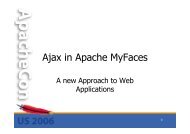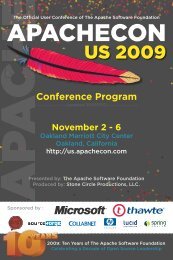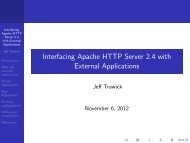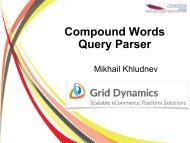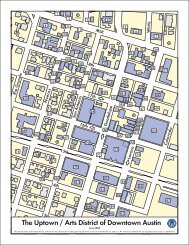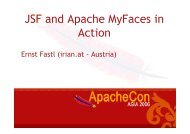- Page 1: Introduction to the Apache Web Serv
- Page 4 and 5: 3.1 Apache process architecture . .
- Page 6 and 7: 8.3 Alias . . . . . . . . . . . . .
- Page 8 and 9: 13 SSI 75 13.1 Configuration for SS
- Page 10 and 11: 16.5 Typical errors . . . . . . . .
- Page 12 and 13: 19.8 Modules . . . . . . . . . . .
- Page 14 and 15: 23.1 Caching . . . . . . . . . . .
- Page 16 and 17: He wrote the CERN web server, and t
- Page 18 and 19: • provide a foundation for open,
- Page 20 and 21: This is a good point to encourage d
- Page 24 and 25: ./configure --help ./configure --pr
- Page 26 and 27: 2.6 apxs apxs is a Perl utility for
- Page 28 and 29: The “correct” value for these d
- Page 30 and 31: • Some modules, like mod php, don
- Page 32 and 33: • help apachectl symlink You may
- Page 35 and 36: Section 4 Configuration files http:
- Page 37 and 38: directory - Can be used in a secti
- Page 39 and 40: httpd -DUSESSL Then you could add a
- Page 41 and 42: Section 5 .htaccess files 5.1 Confi
- Page 43: 5.3 Exercise Create .htaccess file
- Page 46 and 47: ServerName www.foo.com DocumentRoot
- Page 48 and 49: 3. Verify that they are serving con
- Page 51 and 52: Section 7 MIME http://httpd.apache.
- Page 53 and 54: AddType application/x-tar tgz Note
- Page 55 and 56: 7.4.3 mod gzip More will be said ab
- Page 57 and 58: Section 8 URL Mapping http://httpd.
- Page 59 and 60: Equivalent to ... Alias /cgi-bin/ /
- Page 61 and 62: Then /cgi-bin/404.cgi will look lik
- Page 63 and 64: ----------------------------- The
- Page 65: UserDir disabled UserDir enabled rb
- Page 68 and 69: 9.2 Negotiation Methods 9.2.1 Multi
- Page 70 and 71: Note, however, that CacheNegotiated
- Page 72 and 73:
10.3 IndexOptions The arguments to
- Page 74 and 75:
10.4 Additional directives In addit
- Page 77 and 78:
Section 11 Performance Tuning http:
- Page 79 and 80:
11.5 Tuning configuration settings
- Page 81:
11.5.6 mod mmap static Map static f
- Page 84 and 85:
- JSP - etc, etc, etc • Each addr
- Page 86 and 87:
#!/usr/bin/perl use CGI; my $cgi =
- Page 89 and 90:
Section 13 SSI http://httpd.apache.
- Page 91 and 92:
SSIStartTag "" 13.4 SSI directives
- Page 93:
Most commonly, include is used to i
- Page 96 and 97:
SetHandler Much like the AddHandler
- Page 98 and 99:
advertising a page that has moved,
- Page 100 and 101:
AddHandler type-map .var 14.1.3 Cus
- Page 102 and 103:
AddOutputFilterByType DEFLATE text/
- Page 104 and 105:
15.4 Configuration 15.4.1 PerlRequi
- Page 106 and 107:
Wow. 15.6.2 Apache::Registry If you
- Page 108 and 109:
15.8.2 Installing the example mod p
- Page 110 and 111:
package Acme::Apache::Werewolf; use
- Page 112 and 113:
• "GET / HTTP/1.0" Request - Meth
- Page 114 and 115:
16.4 Exercises 1. Construct a log f
- Page 116 and 117:
• Precisely how many visitors •
- Page 118 and 119:
16.9.2 rotatelogs CustomLog "|/usr/
- Page 120 and 121:
• Set configuration to use this f
- Page 122 and 123:
• mod auth nds (Netware Directory
- Page 124 and 125:
110
- Page 126 and 127:
• etc • Also, names like ’ema
- Page 128 and 129:
114
- Page 130 and 131:
19.2 File permissions The overridin
- Page 132 and 133:
19.2.6 public html If users have we
- Page 134 and 135:
19.3.3 ServerSignature Automaticall
- Page 136 and 137:
* Don’t put important things in t
- Page 138 and 139:
19.10 mod security http://www.modse
- Page 140 and 141:
126
- Page 142 and 143:
20.3 Certificates • Generate a ke
- Page 144 and 145:
130
- Page 146 and 147:
21.1.2 Apache 2.0 modules: [access
- Page 148 and 149:
21.6 mod auth Name mod auth On by d
- Page 150 and 151:
21.13 mod cgi Name mod cgi On by de
- Page 152 and 153:
21.21 mod include Name mod include
- Page 154 and 155:
Mapping files into memory to improv
- Page 156 and 157:
21.35 mod status Name mod status On
- Page 158 and 159:
To enable DAV in a particular direc
- Page 160 and 161:
23.2 Proxying The proxy part lets y