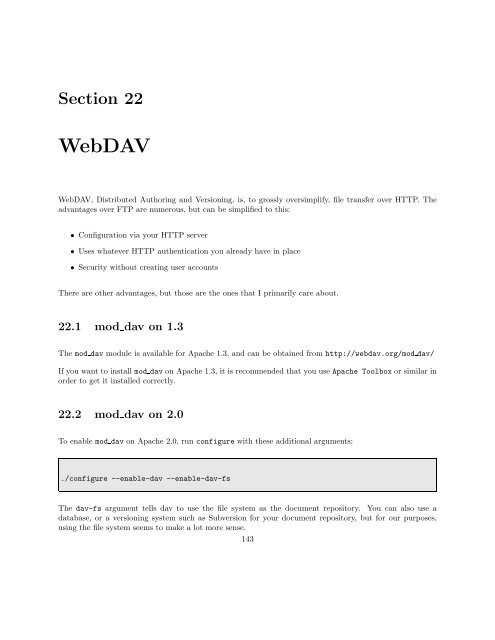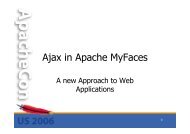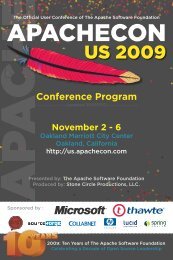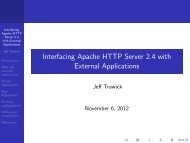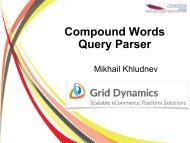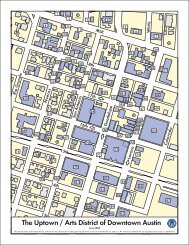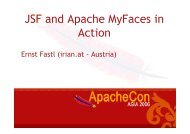Introduction to the Apache Web Server - ApacheCon
Introduction to the Apache Web Server - ApacheCon
Introduction to the Apache Web Server - ApacheCon
Create successful ePaper yourself
Turn your PDF publications into a flip-book with our unique Google optimized e-Paper software.
Section 22<br />
<strong>Web</strong>DAV<br />
<strong>Web</strong>DAV, Distributed Authoring and Versioning, is, <strong>to</strong> grossly oversimplify, file transfer over HTTP. The<br />
advantages over FTP are numerous, but can be simplified <strong>to</strong> this:<br />
• Configuration via your HTTP server<br />
• Uses whatever HTTP au<strong>the</strong>ntication you already have in place<br />
• Security without creating user accounts<br />
There are o<strong>the</strong>r advantages, but those are <strong>the</strong> ones that I primarily care about.<br />
22.1 mod dav on 1.3<br />
The mod dav module is available for <strong>Apache</strong> 1.3, and can be obtained from http://webdav.org/mod dav/<br />
If you want <strong>to</strong> install mod dav on <strong>Apache</strong> 1.3, it is recommended that you use <strong>Apache</strong> Toolbox or similar in<br />
order <strong>to</strong> get it installed correctly.<br />
22.2 mod dav on 2.0<br />
To enable mod dav on <strong>Apache</strong> 2.0, run configure with <strong>the</strong>se additional arguments:<br />
./configure --enable-dav --enable-dav-fs<br />
The dav-fs argument tells dav <strong>to</strong> use <strong>the</strong> file system as <strong>the</strong> document reposi<strong>to</strong>ry. You can also use a<br />
database, or a versioning system such as Subversion for your document reposi<strong>to</strong>ry, but for our purposes,<br />
using <strong>the</strong> file system seems <strong>to</strong> make a lot more sense.<br />
143