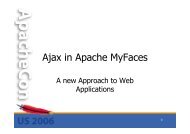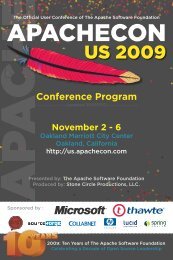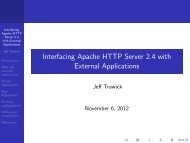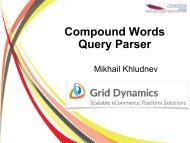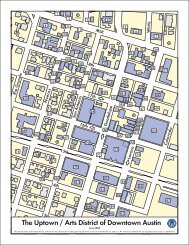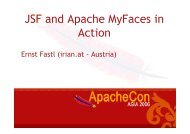Introduction to the Apache Web Server - ApacheCon
Introduction to the Apache Web Server - ApacheCon
Introduction to the Apache Web Server - ApacheCon
Create successful ePaper yourself
Turn your PDF publications into a flip-book with our unique Google optimized e-Paper software.
ForceType image/jpg<br />
<br />
7.3 mod mime magic<br />
• Determines file type based on content of file.<br />
• Runs <strong>the</strong> file program <strong>to</strong> determine<br />
• magic.conf contains mappings <strong>to</strong> mime types<br />
7.4 Encoding<br />
• Usually compression<br />
• Can be o<strong>the</strong>r encoding, such as uuencode<br />
• Is additional <strong>to</strong> content type<br />
• Can have multiple file extensions <strong>to</strong> convey this information<br />
• resume.doc - Microsoft Word document<br />
• resume.doc.zip - PKZipped Microsoft Word document<br />
• The default is that a file is sent as is, with no encoding<br />
7.4.1 AddEncoding<br />
• Adds an encoding mapping <strong>to</strong> a particular file extension<br />
• AddEncoding pkzip .zip<br />
• AddEncoding gzip .gz<br />
7.4.2 RemoveEncoding<br />
• RemoveEncoding gz<br />
• Removes any encoding that has been associated with <strong>the</strong> specified file extension<br />
This directive has been useful on <strong>the</strong> <strong>Apache</strong> download site itself. Files with a .tar.gz file extension should<br />
probably not be sent with a gzip encoding, as this will cause <strong>the</strong>m <strong>to</strong> be uncompressed upon arrival, which<br />
is typically not <strong>the</strong> desired behavior. Likewise, on <strong>the</strong> <strong>Apache</strong> site, we want .tar.gz.asc files that contain <strong>the</strong><br />
gpg signature for <strong>the</strong> corresponding .tar.gz file, but are not <strong>the</strong>mselves ei<strong>the</strong>r a .tar or a .gz file. Thus, when<br />
sent with a gzip content encoding, <strong>the</strong>y arrive as a zero-byte file, since <strong>the</strong>re is no valid gzip content in <strong>the</strong><br />
file.<br />
40