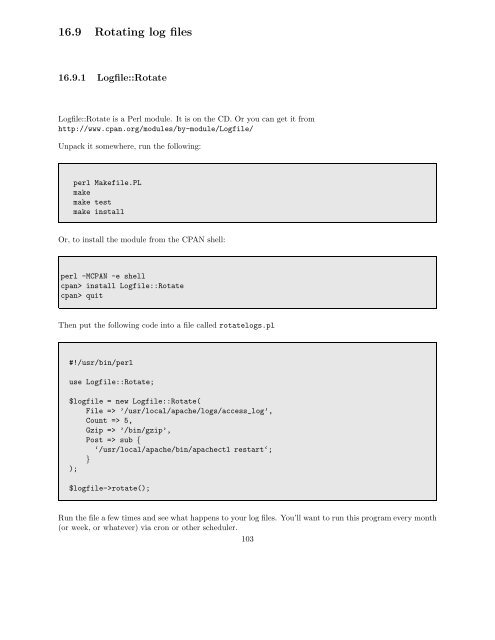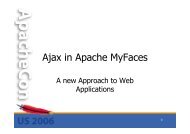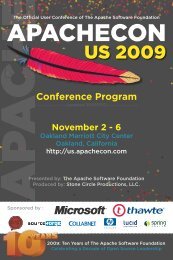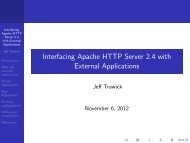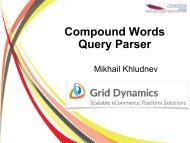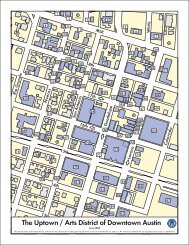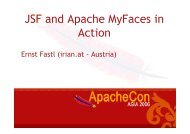Introduction to the Apache Web Server - ApacheCon
Introduction to the Apache Web Server - ApacheCon
Introduction to the Apache Web Server - ApacheCon
You also want an ePaper? Increase the reach of your titles
YUMPU automatically turns print PDFs into web optimized ePapers that Google loves.
16.9 Rotating log files<br />
16.9.1 Logfile::Rotate<br />
Logfile::Rotate is a Perl module. It is on <strong>the</strong> CD. Or you can get it from<br />
http://www.cpan.org/modules/by-module/Logfile/<br />
Unpack it somewhere, run <strong>the</strong> following:<br />
perl Makefile.PL<br />
make<br />
make test<br />
make install<br />
Or, <strong>to</strong> install <strong>the</strong> module from <strong>the</strong> CPAN shell:<br />
perl -MCPAN -e shell<br />
cpan> install Logfile::Rotate<br />
cpan> quit<br />
Then put <strong>the</strong> following code in<strong>to</strong> a file called rotatelogs.pl<br />
#!/usr/bin/perl<br />
use Logfile::Rotate;<br />
$logfile = new Logfile::Rotate(<br />
File => ’/usr/local/apache/logs/access_log’,<br />
Count => 5,<br />
Gzip => ’/bin/gzip’,<br />
Post => sub {<br />
‘/usr/local/apache/bin/apachectl restart‘;<br />
}<br />
);<br />
$logfile->rotate();<br />
Run <strong>the</strong> file a few times and see what happens <strong>to</strong> your log files. You’ll want <strong>to</strong> run this program every month<br />
(or week, or whatever) via cron or o<strong>the</strong>r scheduler.<br />
103