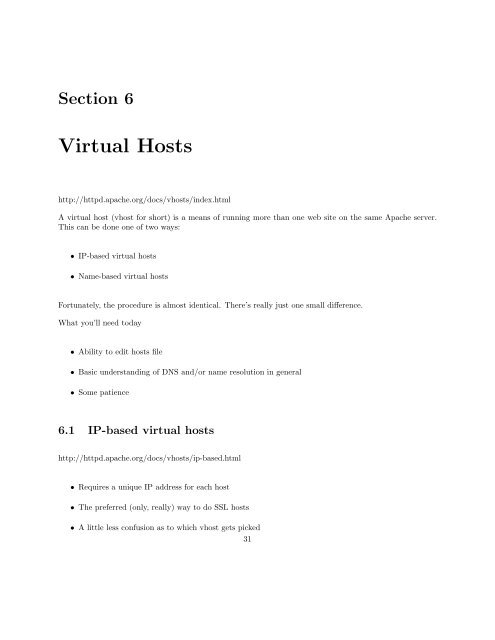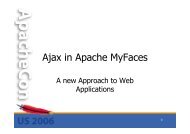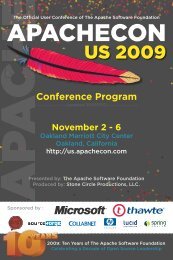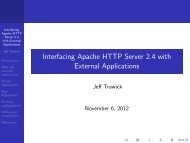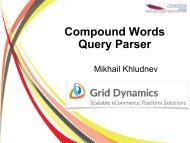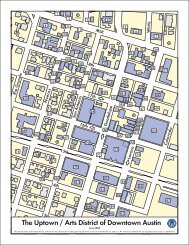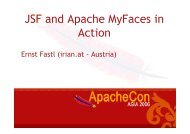Introduction to the Apache Web Server - ApacheCon
Introduction to the Apache Web Server - ApacheCon
Introduction to the Apache Web Server - ApacheCon
You also want an ePaper? Increase the reach of your titles
YUMPU automatically turns print PDFs into web optimized ePapers that Google loves.
Section 6<br />
Virtual Hosts<br />
http://httpd.apache.org/docs/vhosts/index.html<br />
A virtual host (vhost for short) is a means of running more than one web site on <strong>the</strong> same <strong>Apache</strong> server.<br />
This can be done one of two ways:<br />
• IP-based virtual hosts<br />
• Name-based virtual hosts<br />
Fortunately, <strong>the</strong> procedure is almost identical. There’s really just one small difference.<br />
What you’ll need <strong>to</strong>day<br />
• Ability <strong>to</strong> edit hosts file<br />
• Basic understanding of DNS and/or name resolution in general<br />
• Some patience<br />
6.1 IP-based virtual hosts<br />
http://httpd.apache.org/docs/vhosts/ip-based.html<br />
• Requires a unique IP address for each host<br />
• The preferred (only, really) way <strong>to</strong> do SSL hosts<br />
• A little less confusion as <strong>to</strong> which vhost gets picked<br />
31