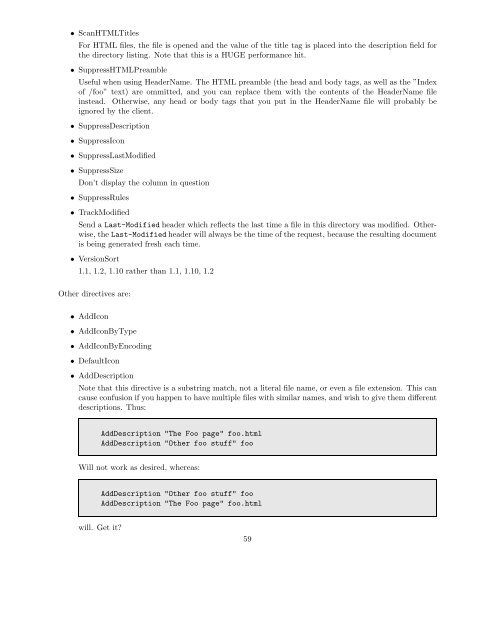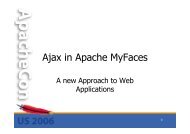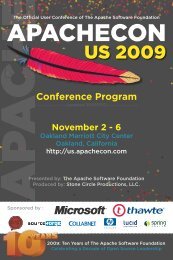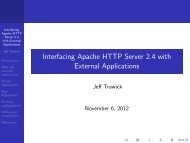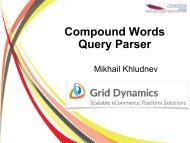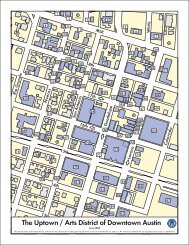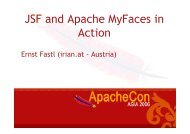Introduction to the Apache Web Server - ApacheCon
Introduction to the Apache Web Server - ApacheCon
Introduction to the Apache Web Server - ApacheCon
You also want an ePaper? Increase the reach of your titles
YUMPU automatically turns print PDFs into web optimized ePapers that Google loves.
• ScanHTMLTitles<br />
For HTML files, <strong>the</strong> file is opened and <strong>the</strong> value of <strong>the</strong> title tag is placed in<strong>to</strong> <strong>the</strong> description field for<br />
<strong>the</strong> direc<strong>to</strong>ry listing. Note that this is a HUGE performance hit.<br />
• SuppressHTMLPreamble<br />
Useful when using HeaderName. The HTML preamble (<strong>the</strong> head and body tags, as well as <strong>the</strong> ”Index<br />
of /foo” text) are ommitted, and you can replace <strong>the</strong>m with <strong>the</strong> contents of <strong>the</strong> HeaderName file<br />
instead. O<strong>the</strong>rwise, any head or body tags that you put in <strong>the</strong> HeaderName file will probably be<br />
ignored by <strong>the</strong> client.<br />
• SuppressDescription<br />
• SuppressIcon<br />
• SuppressLastModified<br />
• SuppressSize<br />
Don’t display <strong>the</strong> column in question<br />
• SuppressRules<br />
• TrackModified<br />
Send a Last-Modified header which reflects <strong>the</strong> last time a file in this direc<strong>to</strong>ry was modified. O<strong>the</strong>rwise,<br />
<strong>the</strong> Last-Modified header will always be <strong>the</strong> time of <strong>the</strong> request, because <strong>the</strong> resulting document<br />
is being generated fresh each time.<br />
• VersionSort<br />
1.1, 1.2, 1.10 ra<strong>the</strong>r than 1.1, 1.10, 1.2<br />
O<strong>the</strong>r directives are:<br />
• AddIcon<br />
• AddIconByType<br />
• AddIconByEncoding<br />
• DefaultIcon<br />
• AddDescription<br />
Note that this directive is a substring match, not a literal file name, or even a file extension. This can<br />
cause confusion if you happen <strong>to</strong> have multiple files with similar names, and wish <strong>to</strong> give <strong>the</strong>m different<br />
descriptions. Thus:<br />
AddDescription "The Foo page" foo.html<br />
AddDescription "O<strong>the</strong>r foo stuff" foo<br />
Will not work as desired, whereas:<br />
AddDescription "O<strong>the</strong>r foo stuff" foo<br />
AddDescription "The Foo page" foo.html<br />
will. Get it?<br />
59