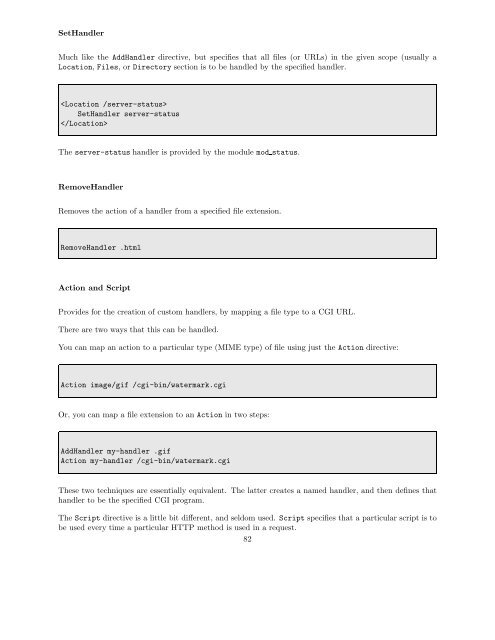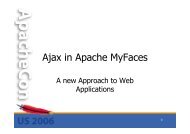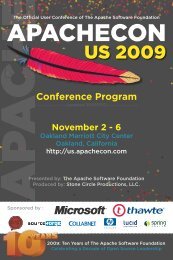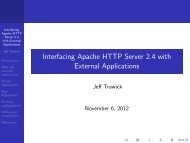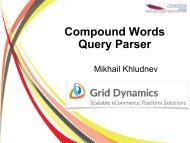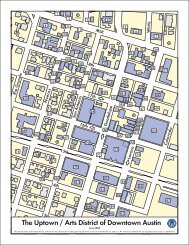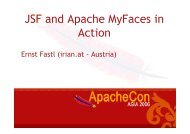Introduction to the Apache Web Server - ApacheCon
Introduction to the Apache Web Server - ApacheCon
Introduction to the Apache Web Server - ApacheCon
Create successful ePaper yourself
Turn your PDF publications into a flip-book with our unique Google optimized e-Paper software.
SetHandler<br />
Much like <strong>the</strong> AddHandler directive, but specifies that all files (or URLs) in <strong>the</strong> given scope (usually a<br />
Location, Files, or Direc<strong>to</strong>ry section is <strong>to</strong> be handled by <strong>the</strong> specified handler.<br />
<br />
SetHandler server-status<br />
<br />
The server-status handler is provided by <strong>the</strong> module mod status.<br />
RemoveHandler<br />
Removes <strong>the</strong> action of a handler from a specified file extension.<br />
RemoveHandler .html<br />
Action and Script<br />
Provides for <strong>the</strong> creation of cus<strong>to</strong>m handlers, by mapping a file type <strong>to</strong> a CGI URL.<br />
There are two ways that this can be handled.<br />
You can map an action <strong>to</strong> a particular type (MIME type) of file using just <strong>the</strong> Action directive:<br />
Action image/gif /cgi-bin/watermark.cgi<br />
Or, you can map a file extension <strong>to</strong> an Action in two steps:<br />
AddHandler my-handler .gif<br />
Action my-handler /cgi-bin/watermark.cgi<br />
These two techniques are essentially equivalent. The latter creates a named handler, and <strong>the</strong>n defines that<br />
handler <strong>to</strong> be <strong>the</strong> specified CGI program.<br />
The Script directive is a little bit different, and seldom used. Script specifies that a particular script is <strong>to</strong><br />
be used every time a particular HTTP method is used in a request.<br />
82