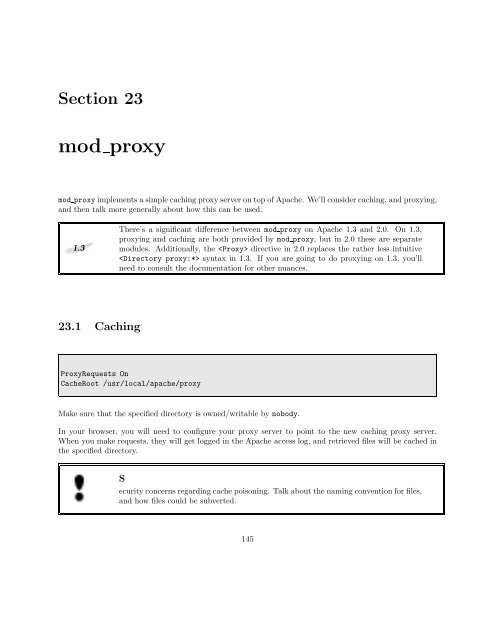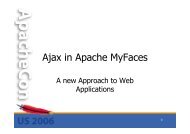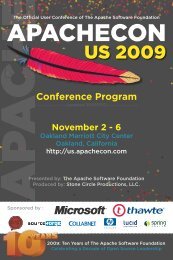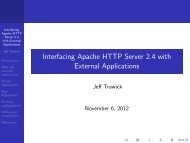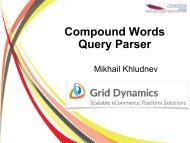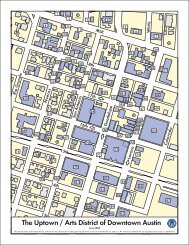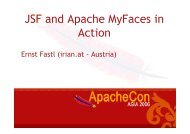Introduction to the Apache Web Server - ApacheCon
Introduction to the Apache Web Server - ApacheCon
Introduction to the Apache Web Server - ApacheCon
Create successful ePaper yourself
Turn your PDF publications into a flip-book with our unique Google optimized e-Paper software.
Section 23<br />
mod proxy<br />
mod proxy implements a simple caching proxy server on <strong>to</strong>p of <strong>Apache</strong>. We’ll consider caching, and proxying,<br />
and <strong>the</strong>n talk more generally about how this can be used.<br />
There’s a significant difference between mod proxy on <strong>Apache</strong> 1.3 and 2.0. On 1.3,<br />
proxying and caching are both provided by mod proxy, but in 2.0 <strong>the</strong>se are separate<br />
modules. Additionally, <strong>the</strong> directive in 2.0 replaces <strong>the</strong> ra<strong>the</strong>r less intuitive<br />
syntax in 1.3. If you are going <strong>to</strong> do proxying on 1.3, you’ll<br />
need <strong>to</strong> consult <strong>the</strong> documentation for o<strong>the</strong>r nuances.<br />
23.1 Caching<br />
ProxyRequests On<br />
CacheRoot /usr/local/apache/proxy<br />
Make sure that <strong>the</strong> specified direc<strong>to</strong>ry is owned/writable by nobody.<br />
In your browser, you will need <strong>to</strong> configure your proxy server <strong>to</strong> point <strong>to</strong> <strong>the</strong> new caching proxy server.<br />
When you make requests, <strong>the</strong>y will get logged in <strong>the</strong> <strong>Apache</strong> access log, and retrieved files will be cached in<br />
<strong>the</strong> specified direc<strong>to</strong>ry.<br />
S<br />
ecurity concerns regarding cache poisoning. Talk about <strong>the</strong> naming convention for files,<br />
and how files could be subverted.<br />
145