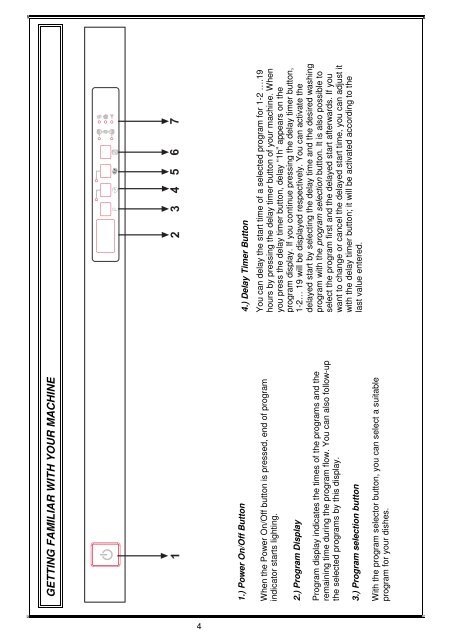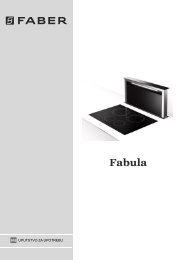Dishwasher
Dishwasher
Dishwasher
You also want an ePaper? Increase the reach of your titles
YUMPU automatically turns print PDFs into web optimized ePapers that Google loves.
GETTING FAMILIAR WITH YOUR MACHINE<br />
1 2 3 4 5 6 7<br />
4<br />
4.) Delay Timer Button<br />
1.) Power On/Off Button<br />
You can delay the start time of a selected program for 1-2 ….19<br />
hours by pressing the delay timer button of your machine. When<br />
you press the delay timer button, delay “1h” appears on the<br />
program display. If you continue pressing the delay timer button,<br />
1-2… 19 will be displayed respectively. You can activate the<br />
delayed start by selecting the delay time and the desired washing<br />
program with the program selection button. It is also possible to<br />
select the program first and the delayed start afterwards. If you<br />
want to change or cancel the delayed start time, you can adjust it<br />
with the delay timer button; it will be activated according to the<br />
last value entered.<br />
When the Power On/Off button is pressed, end of program<br />
indicator starts lighting.<br />
2.) Program Display<br />
Program display indicates the times of the programs and the<br />
remaining time during the program flow. You can also follow-up<br />
the selected programs by this display.<br />
3.) Program selection button<br />
With the program selector button, you can select a suitable<br />
program for your dishes.