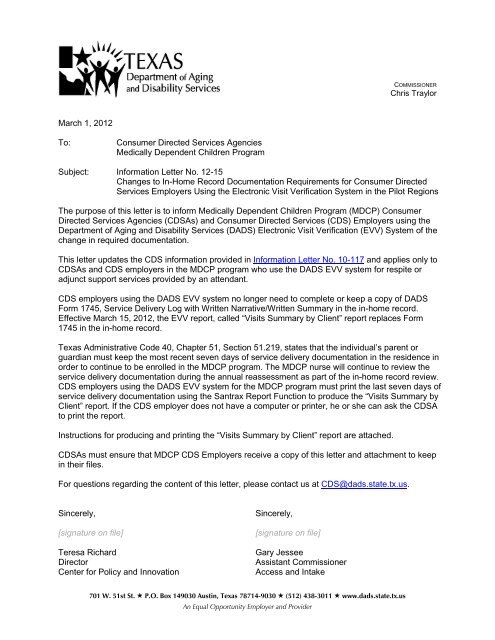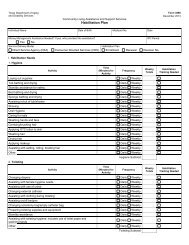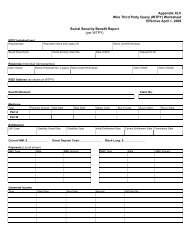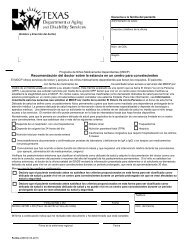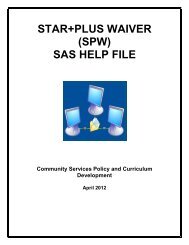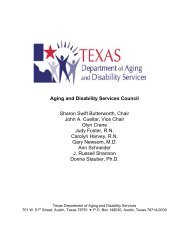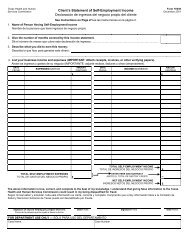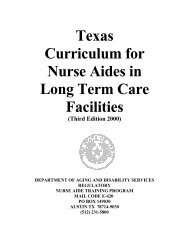Running the Visit Summary by Client Report - The Texas ...
Running the Visit Summary by Client Report - The Texas ...
Running the Visit Summary by Client Report - The Texas ...
Create successful ePaper yourself
Turn your PDF publications into a flip-book with our unique Google optimized e-Paper software.
March 1, 2012<br />
To: Consumer Directed Services Agencies<br />
Medically Dependent Children Program<br />
701 W. 51st St. � P.O. Box 149030 Austin, <strong>Texas</strong> 78714-9030 � (512) 438-3011 � www.dads.state.tx.us<br />
An Equal Opportunity Employer and Provider<br />
COMMISSIONER<br />
Chris Traylor<br />
Subject: Information Letter No. 12-15<br />
Changes to In-Home Record Documentation Requirements for Consumer Directed<br />
Services Employers Using <strong>the</strong> Electronic <strong>Visit</strong> Verification System in <strong>the</strong> Pilot Regions<br />
<strong>The</strong> purpose of this letter is to inform Medically Dependent Children Program (MDCP) Consumer<br />
Directed Services Agencies (CDSAs) and Consumer Directed Services (CDS) Employers using <strong>the</strong><br />
Department of Aging and Disability Services (DADS) Electronic <strong>Visit</strong> Verification (EVV) System of <strong>the</strong><br />
change in required documentation.<br />
This letter updates <strong>the</strong> CDS information provided in Information Letter No. 10-117 and applies only to<br />
CDSAs and CDS employers in <strong>the</strong> MDCP program who use <strong>the</strong> DADS EVV system for respite or<br />
adjunct support services provided <strong>by</strong> an attendant.<br />
CDS employers using <strong>the</strong> DADS EVV system no longer need to complete or keep a copy of DADS<br />
Form 1745, Service Delivery Log with Written Narrative/Written <strong>Summary</strong> in <strong>the</strong> in-home record.<br />
Effective March 15, 2012, <strong>the</strong> EVV report, called “<strong>Visit</strong>s <strong>Summary</strong> <strong>by</strong> <strong>Client</strong>” report replaces Form<br />
1745 in <strong>the</strong> in-home record.<br />
<strong>Texas</strong> Administrative Code 40, Chapter 51, Section 51.219, states that <strong>the</strong> individual’s parent or<br />
guardian must keep <strong>the</strong> most recent seven days of service delivery documentation in <strong>the</strong> residence in<br />
order to continue to be enrolled in <strong>the</strong> MDCP program. <strong>The</strong> MDCP nurse will continue to review <strong>the</strong><br />
service delivery documentation during <strong>the</strong> annual reassessment as part of <strong>the</strong> in-home record review.<br />
CDS employers using <strong>the</strong> DADS EVV system for <strong>the</strong> MDCP program must print <strong>the</strong> last seven days of<br />
service delivery documentation using <strong>the</strong> Santrax <strong>Report</strong> Function to produce <strong>the</strong> “<strong>Visit</strong>s <strong>Summary</strong> <strong>by</strong><br />
<strong>Client</strong>” report. If <strong>the</strong> CDS employer does not have a computer or printer, he or she can ask <strong>the</strong> CDSA<br />
to print <strong>the</strong> report.<br />
Instructions for producing and printing <strong>the</strong> “<strong>Visit</strong>s <strong>Summary</strong> <strong>by</strong> <strong>Client</strong>” report are attached.<br />
CDSAs must ensure that MDCP CDS Employers receive a copy of this letter and attachment to keep<br />
in <strong>the</strong>ir files.<br />
For questions regarding <strong>the</strong> content of this letter, please contact us at CDS@dads.state.tx.us.<br />
Sincerely,<br />
[signature on file]<br />
Teresa Richard<br />
Director<br />
Center for Policy and Innovation<br />
Sincerely,<br />
[signature on file]<br />
Gary Jessee<br />
Assistant Commissioner<br />
Access and Intake
<strong>Running</strong> <strong>the</strong> <strong>Visit</strong> <strong>Summary</strong> <strong>by</strong> <strong>Client</strong> <strong>Report</strong><br />
1. Log in at access.santrax.com using your<br />
specific login information.<br />
2. Access <strong>the</strong> Date Range reports.<br />
3. Use <strong>the</strong> checkbox to run <strong>the</strong> <strong>Visit</strong>s <strong>Summary</strong><br />
<strong>by</strong> <strong>Client</strong> report. You can choose a sort order<br />
using <strong>the</strong> dropdown.<br />
4. Enter <strong>the</strong> payroll time period in <strong>the</strong> From<br />
Date and To Date.<br />
5. Make sure <strong>the</strong> output is set to PDF Format<br />
(<strong>the</strong> default format).<br />
6. Click on OK<br />
2/9/2012 <strong>Running</strong> <strong>the</strong> <strong>Visit</strong> <strong>Summary</strong> <strong>by</strong> <strong>Client</strong> <strong>Report</strong>
<strong>Running</strong> <strong>the</strong> <strong>Visit</strong> <strong>Summary</strong> <strong>by</strong> <strong>Client</strong> <strong>Report</strong><br />
7. <strong>The</strong> <strong>Visit</strong>s <strong>Summary</strong> <strong>by</strong> <strong>Client</strong> report will appear.<br />
8. To save a copy of <strong>the</strong> report, press Ctrl + Shift + S.<br />
9. To print <strong>the</strong> report, press Ctrl + P. Your Print options may vary depending on your printer.<br />
2/9/2012 <strong>Running</strong> <strong>the</strong> <strong>Visit</strong> <strong>Summary</strong> <strong>by</strong> <strong>Client</strong> <strong>Report</strong>