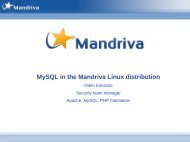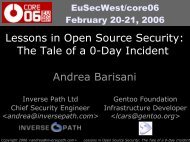Hardening OpenSSH - Gentoo
Hardening OpenSSH - Gentoo
Hardening OpenSSH - Gentoo
Create successful ePaper yourself
Turn your PDF publications into a flip-book with our unique Google optimized e-Paper software.
Configuration SettingsStrictModes yesAuthentication-related settingsBeing a remote shell service, authentication is one of the main features that <strong>OpenSSH</strong> provides. A fewsettings help us in hardening the SSH server even further.Disable root loginsAs root is one of the most powerful accounts, direct access to root should be limited. It is advisedthat, if a process needs root privileges, it uses a functional account which has the right to call oneor a few commands as root, but nothing else. With <strong>OpenSSH</strong>, it is possible to prohibit directroot access towards the system if feasible within your architecture. This can be accomplished usingthe PermitRootLogin no directive. If you need root logins, consider only allowing specifiedcommand access (forced-commands-only).### /etc/ssh/sshd_config : PermitRootLogin# Set this to "no" or, if needed, "forced-commands-only"PermitRootLogin noUse public key authenticationBy default, <strong>OpenSSH</strong> uses interactive, keyboard-based password logins. One intrinsic problem withpasswords is that they can be weak, but also that hacked passwords can be used from other locations.A safer approach for remote shell invocation is to use a keypair: the key is much stronger than mostpasswords, making brute-force improbably and dictionary-attacks useless. The private key is onlyknown by you (on your system) and optionally (but preferably) protected by a (strong) passphraze sothat adversaries that force access to your system can still not use your private key. Such a keypair anbe generated by the users using ssh-keygen -t dsa after which the private and public keys are stored in~/.ssh On the <strong>OpenSSH</strong> server level, you can force the use of public key authentication (and thusdeny keyboard-interactive password logins) using PasswordAuthentication no.### /etc/ssh/sshd_config : PasswordAuthentication# Set this to "no"PasswordAuthentication noDisable ChallengeResponseAuthenticationIn <strong>OpenSSH</strong>, a (confusing) parameter called ChallengeResponseAuthentication isavailable (and by default enabled). Many users might believe that this implements a moresecure authentication method (based on a challenge and a token that need to be verified- i.e. multi-factor authentication). However, in case of this parameter, this isn't true. TheChallengeResponseAuthentication setting enables TIS Challenge/Response in SSHprotocol version 1, and keyboard-interactive in SSH protocol v2. Hence, in our case, it is best setdisabled as we do not want regular password authentication to be enabled (and don't use protocolversion 1).### /etc/ssh/sshd_config : ChallengeResponseAuthentication# Set this to "no"ChallengeResponseAuthentication noAccess control related settingsBy default, <strong>OpenSSH</strong> allows access from any location and by any user who gets authenticated properly.However, it is safer if you can restrict access from hosts that are allowed to access the SSH service(and not other hosts) as well as users that are known to access the system remotely.4