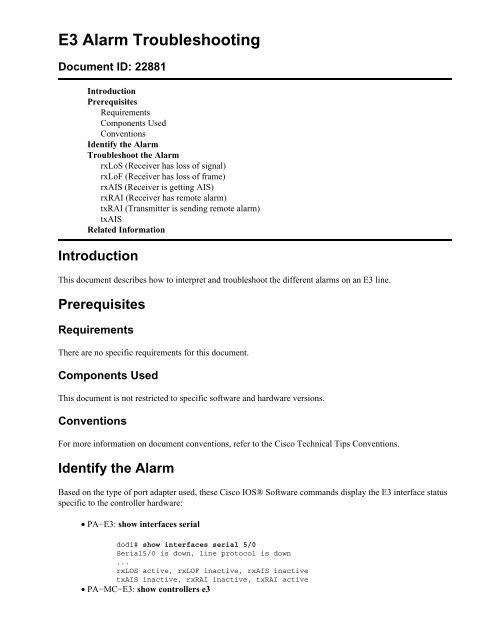Cisco - E3 Alarm Troubleshooting
Cisco - E3 Alarm Troubleshooting
Cisco - E3 Alarm Troubleshooting
Create successful ePaper yourself
Turn your PDF publications into a flip-book with our unique Google optimized e-Paper software.
<strong>E3</strong> <strong>Alarm</strong> <strong>Troubleshooting</strong>Document ID: 22881IntroductionPrerequisitesRequirementsComponents UsedConventionsIdentify the <strong>Alarm</strong>Troubleshoot the <strong>Alarm</strong>rxLoS (Receiver has loss of signal)rxLoF (Receiver has loss of frame)rxAIS (Receiver is getting AIS)rxRAI (Receiver has remote alarm)txRAI (Transmitter is sending remote alarm)txAISRelated InformationIntroductionThis document describes how to interpret and troubleshoot the different alarms on an <strong>E3</strong> line.PrerequisitesRequirementsThere are no specific requirements for this document.Components UsedThis document is not restricted to specific software and hardware versions.ConventionsFor more information on document conventions, refer to the <strong>Cisco</strong> Technical Tips Conventions.Identify the <strong>Alarm</strong>Based on the type of port adapter used, these <strong>Cisco</strong> IOS® Software commands display the <strong>E3</strong> interface statusspecific to the controller hardware:• PA−<strong>E3</strong>: show interfaces serialdodi# show interfaces serial 5/0Serial5/0 is down, line protocol is down...rxLOS active, rxLOF inactive, rxAIS inactivetxAIS inactive, rxRAI inactive, txRAI active• PA−MC−<strong>E3</strong>: show controllers e3
dodi# show controllers e3 4/0<strong>E3</strong> 4/0 is down....Transmitter is sending remote alarm.Receiver has loss of signal. Line Code is HDB3, Clock Source is Line....This information is useful for diagnostic tasks that technical support personnel perform.Troubleshoot the <strong>Alarm</strong>This section addresses the types of alarms and procedures to correct the alarms.rxLoS (Receiver has loss of signal)A receive (rx) Loss of Signal (LoS) alarm means that the rx port on the port adapter does not receive a validphysical <strong>E3</strong> signal.To clear the rxLoS alarm, complete these steps:1.Ensure that the cable between the interface port and the <strong>E3</strong> service provider equipment or remote <strong>E3</strong>terminal equipment connects correctly.Ensure that the cable hooks up to the correct ports. Correct the cable connections if necessary.2. Check the 75 ohms coax cable integrity.Look for breaks or other physical abnormalities in the cable. Replace the cable if necessary.rxLoF (Receiver has loss of frame)An rx Loss of Framing (LoF) alarm means that the input port does not receive G.751 framing or has lostsynchronization on the received G.751 framing.To clear the rxLoF alarm, complete these steps:1. Ensure that the remote <strong>E3</strong> terminal equipment sends G.751 framing.Enable G.751 framing if necessary.2. Ensure that the service provider passes G.751 framing from the remote <strong>E3</strong> terminal equipmenttransparently.Ask the service provider to provide a clear−channel <strong>E3</strong> circuit if necessary.If this procedure does not fix the problem, refer to the rxLoS (Receiver has loss of signal) section of thisdocument.rxAIS (Receiver is getting AIS)An rx <strong>Alarm</strong> Indication Signal (AIS) indicates the occurrence of an error on the <strong>E3</strong> line upstream from theequipment that connects to the port.The AIS alarm is declared at the detection of an AIS signal (all "1"s) at the input. The AIS alarm still existsafter the LoF alarm is declared active. (The unframed nature of the all "1"s signal causes the signal to remain.)The AIS alarm clears when the LoF alarm clears.
To clear the rxAIS alarm, contact your service provider to check for an incorrect internal configuration(within the telephone company) or a failure in the upstream connections.rxRAI (Receiver has remote alarm)An rx Remote <strong>Alarm</strong> Indication (RAI) means that the far−end equipment has a problem with the signal thatthe far−end equipment receives from the local equipment.The RAI alarm is declared when the A−bit (bit 11 in the G.751 frame) is set to one. The RAI alarm is notdeclared at the detection of an LoS or LoF alarm.To clear the rxRAI alarm, complete these steps:1. Insert an external loopback cable into the port.For more information, refer to the Hard Plug Loopback Tests for <strong>E3</strong> Lines section of <strong>E3</strong> Error Events<strong>Troubleshooting</strong>.2. Determine if there are any alarms.If you do not see any alarms, the local hardware is probably in good condition. In that case, completethese steps:a.Check the cables to ensure that the coax cable between the interface port and the <strong>E3</strong> serviceprovider equipment or <strong>E3</strong> terminal equipment connects correctly.Ensure that the cable connects to the correct ports. Correct the cable connections if necessary.b. To check the cable integrity, look for breaks or other physical abnormalities in the coax cable.Replace the cable if necessary.c. Check the settings at the remote end and verify that the settings match your port settings.If the problem persists, contact your service provider.3. Remove the loopback cable and reconnect your <strong>E3</strong> line.4. Check the coax cable setup.5. Power cycle the router.6. Connect the <strong>E3</strong> line to a different port.Configure the port with the same settings as the <strong>E3</strong> line. If the problem stops, then the fault lies withthe original port.txRAI (Transmitter is sending remote alarm)A transmit (tx) Remote <strong>Alarm</strong> Indication (RAI) at an <strong>E3</strong> interface means that the interface has a problem withthe signal that the interface receives from the remote equipment.To clear the txRAI alarm, complete these steps:1. Check the settings at the remote end to ensure that the settings match your port settings.2. Troubleshoot any signal problem that occurs from the far−end equipment.An active receiver alarm causes a txRAI alarm. The active receiver alarm indicates that the <strong>E3</strong>port/card has a problem with the signal from the far−end equipment.
txAISA tx <strong>Alarm</strong> Indication Signal (AIS) is declared when the <strong>E3</strong> serial interface or controller shuts down (PA−<strong>E3</strong>only). A message that consists of all ones ("1"s) is sent in an unframed <strong>E3</strong> signal.To clear the txAIS alarm, issue the no shutdown command to bring the <strong>E3</strong> serial interface or controller up.Note: When the <strong>E3</strong> controller on PA−MC−<strong>E3</strong> shuts down, the show controllers e3 command does notdisplay a "Transmitter is sending AIS" message.Related Information• <strong>E3</strong> <strong>Troubleshooting</strong> Flowchart• <strong>E3</strong> Error Events <strong>Troubleshooting</strong>• Hard Plug Loopback Tests for <strong>E3</strong> Lines section of <strong>E3</strong> Error Events <strong>Troubleshooting</strong>• Access Technology Support Pages• WAN Technical Support• Tools and Utilities• Technical Support − <strong>Cisco</strong> SystemsContacts & Feedback | Help | Site Map© 2009 − 2010 <strong>Cisco</strong> Systems, Inc. All rights reserved. Terms & Conditions | Privacy Statement | Cookie Policy | Trademarks of<strong>Cisco</strong> Systems, Inc.Updated: Feb 04, 2010 Document ID: 22881