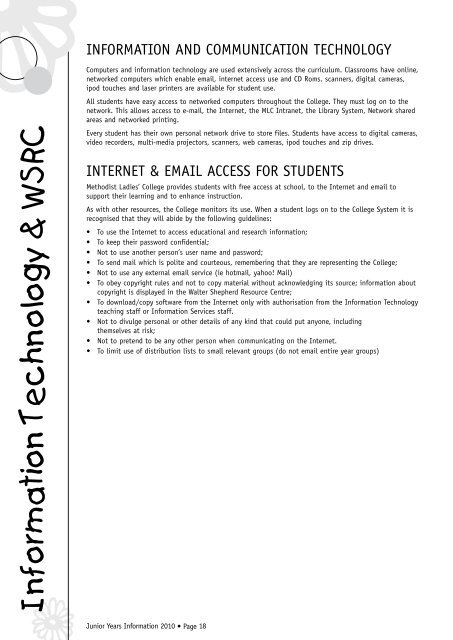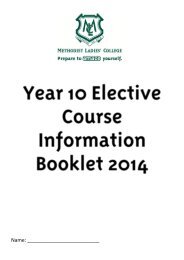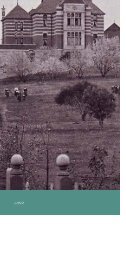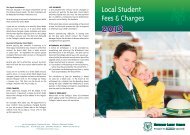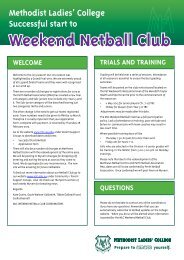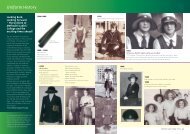JUNIOR YEARS - Methodist Ladies' College
JUNIOR YEARS - Methodist Ladies' College
JUNIOR YEARS - Methodist Ladies' College
- No tags were found...
Create successful ePaper yourself
Turn your PDF publications into a flip-book with our unique Google optimized e-Paper software.
Information Technology & WSRCINFORMATION AND COMMUNICATION TECHNOLOGYComputers and information technology are used extensively across the curriculum. Classrooms have online,networked computers which enable email, internet access use and CD Roms. scanners, digital cameras,ipod touches and laser printers are available for student use.All students have easy access to networked computers throughout the <strong>College</strong>. They must log on to thenetwork. This allows access to e-mail, the Internet, the MLC Intranet, the Library System, Network sharedareas and networked printing.Every student has their own personal network drive to store files. Students have access to digital cameras,video recorders, multi-media projectors, scanners, web cameras, ipod touches and zip drives.INTERNET & EMAIL ACCESS FOR STUDENTS<strong>Methodist</strong> Ladies’ <strong>College</strong> provides students with free access at school, to the Internet and email tosupport their learning and to enhance instruction.As with other resources, the <strong>College</strong> monitors its use. When a student logs on to the <strong>College</strong> System it isrecognised that they will abide by the following guidelines:• To use the Internet to access educational and research information;• To keep their password confidential;• Not to use another person’s user name and password;• To send mail which is polite and courteous, remembering that they are representing the <strong>College</strong>;• Not to use any external email service (ie hotmail, yahoo! Mail)• To obey copyright rules and not to copy material without acknowledging its source; information aboutcopyright is displayed in the Walter Shepherd Resource Centre;• To download/copy software from the Internet only with authorisation from the Information Technologyteaching staff or Information Services staff.• Not to divulge personal or other details of any kind that could put anyone, includingthemselves at risk;• Not to pretend to be any other person when communicating on the Internet.• To limit use of distribution lists to small relevant groups (do not email entire year groups)INTERNET SAFETYThe internet is an ever changing world, and we want to make sure that our children are safe and awareof the potential issues that they can encounter. Here are some handy tips on how to help your daughter,from Australian Government Netalert Limited.For further handy information refer to www.netalert.net.auInternet Safety Checklist For Your FamilyThis checklist provides a summary of the key things you should know to keep your family safe when usingthe Internet.Before You Start• Talk to your family about the importance of staying safe online and the need to have an Internetsafety plan for your home.• Teach your children how to use the Internet safely. NetAlert has a range of free educational programsfor different age groups.Getting Set Up Correctly• Determine if you are connected to a family-friendly Internet service provider. If not, switch to onethat can help you with Internet safety.• Look at where the computer is set up at home. If it is in a bedroom, move it to a public area of thehouse where it will be easier for you to supervise.• Make sure you have safety software installed on your computer. This may include a filter and othersecurity software such as anti-virus programs, spyware and ad-aware. NetAlert can give you advice onwhat to get.• Use a family-friendly search engine for all web searches.Create Family Guidelines• Discuss the benefits and risks of going online with your children and reassure them that you are thereto help if they get into trouble.• Create an Internet safety contract with your children and set up house rules for use of the Internet.NetAlert has samples to help you.When Online• Supervise and monitor the use of the Internet with your family. If issues arise address them quicklyand know who to report problems to.• Encourage and support your family with their use of the Internet. Teach them to make right decisionsand increase the levels of responsibility as children get older.How to Keep Your Family Safe on the InternetAn essential part of keeping your children safe is to make them aware of the dangers, and to talk tothem about how to avoid potential problems. NetAlert has a range of educational programs available freeof charge. These have been developed to teach children important Internet safety skills, which help themto have a safe and enjoyable Internet experience.Parent’s Internet Safety ToolkitAn Internet safety educational program created by and for parents. Learn about the issues and whatyou can do to keep your children safe using the Internet. The program is available free from NetAlerton CD-Rom and comes with an accompanying 8 page explanatory booklet, or access the toolkit onlinefrom www.netalert.net.au/toolkitInternet SafteyJunior Years Information 2010 • Page 18 Junior Years Information 2010 • Page 19