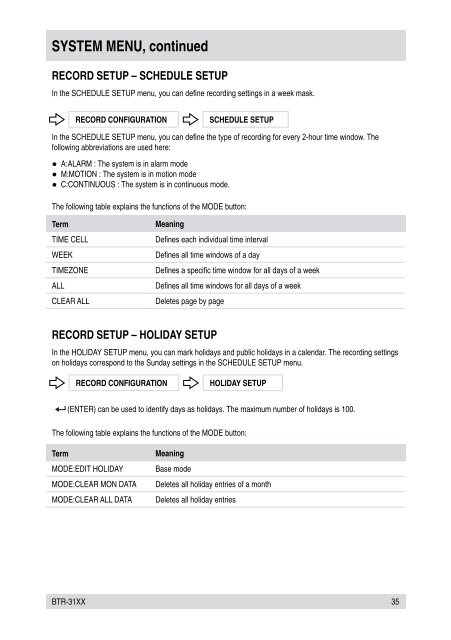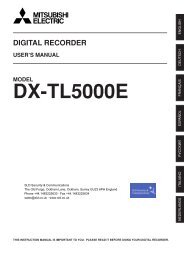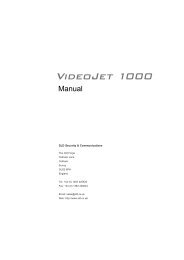BTR Series Manual - SLD Security & Communications
BTR Series Manual - SLD Security & Communications
BTR Series Manual - SLD Security & Communications
Create successful ePaper yourself
Turn your PDF publications into a flip-book with our unique Google optimized e-Paper software.
SYSTEM MENU, continuedRECORD SETUP – SCHEDULE SETUPIn the SCHEDULE SETUP menu, you can define recording settings in a week mask.RECORD CONFIGURATIONSCHEDULE SETUPIn the SCHEDULE SETUP menu, you can define the type of recording for every 2-hour time window. Thefollowing abbreviations are used here:● A:ALARM : The system is in alarm mode● M:MOTION : The system is in motion mode● C:CONTINUOUS : The system is in continuous mode.The following table explains the functions of the MODE button:TermTIME CELLWEEKTIMEZONEALLCLEAR ALLMeaningDefines each individual time intervalDefines all time windows of a dayDefines a specific time window for all days of a weekDefines all time windows for all days of a weekDeletes page by pageRECORD SETUP – HOLIDAY SETUPIn the HOLIDAY SETUP menu, you can mark holidays and public holidays in a calendar. The recording settingson holidays correspond to the Sunday settings in the SCHEDULE SETUP menu.RECORD CONFIGURATIONHOLIDAY SETUP(ENTER) can be used to identify days as holidays. The maximum number of holidays is 100.The following table explains the functions of the MODE button:TermMODE:EDIT HOLIDAYMODE:CLEAR MON DATAMODE:CLEAR ALL DATAMeaningBase modeDeletes all holiday entries of a monthDeletes all holiday entries<strong>BTR</strong>-31XX35