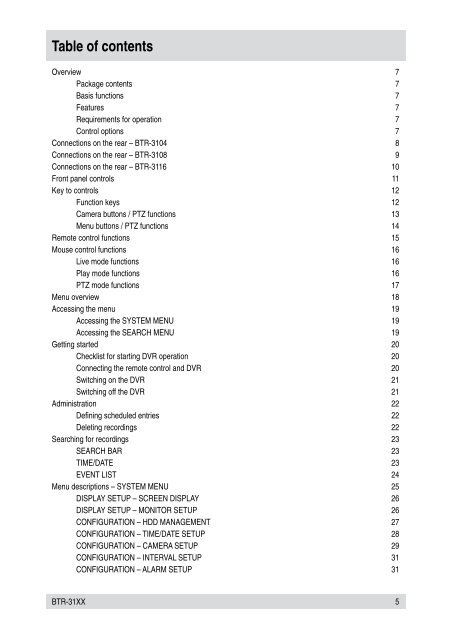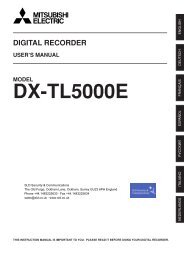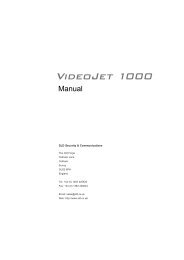BTR Series Manual - SLD Security & Communications
BTR Series Manual - SLD Security & Communications
BTR Series Manual - SLD Security & Communications
You also want an ePaper? Increase the reach of your titles
YUMPU automatically turns print PDFs into web optimized ePapers that Google loves.
Table of contentsOverview 7Package contents 7Basis functions 7Features 7Requirements for operation 7Control options 7Connections on the rear – <strong>BTR</strong>-3104 8Connections on the rear – <strong>BTR</strong>-3108 9Connections on the rear – <strong>BTR</strong>-3116 10Front panel controls 11Key to controls 12Function keys 12Camera buttons / PTZ functions 13Menu buttons / PTZ functions 14Remote control functions 15Mouse control functions 16Live mode functions 16Play mode functions 16PTZ mode functions 17Menu overview 18Accessing the menu 19Accessing the SYSTEM MENU 19Accessing the SEARCH MENU 19Getting started 20Checklist for starting DVR operation 20Connecting the remote control and DVR 20Switching on the DVR 21Switching off the DVR 21Administration 22Defining scheduled entries 22Deleting recordings 22Searching for recordings 23SEARCH BAR 23TIME/DATE 23EVENT LIST 24Menu descriptions – SYSTEM MENU 25DISPLAY SETUP – SCREEN DISPLAY 26DISPLAY SETUP – MONITOR SETUP 26CONFIGURATION – HDD MANAGEMENT 27CONFIGURATION – TIME/DATE SETUP 28CONFIGURATION – CAMERA SETUP 29CONFIGURATION – INTERVAL SETUP1CONFIGURATION – ALARM SETUP1<strong>BTR</strong>-31XX