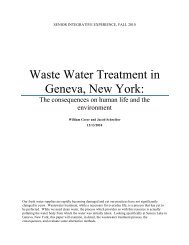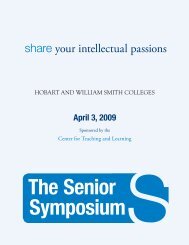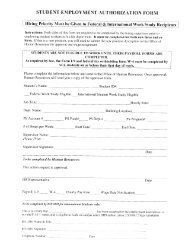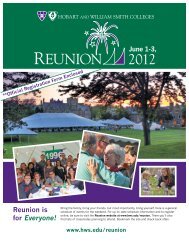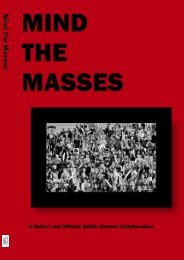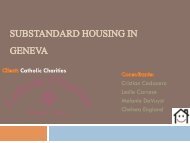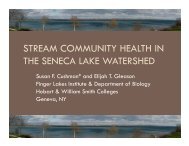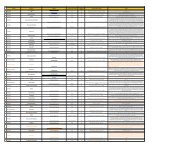Download - Hobart and William Smith Colleges
Download - Hobart and William Smith Colleges
Download - Hobart and William Smith Colleges
- No tags were found...
Create successful ePaper yourself
Turn your PDF publications into a flip-book with our unique Google optimized e-Paper software.
Recommended Software ConfigurationOperating systems: Windows 7, Vista, or XP Professional; Apple Macintosh OS X 10.6, 10.5, or 10.4Productivity: Microsoft Office Enterprise 2010 (PC) or Microsoft Office 2011 (Apple)Please note that the Windows 7, Windows Vista, Windows XP Professional <strong>and</strong> Apple Macintosh10.6 operating systems are all available for sale at the <strong>Colleges</strong>’ Help Desk.Whether your student brings a computer or not, there are several resources on campus available tostudents who may need assistance with technology. The Instructional <strong>and</strong> Research Technology team,located in the Rosensweig Learning Commons on the first floor of the library, are available to provideindividual training sessions on commonly used software <strong>and</strong> technology-related course assignments.Their Resource Center also has scanners, video editing stations <strong>and</strong> other technologies that studentscan use on their own or with assistance from the staff.For information regarding student computer requirements or recommendations, please contactthe HWS Help Desk at helpdesk@hws.edu. For information about the Instructional <strong>and</strong> ResearchTechnology team, email instructionaltech@hws.edu or call (315) 781-4420.Student LifeAt <strong>Hobart</strong> <strong>and</strong> <strong>William</strong> <strong>Smith</strong>, learning doesn’t stop at the classroom door. From late night conversationsin the residence halls to political discussions over ice cream in the café, your student willbecome a part of a community that never stops thinking, never stops learning <strong>and</strong> never stopsquestioning.Residence LifeFirst-year students are housed in double, triple or quad rooms in co-ed <strong>and</strong> singlegenderbuildings across campus. Your student cannot request a residence hallor roommate during his or her first year, but upper class students selectrooms <strong>and</strong> roommates through a lottery process.Each first-year residence hall also houses Resident Assistants (RA) <strong>and</strong>a Community Coordinator. This team of peer leaders is charged withdeveloping a sense of community. They plan fun <strong>and</strong> informationalevents throughout the year, like pumpkin carving at Halloweenor discussions about social justice. They are also trained to fieldquestions on any issues, including personal, academic <strong>and</strong> studentlife concerns.Whether your student lives on a co-ed floor or in a single-genderresidence, he or she will be provided with a desk, chair, dresser, closetor wardrobe <strong>and</strong> bed as well as window shades. Though most residencehalls <strong>and</strong> homes have a small kitchen area, each student is also alloweda small mini-fridge, which can be brought from home or rented from theRefrigerator Leasing Company at (607) 431-9525.In addition to the residences available to first-year students, sophomores are able toselect from rooms in theme houses, co-ops <strong>and</strong> apartment-style accommodations. Juniorshave the additional option of condo-style living at The Village at Odell’s Pond, <strong>and</strong> seniors may optto rent their own apartments off-campus (with permission from Residential Education). Room <strong>and</strong>roommate selection for upper class students occurs each year during April <strong>and</strong> May <strong>and</strong> is based on alottery system.Other than during Orientation, residence halls typically open at 9 a.m. the day before classes begin.Students are to vacate their rooms completely 24 hours after their last exam or at noon on the day14 HOBART AND WILLIAM SMITH COLLEGES