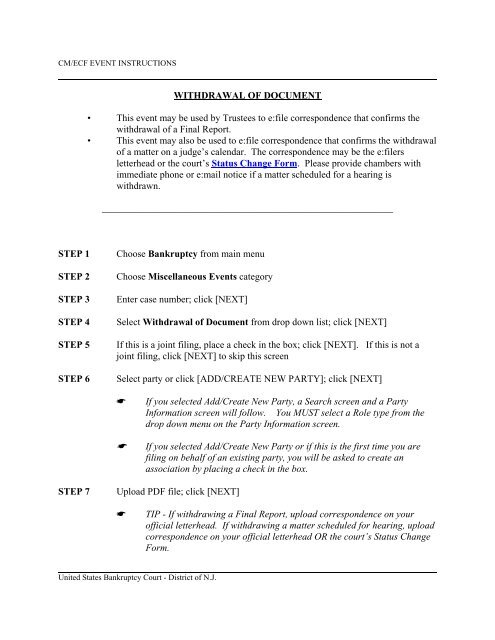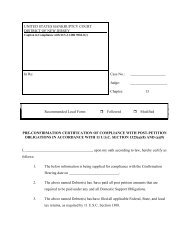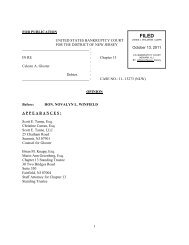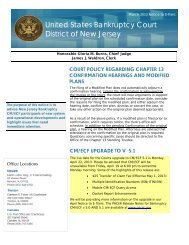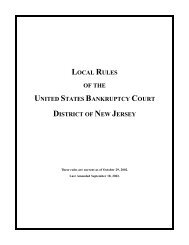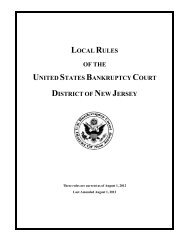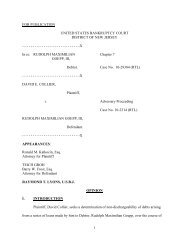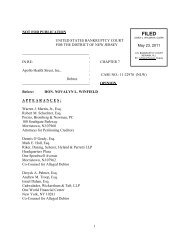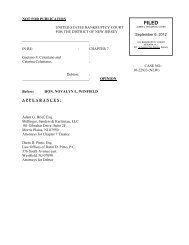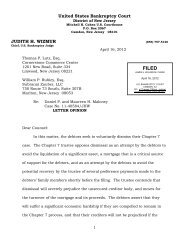Withdrawal of Document - United States Bankruptcy Court - District ...
Withdrawal of Document - United States Bankruptcy Court - District ...
Withdrawal of Document - United States Bankruptcy Court - District ...
Create successful ePaper yourself
Turn your PDF publications into a flip-book with our unique Google optimized e-Paper software.
CM/ECF EVENT INSTRUCTIONSWITHDRAWAL OF DOCUMENT• This event may be used by Trustees to e:file correspondence that confirms thewithdrawal <strong>of</strong> a Final Report.• This event may also be used to e:file correspondence that confirms the withdrawal<strong>of</strong> a matter on a judge’s calendar. The correspondence may be the e:filersletterhead or the court’s Status Change Form. Please provide chambers withimmediate phone or e:mail notice if a matter scheduled for a hearing iswithdrawn.____________________________________________________________STEP 1STEP 2STEP 3STEP 4STEP 5STEP 6Choose <strong>Bankruptcy</strong> from main menuChoose Miscellaneous Events categoryEnter case number; click [NEXT]Select <strong>Withdrawal</strong> <strong>of</strong> <strong>Document</strong> from drop down list; click [NEXT]If this is a joint filing, place a check in the box; click [NEXT]. If this is not ajoint filing, click [NEXT] to skip this screenSelect party or click [ADD/CREATE NEW PARTY]; click [NEXT]KKIf you selected Add/Create New Party, a Search screen and a PartyInformation screen will follow. You MUST select a Role type from thedrop down menu on the Party Information screen.If you selected Add/Create New Party or if this is the first time you arefiling on behalf <strong>of</strong> an existing party, you will be asked to create anassociation by placing a check in the box.STEP 7Upload PDF file; click [NEXT]KTIP - If withdrawing a Final Report, upload correspondence on your<strong>of</strong>ficial letterhead. If withdrawing a matter scheduled for hearing, uploadcorrespondence on your <strong>of</strong>ficial letterhead OR the court’s Status ChangeForm.<strong>United</strong> <strong>States</strong> <strong>Bankruptcy</strong> <strong>Court</strong> - <strong>District</strong> <strong>of</strong> N.J.
CM/ECF EVENT INSTRUCTIONSSTEP 8Select the category to which your event relates; click [NEXT]KTIP - If withdrawing a Final Report, select Trustee from drop down list.STEP 9Place a check in the box next to the appropriate event; click [NEXT]KTIP - If only one event exists, CM/ECF will default with a check in thebox.STEP 10STEP 11Confirm case information; click [NEXT]Docket text appears. Review for accuracy; modify if appropriate; click [NEXT]KTIP - Text <strong>of</strong> docket entry cannot be modified from this screen. Ifmodification is necessary, abort the transaction and begin again.SAMPLE DOCKET TEXT<strong>Withdrawal</strong> <strong>of</strong> <strong>Document</strong> (related document # and title) filed by Test Attorney onbehalf <strong>of</strong> Test ClientSTEP 12Notice <strong>of</strong> Electronic Filing displays.<strong>United</strong> <strong>States</strong> <strong>Bankruptcy</strong> <strong>Court</strong> - <strong>District</strong> <strong>of</strong> N.J.