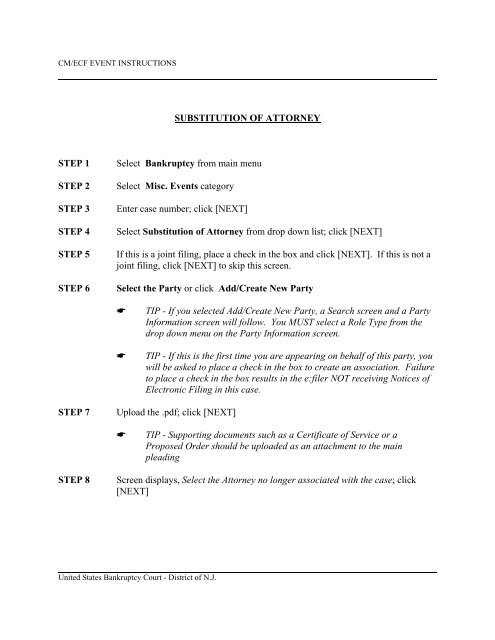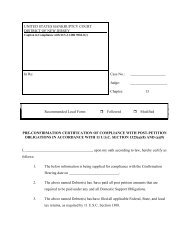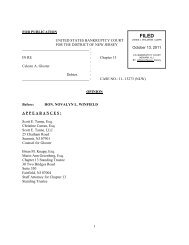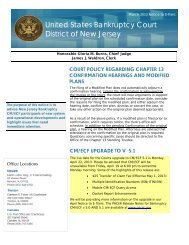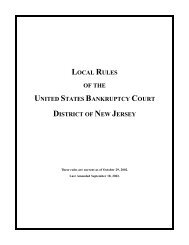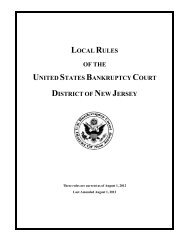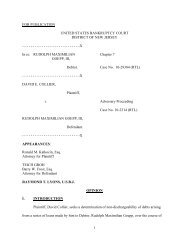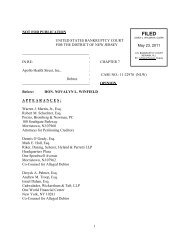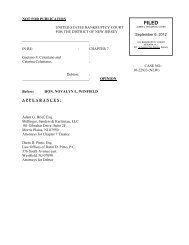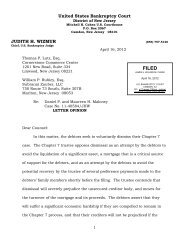Substitution of Attorney - United States Bankruptcy Court - District of ...
Substitution of Attorney - United States Bankruptcy Court - District of ...
Substitution of Attorney - United States Bankruptcy Court - District of ...
You also want an ePaper? Increase the reach of your titles
YUMPU automatically turns print PDFs into web optimized ePapers that Google loves.
CM/ECF EVENT INSTRUCTIONSSUBSTITUTION OF ATTORNEYSTEP 1STEP 2STEP 3STEP 4STEP 5STEP 6Select <strong>Bankruptcy</strong> from main menuSelect Misc. Events categoryEnter case number; click [NEXT]Select <strong>Substitution</strong> <strong>of</strong> <strong>Attorney</strong> from drop down list; click [NEXT]If this is a joint filing, place a check in the box and click [NEXT]. If this is not ajoint filing, click [NEXT] to skip this screen.Select the Party or click Add/Create New PartyKKTIP - If you selected Add/Create New Party, a Search screen and a PartyInformation screen will follow. You MUST select a Role Type from thedrop down menu on the Party Information screen.TIP - If this is the first time you are appearing on behalf <strong>of</strong> this party, youwill be asked to place a check in the box to create an association. Failureto place a check in the box results in the e:filer NOT receiving Notices <strong>of</strong>Electronic Filing in this case.STEP 7Upload the .pdf; click [NEXT]KTIP - Supporting documents such as a Certificate <strong>of</strong> Service or aProposed Order should be uploaded as an attachment to the mainpleadingSTEP 8Screen displays, Select the <strong>Attorney</strong> no longer associated with the case; click[NEXT]<strong>United</strong> <strong>States</strong> <strong>Bankruptcy</strong> <strong>Court</strong> - <strong>District</strong> <strong>of</strong> N.J.
CM/ECF EVENT INSTRUCTIONSSTEP 9 Search for <strong>Attorney</strong> screen displays. Enter the name <strong>of</strong> the new attorney to besubstituted in OR enter the Bar ID; click [SEARCH]If the correct attorney is found; [SELECT NAME FROM LIST] and [ADDATTORNEY]If no attorney found; [CREATE NEW ATTORNEY] enter appropriateinformation.STEP 10STEP 11STEP 12Select the Party the new attorney represents; click [NEXT]When all new attorneys have been added, click [END ATTORNEYSELECTION]Confirm case information; click [NEXT]STEP 13Docket text displays. Review for accuracy. If modification is necessary, abortthe transaction and begin again. Modifications cannot be made on this screen.SAMPLE DOCKET TEXT<strong>Substitution</strong> <strong>of</strong> <strong>Attorney</strong>, terminating [attorney name] and adding [attorneyname] for [party]. Filed by Test <strong>Attorney</strong> on behalf <strong>of</strong> Test Client.STEP 14Notice <strong>of</strong> Electronic Filing displays.<strong>United</strong> <strong>States</strong> <strong>Bankruptcy</strong> <strong>Court</strong> - <strong>District</strong> <strong>of</strong> N.J.