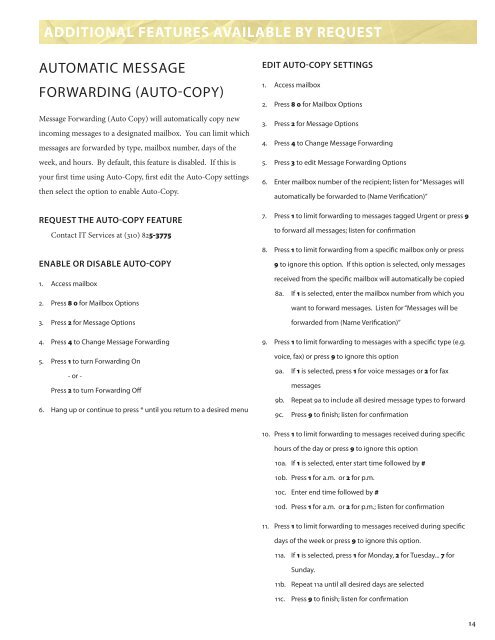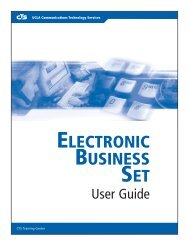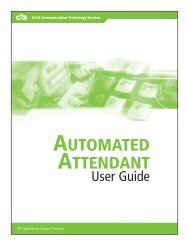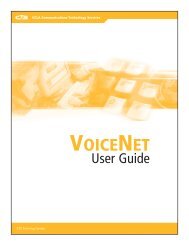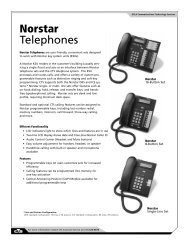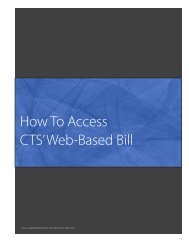Voicemail User Guide - UCLA Communications Technology Services
Voicemail User Guide - UCLA Communications Technology Services
Voicemail User Guide - UCLA Communications Technology Services
- No tags were found...
You also want an ePaper? Increase the reach of your titles
YUMPU automatically turns print PDFs into web optimized ePapers that Google loves.
ADDITIONAL FEATURES AVAILABLE BY REQUESTAUTOMATIC MESSAGEFORWARDING (AUTO-COPY)Message Forwarding (Auto Copy) will automatically copy newincoming messages to a designated mailbox. You can limit whichmessages are forwarded by type, mailbox number, days of theweek, and hours. By default, this feature is disabled. If this isyour first time using Auto-Copy, first edit the Auto-Copy settingsthen select the option to enable Auto-Copy.REQUEST THE AUTO-COPY FEATUREContact IT <strong>Services</strong> at (310) 825-3775ENABLE OR DISABLE AUTO-COPY1. Access mailbox2. Press 8 0 for Mailbox Options3. Press 2 for Message Options4. Press 4 to Change Message Forwarding5. Press 1 to turn Forwarding On- or -Press 2 to turn Forwarding Off6. Hang up or continue to press * until you return to a desired menuEDIT AUTO-COPY SETTINGS1. Access mailbox2. Press 8 0 for Mailbox Options3. Press 2 for Message Options4. Press 4 to Change Message Forwarding5. Press 3 to edit Message Forwarding Options6. Enter mailbox number of the recipient; listen for “Messages willautomatically be forwarded to (Name Verification)”7. Press 1 to limit forwarding to messages tagged Urgent or press 9to forward all messages; listen for confirmation8. Press 1 to limit forwarding from a specific mailbox only or press9 to ignore this option. If this option is selected, only messagesreceived from the specific mailbox will automatically be copied8a. If 1 is selected, enter the mailbox number from which youwant to forward messages. Listen for “Messages will beforwarded from (Name Verification)”9. Press 1 to limit forwarding to messages with a specific type (e.g.voice, fax) or press 9 to ignore this option9a. If 1 is selected, press 1 for voice messages or 2 for faxmessages9b. Repeat 9a to include all desired message types to forward9c. Press 9 to finish; listen for confirmation10. Press 1 to limit forwarding to messages received during specifichours of the day or press 9 to ignore this option10a. If 1 is selected, enter start time followed by #10b. Press 1 for a.m. or 2 for p.m.10c. Enter end time followed by #10d. Press 1 for a.m. or 2 for p.m.; listen for confirmation11. Press 1 to limit forwarding to messages received during specificdays of the week or press 9 to ignore this option.11a. If 1 is selected, press 1 for Monday, 2 for Tuesday... 7 forSunday.11b. Repeat 11a until all desired days are selected11c. Press 9 to finish; listen for confirmation14