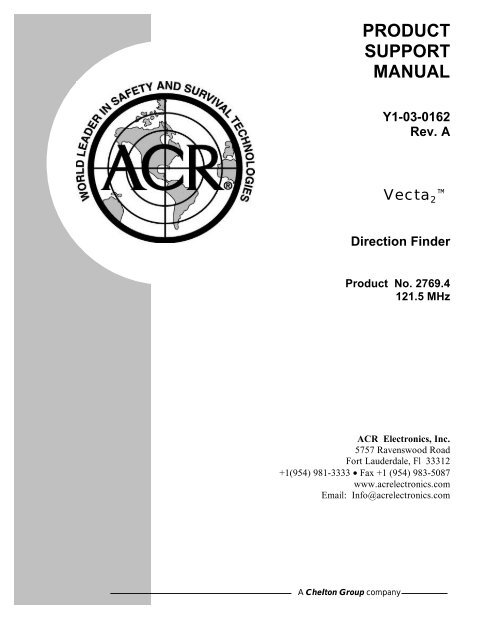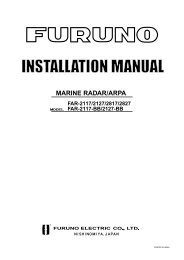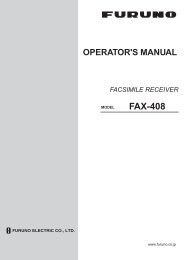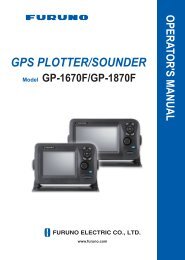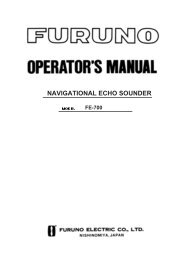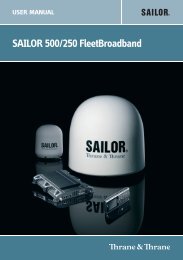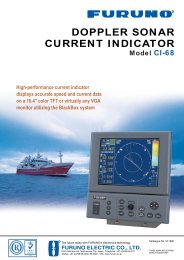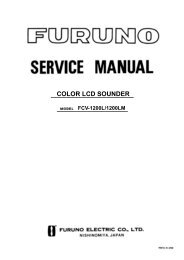PRODUCT SUPPORT MANUAL Y1-03-0162 Rev. A - Pilot Supplies
PRODUCT SUPPORT MANUAL Y1-03-0162 Rev. A - Pilot Supplies
PRODUCT SUPPORT MANUAL Y1-03-0162 Rev. A - Pilot Supplies
- No tags were found...
Create successful ePaper yourself
Turn your PDF publications into a flip-book with our unique Google optimized e-Paper software.
1.0 <strong>PRODUCT</strong> DESCRIPTIONThe innovations brought by ACR to the radio DF market are that our “Macro / Zoom” signal meter isvery user friendly, and we have created a system that works well in either a Man Overboard or ELTfalse activation “Alert and Locate” scenario.- The “Macro / Zoom” ultra sensitive signal strength meter gives the user 255 logarithmic units ofmeasure. This allows a novice to determine a true signal from reflected signals like a seasonedSAR professional with a minimum of training.- In a Man Overboard or ELT activation situation response time is of the essence and our “Alertand Locate” system provides the purchaser of a Vecta 2 with the opportunity to monitor 121.5MHz at all times.The Vecta 2 has a small beam, directional-finding antenna. The antenna is mated to a calibratedAM receiver sensitive to –113 dbm, a micro processor that interprets the strength of a signal and anLED scale that is maximized when the Vecta 2 is within a few feet of the typical 75 mW emergencytransmitter. What this means is that under ideal conditions the Vecta 2 , at two meters above waterline, will detect the Mini B 2 EPIRB floating at sea level from a distance of up to 8NM.1.1 Accessories and OptionsThe Vecta 2 comes with the following standard accessories package: a remote omnidirectionalantenna, AC and DC power adapters, waterproof storage case, a pistol grip style handle, a holsterstyle carrying pouch and external head phones. No DF or rescue equipment is effective withouttraining. ACR delivers the Vecta 2 DF system with a test beacon and Instructional video, whichmakes owners of our system more prepared.AccessoriesTest Beacon Replacement BatteryAll routine service or battery replacement must be carried out by factory authorized personnel atauthorized service centers. Please call ACR for the location of your nearest authorized service centerat least 30 days before expiration date.Characteristics for Test BeaconThe ACR/MINI B 2 TM Test Beacon (2762.2) is an o-ring sealed battery operated unit. The testbeacon case, with its external antenna is waterproof. The semiconductor circuits are mounted withinthe case assembly, which also contains the battery power supply. An “ON-OFF” switch is installedon top of the test beacon, along with a light emitting diode (LED) operation indicator.The Beacon is used in testing the Vecta 2 Direction Finder by emitting signals on Channel 2 of theVecta 2 . This is a non-emergency channel.2<strong>Y1</strong>-<strong>03</strong>-<strong>0162</strong> <strong>Rev</strong>. A
Bracket and HandleThe Vecta 2 is supplied with a folding handle that also functions as part of the mounting bracket.See Figure 1. This handle allows the Vecta 2 to be hand held in the “Search” mode, as well assecured in the helm bracket in the “Monitor” mode. See Figure 2 and 3 to mount the Bracket to thehelm station, select a flat location that will allow for the antenna and power wires to be routed there.Before drilling holes and screwing down the bracket, test fit the Vecta 2 to make sure unit is able toslide in and out of the bracket unobstructed. See Figure 4. It is not necessary to deploy the antennablades while the unit is in its bracket and attached to the remote Omni-Directional antenna.Omni-Directional AntennaThe Vecta 2 is supplied with a specially designed and tuned 121.5 MHz. antenna. While it looksand mounts like a standard VHF marine antenna, it is not. Do not attempt to use the Vecta 2 withany other antenna. This action will damage the Vecta 2 and may void the warranty. The Omni-Directional antenna should be mounted as high as practical. Use a standard VHF style mountappropriate for your mounting location. Route the wire to the helm station where the Vecta 2 willbe mounted. When the Vecta 2 is in its bracket, the Omni-Direction antenna should be plugged in toachieve optimum performance while in the “Monitor” Mode. When a signal has been detected,remove the Vecta 2 from its bracket, disconnect Omni-Directional Antenna and deploy the antennablades for “Search” mode. Refer to Video for proper method of homing in on a signal.FIGURE 1 FIGURE 2FIGURE 3 FIGURE 43<strong>Y1</strong>-<strong>03</strong>-<strong>0162</strong> <strong>Rev</strong>. A
FIGURE 5* Due to the nature of this Beacon Signal, it is recommended to practice DirectionalFinding skills prior to searching for this beacon.5<strong>Y1</strong>-<strong>03</strong>-<strong>0162</strong> <strong>Rev</strong>. A
3.0 SWITCH DESCRIPTION1. Power On - Turns Unit ON with default settings at Channel 1, MACRO mode and Volumeat mid range. Unit will go into an automatic turn OFF 30 minutes after, if nobuttons have been pushed. This feature is disabled when running on theAC/DC adapter.2. Power Off - Turns OFF the unit3. Volume Up - Increases Volume (additional 3 steps up)4. Volume Down - Decreases Volume (additional 3 steps down)5. Channel 1 - (Emergency Rescue Frequency) 121.5 MHz on P/N 27696. Channel 2 - (Test Frequency) 121.775 MHz on P/N 27697. MACRO Mode - 16 steps resolution of a full scale8. ZOOM Mode - 255 step resolution of a full scale (Default Mode)4.0 OPERATION GUIDE1. Turn Unit ON2. Hold Unit in hand (see Figure 8) and scan horizon all around (360°) listening for a tone.3. If no tone is heard, rotate the unit in hand 90° and scan horizon all around (360°) listening for atone.4. If a tone is heard the BEACON is in range, and the rescue can continue with greater pace.5. There are two indication modes for direction.A. Tone Mode: When just coming into range of the Beacon (Weak Signal) an audio tonewill be your guide for direction. A louder tone will be received from thebeacon direction.B. Visual Mode: When Audio Tone has stabilized (as signal strength increases), the LEDSignal Meter will scroll in an upward fashion indicating an increase insignal strength, as you approach the beacon. Signal strength can beobserved in two different modes: ZOOM and MACRO.ZOOM MODE:MACRO MODE:Standard mode for direction finding (most sensitive signal level display).Special mode for direction finding (most sensitive signal level display).6. The Vecta 2 unit will be pointing in the direction of the Beacon as the LED’s light up to arelatively higher position. Sometimes it may be useful to use the MACRO MODE in confirmingdirection.Once tone is heard and you’re going in the direction of the BEACON, the LED Bar will becomevery active showing you visually that you’re getting closer to your rescue position as the LED’sstart to climb up the Signal Meter.6<strong>Y1</strong>-<strong>03</strong>-<strong>0162</strong> <strong>Rev</strong>. A
5.0 EMERGENCY SCENARIOSTypical man overboard Alert and Locate scenarioA cruising couple sailing in high seas shipping lanes at night where one person is at the helm and theother below deck eating, sleeping, etc.Due to unforeseen circumstances, (rough wave, wind, accidental gibe, etc.), the crewman on deck isknocked overboard unknowingly to the companion below.The intrepid cruising couple will have a Vecta 2 installed and running on ships power in a locationwithin audio range of the below deck crewman. The Vecta 2 will be connected to theomnidirectional antenna remotely mounted on the highest point of the vessel and the on-watchcrewman will be wearing a Mini B2 personal EPIRB.If conscious the overboard crewman will activate the Mini B2 . The Mini B2 signal will bepicked up by the omnidirectional antenna and the familiar oscillating tone will broadcast over theVecta 2 speaker alerting the remaining crewman to the emergency. (Range is determined by heightof the omnidirectional antenna and meteorological conditions. It can be as much as 8NM.)The crewman on board can quickly disconnect the ships power and remote antenna from theVecta 2 , fold the directional antennas step onto the deck of the vessel, conduct a sweep of thehorizon, determine the direction of the transmitter from the boat, and thereby be able to turn aroundand effect a rescue.As an added safety feature, the Mini B2 is satellite detectable and the man overboard will belocated by the USCG, if not by his own crew.Typical ELT false activation Alert and Locate scenarioA Cessna 172 inbound to land at John Q. Public Airport bounces in on a hard landing setting off hisimpact activated ELT. His old fashioned c91 ELT does not notify him that it is transmitting. Hetaxis to his tie down spot shuts his plane and leaves, not realizing that his c91 ELT is transmitting asignal to the COSPAS-SARSAT satellite system.The intrepid airport manager, (or ATC, FBO, Unicom, etc.), will have a Vecta 2 running on ACpower connected to the omnidirectional antenna remotely mounted on top of his building. Alerted tothe ELT transmission by the Vecta 2 , airport personnel respond by removing the Vecta 2 remoteomnidirectional antenna connector and AC power supply, unfolding the directional indicatingantennas and initiating a search of the airport grounds to identify the source of the emergency signaland determine if indeed there is an emergency or if the signal has been set off by a accident.Within minutes they identify the Cessna, notify the owner that his ELT is falsely transmitting,confirm the transmission via the onboard Nav-Com radio and shut off the ELT- hopefully, before asatellite passes overhead – but, certainly before the SAR system devotes any resources to finding thesignal source.7<strong>Y1</strong>-<strong>03</strong>-<strong>0162</strong> <strong>Rev</strong>. A
10 NM1 NM10 NMCURRENTFIGURE 66.0 DIRECTIONAL FINDING INSTRUCTIONSThe first step in learning to use your Vecta 2 is to understand how it displays signal strength. Atransmitter signal strength correlates very well with distance from the transmitters. The further youare from the transmitter, the weaker the signal and the closer you are the stronger the signal. TheVecta 2 signal strength meter measures the decibel level of a signal in 256 units of measuredisplayed on a single row of 16 LED’s via two scales, “Macro” and “ZOOM”.When in the Macro mode, (the Macro scale LED is illuminated), the bottom LED represents a valueof 0, or no signal. The next LED represents a value of 16, the third LED a value of 32, and so on.Each LED step represents a value jump of 16 units until you reach the top LED that it has a value of240 units.8<strong>Y1</strong>-<strong>03</strong>-<strong>0162</strong> <strong>Rev</strong>. A
FIGURE 7When in the Zoom mode, (the Zoom Scale LED is illuminated), the bottom LED represents a valueof 1, the second value of 2, and so on. Each Led step represents a value jump of 1 unit giving the topLED a value of 16, which is roughly equivalent to 10db of signal strength. The 16 LED unitsdisplayed in the ZOOM Mode are equal to one LED unit of signal strength displayed in the MACROMode.By flashing back and forth between the Macro and Zoom scale you can determine the relative valueof a given signal with amazing accuracy. A macro scale reading of 32 combined with a Zoom scalereading of 10 gives you an overall signal strength reading of 42. A Macro reading of 32 combinedwith a Zoom scale of 16 gives you an overall Zoom scale strengthens past 16, the 1 LED illuminates.A quick jump over to the Macro scale reveals that it has moved up to a value of 48 giving an overallsignal strength value of 49.This process continues until the signal meter maxes out at a reading corresponding with the signalstrength of the given transmitter. (The actual final signal strength measurement may not be 255,depending on the actual strength of the transmitter.)Once you understand the working relationship of the Macro / Zoom scale, you need to do a rangeexercise. The range exercise involves placing your test beacon in area similar to where you will beusing the Vecta 2 . If your application is on a boat, you will need to anchor your beacon in an areawhere you have at least 8-nautical miles of open water in all directions around you and the beacon.(Anchor your beacon well with plenty of buoyancy aid to insure that it is not moved or pulled underby wind or current. It is strongly recommended that you tie the test beacon securely to an orange lifebuoy to improve the test beacons visibility, as it can be difficult to see at close range in heavy seas.)If your application is an oil platform you will need to anchor the test beacon in an area around theplatform. If your application is around an airport then you need to locate your test beaconsomewhere on the airport grounds, (you may want to do several range exercises at an airport with thebeacon on the open ground, inside a hangar, or setting amidst several rows of airplanes.) If you mayfind yourself conducting a search in more than one environment you will need to do a range exercisein each environment.9<strong>Y1</strong>-<strong>03</strong>-<strong>0162</strong> <strong>Rev</strong>. A
Once the test beacon is properly placed and the location accurately determined it should be turned onand the Vecta 2 pointed directly at the beacon. The Macro and Zoom readings should be recorded.Moving away from test beacon, the Macro and Zoom readings should be recorded at mile, (nauticaland statutory), intervals of 0.25, 0.75, 1.0, 1.5, 2.0, 2.5, 3.0, 3.5, 4.0, 5.0, 6.0, 7.0, 8.0, etc. until it canno longer be heard under any circumstances. A form like the following will assist in recording theresults of your range exercise:MacroZoom0.0 0.25 0.5 0.75 1.0 1.5 2.0 2.5 3.0 3.5 4.0 5.0 6.0 7.0 8.0Notes:When doing a range exercise in the ocean, especially at greater distances, wave height can cause abeacon to be heard intermittently as it rides up out of a trough to the crest of a swell or wave and backdown.A GPS is invaluable in insuring accurate distance intervals.The ability of the Vecta 2 to pick up a weak signal is improved when the antenna of the Vecta 2 ispolarized with the antenna of the transmitter.To “polarize” the antennas simply rotate the Vecta 2 antennas from a horizontal position to avertical position so they are in alignment with the transmitting beacon’s antenna.The Vecta 2 is unpolarized when theantenna blades of the unit are in aperpendicular orientation with thetransmit antenna.UnpolarizedFIGURE 810<strong>Y1</strong>-<strong>03</strong>-<strong>0162</strong> <strong>Rev</strong>. A
Emergency transmitters in the VHF 121.5 MHz frequencies are limited to line of sight and will bedetectable at much greater range or distance on the open ocean than on land. This is a function of thetransmitted signal being absorbed by hilly terrain, vegetation and buildings.The third step is becoming proficient with the Vecta 2 is to conduct a blind search. It is verybeneficial to have established a correlation between range and your Vecta 2 in your environment, asdescribed above. A partner should hide the test beacon within a realistic search area. The traineeusing the Vecta 2 should be aware of only the search area boundaries.A search area should be larger than the range as determined above. The test beacon should be placedin an area that does not inhibit the signal, such as in a hole, or submerged under water, laying on itsside, laying on a metal plate, etc. (A beacon can be found in these situations, but those exercisesshould be conducted once the searcher has gained more experience.)A search pattern should be determined. (see illustration on page 6) The pattern should be amethodical pattern that begins up current, when at sea, and works toward the opposite end of thesearch area. A common search pattern on land is to drive the perimeter of the search area, stoppingperiodically to sweep the horizon with the Vecta 2 . The magnetic base omnidirectional antennaprovided with the Vecta 2 can be mounted on a vehicle or to a mast on a yacht to aid in the earlystage of a search.In this instance you would drive or sail your search pattern until a signal is detected, then disconnectthe Vecta 2 from the omnidirectional antenna to sweep the horizon to establish a directional bearingto the beacon.The Vecta 2 is polarized for maximumsignal strength when the antenna blades ofthe unit are in a parallel orientation with thetransmit antenna.Polarization for Maximum StrengthFIGURE 9Notes: The headphones are valuable in the early stage of a search. When outside the range of atransmitter, the Vecta 2 will pick up ambient electromagnetic interference, (EMI), or static noise.The EMI or static noise can over power the signal of a distant transmitter. At times the oscillatingtone of a beacon can be heard faintly amidst the static by listening with the headphones. When thisoccurs the beacon is located in the general direction that the Vecta 2 is pointed when the oscillatingtone is heard. Move in that direction.11<strong>Y1</strong>-<strong>03</strong>-<strong>0162</strong> <strong>Rev</strong>. A
FIGURE 10In the early stage of a search experienced rescuers prefer to hold the Vecta 2 in the left hand awayfrom their body, in a vertical orientation and at ear level. The right hand front antenna element of theVecta 2 is the electrically active element and the body’s affect on the front to back ration of theantenna is minimized when in this position. Holding the Vecta 2 in this manner also polarizes theantenna with a vertically oriented beacon antenna and improves your ability to hear the signal in theearly stages of a search by positioning the Vecta 2 speaker next to your ear.It is important to slowly rotate the Vecta 2 antennas from horizontal to vertical and back whensearching for the signal as the signal will be more easily detected when the Vecta 2 becomesaligned or polarized with the antenna of the transmitter, which may not be known to the searcher.It is better to watch the Zoom signal scale for signs of a strengthening of the signal. Once the signalstrength rises above the “noise floor”, the signal meter should be used primarily to determine thedirectional bearing to the transmitter.Flash back and forth between Zoom and Macro to continually calculate the signal strength so you canestimate range.Signal reflections, or false signals, can be a problem at any time of the search. Signal reflectionscan be caused by large or metallic objects such as buildings, bridges, airplanes, cars, trees, towers,ships, hills, etc. or by being in a close or confined area, such as in a hangar. Signal reflections canbecome more pronounced as you become closer to the beacon.Follow the strengthening signal meter. If is starts to fall or weaken, stop and slowly move theVecta 2 in a circle to clearly establish the strongest signal indication. Trust the meter, not yourinstincts, until you have more experience.12<strong>Y1</strong>-<strong>03</strong>-<strong>0162</strong> <strong>Rev</strong>. A
As you move closer to the beacon, it may be helpful to do a cross-directional search that can beuseful when you are getting a lot of false signals.A cross-directional search pattern involves moving in a straight line in a direction that causes thesignal meter to strengthen, (which would be any direction falling within the hatched area of theillustration in figure 11). You do not deviate from your straight-line course as long as the signal isstrengthening. You stop at the instance the signal peaks and starts to weaken. The beacon will belaying “close” to a line perpendicular to your current course.FIGURE 11You then take signal strength readings at 90° angles from your current straight line course andheading and try to determine if the signal is stronger in one direction or another. You then turnexactly 90° and repeat the first step of walking in a straight line as long as the signal strengthens,stopping as soon as it begins to fall. If for some reason you have chosen the wrong direction thesignal will begin to weaken steadily from the moment you turn and start moving. If signal metershows the signal is weakening you need to turn around and work in the reverse direction.When your signal strength peaks on the second leg of your search pattern you will be close to thebeacon. If visual contact isn’t made with the beacon, or if there are still a lot of signal reflections youmay have to do a third leg, in the same way that runs perpendicular to your second, but parallel to thefirst leg.13<strong>Y1</strong>-<strong>03</strong>-<strong>0162</strong> <strong>Rev</strong>. A
FIGURE 12When in the immediate vicinity of the beacon, but before visual contact is made, signal reflectionsmay cause you to receive numerous false directional indications. You may want to reduce thesensitivity of the Vecta 2 by closing the antennas and then wrapping your hands around theVecta 2 to detune the antennas. (figure 12)It is then essential to use your body as a shield by holding the base of the Vecta 2 next to yourabdomen. This technique will cause the Vecta 2 to receive only the strongest and true signal. Thistechnique is especially helpful in confined areas such as airplane hangers.14<strong>Y1</strong>-<strong>03</strong>-<strong>0162</strong> <strong>Rev</strong>. A