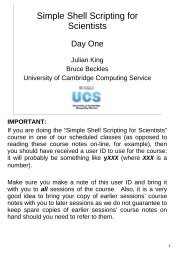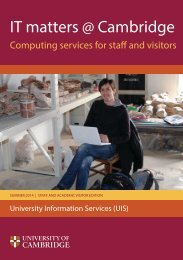IT Matters @ Cambridge - University of Cambridge Computing Service
IT Matters @ Cambridge - University of Cambridge Computing Service
IT Matters @ Cambridge - University of Cambridge Computing Service
Create successful ePaper yourself
Turn your PDF publications into a flip-book with our unique Google optimized e-Paper software.
About the <strong>University</strong>’s <strong>IT</strong> servicesThis leaflet introduces the three different UIS computing accounts that students are providedwith and outlines the main services and systems that you are likely to use during your time in<strong>Cambridge</strong>.Students <strong>of</strong>ten bring their own computers with them, but clusters <strong>of</strong> centrally manageddesktop computers and printers are available for students to use at several locations aroundthe <strong>University</strong> (see Managed Cluster <strong>Service</strong> (MCS) below).Most <strong>of</strong> the <strong>University</strong>’s colleges and departments have dedicated staff who manage<strong>IT</strong> resources on an institutional level, and who will be your first recourse for any day-to-day<strong>IT</strong> support issues.Further information for new students may be available on your college’s website. A wealth<strong>of</strong> information about the computing services and facilities provided by UIS is available at:http://www.uis.cam.ac.uk/staffandstudentsYour <strong>University</strong> Information <strong>Service</strong>s computing accountsYour Raven accountRaven is the web authentication system usedby many <strong>of</strong> the <strong>University</strong>’s online resources toverify your identity. These include:• CamSIS: the Student Information Systemthat holds your academic recordshttp://www.camsis.cam.ac.uk• Lookup: the <strong>University</strong>’s private directory<strong>of</strong> everyone’s <strong>Cambridge</strong> contact informationhttp://www.lookup.cam.ac.uk• Moodle: the <strong>University</strong>’s Virtual LearningEnvironment (VLE)https://www.vle.cam.ac.uk• CamTools: learning and collaborationresources used for some courseshttps://camtools.cam.ac.uk• <strong>University</strong> Library: online resourceshttp://www.lib.cam.ac.uk/eresourcesYour Hermes email accountHermes is the <strong>University</strong>’s email system, usedby your college and department to contactyou. Access your inbox using the webmailinterface, or by configuring an email client onyour computer. Your email address will be yourCRSid (i.e. your <strong>Cambridge</strong> username) followedby the @cam domain, e.g. fjc55@cam.ac.ukhttp://www.uis.cam.ac.uk/emailYour Desktop <strong>Service</strong>s accountYour Desktop <strong>Service</strong>s account providesa range <strong>of</strong> tools to help you to work moreeffectively, both in college and away fromthe <strong>University</strong>:• The Managed Cluster <strong>Service</strong> (MCS):open-access machines at several publiclocations around the <strong>University</strong>, runninga wide variety <strong>of</strong> s<strong>of</strong>tware on Windows®,Mac OS® and Linux® platforms. Log in to yourpersonalised desktop on the MCS machinesusing your CRSid and UIS Password(once you have created it).• DS-Filestore: your fully backed-up centralfilestore, accessible from anywhere in theworld, providing up to 3Gb storage space.• DS-Files: web-based remote access toDS-Filestore from your computer, tabletor mobile device.• DS-Web: hosted web space for bothpersonal and group websites, accessiblefrom anywhere in the world.• DS-Print: print to managed printers, withonline payment and detailed accounting.http://www.uis.cam.ac.uk/desktop-services