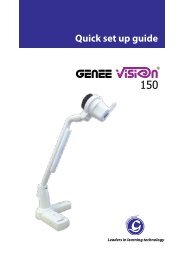For Linux - Genee World
For Linux - Genee World
For Linux - Genee World
Create successful ePaper yourself
Turn your PDF publications into a flip-book with our unique Google optimized e-Paper software.
disabled.4.3 Enable/disable Right Click and SettingsBy default enableRightClick=0, function of right click is disabled. If “enableRightClick” is set to 1, thefunction will be enabled. Click and press on any area of the screen for a while, then the right-clickpop-up menu will appear. This function is only available in “Touch Mode” mode.You can set the features of the function:1 rightClickTime (delay):to set the pop-up time, the higher the value, the slower the pop-up time,range from 1000~8000 (unit: millisecond).2 rightClickSize (size):to adjust the jitter-range of the touch surface within limit of error, thehigher the value, the wider the jitter-range, range from 4~32 (unit: millimeters).After setting, right-click menu will pop up so long as the finger contacts the screen for a while(rightClickTime) within the range (rightClickSize).4.4 Touch Sensitivity SettingsThrough touch sensitivity settings, you can set a number of touch delay (touchSensitivityDelay) toallow a time for the fingers’ lifting and dropping when touching. You can also set an allowed touchscope (touchSensitivityArea) as the fingers’ stay area.You can set the features of the function:1 touchSensitivityDelay (delay):to adjust the number of touch delay, the higher the value, thelonger the delay time, range from 50~1000 (unit: millisecond).2 touchSensitivityArea (area):to adjust the effective area of the touch scope, the higher thevalue, the wider the effective area, range from 0~50 (unit: millimeter).10