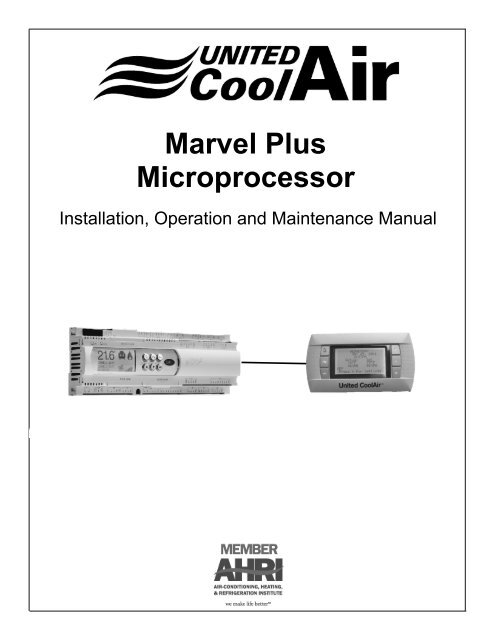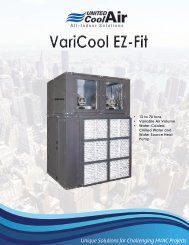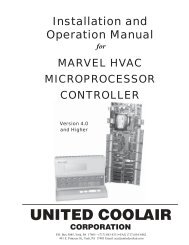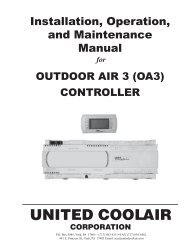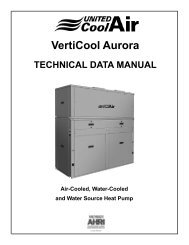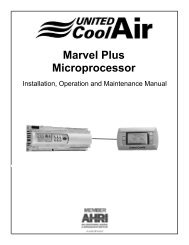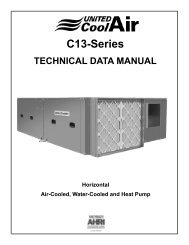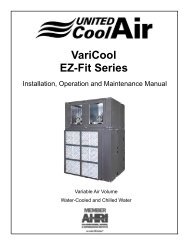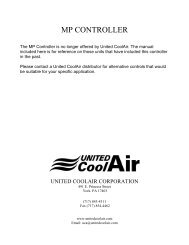Marvel Plus Microprocessor - United CoolAir
Marvel Plus Microprocessor - United CoolAir
Marvel Plus Microprocessor - United CoolAir
- No tags were found...
You also want an ePaper? Increase the reach of your titles
YUMPU automatically turns print PDFs into web optimized ePapers that Google loves.
Installation, Operation and Maintenance Manual<strong>Marvel</strong> <strong>Plus</strong> <strong>Microprocessor</strong> ControlsHumidification (Option)If the system has the Humidification Option, humidificationwill operate based on return air humidity. When the returnair humidity is less then the return air humidity set pointminus the Band set point, humidification is enabled. Humidificationis then sequenced ON and OFF based on thereturn air humidity requirement or humidification demand.The percentage of humidification demand is determined byhow far the return air humidity is below the return air humidityset point.Dehumidification (Option)If the system has the Dehumidification Option, dehumidificationis sequenced based on return air humidity. Whenthe return air humidity is greater than the return air humidityset point plus the Band set point, dehumidification modeis enabled. Dehumidification is then sequenced / stagedON and OFF by cycling compressors based on the dehumidificationrequirement or dehumidification demand. Thepercentage of dehumidification demand is determined byhow far the return air humidity is above the return air humidityset point.Reheat Mode (Option)If the system has the Dehumidification Option and the optionalfactory provided heaters or hot gas reheat coil andvalve, the heaters/hot gas reheat coils are available for theReheat Mode Option. The heater(s) will be activated forthe Reheat Function during the Dehumidification Mode.Reheat function is based on both Return Air Temperatureand Supply Air Temperature and their respective set point.If the return air temperature falls below the return air temperatureset point or the supply air temperature falls belowthe supply air temperature set point, the reheat is broughton and applied based on whichever demand for heating isgreater. The reheat demand is based on how far the temperatureis from the set point and whichever demand isgreater (reheat demand based on supply air temperatureor reheat demand based on return air temperature). Forsystems with multiple stages of heater, the quantity ofheaters for Reheat Mode is determined by the heating demandbased on return air temperature.shown on the electrical diagram provided with the unit. Thesignal provided will maintain the supply air temperature asclose to the supply air temperature set point as possibleuntil the return air temperature (cooling requirement) is satisfied.!INFORMATIONThe minimum position damper setting may insome instances affect system operation if toomuch outdoor air is continuously introducedto the space being controlled.Air Side Economizer - Compressor Assist ModeMechanical Cooling Assist is a function available for applicationswhere the outdoor air temperature cannot meet thecooling demand requirements. The Mechanical CoolingAssist function has an adjustable time delay (minutes) beforemechanical cooling compressor stages are energizedto assist with the Airside Economizer option.Water Side Economizer (Option)The Water Side Economizer Option provides an economicalmethod of cooling when a free-cool coil can be utilized.If the system has a free-cool coil and a cooling tower available,the system will use free cooling when the water temperatureis below the free-cool temperature setting. If thewater temperature is above the free-cool setting, the systemwill use mechanical cooling. If the water temperatureis below the free-cool setting, the water valve for free-coolmode will modulate open to satisfy the cooling requirement.Water Side Economizer - Compressor Assist ModeMechanical Cooling Assist is a function available for applicationswhere the waterside economizer function cannotmeet the cooling demand requirements. The MechanicalCooling Assist function has an adjustable time delay(minutes) before mechanical cooling compressor stagesare energized to assist with the Water Side Economizeroption.Air Side Economizer (Option)If the system has the Airside Economizer Option, the systemwill utilize the airside economizer when the outdoor airenthalpy is less than return air enthalpy and the outdoor airtemperature is less than the outdoor air temperature setpoint minus the Band set point. Once the outdoor air enthalpyis verified, the <strong>Marvel</strong> <strong>Plus</strong> controller sends a modulatingsignal (0-10vdc) to the field interlock terminal strip asSubject to change without notice. 8 120.5-IM (0913)
Installation, Operation and Maintenance Manual<strong>Marvel</strong> <strong>Plus</strong> <strong>Microprocessor</strong> ControlsCompressor Discharge Pressure ScreenWater Status ScreenThis screen is used with the electronic discharge pressurecontrol option. It shows the refrigerant liquid pressurereadings of all compressors and adjusts the pressurebased on the highest operating pressure of all compressors.The Control Pressure is determined by the compressorwith the highest operating pressure. The pressure isthen adjusted by modulating the discharge pressurecontrol water valve to maintain the refrigerant pressure setpoint.System Status ScreenThis screen shows the status of the water pump optionand the reading for entering water temperature and percentageof demand for water economizer mode of operation.This screen only appears with the water side economizeroption.Compressor Status ScreenU01 System StatusCooling OffHeating OffReheat 100%Humidify 000%Dehumidify 100%U01 Compressor StatusCompressor 1> ONCompressor 2> ONCompressor 3> OFFCompressor 4> OFFThis screen shows the amount of demand for cooling,heating, humidification, dehumidification, and reheat. Thestatus of cooling, heating, humidification, dehumidification,and reheat shown on the screen is the amount of cooling/heating required to meet the set point required.This screen monitors the status of the systems compressors.When the on-board or wall control displays ON, theparticular compressor that has the ON listed next to itshould be operating. The amount of compressors displayedis based on the number of compressors the unithas available. For a two compressor system, only compressor1 and Compressor 2 enable points will appear.Subject to change without notice. 10 120.5-IM (0913)
Installation, Operation and Maintenance Manual<strong>Marvel</strong> <strong>Plus</strong> <strong>Microprocessor</strong> ControlsCompressor Minimum On Status ScreenThis screen shows the output status of the VFD/Blower,the DPC (Discharge Pressure Control) valve, ModulatedHeaters, and the WSE (waterside economizer) valve.Occupied / Unoccupied Override ScreenThere are minimum operating times for the compressors.The compressors must operate for the minimum time periodbefore turning off unless there is a critical alarm such ashigh or low pressure or condensate overflow, etc. thatwould require an immediate shut down of the compressor.Compressor Minimum Off Status ScreenThis screen shows the status of the system’s Occupied/Unoccupied and Override states. Mode indicates the presentday of the week and occupancy status for that particularday. Override Status allows the customer to changethe occupancy status during the unoccupied state to theOccupied state. Override Time is the length of time thesystem will remain in the occupied state during OverrideMode.To change the occupancy status to be in occupied override,press the button. Next, press the orbutton one time then press the button again to storethe change as overriding the unoccupied mode. ThenThere are minimum off times for the compressors. Thecompressors must remain off for minimum time period sothat the compressor does not immediately re-energizebased on rapidly rising duct temperature.Analog Outputs Status Screenpress the or button to set the length of time forthe system to remain in occupied override mode. Pressthebutton one final time.U01Analog OutputsVFD/BlowerDPC ValveHeatingWSE Valve07.6vdc03.5vdc00.0vdc06.5vdcSubject to change without notice. 11 120.5-IM (0913)
Installation, Operation and Maintenance Manual<strong>Marvel</strong> <strong>Plus</strong> <strong>Microprocessor</strong> ControlsMENU and SUB-MENU AREASSYSTEM ENABLESTo enter the menu area, press the button one time.The active menu ready for selection will be the one with allcapital letters. Each menu item may or may not have submenus.The “SYSTEM STATUS” menu is the first menu displayedwhen pressing thebutton. To go into the SystemEnables screen, press the button and once the SystemEnables screen appears in capital letters, “SYSTEMENABLES”, press thebutton to enter the system enablessubmenu, or to go into another menu, press theor button until the preferred menu is selected (appearsin capital letters) and press the button. All additionalsub menus for each main menu will appear once entered.This screen is used to turn dehumidification, humidificationand heater stages on and off.CONSTANT or VARIABLE AIR FLOW ENABLESENABLESThis screen is the main screen to turn the unit on or off andenable or disable the compressors. To turn the unit on oroff, or to enable or disable a component on these screens,press theThis screen allows the user to enable either CAV(Constant Air Volume) or VAV (Variable Air Volume) controlbased on the type of unit and to enable either Supplyor Return Temperature control modes.SET POINTSbutton to relocate the cursor to the componentto enable or disable. Next, press the or buttonone time to toggle the setting on or off; then press thebutton again to initiate the change.The Set Points menu is used to adjust the settings for thespecific modes of operation to maintain Return Air Temperature,Supply Air Temperature, Duct Static Pressure,etc.Subject to change without notice. 12 120.5-IM (0913)
Installation, Operation and Maintenance Manual<strong>Marvel</strong> <strong>Plus</strong> <strong>Microprocessor</strong> ControlsSet Points (continued)These are the set points for changeover between Coolingand Heating Modes (when unit is used for heating in applicationswithout perimeter heat).Setpoint is the setting the return air control will maintain.Band is the setting used to adjust the on/off points.In applications without perimeter heating/VAV terminal boxheaters, the Return Air Temperature Set Point and Bandare used for changeover between Cooling and Heatingmodes of operation.Cooling ModeThe Return Air Temperature must be above the Return AirTemperature Set Point plus the Band Set Point for CoolingMode to become active. Cooling Mode shall then remainactive until the Return Air Temperature falls below the ReturnAir Temperature Set Point. Compressors and/orEconomizer shall then be controlled by the cooling demandwhich is determined by the Supply TemperatureCooling Mode Set Points. The amount of compressors onor off is determined by the cooling demand.Heating ModeLikewise, when the Return Air Temperature falls below theReturn Air Temperature Set Point minus the Band SetPoint, Heating Mode will become active. Once HeatingMode is activated, heating mode shall remain active untilthe Return Air Temperature rises above the Return AirTemperature Set Point. The amount of heating stages ormodulated heating is then determined by the heating demand.Heating demand is determined by the Supply TemperatureHeating Mode Set Point and Band.the dehumidification mode or humidification mode.If the system has humidification, the humidifier is energizedwhen the Return Air Humidity falls below the ReturnAir Humidity Set Point minus ½ the band set point.If the system has dehumidification, the compressors areenergized when the Return Air Humidity rises above theReturn Air Humidity Set Point plus ½ the band set point.If the system is being used as a cooling/heating unit(applications with perimeter/VAV box heaters), the SupplyTemperature screen is used to select the Supply Air Temperatureset points for both Cooling and Heating Modes ofoperation. The Cooling Mode set point and Band areused to determine the cooling demand. Cooling Demandwill be 100% when the supply sir temperature equals theCooling Mode set point plus ½ of the Band setting. Example:Cooling Mode set point is 55.0⁰ F and the Band is40.0⁰ F. When the Supply Air Temperature is equal to orgreater than 75.0⁰ F, the Cooling Demand is 100%.The Heating Mode set point and Band are used to determinethe Heating Demand. Heating Demand will be 100%when the supply air temperature equals the Heating ModeSet Point minus ½ of the Band setting. Example: HeatingMode Set Point is 90.0⁰ F and the Band is 20.0⁰ F. Whenthe supply air temperature is equal to or less than 80.0⁰ F,the Heating Demand is 100%.Return Air Humidity is used to set the control points foroptional dehumidification and humidification functions.Setpoint is the setting for the humidity control to try tomaintain.Band is the setting used to adjust the on/off points ofSubject to change without notice. 13 120.5-IM (0913)
Installation, Operation and Maintenance Manual<strong>Marvel</strong> <strong>Plus</strong> <strong>Microprocessor</strong> ControlsSet Points (continued)set point plus O/A Band, the outside air dampers are modulated closed or to the minimum damper position set point.Air side economizer will be available as long as the outdoorair enthalpy is less than the return air enthalpy andthe outdoor air temperature is less than the OA set pointplus the OA Band set point. If the outdoor temperaturecontinues to rise above the OA set point plus the OABand, the controller will lock out the air side economizerand revert to mechanical cooling.Morning Warm-upThis set point is used to adjust static pressure within theducting.Set Point for static pressure is the setting that the VFDwill change the speed for the motor/blower to try to maintain.Dead Band is the point where no adjustments aremade to the VFD.Band is the activation point plus or minus ½ of theband setting before adjustments are made to adjust thestatic pressure in the ducting.Reset is the actual static pressure control set pointbased on the amount of static pressure reset applied. Theamount of static pressure reset applied is determined byeither the BMS Static pressure reset or by system staticpressure reset when these features are enabled.Warm-Up Set PointsOn Set Point: If the Return Air Temperature falls belowthe Warm-up Setpt minus the band when morning warmupmode is enabled, the warm-up heaters are energized.Off Set Point: As the Return Air Temperature risesabove the warm-up Setpt plus the band when morningwarm-up mode is active, the warm-up heaters are deenergized.Morning Cool DownU01Cool Down ModeSet Point>Band>070.0˚F04.0 ˚FThis is the Air Side Economizer set point. If the OutdoorAir Enthalpy is less than the Return Air Enthalpy, the systemwill utilize air side economizer as long as the outdoortemperature is below the economizer set point minus theband set point.If the outdoor air temperature falls below the OA set pointminus the OA band, the outside air dampers are modulatedopen to maintain the cooling demand. If the outdoor airtemperature rises above the outdoor air temperatureCool Down Set PointsOn Set Point: If the Return Air Temperature risesabove the Cool Down Setpt plus the band when morningcool down mode is enabled, the cool down cycle is energized.Compressors are brought on to bring the ReturnAir Temperature below the cool down set point.Subject to change without notice. 14 120.5-IM (0913)
Installation, Operation and Maintenance Manual<strong>Marvel</strong> <strong>Plus</strong> <strong>Microprocessor</strong> ControlsUnoccupied Temperature Control ScreenThe unoccupied control screen sets the temperatureswing that is allowed during the unoccupied time. A temperaturehigh and a temperature low must be set andTemp control must be set to ON in order for UnoccupiedControl to operate during unoccupied hours programmedin the previous section.Unoccupied Humidity Control ScreenMorning Warm-up TimeMorning warm-up is activated at the times in the ON schedulescreen. Warm-up is deactivated at the times in theOFF schedule screen.U01Unoccupied ControlHumidity>ONHigh Humidity> 070.0%Low Humidity> 035.0%High Humidity and Low Humidity set points must be setand Humidity control must be set to ON in order for UnoccupiedControl to operate during unoccupied hours programmedin the previous section.Subject to change without notice. 17 120.5-IM (0913)
Installation, Operation and Maintenance Manual<strong>Marvel</strong> <strong>Plus</strong> <strong>Microprocessor</strong> ControlsBMS Setup ScreenTECHNICIANS MENUFan Delays ScreenThe Communications screen is used to set the type ofcommunications protocol to be used.BMS Reset Function ScreenThe Fan Delays screen allows customer to set the amountof delay in seconds for system startup, proof of air flowbased on the amount of time it takes the VFD to ramp up,and the amount of time in seconds for the unit to turn off(allows for dissipation of heat energy before shut down).Temperature Unit ScreenIf either function on the BMS Reset Function Enablescreen is set to yes, it will allow BMS communications toperform that function. The Reset would then be performedbased on the reset communications points in the communicationpoint list.Change Password ScreenThe Temperature Units screen allows customers to selectthe temperature unit to be either Fahrenheit or Centigrade.Subject to change without notice. 18 120.5-IM (0913)
Installation, Operation and Maintenance Manual<strong>Marvel</strong> <strong>Plus</strong> <strong>Microprocessor</strong> ControlsManual Analog & Digital ControlManual control is used to manually operate the digital andanalog inputs and outputs of the system. Selecting ON willforce the input or output to operate. Selecting OFF willforce the input or output to the OFF position. SelectingAUTO will force the component to operate only with thesequence of operation.U01 Manual Dig-InWFDP>AUTOC3 High Press >AutoC3 Low Press >AutoC4 High Press >AutoC4 Low Press >AutoSubject to change without notice. 19 120.5-IM (0913)
Installation, Operation and Maintenance Manual<strong>Marvel</strong> <strong>Plus</strong> <strong>Microprocessor</strong> ControlsSensor CalibrationThe sensor screens allow for calibration of temperature,humidity, and pressure sensors. The sensor screens arealso used to adjust sensor ranges so that for instance if thelow end of a static pressure transducer is 0.0” w.c., and itstarts at 4 mA, then the start point would be 4 mA is 0.0”w.c.Subject to change without notice. 20 120.5-IM (0913)
Installation, Operation and Maintenance Manual<strong>Marvel</strong> <strong>Plus</strong> <strong>Microprocessor</strong> ControlsSubject to change without notice. 21 120.5-IM (0913)
Installation, Operation and Maintenance Manual<strong>Marvel</strong> <strong>Plus</strong> <strong>Microprocessor</strong> ControlsAlarm Logic Manual Reset ScreenDigital InputsAll digital input active states may be viewed by thesescreens. Act are the Active states. The Alarms On is thestate where the input will signal the <strong>Marvel</strong> <strong>Plus</strong> to initiatean alarm condition. The Alarms On state can be changedto activate either on Open or Close depending on the devicebeing connected to its particular input.The Alarm Logic Manual Reset allows each listed functionto be set up as either automatic or manual reset type. Ineither case, the alarm still appears on the display screen.Economizer Setup ScreenU01 Digital InputsAlarms ON: ActualWF/DP OPEN CLOSEC3 HP OPEN CLOSEC3 LP OPEN CLOSEC4 HP OPEN CLOSEThe Economizer setup screens allow setup of economizerrelated functions.The economizer screen is used to set the type of economizercontrol (off, chilled water, free-cool, enthalpy, or dewpoint). Assist Mode allows compressors to assist theeconomizer mode of operation. Damper Minimum is theminimum position set point for the Outdoor Air EconomizerDamper to be open for minimum fresh air requirementsduring the occupied mode. Compressor Assist Delay isthe time delay in minutes before the compressor is allowedto assist the Economizer function.Subject to change without notice. 22 120.5-IM (0913)
Installation, Operation and Maintenance Manual<strong>Marvel</strong> <strong>Plus</strong> <strong>Microprocessor</strong> ControlsBMS Economizer Interface ScreenWater Valve Position is used for systems with WaterEconomizer Coils and Discharge Pressure Control Valves.Setting a valve between greater than 1% will force the unitoff and open the water valves to the specified set positions.It is designed to flush the water lines.Duct Static Pressure ScreenThis screen allows building management systems to disableeconomizer mode of operation when Enable/Disable byBMS is set to ON.Water Flush Mode ScreenU01Water Flush ModeEnable:YesTime: 22:00Duration:30 minPump ON:YesThe setup of water flush mode allows customer to set awater flush cycle to purge water lines within the units whenthe assist with periods of unit/system inactivity.Enable must be set to Yes for the controller to initiate thewater flush cycle. Time is the time of day for the flush cycleto occur. Duration is the length of time in minutes for thesystem to operate in flush mode. Pump ON energizes thewater pump to start the water flow as required to purge thewater lines with fresh water.Water Valve Position ScreenThe Static Pressure screen is used to adjust the VFD controlfunctions.Rate is the amount of time in seconds that the systemwill compare the actual static pressure to the static pressureset point before incrementing the output per the stepvalue.Step is the incremented output applied. If the staticpressure must be increased or decreased it will adjust thespecific amount set into the set point at the Rate interval inseconds. With a step value of 10% on a 0-10 vdc output,1 vdc will be applied to the output.Output Min percentage set point is used to hold atleast the percentage of output set into the minimum setting.Output Max is the maximum amount the control willoutput that can be applied to maintain the static. If a settingless than 100% is set into the maximum, then the controllerwill only apply up to the Output Max even thoughthe static pressure set point may never be reached.U01Water ValvePositionDPC: 000.0%WSE: 000.0%Subject to change without notice. 23 120.5-IM (0913)
Installation, Operation and Maintenance Manual<strong>Marvel</strong> <strong>Plus</strong> <strong>Microprocessor</strong> ControlsHigh Duct Static Pressure ScreenSoftware Version ScreenHi Duct Pres EN is a High Duct Pressure Warning.When enabled, it will present an Alarm if the Duct Pressurerises above the Static Pressure Set Point plus the OverpressAlm Set Point for the Alarm Delay in seconds.Overpress Alm is the amount the duct pressure is allowedto rise above the Static Pressure Set Point beforethe alarm becomes active.Alarm Delay is the amount of delay in seconds that theDuct Pressure must be above the Static Pressure SetPoint plus the Overpress Alm Set Point before the HighDuct Pressure Warning alarm is activated. This delayadds the buffer to make sure that when the duct pressureis high due to overshoot that it starts to fall below the alarmactivation point of Static Pressure Set Point plus OverpressAlm Set Point.Change Passwords ScreenThis screen displays the <strong>Marvel</strong> <strong>Plus</strong> Software Versionnumber, Controller BIOS and Boot Revision numbers andthe dates that each was created.Control Board ScreenThis screen provides additional information of the controller.There are two levels of passwords that may be set into thesystem.Level 1 password is used to lock out the set pointsarea. In the event someone tries to change a standard setpoint, the controller will require them to enter a passwordbefore accepting the change.Level 2 password is used to lock out Technician settingsfrom being changed unless a password is provided.Subject to change without notice. 24 120.5-IM (0913)
491 East Princess Street • York, PA 17403 • 717-843-4311 • Fax (717) 854-4462 • www.unitedcoolair.comSubject to change without notice. Printed in the U.S.A.Copyright © by <strong>United</strong> <strong>CoolAir</strong> 2013. All rights reserved. 120.50-IM (0913)