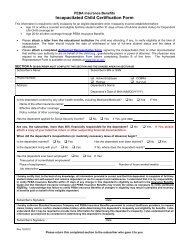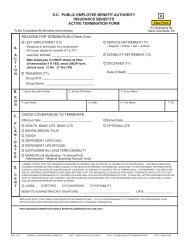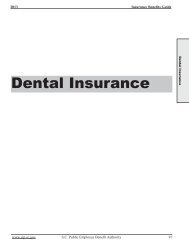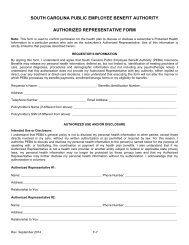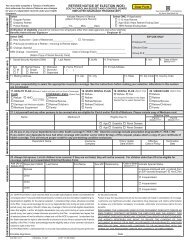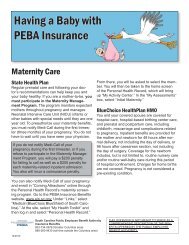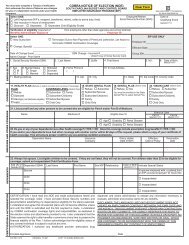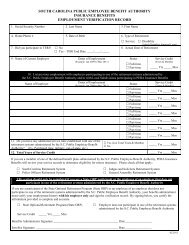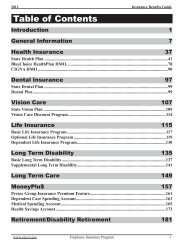Getting started is easy â enroll online in your Wells Fargo HSA
Getting started is easy â enroll online in your Wells Fargo HSA
Getting started is easy â enroll online in your Wells Fargo HSA
Create successful ePaper yourself
Turn your PDF publications into a flip-book with our unique Google optimized e-Paper software.
Health Sav<strong>in</strong>gs Account (<strong>HSA</strong>)<strong>Gett<strong>in</strong>g</strong> <strong>started</strong> <strong>is</strong> <strong>easy</strong> – <strong>enroll</strong> <strong>onl<strong>in</strong>e</strong> <strong>in</strong> <strong>your</strong><strong>Wells</strong> <strong>Fargo</strong> <strong>HSA</strong>Once you have <strong>enroll</strong>ed <strong>in</strong> the State of SC EIP Sav<strong>in</strong>gs Plan, an <strong>HSA</strong>-compatible health plan,it <strong>is</strong> <strong>easy</strong> to set up <strong>your</strong> <strong>Wells</strong> <strong>Fargo</strong> Health Sav<strong>in</strong>gs Account (<strong>HSA</strong>). You can <strong>enroll</strong> <strong>onl<strong>in</strong>e</strong> <strong>in</strong> <strong>your</strong> <strong>HSA</strong>quickly with <strong>Wells</strong> <strong>Fargo</strong>.Step 1V<strong>is</strong>it <strong>your</strong> company’s <strong>Wells</strong> <strong>Fargo</strong> <strong>HSA</strong><strong>onl<strong>in</strong>e</strong> <strong>enroll</strong>ment website.IMPORTANT: If you cannot click the l<strong>in</strong>k <strong>in</strong> Step 1,please type the follow<strong>in</strong>g URL <strong>in</strong>to <strong>your</strong> <strong>in</strong>ternet browser:https://healthbenefits.wellsfargo.com/hsa/<strong>enroll</strong>/welcomeViewActionEOE.doStep 2Complete <strong>your</strong> application by follow<strong>in</strong>g the simple steps<strong>onl<strong>in</strong>e</strong>. Please note that fields with an aster<strong>is</strong>k (*) require aresponse.• On the first screen, you will be asked to fill <strong>in</strong> <strong>your</strong> 15digit Employer <strong>HSA</strong> ID number. Th<strong>is</strong> <strong>is</strong> important as itwill associate you with <strong>your</strong> company’s <strong>HSA</strong> program.Please type carefully to ensure accuracy.Your Employer <strong>HSA</strong> ID number:002470000000000• You will be asked to read and accept the “E-Sign Consentto use Electronic Records and Signatures.” Once you’veread th<strong>is</strong>, accept the terms by simply click<strong>in</strong>g on the boxnext to “I agree.”• You will be asked to review and agree to the <strong>HSA</strong>Custodial Agreement, Fee Schedule, Card Terms andConditions, as well as some other d<strong>is</strong>closures. You shouldpr<strong>in</strong>t and keep a copy of these documents for <strong>your</strong>records.As part of the application process you will be asked a fewquestions from <strong>your</strong> personal h<strong>is</strong>tory that may be used foraccount security and identification purposes.The last of the application screens <strong>is</strong> the <strong>enroll</strong>mentconfirmation, which will verify if <strong>your</strong> <strong>HSA</strong> has been opened.Once <strong>your</strong> account <strong>is</strong> opened, you will receive a confirmationnumber and an account number. If not opened right away,we will contact you regard<strong>in</strong>g <strong>your</strong> account.cont<strong>in</strong>ued
Step 3Pr<strong>in</strong>t the confirmation page for <strong>your</strong> records.• Once <strong>your</strong> <strong>HSA</strong> <strong>is</strong> opened, you will receive a welcomepacket with <strong>in</strong>formation that helps you use and manage<strong>your</strong> account. Your <strong>Wells</strong> <strong>Fargo</strong> V<strong>is</strong>a ® <strong>HSA</strong> debit cardand Personal Identification Number (PIN) will be sent <strong>in</strong>two separate mail<strong>in</strong>gs. Please keep an eye out for thesemail<strong>in</strong>gs and activate <strong>your</strong> debit card immediately uponreceipt.• Remember once <strong>your</strong> account <strong>is</strong> opened, you shouldreg<strong>is</strong>ter for and sign onto the <strong>Wells</strong> <strong>Fargo</strong> HealthAccount Manager SM portal – <strong>your</strong> <strong>onl<strong>in</strong>e</strong> accountgateway. You can view account activity and transactionh<strong>is</strong>tory, set up a recurr<strong>in</strong>g monthly contribution, set upan <strong>in</strong>vestment 1 account, and opt out of receiv<strong>in</strong>g paperstatements for <strong>your</strong> <strong>HSA</strong>. To sign onto the HealthAccount Manager portal, v<strong>is</strong>it wellsfargo.com/hsa andclick Sign On next to Access Your <strong>HSA</strong>.How can we help?We’re here to answer any questions you have about <strong>your</strong> <strong>HSA</strong>. Contact our <strong>HSA</strong> Customer Service Centerat 1-866-884-7374, Monday through Friday, 7:00 a.m. to 8:00 p.m. Central Time or v<strong>is</strong>it us <strong>onl<strong>in</strong>e</strong>at wellsfargo.com/hsa.1 INVESTMENT PRODUCTS: NOT FDIC INSURED • NO BANK GUARANTEE • MAY LOSE VALUEDeposit and credit products are offered by <strong>Wells</strong> <strong>Fargo</strong> Bank, N.A. Member FDIC Health Benefit Services, A Div<strong>is</strong>ion of <strong>Wells</strong> <strong>Fargo</strong> Bank, N.A.© 2012 <strong>Wells</strong> <strong>Fargo</strong> Bank, N.A. All rights reserved. MC-2953 – 07/12