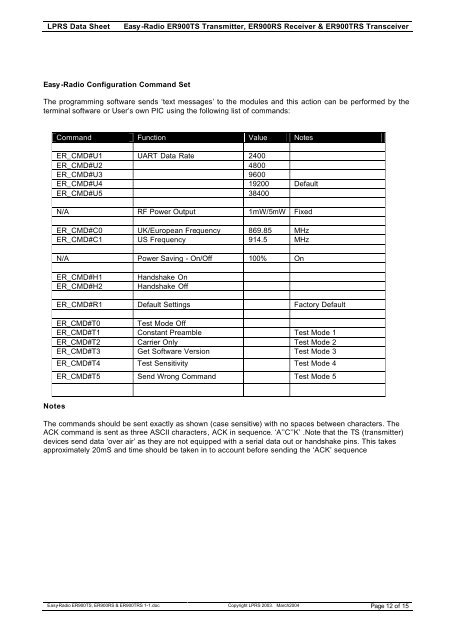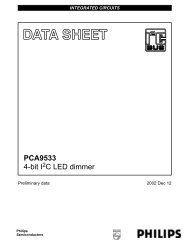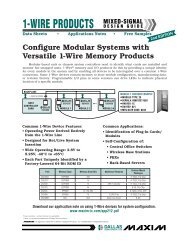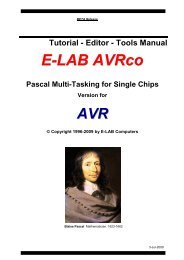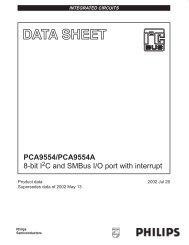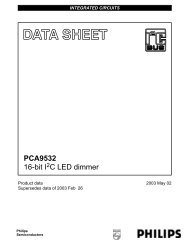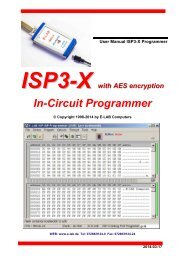EasyRadio Transceiver Module Datasheet - AVRcard
EasyRadio Transceiver Module Datasheet - AVRcard
EasyRadio Transceiver Module Datasheet - AVRcard
- No tags were found...
You also want an ePaper? Increase the reach of your titles
YUMPU automatically turns print PDFs into web optimized ePapers that Google loves.
LPRS Data SheetEasy -Radio ER900TS Transmitter, ER900RS Receiver & ER900TRS <strong>Transceiver</strong>Easy -Radio Configuration Command SetThe programming software sends ‘text messages’ to the modules and this action can be performed by theterminal software or User’s own PIC using the following list of commands:Command Function Value NotesER_CMD#U1 UART Data Rate 2400ER_CMD#U2 4800ER_CMD#U3 9600ER_CMD#U4 19200 DefaultER_CMD#U5 38400N/A RF Power Output 1mW/5mW FixedER_CMD#C0 UK/European Frequency 869.85 MHzER_CMD#C1 US Frequency 914.5 MHzN/A Power Saving - On/Off 100% OnER_CMD#H1ER_CMD#H2Handshake OnHandshake OffER_CMD#R1 Default Settings Factory DefaultER_CMD#T0 Test Mode OffER_CMD#T1 Constant Preamble Test Mode 1ER_CMD#T2 Carrier Only Test Mode 2ER_CMD#T3 Get Software Version Test Mode 3ER_CMD#T4 Test Sensitivity Test Mode 4ER_CMD#T5 Send Wrong Command Test Mode 5NotesThe commands should be sent exactly as shown (case sensitive) with no spaces between characters. TheACK command is sent as three ASCII characters, ACK in sequence. ‘A’’C’’K’ .Note that the TS (transmitter)devices send data ‘over air’ as they are not equipped with a serial data out or handshake pins. This takesapproximately 20mS and time should be taken in to account before sending the ‘ACK’ sequenceEasy-Radio ER900TS, ER900RS & ER900TRS 1-1.doc Copyright LPRS 2003. March2004 Page 12 of 15