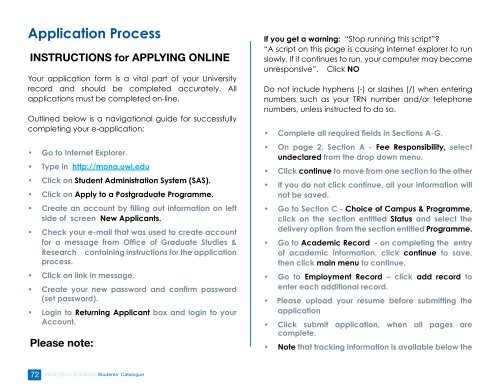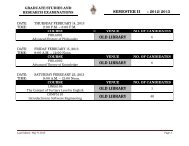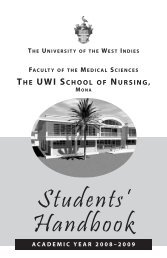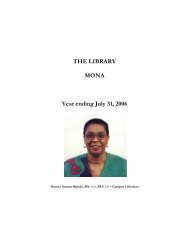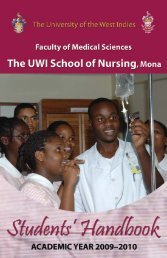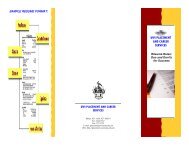Mona School of Business⦠- Uwi.edu
Mona School of Business⦠- Uwi.edu
Mona School of Business⦠- Uwi.edu
You also want an ePaper? Increase the reach of your titles
YUMPU automatically turns print PDFs into web optimized ePapers that Google loves.
Application ProcessINSTRUCTIONS for APPLYING ONLINEYour application form is a vital part <strong>of</strong> your Universityrecord and should be completed accurately. Allapplications must be completed on-line.Outlined below is a navigational guide for successfullycompleting your e-application:If you get a warning: “Stop running this script”?“A script on this page is causing internet explorer to runslowly. If it continues to run, your computer may becomeunresponsive”. Click NODo not include hyphens (-) or slashes (/) when enteringnumbers such as your TRN number and/or telephonenumbers, unless instructed to do so.• Complete all required fields in Sections A-G.• On page 2, Section A - Fee Responsibility, selectundeclared from the drop down menu.• Click continue to move from one section to the other• If you do not click continue, all your information willnot be saved.submission button.Please Note:Your e-mail address is your tracking number (the e-mailaddress you used to create the account).Required Documents:Deadline for submission <strong>of</strong>on-line applications isDecember 31st.InterviewsAs part <strong>of</strong> the selection process, MSB reserves the rightto interview applicants for further exploration <strong>of</strong> theirqualifications and experience. You may be calledfor an interview, possibly at short notice, in order toexpedite the process.• Go to Internet Explorer.• Type in http://mona.uwi.<strong>edu</strong>• Click on Student Administration System (SAS).• Click on Apply to a Postgraduate Programme.• Create an account by filling out information on leftside <strong>of</strong> screen New Applicants.• Check your e-mail that was used to create accountfor a message from Office <strong>of</strong> Graduate Studies &Research containing instructions for the applicationprocess.• Click on link in message.• Create your new password and confirm password(set password).• Login to Returning Applicant box and login to yourAccount.Please note:• Go to Section C - Choice <strong>of</strong> Campus & Programme,click on the section entitled Status and select thedelivery option from the section entitled Programme.• Go to Academic Record - on completing the entry<strong>of</strong> academic information, click continue to save,then click main menu to continue.• Go to Employment Record – click add record toenter each additional record.• Please upload your resume before submitting theapplication• Click submit application, when all pages arecomplete.• Note that tracking information is available below the• 2 Referees Reports• Copy <strong>of</strong> Birth Certificate (if you are not a UWI graduate)• Copy <strong>of</strong> Marriage Certificate/Deed Polls• Copy <strong>of</strong> Academic Certificates (if you are not a UWI graduate)• Transcript (if you are not a UWI graduate)• Copy <strong>of</strong> Pr<strong>of</strong>essional Certificates/Diplomas• 2 passport sized photographsThe following documents must be submitted in hard copyto the <strong>Mona</strong> <strong>School</strong> <strong>of</strong> Business:Please note that the original documents (which will bereturned to you) should be submitted with copies forverification.An application will not be considered complete until thedocuments mentioned above are submitted.All applicants are encouraged to apply on-line early.AcknowledgementOnce your online application has been processed andyou are successful, you will receive an <strong>of</strong>fer on-line,via your e-mail address from the Office <strong>of</strong> GraduateStudies and Research.Confirmation <strong>of</strong> AcceptanceApplicants who have been <strong>of</strong>fered a place in theprogramme on-line must confirm their acceptanceon-line by the date specified in the <strong>of</strong>fer.7273