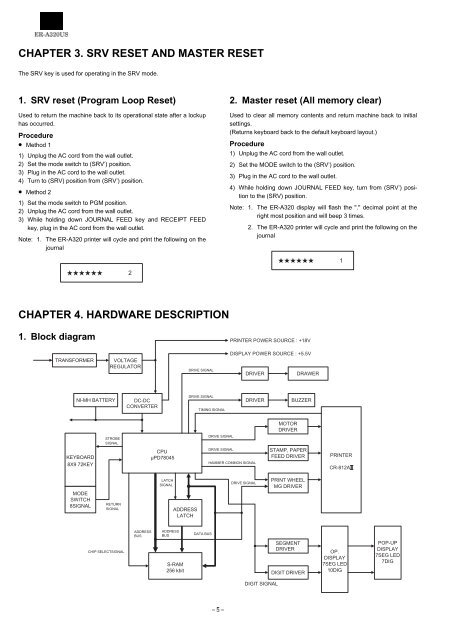MODEL ER-A320 SERVICE MANUAL - diagramas.diagram...
MODEL ER-A320 SERVICE MANUAL - diagramas.diagram...
MODEL ER-A320 SERVICE MANUAL - diagramas.diagram...
- No tags were found...
Create successful ePaper yourself
Turn your PDF publications into a flip-book with our unique Google optimized e-Paper software.
CHAPT<strong>ER</strong> 3. SRV RESET AND MAST<strong>ER</strong> RESETThe SRV key is used for operating in the SRV mode.1. SRV reset (Program Loop Reset)Used to return the machine back to its operational state after a lockuphas occurred.Procedure· Method 11) Unplug the AC cord from the wall outlet.2) Set the mode switch to (SRV’) position.3) Plug in the AC cord to the wall outlet.4) Turn to (SRV) position from (SRV’) position.· Method 21) Set the mode switch to PGM position.2) Unplug the AC cord from the wall outlet.3) While holding down JOURNAL FEED key and RECEIPT FEEDkey, plug in the AC cord from the wall outlet.Note: 1. The <strong>ER</strong>-<strong>A320</strong> printer will cycle and print the following on thejournal2. Master reset (All memory clear)Used to clear all memory contents and return machine back to initialsettings.(Returns keyboard back to the default keyboard layout.)Procedure1) Unplug the AC cord from the wall outlet.2) Set the MODE switch to the (SRV’) position.3) Plug in the AC cord to the wall outlet.4) While holding down JOURNAL FEED key, turn from (SRV’) positionto the (SRV) position.Note: 1. The <strong>ER</strong>-<strong>A320</strong> display will flash the "." decimal point at theright most position and will beep 3 times.2. The <strong>ER</strong>-<strong>A320</strong> printer will cycle and print the following on thejournal12CHAPT<strong>ER</strong> 4. HARDWARE DESCRIPTION1. Block <strong>diagram</strong>PRINT<strong>ER</strong> POW<strong>ER</strong> SOURCE : +18VTRANSFORM<strong>ER</strong>VOLTAG<strong>ER</strong>EGULATORDRIVE SIGNALDISPLAY POW<strong>ER</strong> SOURCE : +5.5VDRIV<strong>ER</strong>DRAW<strong>ER</strong>NI-MH BATT<strong>ER</strong>YDC-DCCONV<strong>ER</strong>T<strong>ER</strong>DRIVE SIGNALTIMING SIGNALDRIV<strong>ER</strong>BUZZ<strong>ER</strong>MOTORDRIV<strong>ER</strong>STROBESIGNALDRIVE SIGNALKEYBOARD8X9 72KEYCPUµPD78045DRIVE SIGNALHAMM<strong>ER</strong> COMMON SIGNALSTAMP, PAP<strong>ER</strong>FEED DRIV<strong>ER</strong>PRINT<strong>ER</strong>CR-812AMODESWITCH8SIGNALRETURNSIGNALLATCHSIGNALADDRESSLATCHDRIVE SIGNALPRINT WHEELMG DRIV<strong>ER</strong>CHIP SELECTSIGNALADDRESSBUSADDRESSBUSS-RAM256 kbitDATA BUSSEGMENTDRIV<strong>ER</strong>DIGIT DRIV<strong>ER</strong>OP.DISPLAY7SEG LED10DIGPOP-UPDISPLAY7SEG LED7DIGDIGIT SIGNAL