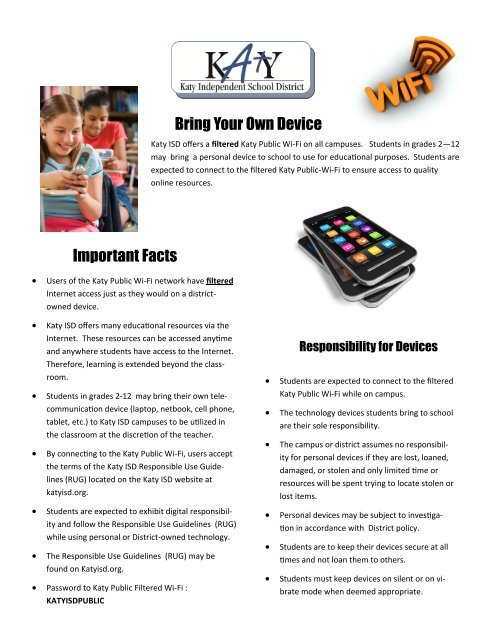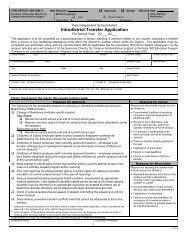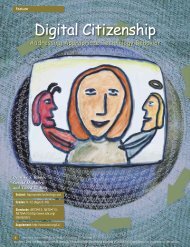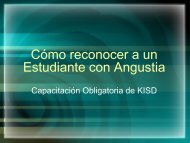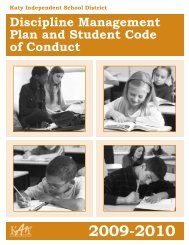Public Wi-Fi: A Guide for Parents - Katy ISD
Public Wi-Fi: A Guide for Parents - Katy ISD
Public Wi-Fi: A Guide for Parents - Katy ISD
- No tags were found...
Create successful ePaper yourself
Turn your PDF publications into a flip-book with our unique Google optimized e-Paper software.
Bring Your Own Device<strong>Katy</strong> <strong>ISD</strong> offers a filtered <strong>Katy</strong> <strong>Public</strong> <strong>Wi</strong>-<strong>Fi</strong> on all campuses. Students in grades 2—12may bring a personal device to school to use <strong>for</strong> educational purposes. Students areexpected to connect to the filtered <strong>Katy</strong> <strong>Public</strong>-<strong>Wi</strong>-<strong>Fi</strong> to ensure access to qualityonline resources.Important FactsUsers of the <strong>Katy</strong> <strong>Public</strong> <strong>Wi</strong>-<strong>Fi</strong> network have filteredInternet access just as they would on a districtowneddevice.<strong>Katy</strong> <strong>ISD</strong> offers many educational resources via theInternet. These resources can be accessed anytimeand anywhere students have access to the Internet.There<strong>for</strong>e, learning is extended beyond the classroom.Students in grades 2-12 may bring their own telecommunicationdevice (laptop, netbook, cell phone,tablet, etc.) to <strong>Katy</strong> <strong>ISD</strong> campuses to be utilized inthe classroom at the discretion of the teacher.By connecting to the <strong>Katy</strong> <strong>Public</strong> <strong>Wi</strong>-<strong>Fi</strong>, users acceptthe terms of the <strong>Katy</strong> <strong>ISD</strong> Responsible Use <strong>Guide</strong>lines(RUG) located on the <strong>Katy</strong> <strong>ISD</strong> website atkatyisd.org.Students are expected to exhibit digital responsibilityand follow the Responsible Use <strong>Guide</strong>lines (RUG)while using personal or District-owned technology.The Responsible Use <strong>Guide</strong>lines (RUG) may befound on <strong>Katy</strong>isd.org. Password to <strong>Katy</strong> <strong>Public</strong> <strong>Fi</strong>ltered <strong>Wi</strong>-<strong>Fi</strong> :KATY<strong>ISD</strong>PUBLICResponsibility <strong>for</strong> DevicesStudents are expected to connect to the filtered<strong>Katy</strong> <strong>Public</strong> <strong>Wi</strong>-<strong>Fi</strong> while on campus.The technology devices students bring to schoolare their sole responsibility.The campus or district assumes no responsibility<strong>for</strong> personal devices if they are lost, loaned,damaged, or stolen and only limited time orresources will be spent trying to locate stolen orlost items.Personal devices may be subject to investigationin accordance with District policy.Students are to keep their devices secure at alltimes and not loan them to others.Students must keep devices on silent or on vibratemode when deemed appropriate.
As with any tool, there are appropriate places and times <strong>for</strong> the use of devices on the <strong>Katy</strong> <strong>Public</strong> <strong>Wi</strong>-<strong>Fi</strong> network.Campus administrators and teachers have the right to prohibit use of devices at certain times or during designatedactivities (i.e. testing, campus presentations, theatrical per<strong>for</strong>mances, or guest speakers) that occur during theschool day.Student Portals<strong>Katy</strong> <strong>ISD</strong> has Internet homepages <strong>for</strong> students (one <strong>for</strong> elementary and one <strong>for</strong> secondary) that feature quick linksto collections of digital tools ideal <strong>for</strong> facilitating learning. These tools range from research databases to creativetools and beyond. The portals are the default Internet homepage when students log in using a District computerand are also accessible from www.katyisd.org or by scanning the QR Codes below with a mobile device.Elementary Student PortalSecondary Student PortalAccess & GradingStudents who do not have access to personal devices may be provided with a comparable District-owned deviceduring school, where appropriate. Students not using telecommunication devices will be provided with asimilar assignment that does not require the use of a device to complete. Grading will not be affected.Tips <strong>for</strong> Success with <strong>Katy</strong> <strong>Public</strong> <strong>Wi</strong>-<strong>Fi</strong> Clearly label all devices and power cords with your child’s name Set a password or passcode on the device Bring devices to school fully charged and in good working order Students should silence devices while working in class Students may bring headphones to use with their devices as many digital resources have audio Record the serial number and model in<strong>for</strong>mation at home Your homeowner’s or renter’s insurance policy may cover personal electronic devices You may be able to purchase additional insurance through the device manufacturer