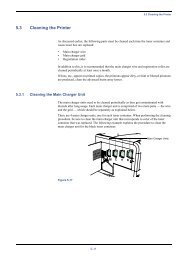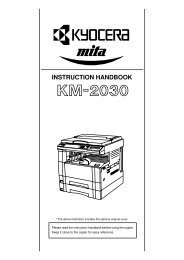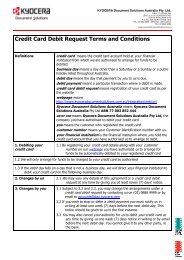TASKalfa 500ci SERIES web.pdf - KYOCERA Document Solutions
TASKalfa 500ci SERIES web.pdf - KYOCERA Document Solutions
TASKalfa 500ci SERIES web.pdf - KYOCERA Document Solutions
- No tags were found...
Create successful ePaper yourself
Turn your PDF publications into a flip-book with our unique Google optimized e-Paper software.
Leverage the Full Potential of Your TASK alfa MFDKyocera <strong>Solutions</strong> to Maximize PerformanceBOOST EFFICIENCY PLUS SHARE AND STORE FILES WITH HIGH SPEED SCANNINGThe ability to communicate and share documents efficiently and securely allows everyone in your company to be more productive andcost efficient. The <strong>TASKalfa</strong> <strong>500ci</strong> Series’ high quality colour scan capabilities combined with advanced multi-send functionalityallows users to deliver documents to multiple destinations, all from a simple click of the start button. Full colour PDF, JPEG, TIFF,and XPS files, as well as black & white PDF and TIFF files, can be sent quickly and securely across your network.Think Outside the BoxScanning, storing and archiving electronic documentsis a growing trend for many businesses. With the<strong>TASKalfa</strong> <strong>500ci</strong> Series, your important documents canbe preserved digitally, simplifying distribution andaccessibility within your company.• Scan full colour documents at speeds up to 100images per minute (ipm)• Add Kyocera’s optional document workflow andstorage solutions for document management at yourfingertipsConfigured to Your Business NeedsIs your office a scanning intensive environment, orare you just beginning a scanning workflow? In eithercase, the <strong>TASKalfa</strong> <strong>500ci</strong> Series provides you theflexibility to choose the optional document processorthat’s right for you:• 100 sheet Dual Scan <strong>Document</strong> Processor (DSDP) forconsistent high speed, high performance scanning• 100 sheet Reversing Automatic <strong>Document</strong> Processor(RADF) for less frequent scanning applications• Flexibility to upgrade your document processoroption as your business needs evolve“<strong>Document</strong>s on the Go”Typical scan-to locations, such as scan to folderand e-mail, are key in most office environments,but what if your business demands more? Withthe standard USB Host Interface you have truedocument portability!• Scan hardcopy originals conveniently andefficiently from the document processor optionthat best suits your business• Save as PDF, JPEG, TIFF, and XPS file formatsdirectly to a USB drive• Ensure higher levels of security for sensitiveinformationMultiple “Scan-to” LocationsWhether your priority is for the highest scanquality or the smallest file size, the <strong>TASKalfa</strong> <strong>500ci</strong>Series scan functionality can be set accordingly.Standard scanning capabilities include:• Scan to e-mail, Scan to Folder (SMB), Scan to FTP,Scan to USB, WSD Scanning (Windows® Vista),TWAIN Scanning• 200 - 600 dpi resolution• High compression of scanned PDFs• Password protection and encryption directlyfrom the touch screen control panel<strong>Document</strong> Creation & OutputPrinting the business documents you create and useeveryday is essential for effective communication, bothinside and outside your company. Kyocera’s <strong>Solutions</strong>for <strong>Document</strong> Creation & Output improve workplaceproductivity and efficiency. Kyocera’s native page descriptionlanguage, PRESCRIBE®, offers your business a flexible, on-demandprinting solution for forms, letterhead and similar corporatedocuments. PRESCRIBE eliminates the cost and storage spaceassociated with preprinted forms.Enhance your Windows® desktop through Kyocera’s KX Driverand PDF Direct Print for fast printing and full access to devicefeatures. Another robust output feature is Kyocera’s USB HostInterface. At the control panel, users can print-from, and scanto,a USB drive inserted into the device. This ensures bothconfidentiality and efficient output time after time.Security & ComplianceSecuring your business assets and maintainingconfidentiality of data is a growing strategic initiativefor many companies. Kyocera’s <strong>Solutions</strong> addressingSecurity & Compliance are incredibly flexible to fitthe needs of your diverse network and your company’s printing,copying or scanning requirements.Kyocera provides a range of optional security solutions: Our DataSecurity Kit ensures your business critical information is nevercompromised; device printing features such as Secure Print andVirtual Mailbox requires passwords to enable output directlyat the device, and the KX Driver allows you to add a SecurityWatermark to your documents to deter unauthorized copying.Kyocera’s server-based PrintQ Manager Secure Job Releaseallows users to access their secured documents stored at aserver from any PrintQ-enabled <strong>TASKalfa</strong> MFD; and for businessesand organizations instituting IPv6 (Internet Protocol version6) to their infrastructure, an IPv6-compliant network interfacefor Kyocera Printers and MFDs ensures compliance and securitystandards can be met.<strong>Document</strong> ManagementFor businesses requiring ‘on-demand’ access ofdocuments at the MFD, Kyocera’s <strong>Document</strong> Box is acritical feature that allows users to scan-to, and printfrom,the hard drive of your MFD.Kyocera’s <strong>Document</strong> Management <strong>Solutions</strong> are scalable andflexible for your business, delivering a solution that fits yourcompany’s requirements today, and an upgrade path for yourgrowing requirements tomorrow.Network & Device ManagementKyocera’s suite of Network & Device Management <strong>Solutions</strong>provides your IT infrastructure with the essential toolsit needs to manage and maintain your output devices,keeping your operation running efficiently. Thiscomprehensive set of value-added utilities and software includethe PC-based KMnet Viewer and <strong>web</strong>-based KMnet Admin fordevice management, cost control and department accounting.CREATING PROACTIVE BUSINESS SOLUTIONS WHILEWORKING TO KEEP THE FUTURE GREENKyocera is committed to pursuing a harmonious balance between economic development and environmental preservation. We adhereto the goals of our worldwide Environmental Action Plan in developing office solutions with environmentally-friendly and superiorenergy- and supply-saving features, without compromising your productivity.• Long Life Components and Consumables• Energy Star Compliant• Restriction of Hazardous Substances (RoHS) Compliant• Fast Warm-up Time• Power-Saving Sleep Mode• Duplex and Combine Copy Modes• Low Noise Levels• Minimal Ozone Emissions