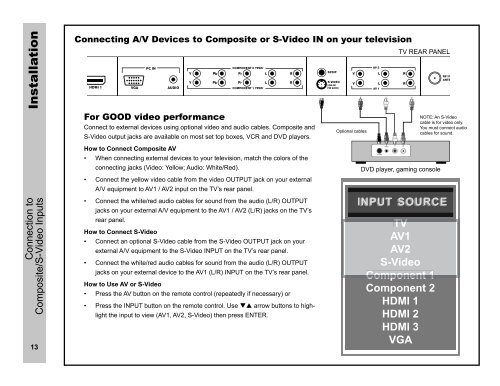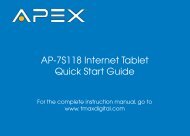User Manual for LD3288T - TMAX Digital
User Manual for LD3288T - TMAX Digital
User Manual for LD3288T - TMAX Digital
- No tags were found...
You also want an ePaper? Increase the reach of your titles
YUMPU automatically turns print PDFs into web optimized ePapers that Google loves.
InstallationConnection toComposite/S-Video Inputs13Connecting A/V Devices to Composite or S-Video IN on your televisionFor GOOD video per<strong>for</strong>manceConnect to external devices using optional video and audio cables. Composite andS-Video output jacks are available on most set top boxes, VCR and DVD players. When connecting external devices to your television, match the colors of theconnecting jacks (Video: Yellow;; Audio: White/Red).Connect the yellow video cable from the video OUTPUT jack on your externalA/V equipment to AV1 / AV2 input on the TV’s rear panel.Connect the white/red audio cables <strong>for</strong> sound from the audio (L/R) OUTPUTjacks on your external A/V equipment to the AV1 / AV2 (L/R) jacks on the TV’srear panel. Connect an optional S-Video cable from the S-Video OUTPUT jack on yourexternal A/V equipment to the S-Video INPUT on the TV’s rear panel.Connect the white/red audio cables <strong>for</strong> sound from the audio (L/R) OUTPUTjacks on your external device to the AV1 (L/R) INPUT on the TV’s rear panel. Press the AV button on the remote control (repeatedly if necessary) orPress the INPUT button on the remote control. Use arrow buttons to highlightthe input to view (AV1, AV2, S-Video) then press ENTER.Optional cablesTV REAR PANELDVD player, gaming consoleNOTE: An S-Videocable is <strong>for</strong> video only.You must connect audiocables <strong>for</strong> sound.INPUT ISOURCETVAV1AV2S-VideoComponent 1Component 2VGA