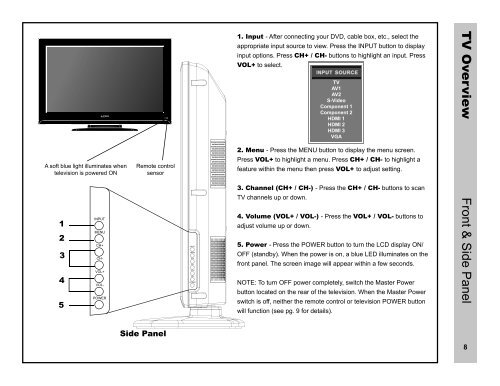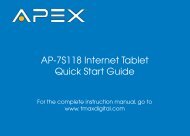User Manual for LD3288T - TMAX Digital
User Manual for LD3288T - TMAX Digital
User Manual for LD3288T - TMAX Digital
- No tags were found...
Create successful ePaper yourself
Turn your PDF publications into a flip-book with our unique Google optimized e-Paper software.
1. Input - After connecting your DVD, cable box, etc., select theappropriate input source to view. Press the INPUT button to displayinput options. Press CH+ / CH- buttons to highlight an input. PressVOL+ to select.INPUT ISOURCETVAV1AV2S-VideoComponent 1Component 2VGATV OverviewA soft blue light illuminates whentelevision is powered ONRemote controlsensor2. Menu - Press the MENU button to display the menu screen.Press VOL+ to highlight a menu. Press CH+ / CH- to highlight afeature within the menu then press VOL+ to adjust setting.123453. Channel (CH+ / CH-) - Press the CH+ / CH- buttons to scanTV channels up or down.4. Volume (VOL+ / VOL-) - Press the VOL+ / VOL- buttons toadjust volume up or down.5. Power - Press the POWER button to turn the LCD display ON/OFF (standby). When the power is on, a blue LED illuminates on thefront panel. The screen image will appear within a few seconds.NOTE: To turn OFF power completely, switch the Master Powerbutton located on the rear of the television. When the Master Powerswitch is off, neither the remote control or television POWER buttonwill function (see pg. 9 <strong>for</strong> details).Front & Side PanelSide Panel8