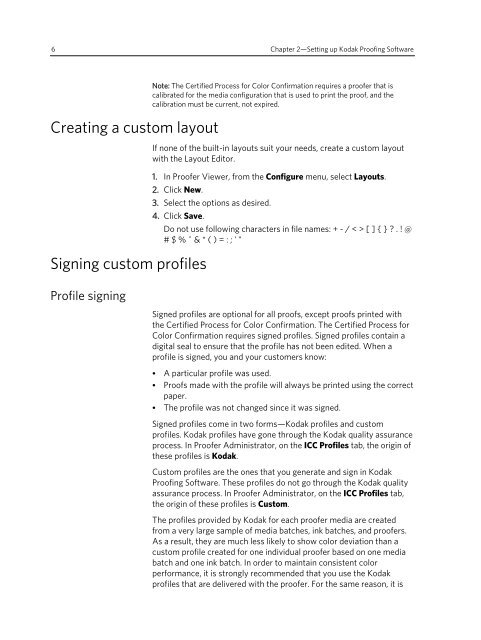Prinergy Workshop and Kodak Proofing Software
Prinergy Workshop and Kodak Proofing Software
Prinergy Workshop and Kodak Proofing Software
- No tags were found...
Create successful ePaper yourself
Turn your PDF publications into a flip-book with our unique Google optimized e-Paper software.
6 Chapter 2—Setting up <strong>Kodak</strong> <strong>Proofing</strong> <strong>Software</strong>Creating a custom layoutNote: The Certified Process for Color Confirmation requires a proofer that iscalibrated for the media configuration that is used to print the proof, <strong>and</strong> thecalibration must be current, not expired.If none of the built-in layouts suit your needs, create a custom layoutwith the Layout Editor.1. In Proofer Viewer, from the Configure menu, select Layouts.2. Click New.3. Select the options as desired.4. Click Save.Signing custom profilesDo not use following characters in file names: + - / < > [ ] { } ? . ! @# $ % ^ & * ( ) = : ; ' "Profile signingSigned profiles are optional for all proofs, except proofs printed withthe Certified Process for Color Confirmation. The Certified Process forColor Confirmation requires signed profiles. Signed profiles contain adigital seal to ensure that the profile has not been edited. When aprofile is signed, you <strong>and</strong> your customers know:●●●A particular profile was used.Proofs made with the profile will always be printed using the correctpaper.The profile was not changed since it was signed.Signed profiles come in two forms—<strong>Kodak</strong> profiles <strong>and</strong> customprofiles. <strong>Kodak</strong> profiles have gone through the <strong>Kodak</strong> quality assuranceprocess. In Proofer Administrator, on the ICC Profiles tab, the origin ofthese profiles is <strong>Kodak</strong>.Custom profiles are the ones that you generate <strong>and</strong> sign in <strong>Kodak</strong><strong>Proofing</strong> <strong>Software</strong>. These profiles do not go through the <strong>Kodak</strong> qualityassurance process. In Proofer Administrator, on the ICC Profiles tab,the origin of these profiles is Custom.The profiles provided by <strong>Kodak</strong> for each proofer media are createdfrom a very large sample of media batches, ink batches, <strong>and</strong> proofers.As a result, they are much less likely to show color deviation than acustom profile created for one individual proofer based on one mediabatch <strong>and</strong> one ink batch. In order to maintain consistent colorperformance, it is strongly recommended that you use the <strong>Kodak</strong>profiles that are delivered with the proofer. For the same reason, it is