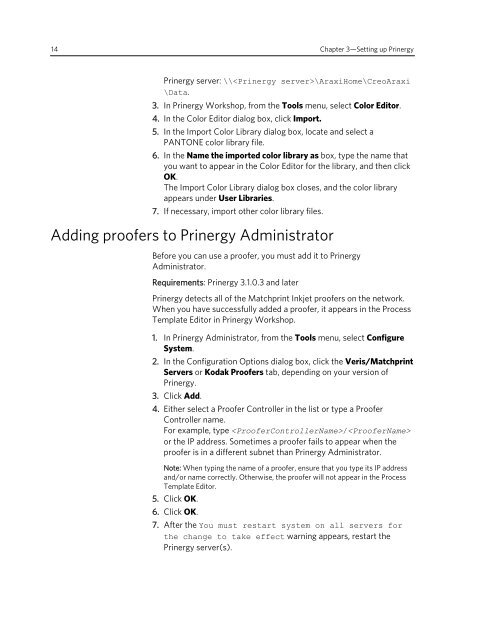Prinergy Workshop and Kodak Proofing Software
Prinergy Workshop and Kodak Proofing Software
Prinergy Workshop and Kodak Proofing Software
- No tags were found...
You also want an ePaper? Increase the reach of your titles
YUMPU automatically turns print PDFs into web optimized ePapers that Google loves.
14 Chapter 3—Setting up <strong>Prinergy</strong><strong>Prinergy</strong> server: \\\AraxiHome\CreoAraxi\Data.3. In <strong>Prinergy</strong> <strong>Workshop</strong>, from the Tools menu, select Color Editor.4. In the Color Editor dialog box, click Import.5. In the Import Color Library dialog box, locate <strong>and</strong> select aPANTONE color library file.6. In the Name the imported color library as box, type the name thatyou want to appear in the Color Editor for the library, <strong>and</strong> then clickOK.The Import Color Library dialog box closes, <strong>and</strong> the color libraryappears under User Libraries.7. If necessary, import other color library files.Adding proofers to <strong>Prinergy</strong> AdministratorBefore you can use a proofer, you must add it to <strong>Prinergy</strong>Administrator.Requirements: <strong>Prinergy</strong> 3.1.0.3 <strong>and</strong> later<strong>Prinergy</strong> detects all of the Matchprint Inkjet proofers on the network.When you have successfully added a proofer, it appears in the ProcessTemplate Editor in <strong>Prinergy</strong> <strong>Workshop</strong>.1. In <strong>Prinergy</strong> Administrator, from the Tools menu, select ConfigureSystem.2. In the Configuration Options dialog box, click the Veris/MatchprintServers or <strong>Kodak</strong> Proofers tab, depending on your version of<strong>Prinergy</strong>.3. Click Add.4. Either select a Proofer Controller in the list or type a ProoferController name.For example, type /or the IP address. Sometimes a proofer fails to appear when theproofer is in a different subnet than <strong>Prinergy</strong> Administrator.Note: When typing the name of a proofer, ensure that you type its IP address<strong>and</strong>/or name correctly. Otherwise, the proofer will not appear in the ProcessTemplate Editor.5. Click OK.6. Click OK.7. After the You must restart system on all servers forthe change to take effect warning appears, restart the<strong>Prinergy</strong> server(s).