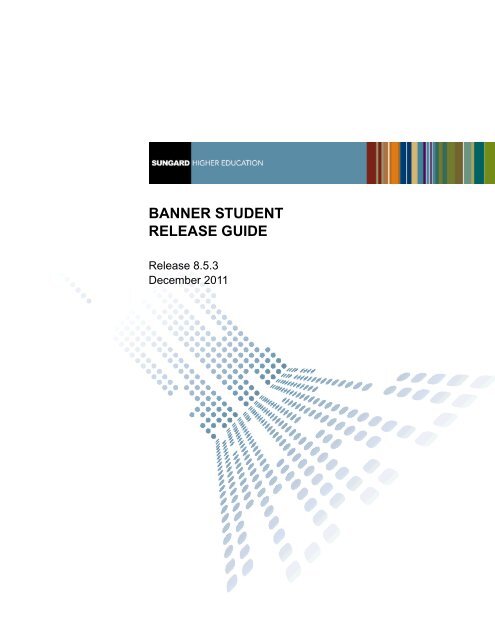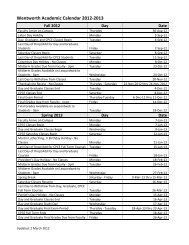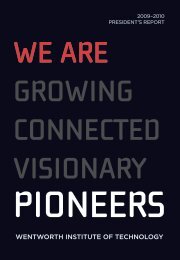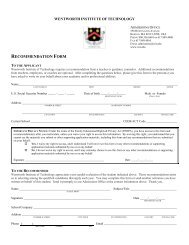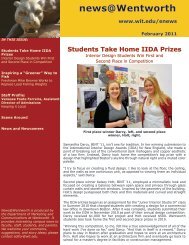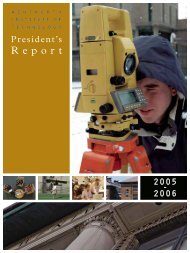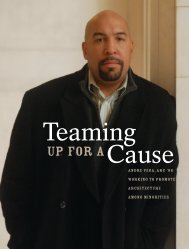Banner Student / Release Guide / 8.5.3
Banner Student / Release Guide / 8.5.3
Banner Student / Release Guide / 8.5.3
- No tags were found...
Create successful ePaper yourself
Turn your PDF publications into a flip-book with our unique Google optimized e-Paper software.
BANNER STUDENTRELEASE GUIDE<strong>Release</strong> <strong>8.5.3</strong>December 2011
IntroductionThis release guide documents <strong>Release</strong> <strong>8.5.3</strong> of the <strong>Banner</strong>® <strong>Student</strong> System. <strong>Release</strong> <strong>8.5.3</strong>include an enhancement, regulatory updates, and problem resolutions.Enhancements for <strong>8.5.3</strong>This document describes the following enhancements, which are new for <strong>Release</strong> <strong>8.5.3</strong>.Satisfactory Academic ProgressThis enhancement supports the changes to the calculation of Satisfactory AcademicProgress (SAP). Institutions can monitor the academic progress of each student whoapplies for federal financial assistance and certify that students are making satisfactoryacademic progress towards earning their degrees. SAP determination now has the abilityto use CAPP compliance to check whether a student is successfully completingcoursework for a degree and remain eligible for federal financial aid.Miscellaneous EnhancementsThe following enhancements are discussed in this section:• SAT Regulatory Updates for 2011-2012• ACT Regulatory Updates for 2011-2012• EOS_ACT Regulatory Updates for 2011-2012• IPEDS Regulatory Updates for 2011-2012• PSAT Regulatory Updates for 2011-2012• Updates from problem resolutions• Updates to SHRIPDS and SHRIETH• CAPP compliance rejection reasons• Obsolete objectsDecember 2011 <strong>Banner</strong> <strong>Student</strong> <strong>8.5.3</strong> 7<strong>Release</strong> <strong>Guide</strong>
8 <strong>Banner</strong> <strong>Student</strong> <strong>8.5.3</strong> December 2011<strong>Release</strong> <strong>Guide</strong>
1 Satisfactory AcademicProgress - FunctionalOverviewThis release includes new functionality to further support the calculation of SatisfactoryAcademic Progress (SAP). The change in SAP calculations, which is included in theDepartment of Education Final Program Integrity regulations, as published October 29,2010, became effective July 1, 2011.Federal regulations require that institutions monitor the academic progress of each studentwho applies for federal financial assistance. Institutions must certify that students aremaking satisfactory academic progress towards earning their degrees. The determinationof satisfactory academic progress must be made at least once a year and before thefinancial aid office disburses any federal aid funds for the subsequent semester.With this release, SAP determination now has the ability to use CAPP compliance tocheck whether a student is successfully completing coursework for a degree. This in turnallows the student to remain eligible for federal financial aid, including Title IV funding.<strong>Student</strong>s must maintain a specific cumulative GPA and complete a specific percentage ofall attempted courses (earned credits) to be considered to have made satisfactory academicprogress. A new form and new tables are used with batch CAPP compliance processing tocapture the data used for checking satisfactory academic progress.Please refer to the following Website for more information on Federal requirements:http://www.ifap.ed.gov/qahome/qaassessments/sap.htmlProcessingTo use this functionality, you must have CAPP set up so you can run batch compliance.Please refer to the <strong>Banner</strong> <strong>Student</strong> CAPP Handbook for information on using CAPPcompliance.Process flowHere is an overview of the process flow for satisfactory academic progress. This assumesCAPP has been set up and is in use for compliance processing.December 2011 <strong>Banner</strong> <strong>Student</strong> <strong>8.5.3</strong> 9<strong>Release</strong> <strong>Guide</strong>Satisfactory Academic Progress - Functional
1. Access the Compliance Default Parameters Form (SMADFLT).1.1. Set the Default Code to BATCH.1.2. Check the following indicators under Additional Compliance Data:• Create Unused Area Records• Create Unused Courses and Attributes• Create Rejection Records2. Run the Batch Compliance Process (SMRCBMP).2.1. Set the Create SAP Data Y/N parameter set to Y.2.2. Use a population selection.3. Compliance records are created with data for satisfactory academic progress.4. The Satisfactory Academic Progress Course Data Table (SHRSAPP) and theSatisfactory Academic Progress Course Rejection Reason Table (SHRSARJ) arepopulated with data for satisfactory academic progress.5. Review satisfactory academic progress data for the selected students on theSatisfactory Academic Progress Review Form (SHISAPP).6. Run the SAP Purge Process (SMPCSAP) when appropriate to remove the data fromthe SHRSAPP and SHRSARJ tables.New formThe following form is new for this enhancement.Satisfactory Academic Progress Review Form(SHISAPP)The Satisfactory Academic Progress Review Form (SHISAPP) is an inquiry form used toview data from the Satisfactory Academic Progress Course Data Table (SHRSAPP) andthe Satisfactory Academic Progress Course Rejection Reason Table (SHRSARJ). Thetables are populated when SMRBCMP is run for a population selection, and the CreateSAP Data Y/N parameter is set to Y. The population selection created is for the cohort ofstudents to be audited for satisfactory academic progress at the end of the term or aid year.SHISAPP displays the following information: curriculum and used course GPA summarydata, used course details, unused course details, and rejection reasons for unused courses.When compliance is run, course details are retrieved for used and unused courses. This10 <strong>Banner</strong> <strong>Student</strong> <strong>8.5.3</strong> December 2011<strong>Release</strong> <strong>Guide</strong>Satisfactory Academic Progress - Functional
data is included in the compliance results and is stored in the SHRSAPP table. Usedcourses are marked as such in the SHRSAPP table, where the SHRSAPP_TYPE_INDcolumn is set to Y.Unused courses are also marked in the SHRSAPP table, where the SHRSAPP_TYPE_INDcolumn is set to N. Rejection reasons for unused courses are captured in the CAPPcompliance results. This data is also stored in the SHJRSARJ child table(SHRSARJ_REJECTION_REASON) that is linked to the course in the SHRSAPP table.Main WindowThis window is composed of the Key Block and the Curriculum and Used Courses GPASummary block.Key BlockUse this block to enter the student ID and compliance request number for the query. Datacomes from the SHRSAPP table based on CAPP compliance results for the ID andcompliance request number.FieldsIDName (untitled)ComplianceRequest NumberDescriptionsID of the student.ListName of the student.Person Search Form (SOAIDEN)Compliance request number from CAPP. Requests are listed forSAP compliance records only. Requests are listed in reversesequence order.ListSAP Compliance RequestsCurriculum and Used Courses GPA Summary BlockUse this block to view information about the curriculum record used for compliance. Theprogram data used for the compliance record is the from the curriculum record where thestudent was current and active for the date when compliance (SMRBCMP) was run. GPAinformation is provided for calculations based on the list of used courses. Data in thisblock is display only, but all fields are queryable.Curriculum InformationWhen SMRBCMP is run with the Create SAP Data Y/N parameter is set to Y, satisfactoryacademic progress data is created that populates the SHRSAPP table. The data is alsodisplayed on the SHISAPP form for the student and compliance request number in theKey Block.December 2011 <strong>Banner</strong> <strong>Student</strong> <strong>8.5.3</strong> 11<strong>Release</strong> <strong>Guide</strong>Satisfactory Academic Progress - Functional
When CAPP compliance is set up to retrieve majors dynamically, the major 1, major 2,minors, and concentrations can all be included in the CAPP analysis. Therefore, coursescan be counted as used, based on the use of dynamic areas for majors other than theprimary major (such as major 2), as well as minors and concentrations. These are all partof the primary curriculum record.SHISAPP displays the major 1 from the compliance record. You can view the major 1,major 2, minors, and concentrations that are part of the compliance record by directlyopening the compliance results using existing CAPP forms. To view any other curriculumfields of study that were considered in the CAPP analysis, you can open the complianceresults from the SMICRLT form for the ID and compliance request number.GPA InformationThe GPA is calculated for all used and graded courses for all terms. This includes usedcourses with attempted hours, passed hours, earned hours, quality points, GPA hours, andthe calculated GPA. The form also displays attempted hours and credit hours for ungraded(in-progress) and unrolled courses.The display of quality points and GPA is controlled by the SHAGPAR level rule. The levelused for the displayed rule is the level for the curriculum record for the compliance thatcreated the data in the table. The GPA data displayed in the main window of SHISAPPwill not be the same as the GPA displayed on SHATERM, since all courses taken at aparticular level may not be used by the compliance.FieldsDescriptionsThe following fields are in the Curriculum information.EvaluationTermProgramLevelCampusCollegeDegreeMajorProgram RequiredHoursUser IDCode of the term used for the compliance.Code of the program used for the compliance.Code of the level used for the compliance.Code of the campus used for the compliance.Code of the college used for the compliance.Code of the degree used for the compliance.Code of the major used for the compliance.Number of credits required for the program as defined inSMAPROG for the compliance that was run.User ID of the person who created the SAP compliance record.12 <strong>Banner</strong> <strong>Student</strong> <strong>8.5.3</strong> December 2011<strong>Release</strong> <strong>Guide</strong>Satisfactory Academic Progress - Functional
FieldsActivity DateDescriptionsDate the satisfactory academic progress compliance wasprocessed.The following fields are in the GPA Summary information.Institutional AttemptedHoursInstitutionalPassed HoursInstitutionalEarned HoursInstitutionalGPA HoursInstitutionalQuality PointInstitutionalGPATransfer AttemptedHoursTransferPassed HoursTransferEarned HoursTransfer GPAHoursTransfer QualityPointTransfer GPAOverall AttemptedHoursOverall PassedHoursOverall EarnedHoursHours attempted for the course, stored in academic history.Hours passed for the course, stored in academic history.Hours earned for the course, stored in academic history.Hours used for GPA calculation for the course, stored inacademic history.Quality points for the course, based on the grade in academichistory.Grade Point Average for the course, stored in academic history.Transfer hours attempted for the course, stored in academichistory.Transfer hours passed for the course, stored in academic history.Transfer hours earned for the course, stored in academic history.Transfer hours used for GPA calculation for the course, stored inacademic history.Transfer quality points for the course, based on the in academichistory.Transfer GPA for the course, stored in academic history.Overall hours attempted for the course, stored in academichistory.Overall hours passed for the course, stored in academic history.Overall hours earned for the course, stored in academic history.December 2011 <strong>Banner</strong> <strong>Student</strong> <strong>8.5.3</strong> 13<strong>Release</strong> <strong>Guide</strong>Satisfactory Academic Progress - Functional
FieldsOverall GPAHoursOverall QualityPointOverall GPAIn ProgressCourses AttemptedHoursIn ProgressCourses CreditHoursDescriptionsOverall hours used for GPA calculation for the course, stored inacademic history.Overall quality points for the course, based on the grade inacademic history.Overall GPA for the course, stored in academic history.In-progress hours attempted for the course, stored in academichistory.In-progress credit hours for the course, stored in academichistory.Used Course Detail WindowThis window is used to list the courses used by compliance to satisfy CAPP requirements.Records are sorted by term, subject, course, and source. The data is display only, but youcan navigate through the window to query on fields as needed. All fields are queryable.Basic course data is displayed for each record including the grade, grade mode and repeatstatus. The window scrolls to display additional fields for hours, GPA, and transferinformation.• The GPA related values are derived from the GPA for the used course from theSHRGRDE table. This includes the combination of course, term, grade, grademode, and level.• Registration attempted hours and credit hours for used in-progress courses comefrom the SFRSTCR table.• Sequence numbers for the transfer institution, attendance period, and equivalencerecords come from the SHRTRCE table. These sequence numbers identify usedtransfer courses.FieldsDescriptionsThe following fields are in the Used Course Data information.SourceTermSubjectSource of the used course. Values are R (Registration), T(Transfer History), or H (Institutional History).Term in which the used course was offered.Subject of the used course.14 <strong>Banner</strong> <strong>Student</strong> <strong>8.5.3</strong> December 2011<strong>Release</strong> <strong>Guide</strong>Satisfactory Academic Progress - Functional
FieldsCourseCreditsGradeGrading ModeLevelCampusRepeatCourse TitleCRNDescriptionsCourse number of the used course.Credit hours associated with the used course.Grade assigned to the used course.Grading mode for the used course.Level of the used course.Campus of the used course.Indicator that identifies how the GPA data for the used coursewas applied for repeat processing. Valid values are E (Exclude),A (All), or I (Include).Title of the used course.CRN of the used course, for institutional courses.The CRN is either assigned to the course when the section iscreated for the term or when the course is created onSHATCKN. The value comes from the SHRTCKN table.The following fields are in the Used Courses Hours, GPA, and Transferinformation.AttemptedHoursPassed HoursEarned HoursGPA HoursQuality PointsGPATransfer InstitutionTransfer AttendancePeriodHours attempted for the used course, stored in academic history.Hours passed for the used course, stored in academic history.Hours earned for the used course, stored in academic history.Hours used for GPA calculation for the used course, stored inacademic history.Quality points for the used course, based on the grade inacademic history.Grade Point Average for the used course, stored in academichistory.Sequence number of the transfer institution for a transferredused course in academic history.Sequence number of the attendance period assigned to atransferred used course in academic history.December 2011 <strong>Banner</strong> <strong>Student</strong> <strong>8.5.3</strong> 15<strong>Release</strong> <strong>Guide</strong>Satisfactory Academic Progress - Functional
FieldsTransfer EquivalenceSequenceTransfer SequenceNumberRegistrationHours AttemptedRegistrationCredit HoursUsedDescriptionsSequence number of the used transfer equivalent course.Sequence number of the transferred course record for thetransfer institution and attendance period.Attempted hours in Registration for a used in-progress course.Values come from SFRSTCR.Credit hours assigned in Registration for a used in-progresscourse. Values come from SFRSTCR.Displays Y for used courses or N for unused courses, based onthe setting of the SHRSAPP_TYPE_IND column.Unused Course Detail WindowThis window is used to list the courses that were not used by compliance to satisfy CAPPrequirements. Records are sorted by term, subject, course, and source. The data is displayonly, but you can navigate through the window to query on fields as needed. All fields arequeryable.Basic course data is displayed for each record including the grade, grade mode and repeatstatus. The window scrolls to display additional fields for hours, GPA, and transferinformation.• The GPA related values are derived from the GPA for the unused course from theSHRGRDE table. This includes the combination of course, term, grade, grademode, and level.• Registration attempted hours and credit hours for unused in-progress courses comefrom the SFRSTCR table.• Sequence numbers for the transfer institution, attendance period, and equivalencerecords come from the SHRTRCE table. These sequence numbers identify unusedtransfer courses.Click on the Reject Reason button for the record or use Duplicate Record to open theRejection Reason window and view the rejection reason for the course. The RejectReason button is active when the rejection reason exists. The rejection reason is createdwhen compliance is run. When the button is not active, the course was not used by CAPP,and no rejection reason was generated by compliance.16 <strong>Banner</strong> <strong>Student</strong> <strong>8.5.3</strong> December 2011<strong>Release</strong> <strong>Guide</strong>Satisfactory Academic Progress - Functional
FieldsDescriptionsThe following fields are in the Unused Course Data information.SourceTermSubjectCourseCreditsGradeGrading ModeLevelCampusRepeatCourse TitleCRNSource of the unused course. Values are R (Registration), T(Transfer History), or H (Institutional History).Term in which the unused course was offered.Use the Select button or Duplicate Record to view rejectionreason details for the record.Subject of the unused course.Course number of the unused course.Credit hours associated with the unused course.Grade assigned to the unused course.Grading mode for the unused course.Level of the unused course.Campus of the unused course.Indicator that identifies how the GPA data for the unused coursewas applied for repeat processing. Valid values are E (Exclude),A (All), or I (Include).Title of the unused course.CRN of the unused course, for institutional courses.The CRN is either assigned to the course when the section iscreated for the term or when the course is created onSHATCKN. The value comes from the SHRTCKN table.The following fields are in the Unused Courses Hours, GPA, and Transferinformation.AttemptedHoursPassed HoursEarned HoursGPA HoursHours attempted for the unused course, stored in academichistory.Hours passed for the unused course, stored in academic history.Hours earned for the unused course, stored in academic history.Hours used for GPA calculation for the unused course, stored inacademic history.December 2011 <strong>Banner</strong> <strong>Student</strong> <strong>8.5.3</strong> 17<strong>Release</strong> <strong>Guide</strong>Satisfactory Academic Progress - Functional
FieldsQuality PointsGPATransfer InstitutionTransfer AttendancePeriodTransfer EquivalenceSequenceTransfer SequenceNumberRegistrationHours AttemptedRegistrationCredit HoursUsedDescriptionsQuality points for the unused course, based on the grade inacademic history.Grade Point Average for the unused course, stored in academichistory.Sequence number of the transfer institution for a transferredunused course in academic history.Sequence number of the attendance period assigned to atransferred unused course in academic history.Sequence number of the used transfer equivalent course.Sequence number of the transferred course record for thetransfer institution and attendance period.Attempted hours in Registration for an unused in-progresscourse. Values come from SFRSTCR.Credit hours assigned in Registration for an unused in-progresscourse. Values come from SFRSTCR.Displays Y for used courses or N for unused courses, based onthe setting of the SHRSAPP_TYPE_IND column.Mouse Keyboard ResultReject Reason Duplicate Record Opens Rejection ReasonwindowRejection Reason WindowUse this window to view rejection reasons for the course record in the Unused CourseDetail window.Click on the Reject Reason button for the record or use Duplicate Record in the UnusedCourse Detail window to open the Rejection Reason window. Use the Return button toclose the window.18 <strong>Banner</strong> <strong>Student</strong> <strong>8.5.3</strong> December 2011<strong>Release</strong> <strong>Guide</strong>Satisfactory Academic Progress - Functional
FieldsSubjectCourseCourse TitleRejection ReasonDescriptionsSubject of the course.Number of the course.Title of the course.Reason for course rejection when course is not included insatisfactory academic progress compliance.Rejection reasonsWhen compliance is run, courses can be rejected for various reasons. Here is a list ofrejection reasons and descriptions used with SMRCMPL and SMRBCMP.Error MessageInvalid Campus/Coll/DeptOutside Term RangeExceeded Year Rule LimitOutside Credits Per CrseRangeDescriptionThe course does not meet the campus, college, ordepartment requirement in the Course/Attribute Attachmentblock or the Course/Attribute Exclusions block of the AreaRequirements Form (SMAAREA) or the GroupRequirements Form (SMAGROP).The course was taken outside of the must take in or afterterm and must take before term range in the Course/Attribute Attachment block or the Course/AttributeExclusions block of the Area Requirements Form(SMAAREA) or the Group Requirements Form(SMAGROP).The year limit (also called year rule) requirement in theGeneral Requirements or the Course/Attribute Attachmentblocks of the Area Requirements Form (SMAAREA) or theGroup Requirements Form (SMAGROP) or the GeneralRequirements block of the Program Requirements Form(SMAPROG) has been exceeded.The course credits are outside the minimum credits percourse and the maximum credits per course range in theCourse/Attribute Attachment block of the AreaRequirements Form (SMAAREA) or the GroupRequirements Form (SMAGROP).December 2011 <strong>Banner</strong> <strong>Student</strong> <strong>8.5.3</strong> 19<strong>Release</strong> <strong>Guide</strong>Satisfactory Academic Progress - Functional
Error MessageDetail Min Grade Not MetGroup Min Grade Not MetArea Min Grade Not MetProgram Min Grade Not MetDetail Addl. Level Not MetGroup Addl. Level Not MetArea Addl. Level Not MetProgram Addl. Level Not MetIntentionally ExcludedInvalid Course LevelGroup Restricted Subj/AttrDescriptionThe minimum grade requirement in the Course/AttributeAttachment block of the Area Requirements Form(SMAAREA) or the Group Requirements Form(SMAGROP) has not been met.The minimum course grade in the General Requirementsblock of the Group Requirements Form (SMAGROP) hasnot been met.The minimum course grade in the General Requirementsblock of the Area Requirements Form (SMAAREA) has notbeen met.The minimum course grade in the General Requirementsblock of the Program Requirements Form (SMAPROG) hasnot been met.The include level requirement in the Include/ExcludeCourse/Attribute Levels in Requirement block of the AreaRequirements Form (SMAAREA) or the GroupRequirements Form (SMAGROP) has not been met.The include level requirement in the Include/ExcludeCourse Levels block of the Group Requirements Form(SMAGROP) has not been met.The include level requirement in the Include/ExcludeCourse Levels block of the Area Requirements Form(SMAAREA) has not been met.The include level requirement in the Include/ExcludeCourse Levels block of the Program Requirements Form(SMAPROG) has not been met.The course is excluded in the Course/Attribute Exclusionsblock of the Area Requirements Form (SMAAREA) or theGroup Requirements Form (SMAGROP).The course level is excluded in the Include/Exclude Levelsblock of the Area Requirements Form (SMAAREA), theGroup Requirements Form (SMAGROP), or the ProgramRequirements Form (SMAPROG).The course or course attribute is restricted in the RestrictedSubjects/Attributes block of the Group Requirements Form(SMAGROP).20 <strong>Banner</strong> <strong>Student</strong> <strong>8.5.3</strong> December 2011<strong>Release</strong> <strong>Guide</strong>Satisfactory Academic Progress - Functional
Parameter Name Required? Description ValuesRun Mode Yes Enter A to produce a listing of allselected purge data without affectingthe database or U to update thedatabase after purging the selecteddata.AUAudit ModeUpdate ModeThe default is A.Print Detail Y/N Yes Enter Y to print the detail report for thepurged data or N to print the summaryreport.The detail report includes the studentname, program, college, level, degree,major, and activity date.The default is N.YNPrint detail reportPrint summary reportPlease see the section that follows for output samples.Changed reports/processesThe following processes have been modified for this enhancement.Batch Compliance Process (SMRBCMP)This report has been modified to use data for satisfactory academic progress.A new parameter has been added. The Create SAP Data Y/N parameter is optional. EnterY to create data for the SHRSAPP table based on compliance results or N to not createdata. The default is N. This value is inserted into the Person Collector Table (SPRCOLR)for use with SMRJOBS.Population selection must be set up on SMRBCMP and used for satisfactory academicprogress. When only a few records are needed, you can create a manual populationselection.Compliance Purge Process (SMPCPRG)This process has been modified to not purge compliance data created for satisfactoryacademic progress.December 2011 <strong>Banner</strong> <strong>Student</strong> <strong>8.5.3</strong> 23<strong>Release</strong> <strong>Guide</strong>Satisfactory Academic Progress - Functional
SMRJOBSThis process is called when compliance (SMRBCMP) is run. It has been modified to callthe shkcsap.p_process_sap procedure, calculate the GPA, and insert the data into theSHRSAPP table when the Create SAP Data Y/N parameter on SMRBCMP is set to Y.Changed menuThe following menu has been updated for this enhancement.Academic History Process Control Menu (*AHISTORY)The Satisfactory Academic Progress Review Form (SHISAPP) has been added to thismenu.24 <strong>Banner</strong> <strong>Student</strong> <strong>8.5.3</strong> December 2011<strong>Release</strong> <strong>Guide</strong>Satisfactory Academic Progress - Functional
2 Satisfactory Academic Progress - ReportSampleThis section contains an output sample for the SAP Purge Process (SMPCSAP).SAP Purge Process (SMPCSAP)Here is a report sample for the SAP Purge Process (SMPCSAP).This sample shows the results when the report is run in Audit Mode.SMPCSAP <strong>8.5.3</strong> SUNGARD UNIVERSITY of BANNER 28-NOV-2011 03:36:15 PMSAP Purge Process PAGE: 1*** Audit Report ***ID Name Request Program Level Major Degree Term Records Activity Date User Id--------- ------------------------------------ ------- ------------ ----- ----- ------ ------ ------- ------------- ---------------01996565 Able, Todd 2 BS UG CHEM BS 200800 3 08-NOV-11 ADMIN3 BS UG CHEM BS 200800 3 08-NOV-11 ADMIN4 BS UG CHEM BS 200800 3 08-NOV-11 ADMIN5 BS UG CHEM BS 200800 3 08-NOV-11 ADMIN6 BS UG CHEM BS 200800 3 08-NOV-11 ADMIN7 BS UG CHEM BS 200800 3 08-NOV-11 ADMIN8 BS UG CHEM BS 200800 3 08-NOV-11 ADMIN9 BS UG CHEM BS 200800 3 08-NOV-11 ADMIN10 BS UG CHEM BS 200800 3 08-NOV-11 ADMIN11 BS UG CHEM BS 200800 3 08-NOV-11 ADMIN12 BS UG CHEM BS 200800 3 08-NOV-11 ADMIN13 BS UG CHEM BS 200800 3 08-NOV-11 ADMIN14 BS UG CHEM BS 200800 3 08-NOV-11 ADMIN15 BS UG CHEM BS 200800 3 08-NOV-11 ADMIN16 BS UG CHEM BS 200800 3 08-NOV-11 ADMIN17 BS UG CHEM BS 200800 3 08-NOV-11 ADMIN18 BS UG CHEM BS 200800 3 08-NOV-11 ADMIN19 BS UG CHEM BS 200800 3 08-NOV-11 ADMIN20 BS UG CHEM BS 200800 3 08-NOV-11 ADMIN21 BS UG CHEM BS 200800 3 08-NOV-11 ADMIN22 BS UG CHEM BS 200800 3 08-NOV-11 ADMIN23 BS UG CHEM BS 200800 3 08-NOV-11 ADMIN24 BS UG CHEM BS 200800 3 09-NOV-11 ADMIN25 <strong>Banner</strong> <strong>Student</strong> <strong>8.5.3</strong> December 2011<strong>Release</strong> <strong>Guide</strong>Satisfactory Academic Progress - Report Sample
SMPCSAP <strong>8.5.3</strong> SUNGARD UNIVERSITY of BANNER 28-NOV-2011 03:36:15 PMSAP Purge Process PAGE: 3*** Audit Report ***ID Name Request Program Level Major Degree Term Records Activity Date User Id--------- ------------------------------------ ------- ------------ ----- ----- ------ ------ ------- ------------- ---------------01996678 Bane, Randall 31 BA UG ENGL BA 200920 1 09-NOV-11 ADMIN32 BA UG ENGL BA 200910 1 09-NOV-11 ADMIN33 BA UG ENGL BA 200920 1 09-NOV-11 ADMIN34 BA UG ENGL BA 200920 1 09-NOV-11 ADMIN35 BA UG ENGL BA 200920 1 09-NOV-11 ADMIN36 BA UG ENGL BA 200910 1 09-NOV-11 ADMIN37 BA UG ENGL BA 200910 1 09-NOV-11 ADMIN38 BA UG ENGL BA 200910 1 09-NOV-11 ADMIN39 BA UG ENGL BA 200910 1 09-NOV-11 ADMIN40 BA UG ENGL BA 200920 1 09-NOV-11 ADMIN41 BA UG ENGL BA 200800 1 09-NOV-11 ADMIN42 BA UG ENGL BA 200910 1 10-NOV-11 ADMIN43 BA UG ENGL BA 200920 1 10-NOV-11 ADMIN44 BA UG ENGL BA 200920 1 10-NOV-11 ADMIN45 BA UG ENGL BA 200910 1 10-NOV-11 ADMIN46 BA UG ENGL BA 200920 1 10-NOV-11 ADMIN47 BA UG ENGL BA 200920 1 10-NOV-11 ADMIN48 BA UG ENGL BA 200920 1 10-NOV-11 ADMIN49 BA UG ENGL BA 200800 1 10-NOV-11 ADMIN50 BA UG ENGL BA 200920 1 10-NOV-11 ADMINA00186381 Conner, Evan 25 ZOOLOGY UG ZOOL BS 201211 48 09-NOV-11 ADMIN26 ZOOLOGY UG ZOOL BS 201211 48 09-NOV-11 ADMIN29 ZOOLOGY UG ZOOL BS 201211 48 09-NOV-11 ADMIN30 ZOOLOGY UG ZOOL BS 201211 48 09-NOV-11 ADMIN31 ZOOLOGY UG ZOOL BS 201211 48 09-NOV-11 ADMIN32 ZOOLOGY UG ZOOL BS 201211 48 09-NOV-11 ADMIN33 ZOOLOGY UG ZOOL BS 201211 48 09-NOV-11 ADMIN34 ZOOLOGY UG ZOOL BS 201211 48 10-NOV-11 ADMIN35 ZOOLOGY UG ZOOL BS 201211 48 11-NOV-11 ADMINSMPCSAP <strong>8.5.3</strong> SUNGARD UNIVERSITY of BANNER 28-NOV-2011 03:36:15 PMSAP Purge Process PAGE: 19*** Audit Report ****** REPORT CONTROL INFORMATION - RELEASE <strong>8.5.3</strong>***PARAMETER NAME VALUE----------------- -----------PARAMETER SEQ NUMBER: 299121FROM DATE: 08-NOV-2011TO DATE: 25-NOV-2011ID:RUN MODE: APRINT DETAIL: YTOTAL REQUESTS: 873TOTAL RECORDS: 3247LINE LIMIT: 5526 <strong>Banner</strong> <strong>Student</strong> <strong>8.5.3</strong> December 2011<strong>Release</strong> <strong>Guide</strong>Satisfactory Academic Progress - Report Sample
3 Satisfactory AcademicProgress - TechnicalNew tablesThe following tables are new for this enhancement.Satisfactory Academic Progress Course Data Table(SHRSAPP)This table is used to store and maintain satisfactory academic progress data for students.Data comes from CAPP compliance results.The Primary Keys are SHRSAPP_PIDM, SHRSAPP_REQUEST_NO, SHRSAPP_SEQ_NO.The following columns are in this table.Column Data Type Null/Not Null Column CommentsSHRSAPP_PIDM NUMBER(8) NOT NULL PIDM: Internal identification number of thestudent.SHRSAPP_REQUEST_NO NUMBER(4) NOT NULL Request Number: Sequence number of thecompliance request for the student.SHRSAPP_SEQ_NO NUMBER(8) NOT NULL Sequence Number: Unique one up numberthat identifies the data in this table.SHRSAPP_TERM_CODE VARCHAR2(6) NULL Term Code: The term code associated with thecourse.SHRSAPP_CRN VARCHAR2(5) NULL CRN: Course reference number associatedwith the course section.SHRSAPP_SUBJ_CODE VARCHAR2(4) NULL Subject Code: Subject code of the course.SHRSAPP_CRSE_NUMB VARCHAR2(5) NULL Course Number: Course number associatedwith the course.SHRSAPP_PROGRAM_REQ_HOURSNUMBER(11,3) NULL Program Required Hours: The number ofhours required to complete this program.SHRSAPP_LEVEL_CODE_COMP VARCHAR2(2) NULL Compliance Level Code: The level used forthe compliance.SHRSAPP_CAMP_CODE_COMP VARCHAR2(3) NULL Compliance Campus Code: The campus usedfor the compliance.SHRSAPP_MAJOR__CODE_COMPVARCHAR2(4) NULL Compliance Major Code: The major used forthe compliance.December 2011 <strong>Banner</strong> <strong>Student</strong> <strong>8.5.3</strong> 27<strong>Release</strong> <strong>Guide</strong>Satisfactory Academic Progress - Technical
Column Data Type Null/Not Null Column CommentsSHRSAPP_DEGC_CODECOMPVARCHAR2(6) NULL Compliance Degree Code: The degree usedfor the compliance.SHRSAPP_PROGRAM_COMP VARCHAR2(12) NULL Compliance Program Code: The programused for the compliance.SHRSAPP_TERM_CODE_EVAL VARCHAR2(6) NULL Evaluation Term: The term code used for thecompliance.SHRSAPP_TYPE_IND VARCHAR2(1) NOT NULL Type: Indicator used to identify whether acourse was used by CAPP. Values are Y if thecourse is used and N if the course is not used.SHRSAPP_REJECTION_IND VARCHAR2(1) NULL Rejection Indicator: Indicator used to identifythat a rejection reason exists for the unusedcourse. Values are Y if rejection reasons existand N if there are no rejection reasons.SHRSAPP_CRSE_TITLE VARCHAR2(30) NULL Course Title: Title of the course.SHRSAPP_CRSE_SOURCE VARCHAR2(1) NULL Course Source: The source of the courseinformation. Valid values are: H - History, T -Transfer, R - In-Progress.SHRSAPP_LEVL_CODE VARCHAR2(2) NULL Level Code: The level of the course.SHRSAPP_CAMP_CODE VARCHAR2(3) NULL Campus Code: The campus of the course.SHRSAPP_GRDE_CODE VARCHAR2(6) NULL Grade Code: The grade assigned to thecourse.SHRSAPP_GMOD_CODE VARCHAR2(1) NULL Grading Mode: The grading mode associatedwith the grade for the course.SHRSAPP_CREDIT_HOURS NUMBER(7,3) NULL Credit Hours: The credit hours assigned to thecourse.SHRSAPP_REG_CREDIT_HOURSSHRSAPP_REG_HOURS_ATTEMPTEDNUMBER(7,3) NULL Registration Credit Hours: The credit hoursassigned in Registration for an in-progresscourse.NUMBER(7,3) NULL Registration Hours Attempted: The attemptedhours in Registration for an in-progresscourse.SHRSAPP_HOURS_ATTEMPTED NUMBER(11,3) NULL Hours Attempted: The hours attempted for thecourse in Academic History.SHRSAPP_HOURS_PASSED NUMBER(11,3) NULL Hours Passed: The hours passed for thecourse in Academic HistorySHRSAPP_HOURS_EARNED NUMBER(11,3) NULL Hours Earned: The hours earned for thecourse in Academic History.SHRSAPP_HOURS_GPA NUMBER(11,3) NULL GPA Hours: The hours used for GPAcalculation for the course in AcademicHistory.SHRSAPP_QUALITY_POINTS NUMBER(11,3) NULL Quality Points: The quality points for thecourse based on the grade in AcademicHistory.28 <strong>Banner</strong> <strong>Student</strong> <strong>8.5.3</strong> December 2011<strong>Release</strong> <strong>Guide</strong>Satisfactory Academic Progress - Technical
Column Data Type Null/Not Null Column CommentsSHRSAPP_GPA NUMBER(11,3) NULL GPA: The Grade Point Average for the coursein Academic History.SHRSAPP_GPA_TYPE_IND VARCHAR2(1) NULL GPA Type Indicator: Indicator used toidentify the source of the course in AcademicHistory.Valid values are I - InstitutionalCourse and T - Transfer Course.SHRSAPP_REPEAT_COURSE_INDVARCHAR2(1) NULL Repeat Course Indicator: Indicator used toidentify how the GPA data for the course wasused as a result of repeat processing. Validvalues are: E - Exclude, A - All, and I -Include.SHRSAPP_TCKN_SEQ_NO NUMBER(2) NULL Institutional Course Sequence Number:Internal sequence number of the course fromAcademic History.SHRSAPP_TRIT_SEQ_NO NUMBER(2) NULL Transfer Institution Sequence Number:Identifies the transfer institution for atransferred course in Academic History.SHRSAPP_TRAM_SEQ_NO NUMBER(2) NULL Transfer Institution Attendance PeriodSequence Number: Identifies attendanceperiod assigned to a transferred course inAcademic History.SHRSAPP_TRCR_SEQ_NO NUMBER(3) NULL Transfer Course Sequence Number: Identifiesthe equivalent sequence record for atransferred course in Academic History.SHRSAPP_TRCE_SEQ_NO NUMBER(3) NULL Transfer Equivalent Course SequenceNumber: Identifies the transfer equivalentcourse sequence number.SHRSAPP_SURROGATE_ID NUMBER(19) NULL Surrogate ID: The surrogate ID for thisrecord.SHRSAPP_VERSION NUMBER(19) NULL Version: The optimistic lock token for thisrecord.SHRSAPP_USER_ID VARCHAR2(30) NOT NULL User ID: The user ID of the person whoinserted or last updated this record.SHRSAPP_ACTIVITY_DATE DATE NOT NULL Activity Date: The date that information inthis record was entered or last updated.SHRSAPP_DATA_ORIGIN VARCHAR2(30) NOT NULL Data Origin: The latest source for the datacontained in this record.SHRSAPP_VPDI_CODE VARCHAR2(6) NULL VPDI Code: The code representing the entityto which this record belongs for Multi-EntityProcessing support.December 2011 <strong>Banner</strong> <strong>Student</strong> <strong>8.5.3</strong> 29<strong>Release</strong> <strong>Guide</strong>Satisfactory Academic Progress - Technical
Satisfactory Academic Progress Course RejectionReason Table (SHRSARJ)This table is a child table of the SHRSAPP table. It is used to store the rejection reasonsfor unused courses. It is populated when the SHRSAPP_REJECTION_IND column is set toY. Rejection reasons can be views on the SHISAPP form.If a course is marked as used, and the same course (CRN) also has rejection reasons forother areas/groups, the course is not populated a second time in the table as not used withrejection reasons. The course will not appear twice in the table when the CRN or thetransfer identity is the same. (Transfer identity includes the transfer institution sequencenumber, the transfer institution attendance period sequence number, and the transferequivalent course sequence number.)A repeated course that is not used will only be populated once in the table as unused, withthe reason of “repeated course”, provided your institution uses <strong>Banner</strong> <strong>Student</strong> repeatprocessing that populates data using the include/exclude/all repeat indicators. Duplicateinstances of the same subject and number that are not coded as repeats by <strong>Banner</strong> repeatprocessing are not identified in any specific way in this table.The Primary Keys are SHRSARJ_PIDM, SHRSARJ_REQUEST_NO,SHRSARJ_SAPP_SEQ_NO, SHRSARJ_SEQ_NO.The following columns are in this table.Column Data Type Null/Not Null Column CommentsSHRSARJ_PIDM NUMBER(8) NOT NULL PIDM: Internal identification number of thestudent.SHRSARJ_REQUEST_NO NUMBER(4) NOT NULL Request Number: Sequence number of thecompliance request for the student. It issystem-generated.SHRSARJ_SAPP_SEQ_NO NUMBER(8) NOT NULL SAPP Sequence Number: Sequence numberof the parent SAP record.SHRSARJ_SEQ_NO NUMBER(8) NOT NULL Sequence Number: Unique one up numberused to identify each record.SHRSARJ_REJECTION_REASONVARCHAR2(60) NULL Rejection Reason: Reason the course/attribute was rejected by a particular area/group.SHRSARJ_SURROGATE_ID NUMBER(19) NULL Surrogate ID: The surrogate ID for thisrecord.SHRSARJ_VERSION NUMBER(19) NULL Version: The optimistic lock token for thisrecord.SHRSARJ_USER_ID VARCHAR2(30) NOT NULL User ID: The user ID of the person whoinserted or last updated this record.30 <strong>Banner</strong> <strong>Student</strong> <strong>8.5.3</strong> December 2011<strong>Release</strong> <strong>Guide</strong>Satisfactory Academic Progress - Technical
Column Data Type Null/Not Null Column CommentsSHRSARJ_ACTIVITY_DATE DATE NOT NULL Activity Date: The date that information inthis record was entered or last updated.SHRSARJ_DATA_ORIGIN VARCHAR2(30) NOT NULL Data Origin: The latest source for the datacontained in this record.SHRSARJ_VPDI_CODE VARCHAR2(6) NULL VPDI Code: The code representing the entityto which this record belongs for Multi-EntityProcessing support.New packageThe following package is new for this enhancement.Satisfactory Academic Progress Package (SHKCSAP/SHKCSA1)This package is used to retrieve data from the CAPP module and insert it into theSHRSAPP and SHRSARJ tables. This package is called by the Compliance Batch Process(SMRBCMP).The p_process_sap procedure in this package is used to:• retrieve data for the compliance request number and the student from theSMRDOCN and SMRDOUS tables• identify duplicate records and prevent them from being inserted into the SHRSAPPand SHRSARJ tables• add rejection reasons for unused courses• calculate the GPA, quality points, and other fields required for satisfactoryacademic progress• call the p_insert procedure and insert data into the SHRSAPP and SHRSARJtablesNew scriptsThe following scripts are delivered with this enhancement.NoteUnless otherwise noted, new scripts are run as part of the upgradeprocess for a release.•December 2011 <strong>Banner</strong> <strong>Student</strong> <strong>8.5.3</strong> 31<strong>Release</strong> <strong>Guide</strong>Satisfactory Academic Progress - Technical
Scriptshrsapp_080503_01.sqlshrsapp_080503_02.sqlshrsapp_080503_03.sqlshrsapp_080503_04.sqlshrsarj_080503_01.sqlshrsarj_080503_02.sqlshrsarj_080503_03.sqlshrsarj_080503_04.sqlResultCreates tableAdds Primary KeysAdds comments on columnsAdds sequence number for SHRSAPP_SEQ_NOCreates tableAdds Primary KeysAdds comments on columnsAdds sequence number for SHRSARJ_SEQ_NO32 <strong>Banner</strong> <strong>Student</strong> <strong>8.5.3</strong> December 2011<strong>Release</strong> <strong>Guide</strong>Satisfactory Academic Progress - Technical
4 MiscellaneousEnhancementsThe following enhancements are discussed in this section:• SAT Regulatory Updates for 2011-2012• ACT Regulatory Updates for 2011-2012• EOS_ACT Regulatory Updates for 2011-2012• IPEDS Regulatory Updates for 2011-2012• PSAT Regulatory Updates for 2011-2012• Updates from problem resolutions• Updates to SHRIPDS and SHRIETH• CAPP compliance rejection reasons• Obsolete objectsSAT Regulatory Updates 2011-20121-SVU7Q9Regulatory changes have been made to the SAT file for the 2011-2012 reporting year forelectronic prospects.Defect 1-G3DU7Q is also corrected with this update. The Test Day has been added toGRE file processing. An accurate oneup number for the test day of the test score will nowbe provided. Previously, only a month and year had been read from the file.The College Board is updating the SAT Electronic Score Report file layout for fall 2011for use with 2011-2012 reporting. In keeping with industry date reporting standards, theTest Date field in the file layout is changing from a month-year format (MMYY) to amonth-day-year format (MMDDYYYY). The new format will be available on October 17,2011. This format allows for the SAT to be administered twice in the same month. Thelayout of the SAT file has changed significantly with the addition of the new fields forSAT Test Day and the associated positions. Installation of these changes is necessary toproperly read the new SAT file changes.NotePrior year SAT files will not process once this regulatory change has beenapplied to the database. All prior year SAT test files should be processedDecember 2011 <strong>Banner</strong> <strong>Student</strong> <strong>8.5.3</strong> 33<strong>Release</strong> <strong>Guide</strong>Miscellaneous Enhancements
to completion before implementing these changes in your productiondatabase.•<strong>Banner</strong> SAT electronic prospect processing has been modified to accommodate thesechanges.• SAT and GRE test scores and actual test days are initially loaded to SOATEST.Prior to this change a date of 01 (DD = 01) was initially loaded as the test day.• Test scores with actual test days will be loaded to SOATEST.• The SAT and GRE test day field names have been added to STVTPFD.• The test day field names for prospect codes SAT and GRE have been added toSRATPFD/SRTTPFD for each test type score date occurrence.The GRE supplies the Test Day in positions 419 and 420. No shift to the data file isnecessary to accommodate this change, so GRE files that you currently process willcontinue to process correctly and will include a test day associated with the test score date.Changed processThe following process has been modified for this enhancement.Electronic Prospect Load (SRTLOAD)The Electronic Prospect Load (SRTLOAD) has been modified to retrieve the value of thetest day for the SAT and GRE. Logic has been added to split the year into year and centurywhen the length of the year is four (4) characters.Changed packagesThe following packages have been changed for this enhancement.SRKPRE1Logic has been added to verify that the test score record is valid and can be loaded. Theprocess checks whether a test score currently exists for the same test code on the same testdate. If this is true, the record is not loaded. When the incoming score is different, but isfor the same test code the same test date, the record is loaded. When the test score is validand can be loaded, the SRKTES1 package is invoked.SRKTES1The following changes have been made:34 <strong>Banner</strong> <strong>Student</strong> <strong>8.5.3</strong> December 2011<strong>Release</strong> <strong>Guide</strong>Miscellaneous Enhancements
• Logic has been added to check whether or not a test score record exists for thesame test date. If the record exists for the test date, the process finds the nextavailable day and inserts the test score with that date.• Logic has been added for the oneup number of the date, when the incoming testscore is different but is for the same test code on the same test date. The oneupvalue of the test day is determined by the setting of the LOADOLDTESTS rule label(Y or N) on SAAERUL.New scriptsThe following scripts are delivered with this enhancement.NoteUnless otherwise noted, new scripts are run as part of the upgradeprocess for a release.•Scriptstvtpfdi_080502.sqlsrttpfdi_080502.sqlResultInserts SAT and GRE test day field names intoSTVTPFDInserts test day field names for prospect codes SATand GRE into SRATPFD/SRTTPFD for each testtype score date occurrenceSeed dataThe following seed data is delivered for this enhancement.Tape Field Names Validation Form (STVTPFD)The following field names have been added to the form.Field Name Description System RequiredGRE_TEST_DAY GRE Test Day YOLDSAT1_TEST_DAY Old SAT Test Day YS01_TEST_DAY SAT S01 Test Day YTape Field Position Rule Form (SRATPFD) and SRTTPFDTableThe following field names have been added to the form and table with multipleoccurrences.December 2011 <strong>Banner</strong> <strong>Student</strong> <strong>8.5.3</strong> 35<strong>Release</strong> <strong>Guide</strong>Miscellaneous Enhancements
Field NameGRE_TEST_DAYOLDSAT1_TEST_DAYS01_TEST_DAYDescriptionGRE Test DayOld SAT Test DaySAT S01 Test DayACT Regulatory Updates 2011-20121-WCNYX9Changes have been made to the ACT file for the 2011-2012 reporting year.The ACT Electronic <strong>Student</strong> Record 2011-2012 now defines positions 85–86 as CountryCode. Response values can be found on the Country Code List: http://www.act.org/aap/infosys/pdf/CountryCodeList.pdf. Please refer to the ACT Website for theCountry Code crosswalk values used to update SOTCNVT for the Interface Type of ACT.Canadian records are denoted by CA in the Country Code field (positions 85–86). Thetwo-character State Code field (positions 144–145) will no longer use a value for Canada(formerly CN).The NATION_CODE field name has been added to the SRATPFD layout for the TapeCode of ACT in positions 85-86.All prior year ACT files will need to be processed to completion prior to applying thischange, as Canadian addresses reported in prior year files may not be processed correctly.Changed processThe following process has been modified for this enhancement.Electronic Prospect Load (SRTLOAD)The Electronic Prospect Load (SRTLOAD) has been modified to use the nation code datawith the ACT file.36 <strong>Banner</strong> <strong>Student</strong> <strong>8.5.3</strong> December 2011<strong>Release</strong> <strong>Guide</strong>Miscellaneous Enhancements
New scriptThe following script is delivered with this enhancement.NoteUnless otherwise noted, new scripts are run as part of the upgradeprocess for a release.•Scriptsrttpfdi_08050104.sqlResultInserts NATION_CODE into SRATPFD/SRTTPFD for positions 85-86 for the Tape Codeof ACTSeed dataThe following seed data is delivered for this enhancement.Tape Field Position Rule Form (SRATPFD) and SRTTPFDTableThe following field name has been added to the form and table for use with the Tape Codeof ACT.Field Name Start Position End Position OccurrenceNATION_CODE 85 86 1EOS_ACT Regulatory Updates 2011-20121-VZOYL4The ACT Education Opportunity Service (EOS) has announced changes to the EOS_ACTElectronic <strong>Student</strong> Record for the 2011-2012 reporting year.The changes include the addition of a Country Code (NATION_CODE) and a Non-USPostal Code (NON_US_POSTAL_CODE).The Canadian Postal Code has been removed from the layout for EOS_ACT, and a Non-US Postal Code has been added in its place. The CANADIAN_POSTAL_CODE value is nolonger used.December 2011 <strong>Banner</strong> <strong>Student</strong> <strong>8.5.3</strong> 37<strong>Release</strong> <strong>Guide</strong>Miscellaneous Enhancements
All prior year EOS_ACT files will need to be processed to completion prior to applyingthis change, as Canadian Addresses and Non-US Addresses reported in prior year filesmay not be processed correctly.Changed processThe following process has been modified for this enhancement.Electronic Prospect Load (SRTLOAD)The Electronic Prospect Load (SRTLOAD) has been modified to use the nation code andthe non-US postal code data with the EOS_ACT file.New scriptsThe following scripts are delivered with this enhancement.NoteUnless otherwise noted, new scripts are run as part of the upgradeprocess for a release.•Scriptstvtpfdi_08050104.sqlsrttpfdd_08050104.sqlsrttpfdi_08050104.sqlResultInserts NON_US_POSTAL_CODE value intoSTVTPFDDeletes CANADIAN_POSTAL_CODE value fromSRTTPFD for the Tape Code of EOS_ACTInserts NATION_CODE andNON_US_POSTAL_CODE values into SRATPFD/SRTTPFD for the Tape Code of EOS_ACTSeed dataThe following seed data is delivered for this enhancement.Tape Field Names Validation Form (STVTPFD)The following field name has been added to the form.Field Name Description System RequiredNON_US_POSTAL_CODE Non U.S. Postal Code Yes38 <strong>Banner</strong> <strong>Student</strong> <strong>8.5.3</strong> December 2011<strong>Release</strong> <strong>Guide</strong>Miscellaneous Enhancements
Tape Field Position Rule Form (SRATPFD) and SRTTPFDTableThe following field names have been added to the form and table for use with the TapeCode of EOS_ACT.Field Name Start Position End Position OccurrenceNATION_CODE 127 128 1NON_US_POSTAL_CODE 132 149 1IPEDS Regulatory Updates 2011-20121-Z8GLKDThe NCES has modified the race and ethnicity values to be used for the 2011-2012 IPEDSreporting year. The numerical values for race and ethnicity are reverting back to values 1 -9. Reporting is only performed using this method. You can no longer choose between tworeporting methods (old or new).The values used with this reporting year are as follows:ValueDescription1 Nonresident alien2 Hispanic/Latino3 American Indian or Alaska Native4 Asian5 Black or African American6 Native Hawaiian or Other Pacific Islander7 White8 Two or more races9 Race and ethnicity unknown10 Grand totalNote: The grand total is generated in the export file. Do notinclude it in the import file.December 2011 <strong>Banner</strong> <strong>Student</strong> <strong>8.5.3</strong> 39<strong>Release</strong> <strong>Guide</strong>Miscellaneous Enhancements
The following reports have been updated to use these values:• SHRIPDS• SHRIETH• SHRICIP• SHRIACT• SHRIGRSPSAT Regulatory Updates 2011-20121-11AUHA7The College Board <strong>Student</strong> Search Service (SSS) has announced changes to theSSS_SEARCH file layout for the 2011-2012 reporting year. The County Code has beenadded to the file in positions 311-316. This replaces the data that had previously existed inthese positions in the 2010-2011 file.Prior to this change, the data in positions 311-314 was unrelated to the County Code andwas not loaded to <strong>Banner</strong>. With the addition of the new positions (311-316), institutionswill need to process all 2010-2011 Search files to completion, before processing newSearch files that include the County Code.WarningProcessing an old file with these changes may process invalid data ascounty codes.•County Codes delivered by the College Board <strong>Student</strong> Search Service are unique. Userswill need to refer to the <strong>Student</strong> Search Service translation codes to convert incomingCounty Codes to <strong>Banner</strong> County Code values on SOTCNVT. Supporting documents canbe found at this Website:http://www.collegeboard.com/sss/help/appendix/supportingdocuments/index.htmlBecause of the large number of county codes associated with each state, and becauseinstitutions are unlikely to convert county codes beyond their home states, conversionerrors will not be displayed for the CNTY_CODE value on the SRTLOAD output. CountyCodes must be set up for conversion on SOTCNVT or exist in STVCNTY for a directconversion from the validation table.If institutions process an old file with the new CNTY_CODE added in positions 311-316on SRATPFD, the file will process to completion. Results may not present problems, sinceSOTCNVT must be set up to convert new incoming County Codes. However, conversionerrors related to SOTCNVT County Codes may be reported on the SRTLOAD output file,40 <strong>Banner</strong> <strong>Student</strong> <strong>8.5.3</strong> December 2011<strong>Release</strong> <strong>Guide</strong>Miscellaneous Enhancements
indicating that you could be processing an old file, and the process is trying to translate thevalues in positions 311-314 into County Codes.NoteProcessing issues could occur when old values in positions 311-314 havevalid a STVCNTY code that is translated directly or convertedunexpectedly based on existing SOTCNVT rules.•If institutions process a new file with the County Code in positions 311-316 withouthaving the CNTY_CODE value on SRATPFD, no errors will be presented in theSRTLOAD output file. The data will not be read from the incoming file or loaded to<strong>Banner</strong>.The srttpfdi_08050106.sql insert script is delivered to update the SRATPFD formand the SRTTPFD table. The CNTY_CODE field name has been added in positions 311-316 for the Tape Code of SSS_SEARCH.1-7X1OYPOn SRAPREL, the Country field label was misspelled and should have been labelledCounty.The Country field used the source column is SRVPREL_CNTY_CODE. The autohint is“County of Electronic Prospect”. The Nation field is used for the country code.The label for the Country field has been corrected to read County.New scriptThe following script is delivered with this enhancement.NoteUnless otherwise noted, new scripts are run as part of the upgradeprocess for a release.•Scriptsrttpfdi_08050106.sqlResultInserts CNTY_CODE value into SRATPFD/SRTTPFD for the Tape Code of SSS_SEARCHSeed dataThe following seed data is delivered for this enhancement.December 2011 <strong>Banner</strong> <strong>Student</strong> <strong>8.5.3</strong> 41<strong>Release</strong> <strong>Guide</strong>Miscellaneous Enhancements
Tape Field Position Rule Form (SRATPFD) and SRTTPFDTableThe following field name has been added to the form and table for use with the Tape Codeof SSS_SEARCH. (This value already exists on STVTPFD.)Field Name Start Position End Position OccurrenceCNTY_CODE 311 316 1Updates from problem resolutionsThe following changes have been made as part of resolutions to reported defects.SHRIPDS and SHRIETH1-SFH0FFThe resolution for 1-NZ5OAV in a prior release required using one of the obsoleteSHRIPDS report columns to display data calculated for Part D. The column headingneeded to be renamed for the new reporting requirement.In Part D of the SHRIETH Web upload file, data needs to be included for total first time,undergraduate, non-degree/certificate-seeking students. Changes were made for theresolution to 1-SFH0FF. These changes are discussed below.The SHRIPDS table has been modified. A new SHRIPDS_FIRSTTIME_FLAG column hasbeen added. This column can be set to Y or N. The SHRIPDS_080503_01.sql andSHRIPDS_080503_02.sql scripts are delivered to update the table.When the data row equals 7, and the student type is the same as the one in the SHRIPDS1st Time Freshman <strong>Student</strong> Type parameter, then the SHRIPDS_FIRSTTIME_FLAGcolumn is set to Y.A new find_nondeg_firsttime() function has been added to the SHRIPDS report foruse with Part D of the SHRIETH report to show the count of the total first time,undergraduate, non-degree seeking/certificate seeking students.The write_web_part_d() function in the SHRIETH report has been modified to reportthe count of the total first time, undergraduate, non-degree seeking/certificate seekingstudents for Part D. The count is calculated when the SHRIPDS row is equal to 7.42 <strong>Banner</strong> <strong>Student</strong> <strong>8.5.3</strong> December 2011<strong>Release</strong> <strong>Guide</strong>Miscellaneous Enhancements
CAPP compliance rejection reasons1-10CMD8LThe following section has been added to Chapter 5, “Compliance Requests” in the <strong>Banner</strong><strong>Student</strong> CAPP Handbook for the resolution to 1-10CMD8L.When compliance is run, courses can be rejected for various reasons. Here is a list ofrejection reasons and descriptions used with SMRCMPL and SMRBCMP.Error MessageInvalid Campus/Coll/DeptOutside Term RangeExceeded Year Rule LimitOutside Credits Per Crse RangeDetail Min Grade Not MetGroup Min Grade Not MetArea Min Grade Not MetProgram Min Grade Not MetDescriptionThe course does not meet the campus, college, or departmentrequirement in the Course/Attribute Attachment block or the Course/Attribute Exclusions block of the Area Requirements Form(SMAAREA) or the Group Requirements Form (SMAGROP).The course was taken outside of the must take in or after term and musttake before term range in the Course/Attribute Attachment block or theCourse/Attribute Exclusions block of the Area Requirements Form(SMAAREA) or the Group Requirements Form (SMAGROP).The year limit (also called year rule) requirement in the GeneralRequirements or the Course/Attribute Attachment blocks of the AreaRequirements Form (SMAAREA) or the Group Requirements Form(SMAGROP) or the General Requirements block of the ProgramRequirements Form (SMAPROG) has been exceeded.The course credits are outside the minimum credits per course and themaximum credits per course range in the Course/Attribute Attachmentblock of the Area Requirements Form (SMAAREA) or the GroupRequirements Form (SMAGROP).The minimum grade requirement in the Course/Attribute Attachmentblock of the Area Requirements Form (SMAAREA) or the GroupRequirements Form (SMAGROP) has not been met.The minimum course grade in the General Requirements block of theGroup Requirements Form (SMAGROP) has not been met.The minimum course grade in the General Requirements block of theArea Requirements Form (SMAAREA) has not been met.The minimum course grade in the General Requirements block of theProgram Requirements Form (SMAPROG) has not been met.December 2011 <strong>Banner</strong> <strong>Student</strong> <strong>8.5.3</strong> 43<strong>Release</strong> <strong>Guide</strong>Miscellaneous Enhancements
Error MessageDetail Addl. Level Not MetGroup Addl. Level Not MetArea Addl. Level Not MetProgram Addl. Level Not MetIntentionally ExcludedInvalid Course LevelGroup Restricted Subj/AttrArea Restricted Subj/AttrProgram Restricted Subj/AttrGroup Restricted GradeArea Restricted GradeProgram Restricted GradeTransfer Course Not AllowedDescriptionThe include level requirement in the Include/Exclude Course/AttributeLevels in Requirement block of the Area Requirements Form(SMAAREA) or the Group Requirements Form (SMAGROP) has notbeen met.The include level requirement in the Include/Exclude Course Levelsblock of the Group Requirements Form (SMAGROP) has not been met.The include level requirement in the Include/Exclude Course Levelsblock of the Area Requirements Form (SMAAREA) has not been met.The include level requirement in the Include/Exclude Course Levelsblock of the Program Requirements Form (SMAPROG) has not beenmet.The course is excluded in the Course/Attribute Exclusions block of theArea Requirements Form (SMAAREA) or the Group RequirementsForm (SMAGROP).The course level is excluded in the Include/Exclude Levels block of theArea Requirements Form (SMAAREA), the Group Requirements Form(SMAGROP), or the Program Requirements Form (SMAPROG).The course or course attribute is restricted in the Restricted Subjects/Attributes block of the Group Requirements Form (SMAGROP).The course or course attribute is restricted in the Restricted Subjects/Attributes block of the Area Requirements Form (SMAAREA).The course or course attribute is restricted in the Restricted Subjects/Attributes block of the Program Requirements Form (SMAPROG).The course grade is restricted in the Group Restricted Grades block ofthe Group Requirements Form (SMAGROP).The course grade is restricted in the Area Restricted Grades block of theArea Requirements Form (SMAAREA).The course grade is restricted in the Program Restricted Grades block ofthe Program Requirements Form (SMAPROG).The use of transfer courses is not allowed in the Course/AttributeAttachment block of the Area Requirements Form (SMAAREA) or theGroup Requirements Form (SMAGROP).44 <strong>Banner</strong> <strong>Student</strong> <strong>8.5.3</strong> December 2011<strong>Release</strong> <strong>Guide</strong>Miscellaneous Enhancements
Error MessageExceed Max Transfer Cred/CrseExceed Max Non-Trad Cred/CrseTargeted to Diff Area/GroupTest Score Not Met(SMRCMPL only)Concurrency Not MetDescriptionThe transfer credits or courses exceed the maximum allowed in theGeneral Requirements block of the Program Requirements Form(SMAPROG), the Area Requirements Form (SMAAREA), or the GroupRequirements Form (SMAGROP).The credits or courses with non-traditional grades exceed the maximumallowed in the General Requirements block of the ProgramRequirements Form (SMAPROG), the Area Requirements Form(SMAAREA), or the Group Requirements Form (SMAGROP).The course is targeted to a different area or group on the <strong>Student</strong> Targets,Waivers, and Substitutions Form (SMASADJ).The test score requirement in the Course/Attribute Attachment block ofthe Area Requirements Form (SMAAREA) or the Group RequirementsForm (SMAGROP) has not been met.The concurrency requirement has not been met.(SMRCMPL only)Repeated Course(SMRCMPL only)Repeat Limit Exceeded(SMRCMPL only)Prerequisite Not Met(SMRCMPL only)The course has been repeated.The course repeat limit has been exceeded.The course prerequisite has not been met.Obsolete objectsThe following objects used with MIS and FTES reporting are no longer used in <strong>Banner</strong><strong>Student</strong>. They are desupported with this release.Noteserload.pc is used with the Support Services processing in the GeneralPerson module. It is not associated with the SER*/ser* objects listed here.SADASORT.pco was used with MIS. It is also used with <strong>Banner</strong> CourseRequest and Schedule processing. It is not obsolete.•December 2011 <strong>Banner</strong> <strong>Student</strong> <strong>8.5.3</strong> 45<strong>Release</strong> <strong>Guide</strong>Miscellaneous Enhancements
Directory Objects Files/student/dbprocs N/A sefmeet.sql/student/cob SAD* SADA3202.pcoSADA3203.pcoSADA3204.pcoSADA3205.pcoSADA3206.pcoSADAFLEX.pcoSADAPRNT.pco/student/cob SER* SERCBREC.pcoSERSAREC.pcoSERSBREC.pcoSERSDREC.pcoSERSEREC.pcoSERSIREC.pcoSERSMREC.pcoSERSPREC.pcoSERSXREC.pcoSERXBREC.pcoSERXCREC.pcoSERXEREC.pcoSERXFREC.pco/student/c ser* seradal.pcserccrc.pcserpsrc.pcsersvrc.pc46 <strong>Banner</strong> <strong>Student</strong> <strong>8.5.3</strong> December 2011<strong>Release</strong> <strong>Guide</strong>Miscellaneous Enhancements
Directory Objects Files/student/misc sada* sada3202.plsada3202.shlsada3203.plsada3203.shlsada3204.plsada3204.shlsada3205.plsada3205.shlsada3206.plsada3206.shlsadaflex.plsadaflex.shlsadapr02.plsadapr02.shlsadapr03.plsadapr03.shlsadapr04.plsadapr04.shlsadapr05.plsadapr05.shlsadapr06.plsadapr06.shlsadaprfx.plsadaprfx.shlsadaprnt.prmDecember 2011 <strong>Banner</strong> <strong>Student</strong> <strong>8.5.3</strong> 47<strong>Release</strong> <strong>Guide</strong>Miscellaneous Enhancements
Directory Objects Files/student/misc ser* sercbrec.plsercbrec.shlsersarec.plsersarec.shlsersbrec.plsersbrec.shlsersdrec.plsersdrec.shlserserec.plserserec.shlsersirec.plsersirec.shlsersmrec.plsersmrec.shlsersprec.plsersprec.shlsersxrec.plsersxrec.shlserxbrec.plserxbrec.shlserxcrec.plserxcrec.shlserxerec.plserxerec.shlserxfrec.plserxfrec.shl48 <strong>Banner</strong> <strong>Student</strong> <strong>8.5.3</strong> December 2011<strong>Release</strong> <strong>Guide</strong>Miscellaneous Enhancements
5 Problem ResolutionsThe following problem resolutions are delivered with this release.NoteFor comprehensive and detailed problem, impact, and resolutioninformation for all defects corrected in this release, refer to thesupplemental problem resolutions file (student80503resolutions.txt)delivered along with your release guide. The information in this text file isextracted directly from the Customer Support Center just prior to releaseof the product and may include additional defects that were resolved afterthis document was finalized.•Course Catalog moduleThe following problem resolution is delivered for this module.Object Number SummarySCKSEL1,sckp_catalog_export1.sql1-SDRAK0An error was caused on SCRCATE whenthe course description(SCBDESC_TEXT_NARRATIVE) had beenended using the Maintenance button, andcourse data could not be extracted.Also, you could run the report for a singlesubject and course without error, but thecourse description was printed, eventhough it had been ended.Class Schedule moduleThe following problem resolutions are delivered for this module.December 2011 <strong>Banner</strong> <strong>Student</strong> <strong>8.5.3</strong> 49<strong>Release</strong> <strong>Guide</strong>Problem Resolutions
Object Number SummaryDocumentation -SSRROLL1-TQ0CYS On Page 5-78 of the <strong>Banner</strong> <strong>Student</strong> 8.5User <strong>Guide</strong>, which explains howprerequisites are rolled using SSRROLL,all references to:SSBSECT_CAPP_PREREQ_TEST_INDandSCBCRSE_CAPP_PREREQ_TEST_INDshould be changed to:SSBSECT_PREREQ_CHK_METHOD_CDEDocumentation -SSARULE1-I380JIandSCBCRSE_PREREQ_CHK_METHOD_CDE.SSARULE duration complete refund wasnot calculating correctly.Page 6-8 of the OLR 8.0 Handbookstates: Duration Complete Calculation -Number of duration units elapsed in theregistration:See details below.Calculate the number of days between the registration start date (SFRAREG_START_DATE) ofthe original registration record and the current date, and divide by the number of days definedfor the duration code (SFRAREG_DUNT_CODE) assigned to the section(GTVDUNT_NUMBER_OF_DAYS).The calculation seems to off by one day.• Refund Rule is 70% if 17 Days Complete• Refund Rule is 40% if 24 Days Complete• <strong>Student</strong> starts course on 01/10/2011 and drops it on 01/26/2011. 17 Days have completed,yet the refund calculated is 40% and not the expected 70%.50 <strong>Banner</strong> <strong>Student</strong> <strong>8.5.3</strong> December 2011<strong>Release</strong> <strong>Guide</strong>Problem Resolutions
Object Number SummarySSARULE, SOKOLR1 CMS-DFCT92636 The Usage Cut-off Duration Fromvalue was not being calculated correctly,and appeared to be off or late by one weekwhen the Duration on SSASECT was setto WEEK. Defect 88782 may not havebeen completely corrected.Usage Cut-Off Percent, Usage PercentFrom, and Usage Percent To should alsobe tested and corrected, if necessary.Also, different durations such as day,week, and month should be tested andcorrected as needed.SSASECT 1-E8LRSV An error was displayed for an invalidroom conflict: *ERROR* Room conflict,HELP room availability, COUNTQUERY HITS schedule.When a meeting location for a CRN waschanged from one room to another in thesame building, and another CRN wasalready assigned to that location, the erroroccurred, even when the CRNs weremoved correctly, and there was nooverlap.SSKMOD1 1-WZX833 Poor performance occurred during heavyregistration.General Person moduleThe following problem resolution is delivered for this module.December 2011 <strong>Banner</strong> <strong>Student</strong> <strong>8.5.3</strong> 51<strong>Release</strong> <strong>Guide</strong>Problem Resolutions
Object Number Summaryspfccmt.sql 1-H4ZTQV <strong>Banner</strong> installation error for (BANINST)Build <strong>Banner</strong> Procedures and Functionsfor the script bandbpr.shlon page 46 ofthe upgrade guide.ORA-04042 on grant execute onF_LONG_TO_TEXTThe SIDdbpr.student.log containserrors like this:grant execute on F_LONG_TO_TEXTto ALUMNIERROR at line 1:ORA-04042: procedure,function, package, or packagebody does not exist*Faculty Load moduleThe following problem resolutions are delivered for this module.Object Number SummarySIAASGN 1-BH97FR Two hints were still in English on theform:• Position number; press LIST for validpositions; CQUERY for current jobs.• Position number.SIAASGN,SOAMAUD,SRATPFD1-KVH7NPG$_NLS.get calls were missing inSIAASGN, in the triggerSET_POSN_ITEM_PROPERTIES(HINT_TEXT). The G$_NLS.get callswere also missing in SOAMAUD andSRATPFD.SIIINST 1-43G68Y When SIIINST was accessed from theKey block of SIAINST, you could notselect a record to take back into SIAINST.52 <strong>Banner</strong> <strong>Student</strong> <strong>8.5.3</strong> December 2011<strong>Release</strong> <strong>Guide</strong>Problem Resolutions
Object Number SummarySIKLIB1 1-ERHMYW Primary instructors were not able toaccess data when multiple records existedin SIRASGN.When using the Primary indicator onSOAFACS, a faculty member who hadmultiple records on the Assignment block(SIRASGN) of SSASECT may not havebeen processed correctly. The systemcurrently looks for any records and usesthe setting of theSIRASGN_PRIMARY_IND from the firstrecord. If the faculty member hadmultiple records for multiple sessions,and the first record was not the one withPrimary checked, they were deniedaccess.SIRASGQ 1-KVH7NR An incorrect function call causedweekdays to be displayed incorrectly forSpanish or Portuguese translation. (I18Nissue.)SIRASGQ 1-K7K711 After this .pc file was rekeyed, the filewas out of sync with the messagenumbers.Location Management moduleThe following problem resolutions are delivered for this module.December 2011 <strong>Banner</strong> <strong>Student</strong> <strong>8.5.3</strong> 53<strong>Release</strong> <strong>Guide</strong>Problem Resolutions
Object Number SummarySLIAEVN, SLQROOM 1-HXS98S For the Days of Week fields in the RoomInactivation Block of SLARDEF, thedocumentation states:Checkbox that indicates whether theroom is available for scheduling on (dayof week) during the specified time period.Choices are:• checked-Room is unavailable on (dayof week)• unchecked-Room is available on (dayof week)When using these settings, the desiredroom was not selected as available usingSLIEVN, SLQMEET, or SLQROOM.SLQMEET 1-XZBBIR For the Days of Week fields in the RoomInactivation Block of SLARDEF, thedocumentation states:Checkbox that indicates whether theroom is available for scheduling on (dayof week) during the specified time period.Choices are:• checked-Room is unavailable on (dayof week)• unchecked-Room is available on (dayof week)When using these settings, the desiredroom was not selected as available usingSLIEVN, SLQMEET, or SLQROOM.SLRDADD 1-FEQKRR Street lines in the Address fields onSLABLDG and SPRADDR hadpreviously been expanded to a length of75. However, within the SLRDADDAddress Creation process, the length ofthe street lines was still 30. This resultedin some addresses being truncated in theSLRDADD output, and thereforetruncated when SPRADDR was updated.54 <strong>Banner</strong> <strong>Student</strong> <strong>8.5.3</strong> December 2011<strong>Release</strong> <strong>Guide</strong>Problem Resolutions
Recruiting moduleThe following problem resolutions are delivered for this module.Object Number SummaryDocumentation -Electronic ProspectsSRRPREL (load toSORTEST)1-U4ZR5V1-G3DU7QIn the <strong>Banner</strong> <strong>Student</strong> 8.5 User <strong>Guide</strong>, thePREL SATADMR rule on SAAERULshould be SATHADMR. The code islooking for SATHADMR:satadmr :=f_erul_values('SATHADMR',prel_code);Multiple tests in a month led to test codesnot loading correctly from SRRPREL toSORTEST.For example, if there was a September 1,2008, test score for GR05 to be loadedwhen there was another GR05 inSeptember 2008 at a different score and adifferent date, and yet another record forthe GR05on August 28, 2008, theSeptember 1 record was loaded.If there were two GR05 records inSeptember 2008 with future dates anddifferent test scores, the September 1GR05 test score was not loaded.Also for a record with a different day, forthe same month/year, and the same score,a new record was not loaded. This is achange from <strong>Banner</strong> 7 functionality.This defect has been corrected with theSAT Regulatory Changes in 1-SVU7Q9for <strong>Release</strong> 8.5.1.2.December 2011 <strong>Banner</strong> <strong>Student</strong> <strong>8.5.3</strong> 55<strong>Release</strong> <strong>Guide</strong>Problem Resolutions
Object Number SummarySRTLOAD, SRKPRE1,SRKTES1,stvtpfdi_08050102.sql,srttpfdi_08050102.sql1-SVU7Q9SAT 2011-2012 Regulatory Changes andaddition of GRE Test Day. Also correctsdefect 1-G3DU7Q.SAT 2011-2012 Regulatory Changes -College Board is changing test dates fromMMYY to MMDDYYYY. Thisintroduces a new field for Test Day inSRTTPFD/SRATPFD and the test year tocheck century. This code change alsoaccommodates the Test Day provided inthe GRE File.SAT 2011-2012 files processed as ofOctober 17, 2011 will include the day thetests were taken. While the day is addedto the date for each test reported, itrequires the entire data file format to shift.For this reason, all prior year SAT testfiles should be processed to completion.Also, this regulatory change may beapplied to any <strong>Banner</strong> <strong>Student</strong> 8.Xversion. No objects should be impacted.The GRE file had previously supplied theTest Day. This is now alsoaccommodated.SRTLOAD,srttpfdd_08050104.sql1-WBYX2H The SAT regulatory upgrade for the 2011-2012 data file layout incorrectly loadedTest Administration (TADM) values fromthe Test Educational Level fields. Therewere no TADM values being delivered.The six occurrences of theS01_TADM_CODE, and the sixoccurrences of theOLDSAT1_TADM_CODE needed to beremoved from SRATPFD for the SATTape Code.56 <strong>Banner</strong> <strong>Student</strong> <strong>8.5.3</strong> December 2011<strong>Release</strong> <strong>Guide</strong>Problem Resolutions
Object Number SummarySRTLOAD,srttpfdi_08050104.sql1-WCNYX9ACT 2011-2012 Updates. The ACT nowdefines positions 85–86 as Country Code.Response values can be found on theCountry Code List:http://www.act.org/aap/infosys/pdf/CountryCodeList.pdf.Canadian records are denoted by CA inthe Country Code field (positions 85–86).The two-character State Code field(positions 144–145) will no longer use avalue for Canada (formerly CN).The NATION_CODE field name has beenadded to the SRATPFD layout for TapeCode ACT in positions 85-86.All prior year ACT files will need to beprocessed to completion prior to applyingthis change, as Canadian addressesreported in prior year files may not beprocessed correctly.December 2011 <strong>Banner</strong> <strong>Student</strong> <strong>8.5.3</strong> 57<strong>Release</strong> <strong>Guide</strong>Problem Resolutions
Object Number SummarySRTLOAD,stvtpfdi_08050104.sql,srttpfdd_08050104.sql,srttpfdi_08050104.sql1-VZOYL4EOS_ACT 2011-2012 Updates.Education Opportunity Service (EOS)has announced changes to the ACT EOSElectronic <strong>Student</strong> Record for the 2011-2012 reporting year.The change includes the addition of aCountry Code (NATION_CODE) and aNon-US Postal Code(NON_US_POSTAL_CODE).The Canadian Postal Code has beenremoved from the layout for EOS_ACTand Non-US Postal Code added in itsplace.All prior year EOS_ACT files will needto be processed to completion prior toapplying this change as CanadianAddresses and Non-US Addressesreported in prior year files may not beprocessed correctly.SRTLOAD 1-10R6I89 When SRTLOAD created two records forthe old GRE scores (the old score and theconverted score), it loaded the percentilefor the old score but not for the convertedscore. ETS says that the percentile shouldbe the same for both the old score and theconverted score.Admissions moduleThe following problem resolutions are delivered for this module.58 <strong>Banner</strong> <strong>Student</strong> <strong>8.5.3</strong> December 2011<strong>Release</strong> <strong>Guide</strong>Problem Resolutions
Object Number SummarySAAADMS,SAAQUIK, SFAREGS,SGASTDN,SHADEGR,SOQOLIB, SRAQUIK,SRARECR1-I3KCATThe following error was received onSAAADMS when the application recordwas changed (user moved to the next orprevious record). This happened only forthe records that were entered in Arabic.FRM-40831: Truncation Occurred: Valuetoo long for field SOVLCUR.PROGRAM.Users could not query Arabic data for theactual size from the database inSGASTDN, SAAADMS, andSHADEGR in the SOVLCUR_PROGRAMand SOVLCUR_LEVL_CODE fields.SAAEAPS 1-I7PFGP Query results were lost when the usernavigated between the tabs. No recordswere returned.SAKL030 1-T8SQ9V The application did not allow for partialentry of visa information. If the applicantentered the visa type, visa issue date, visaexpiration date, or visa number, then allfour fields were required. The four fieldswere hardcoded as required.This does not match the functionality onGOAINTL/SPAINTL, which allows forentry of partial visa information.SAKL010, SAKCHK1,SAAADMS,SAAACKL1-XILCGCWhen SAAWADF was set up with acredit card payment amount that wasgreater than 999.00, which is the case forsome international clients (i.e., euros), theapplication failed to push the data, andP900 errors were received.SAKL040 1-6Y54QP During the application push process,SAKL040 truncated the ZIP code to 10characters. In Self-Service, theSARADDR temporary table and theSPRADDR permanent table allowed upto 30 characters.December 2011 <strong>Banner</strong> <strong>Student</strong> <strong>8.5.3</strong> 59<strong>Release</strong> <strong>Guide</strong>Problem Resolutions
General <strong>Student</strong> moduleThe following problem resolution is delivered for this module.Object Number SummaryDocumentation -SGPHOLD1-W52PIIIncorrect or misleading information onparameter descriptions for SGPHOLDprocess.See details below.Documentation states:• Hold Expiration Date - Holds with an end date less that is than or equal to the date enteredwill be purged.• Hold Activity Date - Holds with activity dates that match the date entered will be purged.However, the code actually does the following:• If the Hold Expiration Date parameter has a value, the process purges holds with the to datethat is less than the value in the parameter.• If the Hold Expiration Date parameter is null, the process purges holds with an activity datethat is less than the value in the Hold Activity Date parameter.60 <strong>Banner</strong> <strong>Student</strong> <strong>8.5.3</strong> December 2011<strong>Release</strong> <strong>Guide</strong>Problem Resolutions
Registration moduleThe following problem resolutions are delivered for this module.Object Number SummaryDocumentation -SFASRPO1-U7HHRO Page 12-243 of the <strong>Banner</strong> <strong>Student</strong> 8.5User <strong>Guide</strong> indicates that SFASRPO canbe used to override holds. However, onSFAROVR there is no check box tooverride holds. Furthermore, holds islisted under heading of “section”, whichmakes no sense in the context of holdswhich are assigned to students. Holdscan’t be overridden by SFASRPO/SFAROVR.Documentation - FeeAssessment/SFKFEE1Documentation -SFRFFMN1-BGVKV41-VM7J2UWhen the GTVSDAX rule forFLATTOMAX had the External Code setto 99, a student enrolled in greater than 99hours was not assessed for any flat rules.The GTVSDAX setting caused the RuleFlat Hours Range To value to bechanged to 99, even though the value wasnot 99 on the SFARGFE rule.Page 10 of the <strong>Student</strong> 8.5.1 <strong>Release</strong><strong>Guide</strong> stated that the population selectionparameters for SFRFFMN (FacultyFeedback Monitor Process) wereoptional. However, on GJAPDEF theywere listed as required.Those parameters are required and shouldbe corrected in the next version of the<strong>Banner</strong> <strong>Student</strong> User <strong>Guide</strong>.December 2011 <strong>Banner</strong> <strong>Student</strong> <strong>8.5.3</strong> 61<strong>Release</strong> <strong>Guide</strong>Problem Resolutions
Object Number SummarySFKEDIT1 1-41FCW2 Registration attempts in Self-Service thatreceived fatal errors were inserted intoSFRSTCR with a registered status (RW)but with a fatal registration error code(SFRSTCR_ERROR_FLAG is set to F).When the SFRSTCR record has theSFRSTCR_ERROR_FLAG set to F, thecourse was not displayed on SFAREGS.When you tried to add it, an error wasreceived that it already existed.The issue affected fee assessment, whichconsiders the total SFRSTCR_BILL_HRvalue. A student can be charged for acourse that has theSFRSTCR_ERROR_FLAG set to F. Since acourse with the SFRSTCR_ERROR_FLAGset to F does not display on SFAREGS,the student is overcharged.SFKEDIT1 1-110LVB1 <strong>Banner</strong> Self-Service registration causedOracle Redo Logs to grow at an unusuallyhigh rate after the upgrade to the <strong>Banner</strong><strong>Student</strong> 8.5.1 release. The error ORA-19809: limit exceeded for recovery fileswas received. The database version was11g 11.2.0.1 or above.SFKFEE1 1-WV3DGT A campus rule for part of term was notassessed when a student was enrolled in acourse with a campus code that was equalto the rule and in a course for anothercampus code. The same problemoccurred with the level rule for part ofterm.62 <strong>Banner</strong> <strong>Student</strong> <strong>8.5.3</strong> December 2011<strong>Release</strong> <strong>Guide</strong>Problem Resolutions
Object Number SummarySFKFEE1, SFAFAUD 1-DTOWFP The SFRFAUD_NOTE field was not largeenough some refund by total pro-ratedcalculations.When a student dropped a course and feeswere assessed, it was possible to receivethe following error:ORA-06502: PL/SQL: numeric orvalue error: character stringbuffer too smallORA-06512: at"BANINST1.SFKFEES", line 12744ORA-06512: at"BANINST1.SFKFEES", line 2352This was due to the SFRFAUD notelength being greater than 80 characters.SFKFEE1, SFAFAUD 1-H57B0E The SFRFAUD_NOTE field was not largeenough for ESTS refund note when theamount ended in cents or a value otherthan zero. The field did not accommodatea value in the ten thousands. Errors werereturned when SFRFASC was run.SFKFEE1, SFKFEES 1-BP9JJ3 A refund by total penalty was assessedwhen courses were dropped and used astatus code that did not use count inassessment. This occurred when refundby total was used without clearingaccounts and swapping was enabled.SFKMODS,SFKMOD1,SFKFUNC, SFKFUN11-WCBDQBThe Add/Drop page would hang when anthe ADMINDROP rule caused the numberof hours to fall below the minimum hours.If a student had minimum hours onSFBETRM and something caused theAdd/Drop page to try and automaticallydelete a course which would take thestudent below the minimum hours (i.e.,time conflict error, prerequisite error), theAdd/Drop page would hang.December 2011 <strong>Banner</strong> <strong>Student</strong> <strong>8.5.3</strong> 63<strong>Release</strong> <strong>Guide</strong>Problem Resolutions
Object Number SummarySFKSELS, SFKSEL1 1-BRA68R A student registered for a course in Self-Service and then dropped the course inSelf-Service with a drop code thatretained the course.The student decided to re-register for thecourse, and the available options wereNone or Web Registered. The studentselected Web Registered and received thefollowing Registration Update Error:Closed - 0 WaitlistedThere is no WL option available.A student who enrolled in this course forthe first time received a Waitlist option.SFTTREG2 1-5BIQ8S When the user accessed SFAREGS,performed a Next Block, viewed thestudent’s schedule, and performed aRollback or Exit, an entry was added onSFASTCA as though some registrationactivity had occurred, when in fact noaction at all occurred on SFAREGS. Thisalso occurred in Self-Service.SFRPIPE 1-BCN9UZ Unix/LINUX only issue: CAPP pipes didnot work after the <strong>Student</strong> 8.4 upgradewas applied. The 8.3.0.3 version ofsfrpipe.pc caused the pipes to hang.Generating a request in WebCAPP orregistering on SFAREGS for CRNs withCAPP area prerequisites causes thesession to hang or display this error:An error has prevented the processing ofyour transactions. Please inform theSystem Administrator that aCommunication Error has occurred.SFRTMST 1-KVH7NN Incorrect function calls caused headingsand comments to not be translated. (I18Nissue.)64 <strong>Banner</strong> <strong>Student</strong> <strong>8.5.3</strong> December 2011<strong>Release</strong> <strong>Guide</strong>Problem Resolutions
Academic History moduleThe following problem resolutions are delivered for this module.Object Number SummarySHADIPL 1-NYOY0 Multiple navigation issues existed:See details below.1) The user was taken to the Address Information window when tabbing out of the PickupDate field or when choosing a date from the calendar.2) If an incomplete address was entered in the Address Information window, the user wasreturned to the Diploma Information in the main window and received an error message. Theerror message should have been displayed on the Address Information window.3) Address information was not displayed when the Options Menu was used to access theAddress Information window from the Key Block, Diploma Comments block, or DegreeInformation block.4) The layout of SHADIPL was misleading. The Diploma Information, Diploma Charges,Diploma Address, and Order Dates were all defined within the same block. The visualdividers on the form imply that a Next Block function can be used between these sections ofthe main window.SHKEGR1 1-11I7FM7 The last date of attendance(SFRSTCR_LAST_ATTEND) and hoursattended (SFRSTCR_ATTEND_HR) valueswere deleted for students who hadpreviously been graded in a course androlled to academic history when gradeswere being entered for other students.Grades (whether rolled or unrolled) were not changed. The grade assigned remained as rolledto academic history. The last date of attendance or attendance hours values were deleted.The last date of attendance was deleted if the new grade(s) that was entered was on the sameset of grades displayed on the page. If a grade was entered on an earlier or later set of records,the last date of attendance or attendance hours values were not deleted when new grades weresubmitted.If the grade was not rolled for the student, the last date of attendance and attendance hoursvalues that had previously been entered were not deleted.December 2011 <strong>Banner</strong> <strong>Student</strong> <strong>8.5.3</strong> 65<strong>Release</strong> <strong>Guide</strong>Problem Resolutions
Object Number SummarySHKEGR1 1-T12SN4 When grades were entered on the FinalGrades page and an incomplete grade (I)was submitted, it did not default to theIncomplete Grades page.Also, on SFASLST the IncompleteGrade and Extension Date fields wereNull, which caused errors on SFASLST.Note: There is dependency betweenshkegr1.sql and bwlkffg1.sqlin 8.5.1. The page will not workproperly if you are in the 8.5.1 versionof shkegr1.sql and the 8.5.0.3version of bwlkffg1.sql because ofthe re-design.For clients who are on the 8.5.1 version ofbwlkffg1.sql and the 8.5.1 version ofshkegr1.sql, a pre-release 8.5.1.1version (shregr1_8511.sql) whichcorrects defect 1-T12SN4 is available onthe defect attachments on the CustomerSupport Center, and this version shouldbe applied prior to entry of final grades.SHRASTD 1-CXW61Y SHRASTD calculated its own GPA andignored the Repeat Indicator on courses.If a student had a grade of C in a course,that had been excluded in the term, theGPA hours should have been 0.00. SinceSHRASTD was not looking at the RepeatIndicator, the student was receiving GPAhours, and therefore the calculation wasbased on his hours and the SHAACSTtable, instead of carrying forward theacademic standing from the previousterm.When a student matched the criteria foran academic standing rule, but had nohours which counted in the GPAcalculation for the term (for example, thestudent had withdrawn from all hours oraudited all hours), the academic standingfrom the most recent past term shouldhave been carried forward.66 <strong>Banner</strong> <strong>Student</strong> <strong>8.5.3</strong> December 2011<strong>Release</strong> <strong>Guide</strong>Problem Resolutions
Object Number SummarySHREDIY 1-BD1N7B An incorrect function call causedtranslation errors. (I18N issue.)SHRIPDS 1-WJCOLX SHRIPDS used the old “other first-year”definition for identifying students ratherthan the “new transfer-in” categoryreported on IPEDS Part A usingSHRIETH. When the report wasgenerated, the number being calculatedwas higher than it should have been.This also meant that the continuingstudent category on IPEDS was beingunder reported.SHRIPDS, SHRIETH,SHRICIP, SHRIACT,SHRIGRS1-Z8GLKDIPEDS race and ethnicity upload valueswere using the values that existed whenchoosing to report with two differentmethods (OLD OR NEW) was permitted.NCES has reverted the race and ethnicitynumerical values back to 1-9, sincereporting race and ethnicity using the olddefinitions is no longer accepted.See details below.The values they will accept with this reporting year are:• 1 - Nonresident alien• 2 - Hispanic/Latino• 3 - American Indian or Alaska Native• 4 - Asian• 5 - Black or African American• 6 - Native Hawaiian or Other Pacific Islander• 7 - White• 8 - Two or more races• 9 - Race and ethnicity unknown• 10 - Grand total will be generated on the export file. Do not include in import file.SHRIPDS, SHRIETH,shripds_080503_01.sql,shripds_080503_02.sql1-SFH0FFProblem resolution 1-NZ5OAV requiredthe use of one of the SHRIPDS columnsthat was obsolete in order to calculatedata for Part D. That column should berenamed.December 2011 <strong>Banner</strong> <strong>Student</strong> <strong>8.5.3</strong> 67<strong>Release</strong> <strong>Guide</strong>Problem Resolutions
CAPP moduleThe following problem resolutions are delivered for this module.Object Number SummaryDocumentation - CAPPHandbookSMRCMPL,SMREVALSMRCMPL,SMREVALSMRCMPL,SMREVALSMREVAL,SMRRULE,SMRCMPL1-10CMD8L1-OO57871-QWCMY81-5J6TXQ1-11F594LThere was no documentation in the<strong>Banner</strong> <strong>Student</strong> CAPP Handbook thatexplained the rejection reasons forSMRCMPL and SMRBCMP. There are29 rejection error messages in thesmrcmpl.h file, and 24 rejection errormessages in smrbcmp.h file.Rule exclusions were not looking atequivalents (when in a range).The Additional Information pagedisplayed incorrect hours. In-progresshours for one of the courses used in asubstitution displayed 3 credit hours, butthe course was a 1 hour course.The SMRAREX_TERM_CODE_FROM andSMRAREX_TERM_CODE_TO values werebeing ignored when course exclusionswere entered for a rule.When a course exclusion was entered in arule, the exclusion was enforced,regardless of terms entered in the MustTake Before and Must Take After fields.Therefore, users were not able to definean exclusion to be effective beginning onafter a particular term.Needed to back out 8.5.1.3 changes andrevert to 8.5.1.1 versions of SMREVAL,SMRRULE, and SMRCMPL. Thisremoved changes made for 1-5JVJHS, 1-5KZXOT, and CMS-DFCT106044 in8.5.1.3.68 <strong>Banner</strong> <strong>Student</strong> <strong>8.5.3</strong> December 2011<strong>Release</strong> <strong>Guide</strong>Problem Resolutions
Object Number SummarySMRCMPL,SMRRULE1-3EJUVPCAPP prerequisite checking was notusing in-progress courses to meet ruledetail requirements.smrcrlt.xsl,smrcrlt0.sql,smrcrlt1.sql1-TAABS6CAPP XML Degree Evaluation hadtranslation issues for international userson Self Service. (I18N issue.)Baseline has released .xsl files as part ofSelf-Service. These files need translationin order for the degree evaluation – XMLWeb CAPP to function in foreignlanguages.This is not an easy process for thetranslators since the .xsl file is fairlyunintelligible.No tools can easily help that we haveidentified. It does not work withTranMan.We have no packaging for this method toship .xsl files to customers.December 2011 <strong>Banner</strong> <strong>Student</strong> <strong>8.5.3</strong> 69<strong>Release</strong> <strong>Guide</strong>Problem Resolutions
OverallThe following problem resolutions are delivered for multi-module objects.Object Number SummaryOnline Help -SOATERM<strong>Banner</strong> <strong>Student</strong>Object:AccessReporting <strong>Guide</strong> -views documentation1-3J32V71-10WV7MKIn <strong>Student</strong> User <strong>Guide</strong> (page 5-143 in the7.4 edition), the SOATERM SectionOverride field was described as:Checkbox used to indicate whether thestart and end dates for the part of term canbe updated on SSASECT. Values are:• checked - start and end dates can beoverridden on SSASECT• unchecked - start and end dates cannotbe overridden and will default to thestart and end dates associated with thispart of termHowever, this checkbox also controlswhether the Census One Freeze Dateand Census Two Freeze Date fields canbe changed, so an addition to the User<strong>Guide</strong> is needed.The following data elements:• OVERALL_LGPA_HOURS_ATTEMPTED• OVERALL_LGPA_HOURS_EARNED• OVERALL_LGPA_HOURS• OVERALL_LGPA_QUALITY_POINTS• OVERALL_LGPA_GPA• OVERALL_LGPA_HOURS_PASSEDare documented as having a source oftable SHRLGPA.The actual source is table SHRTGPA. Itneeds to be documented that those dataelements are selected from SHRTGPA,because the views cumulate the valuesbased upon the TERM_CODE_KEY value.The field names themselves led the userto believe that the overall level hours/GPA values were being selected fromSHRLGPA.70 <strong>Banner</strong> <strong>Student</strong> <strong>8.5.3</strong> December 2011<strong>Release</strong> <strong>Guide</strong>Problem Resolutions
Object Number SummarySOKLIB1, SGKCLAS,SOFSCLY1-MCA1MBThe SFAREGS classification was notcorrect when multiple rules existed withthe same class code but with differentattributes. The best match class code wasnot displayed.An incorrect match was returned when aclass rule with multiple attributes existed,and the student had a matching attributethat matched the first class rule attributeread, even though the student did not havea match on the rest of the assignedattributes.SOAPCOL 1-2IG9XI When the Degree Code was Null butother data existed (such as the degreedate), the Degree Code could not beupdated.Note: The data load process loadsrecords without a degree code. Usersneed to be able to update theserecords once they receive the properdegree information. A degree codeshould not be required in the Degreeblock on SOAPCOL.SOREMAL 1-3WPJAQ The error *No GURMAIL, Memo NotSent* error was received when theprocess was run.ValidationThe following problem resolution is delivered for a validation form.December 2011 <strong>Banner</strong> <strong>Student</strong> <strong>8.5.3</strong> 71<strong>Release</strong> <strong>Guide</strong>Problem Resolutions
Object Number SummaryDocumentation - Onlinehelp for STVMEET1-3NAFSHIn the <strong>Banner</strong> <strong>Student</strong> User <strong>Guide</strong><strong>Release</strong> 7.4, the documentation regardingthe field STVMEET_CODE says, “Once thiscode has been used in any other record,the meeting time code record cannot bedeleted.” Since this field is not saved inthe SSRMEET meeting time record, andno constraints have been defined for thisfield, the STVMEET records can bedeleted or altered.This same text can also be found in theOnline Help for the form.72 <strong>Banner</strong> <strong>Student</strong> <strong>8.5.3</strong> December 2011<strong>Release</strong> <strong>Guide</strong>Problem Resolutions
December 2011 <strong>Banner</strong> <strong>Student</strong> <strong>8.5.3</strong> 73<strong>Release</strong> <strong>Guide</strong>Problem Resolutions
4 Country View RoadMalvern, Pennsylvania 19355United States of Americawww.sungardhe.com