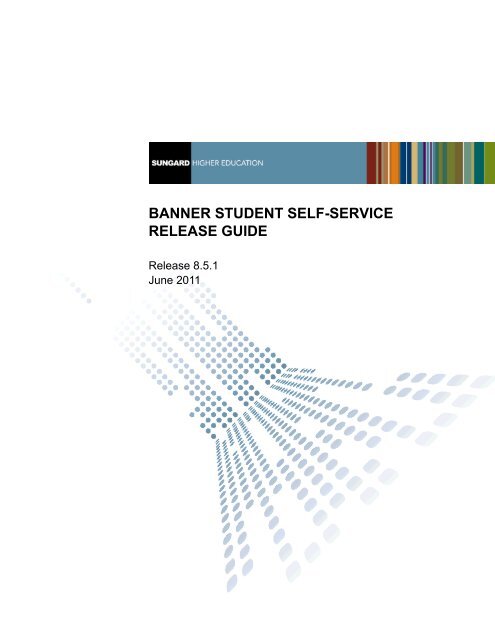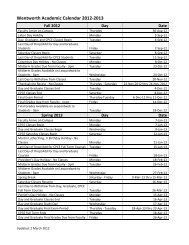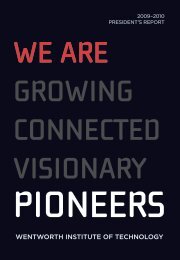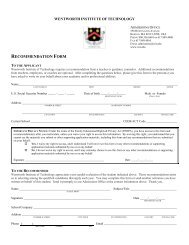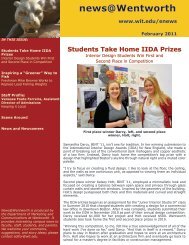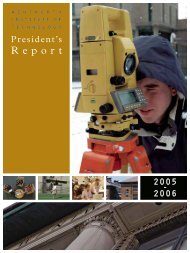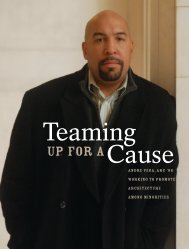Banner Student Self-Service / Release Guide / 8.5.1
Banner Student Self-Service / Release Guide / 8.5.1
Banner Student Self-Service / Release Guide / 8.5.1
Create successful ePaper yourself
Turn your PDF publications into a flip-book with our unique Google optimized e-Paper software.
Trademark, Publishing Statement and Copyright NoticeSunGard or its subsidiaries in the U.S. and other countries is the owner of numerous marks, including “SunGard,” the SunGard logo,“<strong>Banner</strong>,” “PowerCAMPUS,” “Advance,” “Luminis,” “DegreeWorks,” “fsaATLAS,” “Course Signals,” and “Open Digital Campus.” Othernames and marks used in this material are owned by third parties.© 2011 SunGard. All rights reserved.Contains confidential and proprietary information of SunGard and its subsidiaries. Use of these materials is limited to SunGard HigherEducation licensees, and is subject to the terms and conditions of one or more written license agreements between SunGard HigherEducation and the licensee in question. This PDF is certified for use with Adobe Reader, version 7.x and higher. Some elements of this PDFmay not render properly when viewed using earlier versions of the Acrobat Reader or with other PDF viewing applications.In preparing and providing this publication, SunGard Higher Education is not rendering legal, accounting, or other similar professionalservices. SunGard Higher Education makes no claims that an institution's use of this publication or the software for which it is provided willinsure compliance with applicable federal or state laws, rules, or regulations. Each organization should seek legal, accounting and othersimilar professional services from competent providers of the organization’s own choosing.Prepared by: SunGard Higher Education4 Country View RoadMalvern, Pennsylvania 19355United States of AmericaCustomer Support Center Websitehttp://connect.sungardhe.comDocumentation Feedbackhttp://education.sungardhe.com/survey/documentation.htmlDistribution <strong>Service</strong>s E-mail Addressdistserv@sungardhe.comRevision History LogPublication DateJune 2011SummaryNew version that supports <strong>Banner</strong> <strong>Student</strong> <strong>Self</strong>-<strong>Service</strong> <strong>8.5.1</strong> software.
<strong>Banner</strong> <strong>Student</strong> <strong>Self</strong>-<strong>Service</strong> <strong>8.5.1</strong><strong>Release</strong> <strong>Guide</strong>ContentsIntroduction. . . . . . . . . . . . . . . . . . . . . . . . . . . . . . . . . . . . . . . . 5Enhancements for <strong>8.5.1</strong> . . . . . . . . . . . . . . . . . . . . . . . . . . . . . . . . . 5Section 1 Class Searches - Functional. . . . . . . . . . . . . . . . . . . . . . . . . . . . . . . . . . . . . . . . 7Overview . . . . . . . . . . . . . . . . . . . . . . . . . . . . . . . . . . . . . . . . . 7Enable Advanced Search functionality . . . . . . . . . . . . . . . . . . . . . . . 7Changed Web pages . . . . . . . . . . . . . . . . . . . . . . . . . . . . . . . . . . 8Look Up Classes (bwckgens.p_sel_term_date) . . . . . . . . . . . . . . . . . . . . 8Look Up Classes (bwskfcls.P_GetCrse) . . . . . . . . . . . . . . . . . . . . . . . . 8Look Up Classes Course(s) Found (bwskfcls.P_GetCrse). . . . . . . . . . . . . . 8Advanced Searches (bwskfcls.P_GetCrse_Advanced) . . . . . . . . . . . . . . . 10Information and Help Text . . . . . . . . . . . . . . . . . . . . . . . . . . . . . . . 11Section 2 Class Searches - Technical . . . . . . . . . . . . . . . . . . . . . . . . . . . . . . . . . . . . . . . . . 15Changed packages . . . . . . . . . . . . . . . . . . . . . . . . . . . . . . . . . . . 15BWCKGENS/ BWCKGEN1 . . . . . . . . . . . . . . . . . . . . . . . . . . . . . . . 15BWCKCOM1 . . . . . . . . . . . . . . . . . . . . . . . . . . . . . . . . . . . . . . . 16BWCKSCH1 . . . . . . . . . . . . . . . . . . . . . . . . . . . . . . . . . . . . . . . . 16BWSKFREGS/BWCKFRE1 . . . . . . . . . . . . . . . . . . . . . . . . . . . . . . . 16BWSKFCLS/BWSKFCL1 . . . . . . . . . . . . . . . . . . . . . . . . . . . . . . . . 16BWLKFFC1 . . . . . . . . . . . . . . . . . . . . . . . . . . . . . . . . . . . . . . . . 16Section 3 Miscellaneous Enhancements. . . . . . . . . . . . . . . . . . . . . . . . . . . . . . . . . . . . . . 17Graduation application updates . . . . . . . . . . . . . . . . . . . . . . . . . . . 17New Web page . . . . . . . . . . . . . . . . . . . . . . . . . . . . . . . . . . . . . . 17June 2011 <strong>Banner</strong> <strong>Student</strong> <strong>Self</strong>-<strong>Service</strong> <strong>8.5.1</strong> 3<strong>Release</strong> <strong>Guide</strong>Contents
Curriculum Term Selection page (bwskgrad.p_disp_grad_term) . . . . . . . . . 17Web Menus With Links to This Page . . . . . . . . . . . . . . . . . . . . . . . . . 18Changed Web page . . . . . . . . . . . . . . . . . . . . . . . . . . . . . . . . . . . 18Curriculum Selection page (bwskgrad.p_disp_gradapp) . . . . . . . . . . . . . . 18Changed package . . . . . . . . . . . . . . . . . . . . . . . . . . . . . . . . . . . . 19Web Tailor changes. . . . . . . . . . . . . . . . . . . . . . . . . . . . . . . . . . . . 19Accounts Receivable Enrollment Periods . . . . . . . . . . . . . . . . . . . . . 19New Web pages. . . . . . . . . . . . . . . . . . . . . . . . . . . . . . . . . . . . . . 19Account Summary by Period page (bwskeacc.P_AcctSummary) . . . . . . . . . 19Web Page - Information Text . . . . . . . . . . . . . . . . . . . . . . . . . . . . . 21Account Summary for Period Terms page (bwskeacc.P_PeriodAcctSummary) . 22Web Page - Information Text . . . . . . . . . . . . . . . . . . . . . . . . . . . . . 22New package . . . . . . . . . . . . . . . . . . . . . . . . . . . . . . . . . . . . . . . 23Changed menu . . . . . . . . . . . . . . . . . . . . . . . . . . . . . . . . . . . . . . 23Admissions updates . . . . . . . . . . . . . . . . . . . . . . . . . . . . . . . . . . 23New Web page . . . . . . . . . . . . . . . . . . . . . . . . . . . . . . . . . . . . . . 23Admissions Agreement (bwskalog.P_ProcIndex) . . . . . . . . . . . . . . . . . . 23Setup Requirements . . . . . . . . . . . . . . . . . . . . . . . . . . . . . . . . . . . 24Web Menus With Links to This Page . . . . . . . . . . . . . . . . . . . . . . . . . 25Changed Web page . . . . . . . . . . . . . . . . . . . . . . . . . . . . . . . . . . . 25Signature page (bwskalog.P_ProcIndex2) . . . . . . . . . . . . . . . . . . . . . . 25Changed package . . . . . . . . . . . . . . . . . . . . . . . . . . . . . . . . . . . . 25BWSKALOG . . . . . . . . . . . . . . . . . . . . . . . . . . . . . . . . . . . . . . . 25Web Tailor update. . . . . . . . . . . . . . . . . . . . . . . . . . . . . . . . . . . . . 25Faculty security updates . . . . . . . . . . . . . . . . . . . . . . . . . . . . . . . . 25Section 4 Problem Resolutions. . . . . . . . . . . . . . . . . . . . . . . . . . . . . . . . . . . . . . . . . . . . . . . . 274 <strong>Banner</strong> <strong>Student</strong> <strong>Self</strong>-<strong>Service</strong> <strong>8.5.1</strong> June 2011<strong>Release</strong> <strong>Guide</strong>Contents
IntroductionThis release guide documents <strong>Release</strong> <strong>8.5.1</strong> of the <strong>Banner</strong>® <strong>Student</strong> <strong>Self</strong>-<strong>Service</strong> System.<strong>Release</strong> <strong>8.5.1</strong> includes enhancements and problem resolutions.Enhancements for <strong>8.5.1</strong>This document describes the following enhancements, which are new for <strong>Release</strong> <strong>8.5.1</strong>.Class Searches EnhancementThe Class Searches enhancement has changed the way searches are performed in the ClassSchedule module. The changes include basic search or advanced search functionality.When you select a term or date range to see available sections of courses, you can view asummary of courses for registration and then view detailed section information, or you canrequest an advanced search by selecting the Advanced Search button and selecting thevarious options for searching for sections.Miscellaneous EnhancementsThis section includes new information for the following topics:• Graduation application updates• Accounts Receivable enrollment periods• Admissions updatesJune 2011 <strong>Banner</strong> <strong>Student</strong> <strong>Self</strong>-<strong>Service</strong> <strong>8.5.1</strong> 5<strong>Release</strong> <strong>Guide</strong>
6 <strong>Banner</strong> <strong>Student</strong> <strong>Self</strong>-<strong>Service</strong> <strong>8.5.1</strong> June 2011<strong>Release</strong> <strong>Guide</strong>
1 Class Searches -FunctionalOverviewYou now have a new option when searching for classes in the Look Up Classes option of<strong>Banner</strong> <strong>Student</strong> <strong>Self</strong>-<strong>Service</strong>, and from the Look Up Classes button when using the Addor Drop Courses page. You can perform a basic course search or an advanced search.When you select a term or date range to see available sections of courses, you can view asummary list of subjects from which to select, all of which have sections created for theterm or date range. After selecting one or more subjects and using the new Course Searchbutton you will then view the a list courses with the subjects and numbers which havesection information created for the term or date range you requested. You can then use theView Section button for the Subject and Number you want to see, and the detailed sectioninformation will be displayed. Alternatively, after selecting the term or date range you canrequest an advanced search by not selecting a subject from the list displayed and using theAdvanced Search button. You will then see a page in which you can select a subject orother detailed search criteria for your sections search.Enable Advanced Search functionalityThis section is a part of the resolutions for 1-K646TB, 1-NT2AIT, and 1-NT2AIW.Before you can use the Advanced Search functionality, all packages for Class Searchesmust be installed. The Advanced Search functionality does not work unless all packagesare installed. Install the following packages in the following order:1. BWCKGENS2. BWCKGEN13. BWCKSCH14. BWCKCOM15. BWSKFREG6. BWSKFRE17. BWSKFCL1June 2011 <strong>Banner</strong> <strong>Student</strong> <strong>Self</strong>-<strong>Service</strong> <strong>8.5.1</strong> 7<strong>Release</strong> <strong>Guide</strong>Class Searches - Functional
8. BWLKFFC1Changed Web pagesThe following Web page has been modified for this enhancement to add an intermediatepage that allows selection of basic or advanced search.Look Up Classes (bwckgens.p_sel_term_date)This page has been modified for the Classes Searches enhancement. The followingmodifications have been made:• The page name has changed to “Advanced Search”• A new package has been added bwskfcls.P_GetCrse_Advanced• The Class Search button has been renamed to Section SearchLook Up Classes (bwskfcls.P_GetCrse)This page is displayed when you perform a dynamic search by term or date range on theClass Schedule Search Selection page (bwckschd.p_disp_dyn_schd) and clickSubmit.Web Page FieldsItemSubjectDescription/Source InformationSubjects available for the term or date range.Buttons/Icons on This PageButton/IconCourse SearchAdvanced SearchActionGoes to Look Up Classes - Course(s) Found page(bwskfcls.P_GetCrse).Goes to the Advanced Search Page(bwskfcls.P_GetCrse_Advanced).Look Up Classes Course(s) Found(bwskfcls.P_GetCrse)This page is displayed when you click Course Search button.8 <strong>Banner</strong> <strong>Student</strong> <strong>Self</strong>-<strong>Service</strong> <strong>8.5.1</strong> June 2011<strong>Release</strong> <strong>Guide</strong>Class Searches - Functional
Buttons/Icons on This PageButton/IconNew SearchView SectionsActionGoes to the Look Up Classes pages(bwskfreg.P_AltPin1).Goes to Look Up Classes Results(bwskfcls.P_GetCrse).Setup RequirementsItemSchedule Form(SSASECT)Crosswalk Validation Form(GTVSDAX)Term Control Form(SOATERM)DescriptionFor each class that you want to be available on the Web,select the Voice Response and <strong>Self</strong>-<strong>Service</strong> Availabilitycheckbox.If you want the Cap, Act, and Rem fields to be displayed onthis page, enter Y in the External Code field for theDISPENROLL internal code.If you want the WL Cap, WL Act, and WL Rem fields tobe displayed on this page, enter Y in the External Code fieldfor the DISPWL internal code.If you want the XL Cap, XL Act, and XL Rem fields to bedisplayed on this page, enter Y in the External Code fieldfor the DISPXLL internal code.To enable study paths, check the Enable Study Pathscheckbox on SOACTRL.To require study paths, check the Study Path Requiredcheckbox on SOATERM.To allow changes to study paths, check the Change StudyPath checkbox on SOATERM.Updates to <strong>Banner</strong>This page does not update information in the <strong>Banner</strong> database.June 2011 <strong>Banner</strong> <strong>Student</strong> <strong>Self</strong>-<strong>Service</strong> <strong>8.5.1</strong> 9<strong>Release</strong> <strong>Guide</strong>Class Searches - Functional
Links to Other Web PagesThis LinkActionIf multiple terms are in effect for the search and a student selects a link, the system uses thelast term that is part of the date search as the term for the page to be displayed.Week at a Glance<strong>Student</strong> Detail ScheduleView Fee AssessmentGoes to the Week at a Glance page(bwskfshd.P_CrseSchd).Goes to the <strong>Student</strong> Detail Schedule page(bwskfshd.P_CrseSchdDetl).If only one term is in effect for the search, goes to theRegistration Fee Assessment page(bwskffee.P_FeeAsses).Advanced Searches (bwskfcls.P_GetCrse_Advanced)This page is used to search for available classes. Searches for looking up classes can beperformed by term or date range. The Subject field will include only subjects for whichclasses exist for the term or selected date range and that are Web-enabled on the SubjectCode Validation Form (STVSUBJ). The Advanced Search functionality allows classes tobe searched if the registration status codes are inactive, but searching by the part-of-termis not allowed. Look Up Classes can be viewed outside of the Web registration dates(although no registration activity can be performed).The Select Study Paths pages (bwckcoms.P_StoreStudyPath) or(bwckcoms.P_StoreMultiStudyPath) are displayed from this page with a list ofstudy paths for all terms from which courses have been selected for registration.When the Advanced Search page is used to search for a course by term, the student canselect a study path to apply to the courses that will be returned by the search. When thispage is used to search for courses using a date range that spans multiple terms, the studentcan select CRNs for multiple terms and select a valid study path for each term. This allowsthe student to choose different study paths for each term when multiple terms are selected.The Web Display List Customization Form (SOAWDSP) is used to specify which valuesfor validation codes (except for subject validation codes) are to be made available on theWeb. Web availability for subject codes is defined on the Subject Code Validation Form(STVSUBJ).The Web Registration Dates block of SOATERM is used as an overall control in turningoff registration for periods of time for all types of courses.After entering search criteria, the student can click on the Section Search button toperform the search.10 <strong>Banner</strong> <strong>Student</strong> <strong>Self</strong>-<strong>Service</strong> <strong>8.5.1</strong> June 2011<strong>Release</strong> <strong>Guide</strong>Class Searches - Functional
Information and Help TextThe following Information Text must be reviewed and updated as needed for yourinstitution.Itembwskfcls.P_GetCrseLabel: DEFAULTbwskfcls.P_CrseSearch_AdvancedLabel: DEFAULTDescription/Source InformationYou can update this text to:• Reflect that checkboxes are not displayed ifthe person is not able to register• Provide more specific instructions to yourstudents.You can update this text to provide more specificinstructions for your students.The following Help Text must be reviewed and updated as needed for your institution.Itembwskfcls.P_CrseSearchLabel: HELPbwskfcls.P_GetCrseLabel: HELPbwskfcls.P_CrseSearch_AdvancedLabel: HELPDescriptionYou can update this text to provide more specificinstructions for your students.You can update this text to:• Reflect that checkboxes are not displayed if theperson is not able to register• Provide more specific instructions to yourstudents.You can update this text to provide more specificinstructions for your students.Web Page FieldsItemSubjectCourse NumberDescription/Source InformationCourse subjects from which the user can choose for displayon the Web. The user can select multiple values using theShift key (to select consecutive values) and/or Ctrl key (toselect non-consecutive values).CRN for which the user wants to view classes. The user canenter up to five digits or use the wildcard character (%) (thatis, a search for 2% retrieves all CRNs beginning with 2).June 2011 <strong>Banner</strong> <strong>Student</strong> <strong>Self</strong>-<strong>Service</strong> <strong>8.5.1</strong> 11<strong>Release</strong> <strong>Guide</strong>Class Searches - Functional
Web Page FieldsItemTitleSchedule TypeInstructional MethodCredit RangeCampusCourse LevelPart of TermDurationInstructorDescription/Source InformationCourse name. The user can enter up to 30 characters or usethe wildcard character % (that is, a search for%introduction% retrieves all courses with the word“introduction” in the title).Schedule types from which the user can choose for displayon the Web. The user can select multiple values using theShift key (to select consecutive values) and/or Ctrl key (toselect non-consecutive values).Instructional methods (for example, Traditional, Web-Based, etc.) from which the user can choose for display onthe Web. The user can select multiple values using the Shiftkey (to select consecutive values) and/or Ctrl key (to selectnon-consecutive values).Range of credit hours for which the user wants to viewclasses. (For example, this could be used if a student cannottake more than a particular amount of credits.)Campuses from which the user can choose for display on theWeb. The user can select multiple values using the Shift key(to select consecutive values) and/or Ctrl key (to select nonconsecutivevalues).Level of courses from which the user can choose for displayon the Web. The user can select multiple values using theShift key (to select consecutive values) and/or Ctrl key (toselect non-consecutive values).Parts of term (for Open Learning courses) from which theuser can choose for display on the Web. The user can selectmultiple values using the Shift key (to select consecutivevalues) and/or Ctrl key (to select non-consecutive values).Duration periods for Open Learning courses from which theuser can choose for display on the Web. The user can selectmultiple values using the Shift key (to select consecutivevalues) and/or Ctrl key (to select non-consecutive values).Instructors from which the user can choose for display on theWeb. The user can select multiple values using the Shift key(to select consecutive values) and/or Ctrl key (to select nonconsecutivevalues).The last name prefix is displayed, if applicable.12 <strong>Banner</strong> <strong>Student</strong> <strong>Self</strong>-<strong>Service</strong> <strong>8.5.1</strong> June 2011<strong>Release</strong> <strong>Guide</strong>Class Searches - Functional
Web Page FieldsItemSessionAttribute TypeStart TimeEnd TimeDaysDescription/Source InformationSessions from which the user can choose for display on theWeb. The user can select multiple values using the Shift key(to select consecutive values) and/or Ctrl key (to select nonconsecutivevalues).Course attributes from which the user can choose for displayon the Web. The user can select multiple values using theShift key (to select consecutive values) and/or Ctrl key (toselect non-consecutive values).Class start time the user wants to display on the Web. Todisplay all start times, the Hours and Minutes fields must beset to 00.Class end time the user wants to display on the Web. Todisplay all end times, the Hours and Minutes fields must beset to 00.Class days the user wants to display on the Web. To displayall days, the checkboxes must all be cleared.Setup RequirementsThis page is controlled by the setup of your class schedule. See Chapter 3, “ClassSchedule”, for more information.To use study paths, use the setup requirements below.Setup RequirementsItemTerm Control Form(SOATERM)DescriptionTo enable study paths, check the Enable Study Pathscheckbox on SOACTRL.To require study paths, check the Study Path Requiredcheckbox on SOATERM.To allow changes to study paths, check the Change StudyPath checkbox on SOATERM.June 2011 <strong>Banner</strong> <strong>Student</strong> <strong>Self</strong>-<strong>Service</strong> <strong>8.5.1</strong> 13<strong>Release</strong> <strong>Guide</strong>Class Searches - Functional
Updates to <strong>Banner</strong>This page does not update information in the <strong>Banner</strong> database.Links to Other Web PagesThis LinkWeek at a Glance<strong>Student</strong> Detail ScheduleView HoldsActionGoes to the Week at a Glance page(bwskfshd.P_CrseSchd).Goes to the <strong>Student</strong> Detail Schedule page(bwskfshd.P_CrseSchdDetl).Goes to the View Holds page (bwskoacc.P_ViewHold).Buttons/Icons on This PageButton/IconSection SearchResetActionGoes to the Look Up Classes Results page(bwskfcls.P_GetCrse) with the results of the search.Deletes the choices the user has made and returns to thedefault settings.Web Menus With Links to This PageNo menus have links to this page.14 <strong>Banner</strong> <strong>Student</strong> <strong>Self</strong>-<strong>Service</strong> <strong>8.5.1</strong> June 2011<strong>Release</strong> <strong>Guide</strong>Class Searches - Functional
2 Class Searches -TechnicalChanged packagesThe following packages have been modified for this enhancement.NoteBefore you can use the Advanced Search functionality, all packages forClass Searches must be installed. The Advanced Search functionalitydoes not work unless all packages are installed. Refer to “EnableAdvanced Search functionality” on page 7 for more information. •BWCKGENS/ BWCKGEN1The following procedures have been added:• bwckgens.p_RegsCrseSearch_Advanced - This procedure handles the displayof the advanced search form after a student has registered or added a class to theworksheet.• bwckgens.p_ListCourseOnly - This procedure displays the results of the basicsearch, which lists only courses for the subjects and terms or dates selected from<strong>Student</strong> <strong>Self</strong>-<strong>Service</strong>.• bwckgens.p_ListCourseOnly2 - This procedure displays the result of the basicsearch, which lists only courses for the subjects and terms or dates selected fromFaculty <strong>Self</strong>-<strong>Service</strong>.• bwckgens.p_disp_term_date_advanced - This procedure presents the Datesand Term Selection page when a new search is requested from the advanced searchresults.The following procedures have been modified:• bwckgens.p_RegsGetCrse - This procedure was modified to determine is asearch was requested and to display the data as necessary.• bwckgens.p_ListCrse - This procedure was modified to determine whichsearch was requested and to display the data, which is dependent on basic oradvanced search requested.• bwckgens.p_Search - The procedure controls the response from the advancesearch selection criteriaJune 2011 <strong>Banner</strong> <strong>Student</strong> <strong>Self</strong>-<strong>Service</strong> <strong>8.5.1</strong> 15<strong>Release</strong> <strong>Guide</strong>Class Searches - Technical
BWCKCOM1The p_addfromsearch procedure has been modified to look for the renamed buttonNew Search.BWCKSCH1The following procedures have been modified:• bwcksch1.p_get_crse_unsec - The label has been renamed New Search.• bwcksch1.p_disp_detail_sched - the label has been renamed New Search.BWSKFREGS/BWCKFRE1The p_Altpin1 procedure has been modified to pass in two parameters, rsts code andcrn. Code was also added to determine if class search is being called and to present theterm and dates selection page if called.BWSKFCLS/BWSKFCL1The following procedures have been added:• bwckfcls.p_CrseSearch_Advanced - This procedure handles the display ofthe advanced search form.• bwckfcls.p_GetCrse_Advanced - This procedure handles the advanced coursesearch request in conjunction with P_CrseSearch_Advanced.These three procedures have been modified to produce the basic search form:• bwskfcl1.p_CrseSearch• bwckfcls.p_Sel_Crse_Search• bwckfcls.p_GetCrseBWLKFFC1The bwlkffc1.p_FacCrseSearch procedure has been modified to ensure that theAdvanced Search form is called from Faculty <strong>Self</strong>-<strong>Service</strong>.16 <strong>Banner</strong> <strong>Student</strong> <strong>Self</strong>-<strong>Service</strong> <strong>8.5.1</strong> June 2011<strong>Release</strong> <strong>Guide</strong>Class Searches - Technical
3 MiscellaneousEnhancementsThe following enhancements are in this section:• Graduation application updates• Accounts Receivable enrollment periods• Faculty security updatesGraduation application updatesChanges have been made in <strong>Banner</strong> <strong>Student</strong> <strong>Self</strong>-<strong>Service</strong> for the resolution to defects 1-ERPAWO and 1-CY3OE2.New Web pageA new web page has been added for this enhancement.Curriculum Term Selection page(bwskgrad.p_disp_grad_term)When a student selects Apply to Graduate from the <strong>Student</strong> Records menu(bmenu.P_AdminMnu), the Curriculum Term Selection page(bwskgrad.p_disp_grad_term) is displayed. A term must be selected to continue withthe application process. Once a term is submitted, the student can continue through thevarious graduation and diploma pages and to the Graduation Application page(bwskgrad.p_view_gradapp).The curriculum select hierarchy that determines whether the student is eligible to select aspecific curriculum record has been modified. The terms displayed for selection aredetermined by the existence of an SHRTTRM record or an SFBETRM record for thestudent for that term. When the student selects a term, the process performs eligibilitychecking to see which curriculum record will be displayed based on the rules onSHAGELR for the Module field (Leaner, Outcome, or Either).The hierarchy uses the term selected from the Select a Term field to provide the validcurriculum record for the student. Next, any current and active curriculum records foundfor the student for that term are used to determine eligibility based on the rules onSHAGELR and SHAGADS. Data is displayed based on the rules on SHAGADR.June 2011 <strong>Banner</strong> <strong>Student</strong> <strong>Self</strong>-<strong>Service</strong> <strong>8.5.1</strong> 17<strong>Release</strong> <strong>Guide</strong>Miscellaneous Enhancements
If the rules on SHAGADS and SHAGELR do not allow the student’s graduationapplication to proceed for any curriculum that is active and current for the selected term,the following message is displayed: You have no curriculum eligible for graduationapplication for this term. Select another term, or contact an administrator for help.Web Page FieldsItemSelect a TermDescription/Source InformationTerms where registration and/or academic history recordsexist.Updates to <strong>Banner</strong>This page does not update information in the <strong>Banner</strong> database.Links to Other Web PagesThis page does not have links to other pages.Buttons/Icons on This PageButton/IconSubmitActionGoes to the Curriculum Selection page(bwskgrad.p_disp_gradapp)Web Menus With Links to This PageNo menus have links to this page.Changed Web pageThe following Web page has been modified.Curriculum Selection page (bwskgrad.p_disp_gradapp)This page has been modified to work with the new Curriculum Term Selection page(bwskgrad.p_disp_grad_term). A term is required before this page can be accessedto proceed with the graduation application process.A new Term Selection link has been added to the page. This link goes to the CurriculumTerm Selection page (bwskgrad.p_disp_grad_term).18 <strong>Banner</strong> <strong>Student</strong> <strong>Self</strong>-<strong>Service</strong> <strong>8.5.1</strong> June 2011<strong>Release</strong> <strong>Guide</strong>Miscellaneous Enhancements
Changed packageThe BWSKGRA1 package has been modified to use the term for the graduationapplication.Web Tailor changesNew records have been added to the following tables for the new Curriculum TermSelection page:• TWGBWMNU• TWGRWMRL• TWGRINFOThe Apply to Graduate menu link has been modified to display the new CurriculumTerm Selection page instead of Curriculum Selection page. The menu record has beenupdated in the TWGRMENU table.Accounts Receivable Enrollment PeriodsTwo new Web pages have been added to <strong>Banner</strong> <strong>Student</strong> <strong>Self</strong>-<strong>Service</strong>. The pages are usedwith the <strong>Banner</strong> Accounts Receivable Enrollment Periods enhancement that was deliveredin the <strong>Banner</strong> Accounts Receivable 8.3 release. This enhancement supports <strong>Banner</strong>Financial Aid Enrollment Period functionality, which enables you to combine multipleterms to create a single enrollment and payment period.Please see the <strong>Banner</strong> Accounts Receivable 8.3 <strong>Release</strong> <strong>Guide</strong> for more information.New Web pagesThe Account Summary by Period page (bwskeacc.P_AcctSummary) and the AccountSummary for Period Terms page (bwskeacc.P_PeriodAcctSummary) have been addedfor this enhancement.Account Summary by Period page(bwskeacc.P_AcctSummary)This page displays student account balance information grouped by enrollment period.<strong>Student</strong> account balances are displayed in descending order by period with the most recentperiod first. If there are non-period items on an account such as using the term codeARTERM, the items are displayed at the beginning and are identified by the headingItems not related to a period. Within each period section, items are displayed in detailJune 2011 <strong>Banner</strong> <strong>Student</strong> <strong>Self</strong>-<strong>Service</strong> <strong>8.5.1</strong> 19<strong>Release</strong> <strong>Guide</strong>Miscellaneous Enhancements
code order with charges listed first followed by payments. Entries are summarized by adetail code. For example, two unapplied cash payments of 50.00 and 200.00 net one entryof 250.00. Only the unapplied balance, not the original amount of the transactions, isdisplayed. A summary of total charges, total payments, and period balance is displayed atthe end of each period.The total account balance is displayed at both the beginning and the end of the list ofaccount entries. Memos and authorizations are not displayed on this page.To view the terms associated with an enrollment period, click on the Enrollment PeriodDescription link (for example, Spring 2011 - 2012 or Fall 2010). When the EnrollmentPeriod Description link is selected, the Account Summary for Period Terms page(bwskeacc.P_PeriodAcctSummary) opens. This page displays summary informationfor all terms in the selected enrollment period.Web Page FieldsItemAccount BalanceDetail CodeDescriptionChargePaymentBalancePeriod ChargesPeriod Credits andPaymentPeriod BalanceDescription/Source Information<strong>Student</strong>'s account balance. A negative value indicates acredit balance.Note: This field appears at the beginning and end of theenrollment period information.Detail code associated with the transaction.Description associated with the detail code.Charge posted to the account.Payment posted to the account.For charges, this amount is the remaining balance of thecharge after application of payments. For payments, thisamount is the remaining balance of a payment that has notbeen applied. The value is calculated using the amount fromthe Payment or Charge column minus applied transactions.Total charges for the period.Total credits and payments for the period.Outstanding balance for the enrollment period.20 <strong>Banner</strong> <strong>Student</strong> <strong>Self</strong>-<strong>Service</strong> <strong>8.5.1</strong> June 2011<strong>Release</strong> <strong>Guide</strong>Miscellaneous Enhancements
Web Page - Information TextThe following table contains the information text that can be displayed within each sectionof the Account Summary by Period page, as enabled.MessageMEMOTextReview summarized charges and payments to your account by FinancialAid Enrollment Period. Anticipated third party contract payments,financial aid payments, and memo items are not included in thissummary.Setup RequirementsItemCrosswalk Validation Form(GTVSDAX)DescriptionTo display detail codes, enter Y in the External Code fieldfor the WEBDETCODE internal code in internal groupWEBACCTSUM.Updates to <strong>Banner</strong>This page does not update information in the <strong>Banner</strong> database.Links to Other Web PagesThis LinkOverall Financial Aid StatusFinancial Aid AwardInformation MenuCredit Card PaymentActionGoes to the Aid Year page (bwrksumm.P_DispSumm).Select a value from the Select Aid Year field, and click theSubmit button to access the Financial Aid Status for 20XX- 20XX aid year page (bwrksumm.P_DispSumm).Goes to the Award menu (bmenu.PFAAwdMnu)Goes to the Registration Term page(bwckcpmt.P_CCPayment).Select a term from the Select a Term field, and click theSubmit button to access the Credit Card Payment page(bwckcpmt.P_CCPaymentTermSelected).Web Menus With Links to This Page<strong>Student</strong> Account menubmenu.P_ARMnuJune 2011 <strong>Banner</strong> <strong>Student</strong> <strong>Self</strong>-<strong>Service</strong> <strong>8.5.1</strong> 21<strong>Release</strong> <strong>Guide</strong>Miscellaneous Enhancements
Account Summary for Period Terms page(bwskeacc.P_PeriodAcctSummary)This page is used to view summary information for terms in the selected enrollmentperiod. To access this page, click on the Enrollment Period Description link on theAccount Summary by Period page (bwskeacc.P_AcctSummary). The link is the nameof the enrollment period.Web Page FieldsItemDescription/Source InformationThese fields are in the Summary section of the page.Period BalanceDetail CodeDescriptionChargePaymentBalanceTerm ChargesTerm Credits and PaymentTerm BalanceAccount balance for the enrollment period. A negative valueindicates a credit balance.Note: This field appears at the beginning and end of theEnrollment Period Terms information.Detail code associated with the transaction.Description associated with the detail code.Charge posted to the account.Payment posted to the account.For charges, this amount is the remaining balance of thecharge after application of payments. For payments, thisamount is the remaining balance of a payment that has notbeen applied. The value is calculated using the amount fromthe Payment or Charge column minus applied transactions.Total charges for the enrollment period term.Total credits and payments for the enrollment period term.Outstanding balance for the enrollment period term.Web Page - Information TextThe following table contains the information text that can be displayed within each sectionof the Account Summary for Period Terms page, as enabled.MessageMEMOTextReview summarized charges and payments to your account for terms inthe selected period.22 <strong>Banner</strong> <strong>Student</strong> <strong>Self</strong>-<strong>Service</strong> <strong>8.5.1</strong> June 2011<strong>Release</strong> <strong>Guide</strong>Miscellaneous Enhancements
Setup RequirementsItemCrosswalk Validation Form(GTVSDAX)DescriptionTo display detail codes, enter Y in the External Code fieldfor the WEBDETCODE internal code in internal groupWEBACCTSUM.Updates to <strong>Banner</strong>This page does not update information in the <strong>Banner</strong> database.Links to Other Web PagesThis LinkAccount Summary byPeriodActionGoes to the Account Summary by Period page(bwskeacc.P_AcctSummary).New packageThe BWSKEACC package has been added for this enhancement. The package works withthe new Web pages.Changed menuThe Account Summary by Period item has been added to the <strong>Student</strong> Account menu(bmenu.P_ARMnu).Admissions updates<strong>Student</strong>s must now agree to accept or decline the conditions and terms of admission whensubmitting a <strong>Self</strong>-<strong>Service</strong> admissions application.New Web pageA new Web page has been added for this enhancement.Admissions Agreement (bwskalog.P_ProcIndex)When an applicant applies for admission, he/she must accept or decline the terms andconditions of admission before the application can be completed. When the applicantJune 2011 <strong>Banner</strong> <strong>Student</strong> <strong>Self</strong>-<strong>Service</strong> <strong>8.5.1</strong> 23<strong>Release</strong> <strong>Guide</strong>Miscellaneous Enhancements
selects the Application is Complete button on the Application Checklist page(bwskalog.P_ProcNewApp), the Admissions Agreement page(bwskalog.P_ProcIndex) is displayed.When the applicant accepts the terms and conditions by selecting the I agree to the termslink, processing continues and the Signature page (bwskalog.P_ProcIndex2) isdisplayed. The Application Fee Payment page (bwskalog.P_ProcIndex) may bedisplayed in place of the Signature page (bwskalog.P_ProcIndex2), when credit cardpayment processing is used for the application type.When the applicant declines to accept the terms by selecting the I do not agree link,processing returns the applicant to the Application Checklist page(bwskalog.P_ProceNewApp).Setup RequirementsLinks to Other Web PagesThis LinkWebTailor Menus andProceduresWebTailor Information TextWebTailor Menu ItemsActionUse bmenu.P_AppAgreement and select EnabledIndicator to active the web page.Use bmenu.P_AppAgreement to change the default text.Use bmenu.P_AppAgreement to change the default linksor to add new links.Updates to <strong>Banner</strong>This page does not update information in the <strong>Banner</strong> database.Links to Other Web PagesThis LinkI agree to the termsI do not agreeActionGoes to the Signature page (bwskalog.P_ProcIndex2)When credit card payment processing is used, goes to theApplication Fee Payment page(bwskalog.P_ProcIndex2)Goes to the Application Checklist page(bwskalog.P_ProcNewApp)24 <strong>Banner</strong> <strong>Student</strong> <strong>Self</strong>-<strong>Service</strong> <strong>8.5.1</strong> June 2011<strong>Release</strong> <strong>Guide</strong>Miscellaneous Enhancements
Web Menus With Links to This PageNo menus have links to this page.Changed Web pageThe following Web page has been modified for this enhancement.Signature page (bwskalog.P_ProcIndex2)This page has been modified to use the bwskalog.P_ProcIndex2 package.procedureinstead of the bwskalog.P_ProcIndex package.procedure.Changed packageThe following package has been modified for this enhancement.BWSKALOGThe P_ProcIndex2 procedure has been added to the package. This procedure calls theSignature page (bwskalog.P_ProcIndex2).The P_ProcIndex procedure has been modified to call the Admissions Agreement page(bwskalog.P_ProcIndex).Web Tailor updateThe following table describes the new procedure for enabling the Admissions Agreementpage.Procedure Name Procedure Description Enabled Sourcebmenu.P_AppAgreement Admissions Agreement Page Y LFaculty security updatesChanges have been made for the resolution to defect 1-CY0CME.An option has been provided to force the use of Check Order on STVPROC. Check Orderis typically used only when a relation between the SIAINST Faculty and Advisor recordand a student/advisee could not be established. In some unique situations, it might benecessary to force the use of Check Order even when a relation is clear. A new checkboxJune 2011 <strong>Banner</strong> <strong>Student</strong> <strong>Self</strong>-<strong>Service</strong> <strong>8.5.1</strong> 25<strong>Release</strong> <strong>Guide</strong>Miscellaneous Enhancements
on STVPROC has been added to Enforce Check Order. The option is tied to a specificprocess on STVPROC so enforcement may be tied to only Transcripts, for example.SIAINST now provides the option to Override Process Rule Security for an individual ID.Any ID with the Override Process Rule Security setting ON will have access to studentinformation for any <strong>Self</strong>-<strong>Service</strong> page that is available in <strong>Self</strong>-<strong>Service</strong> and is controlled bySOAFACS with the exception of ENTERGRADES.Refer to the <strong>Student</strong> <strong>8.5.1</strong> <strong>Release</strong> <strong>Guide</strong> for more information.26 <strong>Banner</strong> <strong>Student</strong> <strong>Self</strong>-<strong>Service</strong> <strong>8.5.1</strong> June 2011<strong>Release</strong> <strong>Guide</strong>Miscellaneous Enhancements
Object Number SummaryBWCKCOM1,BWCKGENS,BWCKGEN1,BWCKSCH11-NT2AIT<strong>Self</strong> <strong>Service</strong> <strong>Banner</strong> (SSB) poorperformance when users used the ClassSearch with high volume of registrationactivity. During a load test on OracleRDBMS 10.2.0.4, AWR report showed:Top Event - latch: cache buffers chains -Concurrency.Top SQL showed:declare rc__ number; simple_list__owa_util.vc_arr; complex_list__owa_util.vc_arr; begin owa.init_cgi_env.Luminis users saw HTTP 500 InternalServer errors or HTTP 503 InternalServer errors.Without the Class Search, load test wasable to succeed in ramping to 5000Luminis users. The Class Search couldonly ramp to 1900 users.BWCKGEN1 1-BNJX1D A visually impaired person that was usingJAWS was unable to determine how toselect the square check boxes beside daysof the week on the Look up Classes page(bwckgens.p_proc_term_date).Also, they could not select the check boxon the resulting Look up class page(bwskfcls.P_GetCrse).BWCKGEN1,BWCKSAMS,BWCKSAM1,BWSKFRE1,BWLKFRA11-6WI9FSAn error occurred on the Change ClassOptions page when custom messages onSFARMSG exceeded 30 characters.When a registration error occurred duringthe submission of an option change, aPage not found error occurred on the Webpage.28 <strong>Banner</strong> <strong>Student</strong> <strong>Self</strong>-<strong>Service</strong> <strong>8.5.1</strong> June 2011<strong>Release</strong> <strong>Guide</strong>Problem Resolutions
Object Number SummaryBWCKGEN1,BWCKSCH11-FUOCF9When doing performance testing, theSQL Advisor Recommendationsidentified parts of the class search ashaving potential problems. One specificrecommendation was to create amaterialized view. The code in question isused to create the pick list of instructors.Basic concept of code:1) Select distinct all of SPRIDEN rows,order by last name, first name.2) For each row returned, call formattingprocedure.The first step distinguishes and sortsmany more columns than is required. Thesecond step is reading SPRIDEN again,even though all the information is alreadyavailable in program variables.According to the audit trail, the call tof_format_name was added in 8.2 forI18N when it would have been better tojust add SPRIDEN_SURNAME_PREFIX tothe existing code.BWCKREG1 1-IG4HEP When a student changed the registrationstatus in <strong>Self</strong>-<strong>Service</strong> using the Add/Droppage for a class that included a study path,the study path was removed from therecord. When the same change was madeon SFAREGS, the study path was notremoved. The type of status code changed(i.e., Registered, Dropped, etc.) did notseem to matter. The setup on STVRSTSdid not seem to matter.June 2011 <strong>Banner</strong> <strong>Student</strong> <strong>Self</strong>-<strong>Service</strong> <strong>8.5.1</strong> 29<strong>Release</strong> <strong>Guide</strong>Problem Resolutions
Object Number SummaryBWCKSCH1 1-DDS9XE Per the 8.4.0.4 documentation, the ClassSchedule Listing page(bwckschd.p_get_crse_unsec) andthe Detailed Class Information page(bwckschd.p_disp_detail_sched)should have had bookstore linkcapability.The BWCKSCHD package that isresponsible for the bookstore link was notincluded in the 8.4.1 upgrade. Until thedefect is corrected, the bookstore link willonly be available on the Catalog Webpages.BWSKAPC1,SAKL0901-AFFUEAn duplicate institution error occurredwhen multiple college records and degreerecords existed for an applicant and theapplicant attempted to enter prior collegeson a Web application or to enter anotherdegree record for the same school on anew application.BWSKAPM1 1-B5X77Y When a student selected a quick start Webapplication and chose the Pay Lateroption, the application was not pushed.The problem appears to be in thesakqad1.sql package.BWSKAPM1 1-BUGZPX A quick start application with a creditcard payment did not display theQUIKADMIT letter code.BWSKFCL1,BWSKFCLS,BWSKFRE1,BWSKFREG1-K646TBSSB had poor performance when usersused the Class Search during high volumeof registration activity.BWSKGRA1 1-ERPAW0 The Graduation Application did not showthe current curriculum if it changedbefore grade roll.BWSKGRA1,BWSKGRAD1-CY3OE2Graduation Application did not have theability to specify term to retrieve theavailable curriculum.30 <strong>Banner</strong> <strong>Student</strong> <strong>Self</strong>-<strong>Service</strong> <strong>8.5.1</strong> June 2011<strong>Release</strong> <strong>Guide</strong>Problem Resolutions
Object Number SummaryBWSKWCC1 1-BD267D The <strong>Student</strong> <strong>Self</strong> <strong>Service</strong> 8.4 <strong>Release</strong>delivered the 8.3.0.2 version ofbwskwcc1.sql, which incorrectlycontained references to bwpkolib.Similarly, patch p1-9tz125_bws8040001 delivered the8.4.0.1 version of bwskwcc1.sql withthe same problem.Clients that did not have Employee <strong>Self</strong>-<strong>Service</strong> installed receive the compileerrors.BWSKWTR1 1-B0RIC2 When a transcript request was enteredthrough <strong>Student</strong> <strong>Self</strong>-<strong>Service</strong> usingFireFox, the “Issue To” name (stored inthe SHTTRAN_ADDR_NAME column) wastruncated to a length of 30 charactersbefore the data was stored in theSHTTRAN table. The request entry pageallows for a field length of 100 characters.The same scenario using InternetExplorer caused Oracle errors after thepayment options were submitted:ORA-06502: PL/SQL: numeric or valueerror: character string buffer too small.ORA-06512: at"WTAILOR.TWBKWBIS", line 5836.ORA-06512: at"BANINST1.BWSKWTRR", line 2352.Documentation -Bookstore Informationpage1-L60FUGThe info text label DEFAULT appears asDefault in the <strong>Student</strong> <strong>Self</strong>-<strong>Service</strong> 8.4.1<strong>Release</strong> <strong>Guide</strong>. It should appear asDEFAULT in all uppercase. It will notwork if it is in mixed case.June 2011 <strong>Banner</strong> <strong>Student</strong> <strong>Self</strong>-<strong>Service</strong> <strong>8.5.1</strong> 31<strong>Release</strong> <strong>Guide</strong>Problem Resolutions
Object Number SummaryDocumentation - HighSchool page1-H3QW9IThe documentation needed to clarify thatwhen any other data is entered on theHigh School page(bwskahsc.P_DispAppHighSch) inadmissions, then the High School Namefield, High School Code field, or HomeSchool checkbox are also required. Oneof those fields must be entered, regardlessof the setting of the Required checkboxfor the items on SAAWAPP.Documentation -Transcript Setup forGTVSDAX rule1-F9CL47The documentation states, “If you wantthe Name and Birth Date fields to bedisplayed in the <strong>Student</strong> Informationsection, enter FALSE in the ExternalCode field for the NAMEWTRAN internalcode.The correct value to set the rule to for thename to be displayed is TRUE.32 <strong>Banner</strong> <strong>Student</strong> <strong>Self</strong>-<strong>Service</strong> <strong>8.5.1</strong> June 2011<strong>Release</strong> <strong>Guide</strong>Problem Resolutions
June 2011 <strong>Banner</strong> <strong>Student</strong> <strong>Self</strong>-<strong>Service</strong> <strong>8.5.1</strong> 33<strong>Release</strong> <strong>Guide</strong>Problem Resolutions
4 Country View RoadMalvern, Pennsylvania 19355United States of Americawww.sungardhe.com