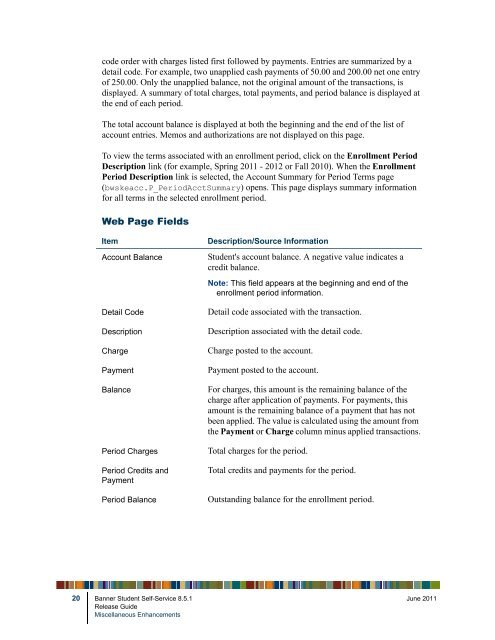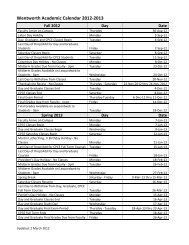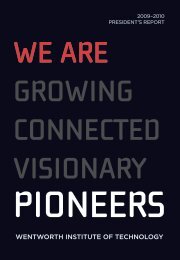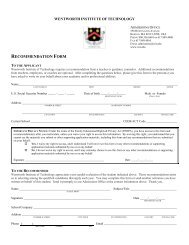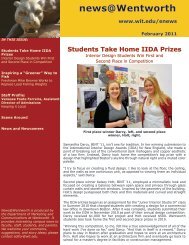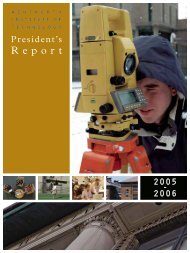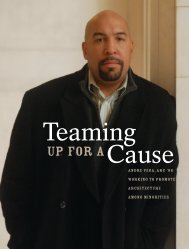Banner Student Self-Service / Release Guide / 8.5.1
Banner Student Self-Service / Release Guide / 8.5.1
Banner Student Self-Service / Release Guide / 8.5.1
Create successful ePaper yourself
Turn your PDF publications into a flip-book with our unique Google optimized e-Paper software.
code order with charges listed first followed by payments. Entries are summarized by adetail code. For example, two unapplied cash payments of 50.00 and 200.00 net one entryof 250.00. Only the unapplied balance, not the original amount of the transactions, isdisplayed. A summary of total charges, total payments, and period balance is displayed atthe end of each period.The total account balance is displayed at both the beginning and the end of the list ofaccount entries. Memos and authorizations are not displayed on this page.To view the terms associated with an enrollment period, click on the Enrollment PeriodDescription link (for example, Spring 2011 - 2012 or Fall 2010). When the EnrollmentPeriod Description link is selected, the Account Summary for Period Terms page(bwskeacc.P_PeriodAcctSummary) opens. This page displays summary informationfor all terms in the selected enrollment period.Web Page FieldsItemAccount BalanceDetail CodeDescriptionChargePaymentBalancePeriod ChargesPeriod Credits andPaymentPeriod BalanceDescription/Source Information<strong>Student</strong>'s account balance. A negative value indicates acredit balance.Note: This field appears at the beginning and end of theenrollment period information.Detail code associated with the transaction.Description associated with the detail code.Charge posted to the account.Payment posted to the account.For charges, this amount is the remaining balance of thecharge after application of payments. For payments, thisamount is the remaining balance of a payment that has notbeen applied. The value is calculated using the amount fromthe Payment or Charge column minus applied transactions.Total charges for the period.Total credits and payments for the period.Outstanding balance for the enrollment period.20 <strong>Banner</strong> <strong>Student</strong> <strong>Self</strong>-<strong>Service</strong> <strong>8.5.1</strong> June 2011<strong>Release</strong> <strong>Guide</strong>Miscellaneous Enhancements