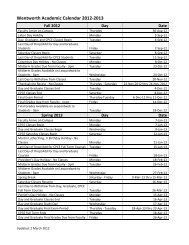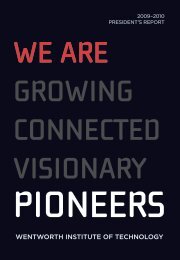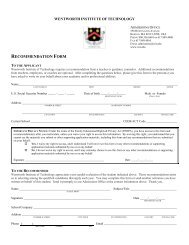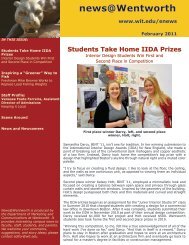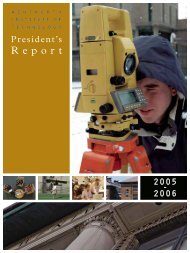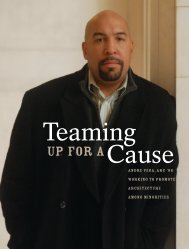Banner Student Self-Service / Release Guide / 8.5.1
Banner Student Self-Service / Release Guide / 8.5.1
Banner Student Self-Service / Release Guide / 8.5.1
Create successful ePaper yourself
Turn your PDF publications into a flip-book with our unique Google optimized e-Paper software.
Buttons/Icons on This PageButton/IconNew SearchView SectionsActionGoes to the Look Up Classes pages(bwskfreg.P_AltPin1).Goes to Look Up Classes Results(bwskfcls.P_GetCrse).Setup RequirementsItemSchedule Form(SSASECT)Crosswalk Validation Form(GTVSDAX)Term Control Form(SOATERM)DescriptionFor each class that you want to be available on the Web,select the Voice Response and <strong>Self</strong>-<strong>Service</strong> Availabilitycheckbox.If you want the Cap, Act, and Rem fields to be displayed onthis page, enter Y in the External Code field for theDISPENROLL internal code.If you want the WL Cap, WL Act, and WL Rem fields tobe displayed on this page, enter Y in the External Code fieldfor the DISPWL internal code.If you want the XL Cap, XL Act, and XL Rem fields to bedisplayed on this page, enter Y in the External Code fieldfor the DISPXLL internal code.To enable study paths, check the Enable Study Pathscheckbox on SOACTRL.To require study paths, check the Study Path Requiredcheckbox on SOATERM.To allow changes to study paths, check the Change StudyPath checkbox on SOATERM.Updates to <strong>Banner</strong>This page does not update information in the <strong>Banner</strong> database.June 2011 <strong>Banner</strong> <strong>Student</strong> <strong>Self</strong>-<strong>Service</strong> <strong>8.5.1</strong> 9<strong>Release</strong> <strong>Guide</strong>Class Searches - Functional