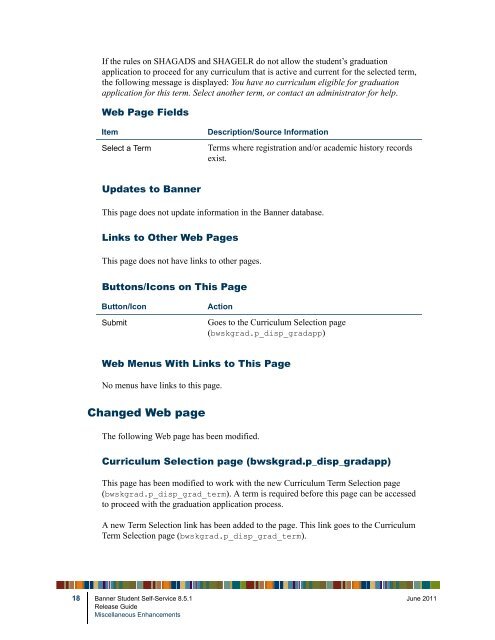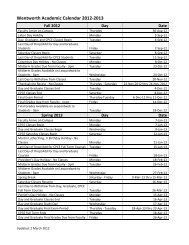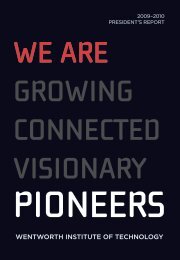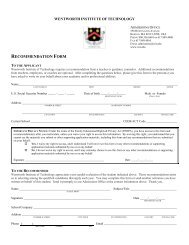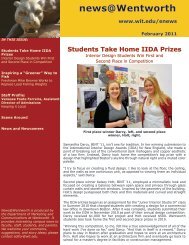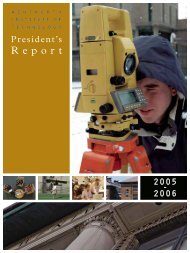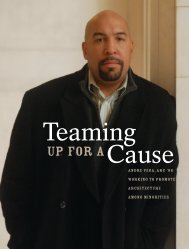Banner Student Self-Service / Release Guide / 8.5.1
Banner Student Self-Service / Release Guide / 8.5.1
Banner Student Self-Service / Release Guide / 8.5.1
Create successful ePaper yourself
Turn your PDF publications into a flip-book with our unique Google optimized e-Paper software.
If the rules on SHAGADS and SHAGELR do not allow the student’s graduationapplication to proceed for any curriculum that is active and current for the selected term,the following message is displayed: You have no curriculum eligible for graduationapplication for this term. Select another term, or contact an administrator for help.Web Page FieldsItemSelect a TermDescription/Source InformationTerms where registration and/or academic history recordsexist.Updates to <strong>Banner</strong>This page does not update information in the <strong>Banner</strong> database.Links to Other Web PagesThis page does not have links to other pages.Buttons/Icons on This PageButton/IconSubmitActionGoes to the Curriculum Selection page(bwskgrad.p_disp_gradapp)Web Menus With Links to This PageNo menus have links to this page.Changed Web pageThe following Web page has been modified.Curriculum Selection page (bwskgrad.p_disp_gradapp)This page has been modified to work with the new Curriculum Term Selection page(bwskgrad.p_disp_grad_term). A term is required before this page can be accessedto proceed with the graduation application process.A new Term Selection link has been added to the page. This link goes to the CurriculumTerm Selection page (bwskgrad.p_disp_grad_term).18 <strong>Banner</strong> <strong>Student</strong> <strong>Self</strong>-<strong>Service</strong> <strong>8.5.1</strong> June 2011<strong>Release</strong> <strong>Guide</strong>Miscellaneous Enhancements