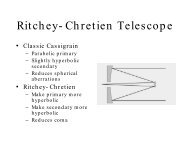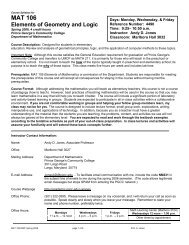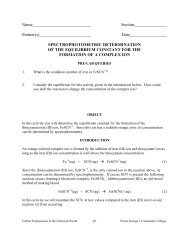MIDI Quantizing and Humanizing Functions in Cubase
MIDI Quantizing and Humanizing Functions in Cubase
MIDI Quantizing and Humanizing Functions in Cubase
Create successful ePaper yourself
Turn your PDF publications into a flip-book with our unique Google optimized e-Paper software.
Straight quantize (keyboard shortcut – Q) to 8-th notes (1/8) -><br />
performance, should result <strong>in</strong> someth<strong>in</strong>g like this*:<br />
* Note: If you changed Quantize Sett<strong>in</strong>gs (menu-> <strong>MIDI</strong>-> Quantize Sett<strong>in</strong>gs...) before, then for straight quantiz<strong>in</strong>g<br />
make sure you have r<strong>and</strong>om quantize, non quantize <strong>and</strong> sw<strong>in</strong>g set to 0.<br />
And this way, we can have nice, totally straight 8ths. We've just quantized our bad<br />
record<strong>in</strong>g to 8ths. All notes were moved to closest quantize grid position.<br />
If we want, we can quantize to:<br />
– straight: 1/1, 1/2, 1/4, 1/8, 1/16 etc.<br />
– tripplets: 1/2 tripplet, 1/4 tripplet, 1/8 tripplet etc.<br />
– dotted: 1/1, 1/2, 1/4, 1/8, 1/16 etc – to clarify – for example, if you have a 6/8<br />
bar, <strong>and</strong> Q set to dotted 1/8 it will divide it <strong>in</strong>to 4 even 8ths with a dot. Quite useful<br />
<strong>in</strong> 3/4, 6/8 bars <strong>and</strong> so on.<br />
What for?<br />
Straight quantiz<strong>in</strong>g may be very usefull when creat<strong>in</strong>g electronic tracks, requir<strong>in</strong>g<br />
straight notes – pumpy kick drum.<br />
PART 2<br />
ITERATIVE QUANTIZE<br />
Iterative quantize works different than simple quantize. The difference, is that<br />
iterative quantize won't move all notes straight to the closest quantize grid position,<br />
but accord<strong>in</strong>g to sett<strong>in</strong>gs (menu-> <strong>MIDI</strong>-> Quantize Sett<strong>in</strong>gs-> Iterative strenght) will<br />
move an x% of way between it's current position to the closest quantize grid position.<br />
This way, a bad record<strong>in</strong>g, could be straighten up, just a little bit.<br />
This is k<strong>in</strong>d of step by step quantize, so if you don't won't to make your record<strong>in</strong>g<br />
sound too robotish, you can set iterative strenght to, say, 10%, <strong>and</strong> use Iterative<br />
Quantize function couple of times, untill you f<strong>in</strong>d the result satisfy<strong>in</strong>g.<br />
What for?<br />
You are a good keyboard player, but want to improve tim<strong>in</strong>g of your record<strong>in</strong>gs JUST a<br />
little bit? This function is for you.