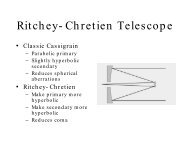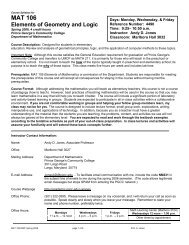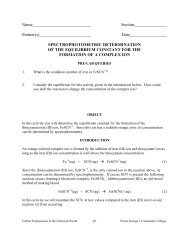MIDI Quantizing and Humanizing Functions in Cubase
MIDI Quantizing and Humanizing Functions in Cubase
MIDI Quantizing and Humanizing Functions in Cubase
You also want an ePaper? Increase the reach of your titles
YUMPU automatically turns print PDFs into web optimized ePapers that Google loves.
All right, guys, what do we have here?<br />
Grid Quantize – this is a base of this whole function, <strong>and</strong> we can here:<br />
– set the Grid to a value of 1/1 to 1/128 notes. Let's take 1/8 for example.<br />
– chose Type of the Grid – if it's straight, tripplet or dotted (see Part 1 for details)<br />
– set sw<strong>in</strong>g strenght <strong>in</strong> % for the grid:<br />
0% is straight grid – for example straight 8ths =<br />
100% is sw<strong>in</strong>g made of tripples =<br />
values between will mean a shuffle – type of sw<strong>in</strong>g,<br />
pretty cool for some type of music.<br />
– set tuplet type – for example you want 5ths tuplets on every beat <strong>in</strong> 4/4 bar – set<br />
grid to 1/4 <strong>and</strong> tuplet to 5. Done!<br />
– Set Magnetic Area – not all notes have to be affected by quantize, you may mark<br />
the area <strong>in</strong> the bar, that will be affected by sett<strong>in</strong>g magnetic area.<br />
Non Quantize option works <strong>in</strong> opposite to Magnetic area – you can mark the area tha<br />
will not be affected by quantize function.<br />
R<strong>and</strong>om Quantize is a funtion, that is very useful, especially when creat<strong>in</strong>g drum<br />
tracks, spiccato str<strong>in</strong>gs, staccato <strong>in</strong>struments with orchestra etc. By putt<strong>in</strong>g a value<br />
here, you can decide, how accurate quantize is, <strong>and</strong> let it move notes a little bit off<br />
the grid, simulat<strong>in</strong>g human performance. Non Quantize <strong>and</strong> R<strong>and</strong>om Quantize value<br />
strenght depends on the tempo of the track, so if you are compos<strong>in</strong>g a down tempo<br />
song, you should use lower values here, <strong>and</strong> for faster music, use higher.<br />
Iterative Strenght – see Part 2 for details.<br />
The rest options will allow you to save your favourite sett<strong>in</strong>gs, apply quantize now,<br />
autoquantize whatever you will record, <strong>and</strong> chose if you can quantize controllers such<br />
as mod wheel, expression (CC's) etc.<br />
Now, let's set use my favourite of these options – R<strong>and</strong>om Quantize, but first, let's<br />
add some more layers to the drum track like so: