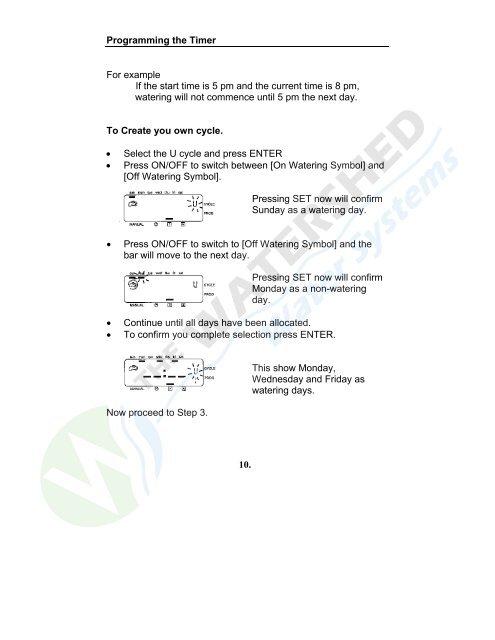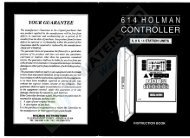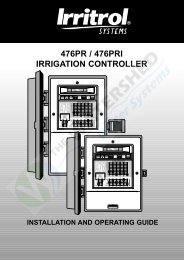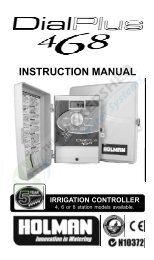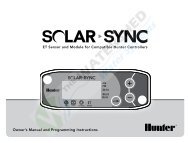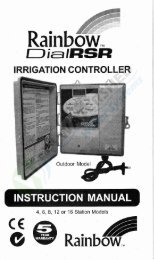Electronic Tap Timer (1010332).pdf - Pope Products
Electronic Tap Timer (1010332).pdf - Pope Products
Electronic Tap Timer (1010332).pdf - Pope Products
- No tags were found...
You also want an ePaper? Increase the reach of your titles
YUMPU automatically turns print PDFs into web optimized ePapers that Google loves.
Programming the <strong>Timer</strong>For exampleIf the start time is 5 pm and the current time is 8 pm,watering will not commence until 5 pm the next day.To Create you own cycle.• Select the U cycle and press ENTER• Press ON/OFF to switch between [On Watering Symbol] and[Off Watering Symbol].Pressing SET now will confirmSunday as a watering day.• Press ON/OFF to switch to [Off Watering Symbol] and thebar will move to the next day.Pressing SET now will confirmMonday as a non-wateringday.• Continue until all days have been allocated.• To confirm you complete selection press ENTER.Now proceed to Step 3.This show Monday,Wednesday and Friday aswatering days.10.