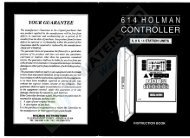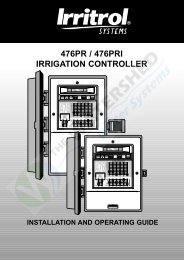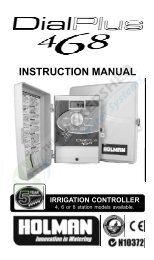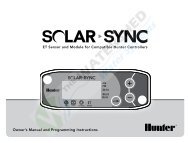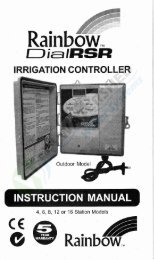Electronic Tap Timer (1010332).pdf - Pope Products
Electronic Tap Timer (1010332).pdf - Pope Products
Electronic Tap Timer (1010332).pdf - Pope Products
- No tags were found...
Create successful ePaper yourself
Turn your PDF publications into a flip-book with our unique Google optimized e-Paper software.
Manual Watering• Return the timer to the tape and watering will commence• At any time during watering you can remove the timerand re-wet the watering duration by using ON/OFF• Remember that you will need to re-select the Automaticfunction by pressing MODE to recommence theprogrammed cycles.2. Manual Override Button• Press the ‘Manual Operation’ button on the exterior of thetimer (see “Connecting the <strong>Timer</strong>” for location). Thisfunction commences watering immediately and continuesuntil the button is pressed again.• This function will not activate if a programmed wateringsession is in progress.• If a programmed watering session is due to commencewhilst Manual Override is in progress, the timer will revertback to the programmed times. Thus watering may finishsooner than required.14.