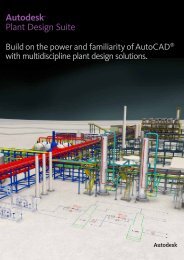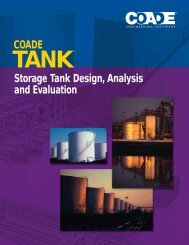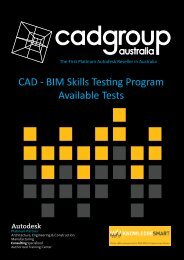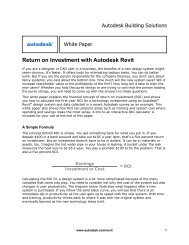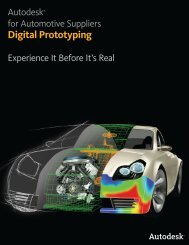Frequently Asked Questions - Autodesk
Frequently Asked Questions - Autodesk
Frequently Asked Questions - Autodesk
You also want an ePaper? Increase the reach of your titles
YUMPU automatically turns print PDFs into web optimized ePapers that Google loves.
3. Installation, Configuration, andLicensing3.1 How will I transfer my Softimage License to another machine?Online License Transfer provides a flexible and convenient web-based mechanism for customerswith Standalone licenses to transfer their licenses to different machines without using a dongle.This basic functionality is available without additional charge and there is no limit on the numberof transfers.3.2 How does the Online License Transfer system work?You log on to the Online License Transfer system using a web interface where you can then deactivateyour software license on your current computer before re-activating it on a different one.3.3 What will be the licensing method for Softimage 2012?Softimage 2012 licenses will use the <strong>Autodesk</strong> License Manager (AdLM).Note: Only one license will be required and used for the Softimage 2012 components: theSoftimage 3D animation software, Softimage Composite, <strong>Autodesk</strong> MatchMover and SoftimageBatch.3.4 Can I choose not to install either the Softimage Composite or MatchMovercomponents?Yes. When installing Softimage 2012, customers will be able to select which Softimagecomponents they wish to install. Uninstalled components will be able to be installed at a laterdate.3.5 What is the Softimage Batch component?Softimage Batch is the Softimage executable running in command line mode.3.6 Can I choose to install the Batch components on a different workstation?Yes. Customers will be able to install Softimage (and therefore Batch) on any supported Softimageconfiguration and operating system.Note: Softimage Batch will only be available with a Network license.3.7 What operating systems will I be able to use with my Batch licenses?You will be able to use your Batch licenses on any supported Softimage configuration and operating system.3.8 Will Softimage 2012 be available for purchase as a Network license?Yes. Please note that while Network licenses can be used on any supported workstationconfiguration on the network (Windows, and Linux operating systems), the Softimage 2012,Softimage Composite and MatchMover components will share the same license and will not beable to be used concurrently on different workstations.3.9 Will a Softimage 2012 Network license be able to float across any Softimage 2012supported platform?Yes. Softimage 2012 Network licenses will be able to float across Windows 32 and 64-bit, andLinux 64-bit platforms.http://www.autodesk.com/softimage 6