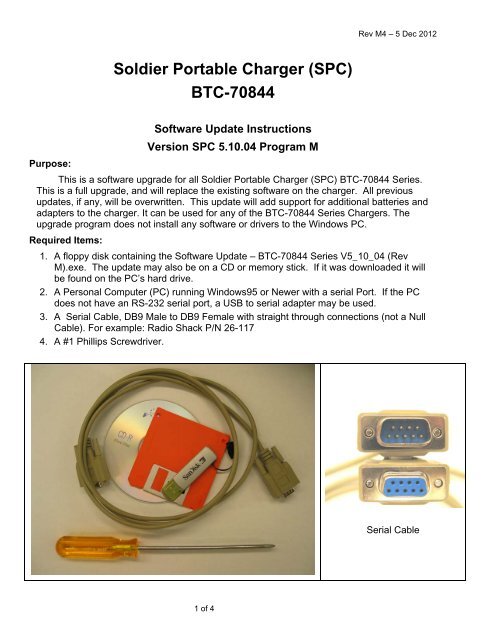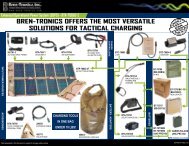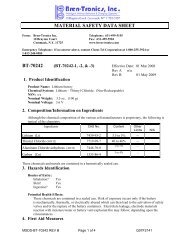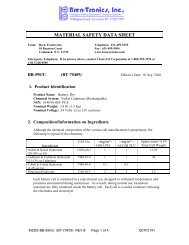Soldier Portable Charger (SPC) BTC-70844 - Bren-Tronics
Soldier Portable Charger (SPC) BTC-70844 - Bren-Tronics
Soldier Portable Charger (SPC) BTC-70844 - Bren-Tronics
- No tags were found...
Create successful ePaper yourself
Turn your PDF publications into a flip-book with our unique Google optimized e-Paper software.
Rev M4 – 5 Dec 2012<strong>Soldier</strong> <strong>Portable</strong> <strong>Charger</strong> (<strong>SPC</strong>)<strong>BTC</strong>-<strong>70844</strong>Software Update InstructionsVersion <strong>SPC</strong> 5.10.04 Program MPurpose:This is a software upgrade for all <strong>Soldier</strong> <strong>Portable</strong> <strong>Charger</strong> (<strong>SPC</strong>) <strong>BTC</strong>-<strong>70844</strong> Series.This is a full upgrade, and will replace the existing software on the charger. All previousupdates, if any, will be overwritten. This update will add support for additional batteries andadapters to the charger. It can be used for any of the <strong>BTC</strong>-<strong>70844</strong> Series <strong>Charger</strong>s. Theupgrade program does not install any software or drivers to the Windows PC.Required Items:1. A floppy disk containing the Software Update – <strong>BTC</strong>-<strong>70844</strong> Series V5_10_04 (RevM).exe. The update may also be on a CD or memory stick. If it was downloaded it willbe found on the PC’s hard drive.2. A Personal Computer (PC) running Windows95 or Newer with a serial Port. If the PCdoes not have an RS-232 serial port, a USB to serial adapter may be used.3. A Serial Cable, DB9 Male to DB9 Female with straight through connections (not a NullCable). For example: Radio Shack P/N 26-1174. A #1 Phillips Screwdriver.Serial Cable1 of 4
Rev M4 – 5 Dec 2012To Reprogram the <strong>SPC</strong> Follow these Steps:1. With the Phillips Screwdriver, remove the SOFTWARE UPGRADE PORT RS232 coverplate on the <strong>SPC</strong>. The cover plate is located on the control panel between PORT 1 andPORT 2 under the AC Cord Velcro strap. (Note: the cover plate is fastened with two4x40-3/8" Phillips-head screws)2. Prepare the charger for the serial data transfer:a. Connect the <strong>SPC</strong> SOFTWARE UPGRADE PORT RS232 to the WindowscompatiblePC communication port marked Com1 using the Serial Cable.b. Remove all batteries from the chargerc. Connect the <strong>SPC</strong> to a suitable AC power sourced. Turn the <strong>SPC</strong> AC power switch to the ON positionTypical Connection for Software Update2 of 4
Rev M4 – 5 Dec 20123. Insert the floppy disk, CD or memory stick into the computer.4. On the PC go to “My Computer” and Double Click on Drive or folder holding the file“<strong>BTC</strong>-<strong>70844</strong> Series V5_10_04 (Rev M).exe”.5. Double Click on the “<strong>BTC</strong>-<strong>70844</strong> Series V5_10_04 (Rev M).exe” Icon.6. You will be asked “Update <strong>Charger</strong> Software Now?” Click Yes to Proceed.7. The Update utility will prompt you to enter your Com Port number. This is usually “1”.Press the number key for the port you are using. If you are using a USB to Serial Adapterthe Com Port number may be 3, 4, 5, or 6.8. Verify the charger responds by reporting its current software version.Current Version:<strong>SPC</strong> EU compiled on xxx xx 200x at xx:xx:xx V5.xx Program –(Note: The version message may not be displayed. Continue anyway, if you want toprogram the charger)9. If you desire to proceed and update the software, Press the letter “P”.10. If you changed your mind and do not wish to proceed, press any other key to cancel.11. All of the LEDs on the charger will light as the reprogramming begins. As the softwareupdate process proceeds, the messages on the screen will display the progress of thereprogramming.(Note: if no Message is displayed or a “Timeout” message appears, check the cable andconnections. Turn the <strong>SPC</strong> Power switch OFF, wait 10 seconds, and then turn the <strong>SPC</strong>Power switch ON. Repeat the programming.)3 of 4
Rev M4 – 5 Dec 201212. When the software update is complete (about 5 minutes) the <strong>SPC</strong> will reportReprogramming With <strong>BTC</strong>-<strong>70844</strong> V5_10_04 (Rev M).hexReprogramming Completed OKSystem will now start new program.Total Elapsed Time 00:0X:XXNew Version:<strong>SPC</strong> EU compiled on Dec 5 2012 at 07:09:40 V5.10.04 PROGRAM MPress Any Key to Continue13. Verify there are no error messages.14. Verify the Version is: V5.10.04 PROGRAM M15. Press any key to continue.16. Turn the <strong>SPC</strong> Power switch OFF, wait 10 seconds, and then turn <strong>SPC</strong> Power switch ON.The charger should show the normal startup LED blinking. If all of the LEDs are lit,repeat the reprogramming procedure.17. Mark the new software revision on the Program label with a Plus through the letter “M” asshown below:18. Remove the Serial Cable from the <strong>SPC</strong>.19. Replace the cover plate over the UPGRADE PORT RS23220. The Software Update is Now Completed.4 of 4