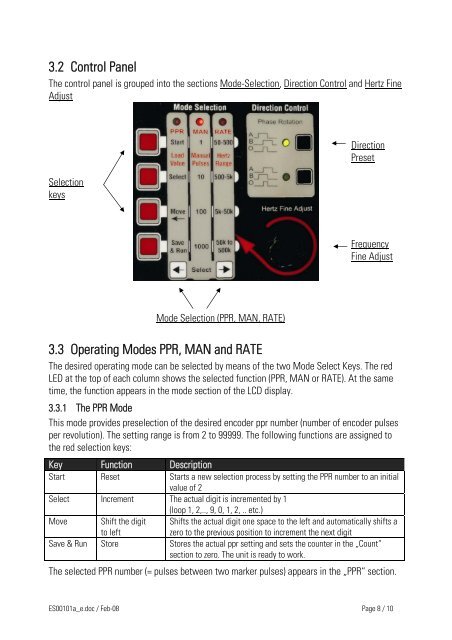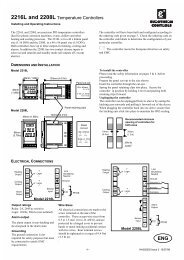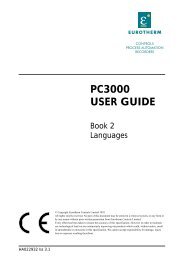ES 001 - Elektro-Trading
ES 001 - Elektro-Trading
ES 001 - Elektro-Trading
- No tags were found...
Create successful ePaper yourself
Turn your PDF publications into a flip-book with our unique Google optimized e-Paper software.
3.2 Control PanelThe control panel is grouped into the sections Mode-Selection, Direction Control and Hertz FineAdjustSelectionkeysDirectionPresetFrequencyFine AdjustMode Selection (PPR, MAN, RATE)3.3 Operating Modes PPR, MAN and RATEThe desired operating mode can be selected by means of the two Mode Select Keys. The redLED at the top of each column shows the selected function (PPR, MAN or RATE). At the sametime, the function appears in the mode section of the LCD display.3.3.1 The PPR ModeThis mode provides preselection of the desired encoder ppr number (number of encoder pulsesper revolution). The setting range is from 2 to 99999. The following functions are assigned tothe red selection keys:Key Function DescriptionStart Reset Starts a new selection process by setting the PPR number to an initialvalue of 2Select Increment The actual digit is incremented by 1(loop 1, 2,.., 9, 0, 1, 2, .. etc.)Move Shift the digitto leftShifts the actual digit one space to the left and automatically shifts azero to the previous position to increment the next digitSave & Run Store Stores the actual ppr setting and sets the counter in the „Count“section to zero. The unit is ready to work.The selected PPR number (= pulses between two marker pulses) appears in the „PPR“ section.<strong>ES</strong><strong>001</strong>01a_e.doc / Feb-08 Page 8 / 10